Bluesky Analytics Dashboard
Track your growth, measure engagement, and optimize your Bluesky presence
Track Your Bluesky Growth
Get insights into your post performance, follower growth, and engagement metrics to optimize your Bluesky presence.
Sign in with Email to get started. If you have a Bluesky account, you can optionally link it later to access network-specific analytics and posting features.
See What's Possible
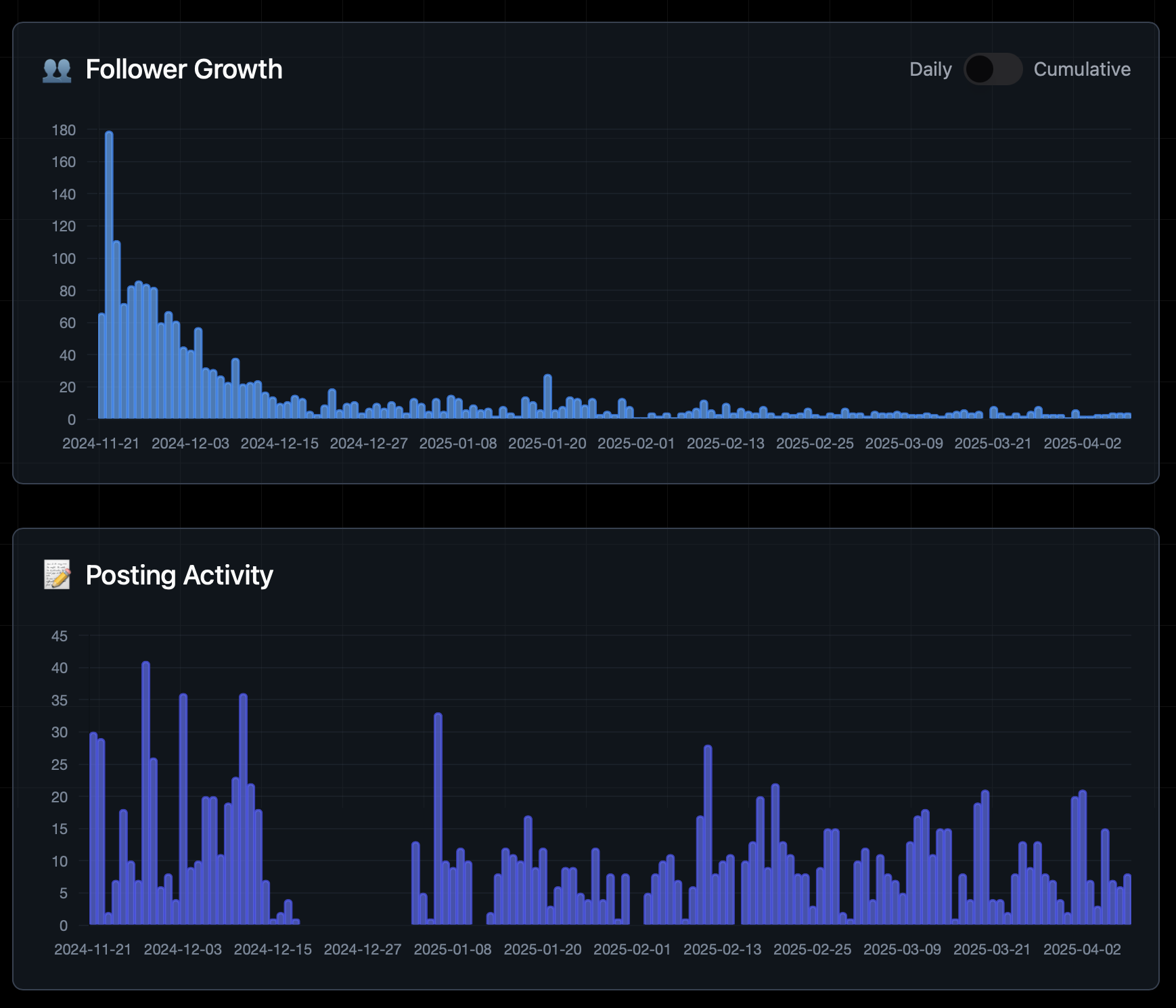
Follower Growth and Posting Activity
Visualize your progress and identify engagement patterns
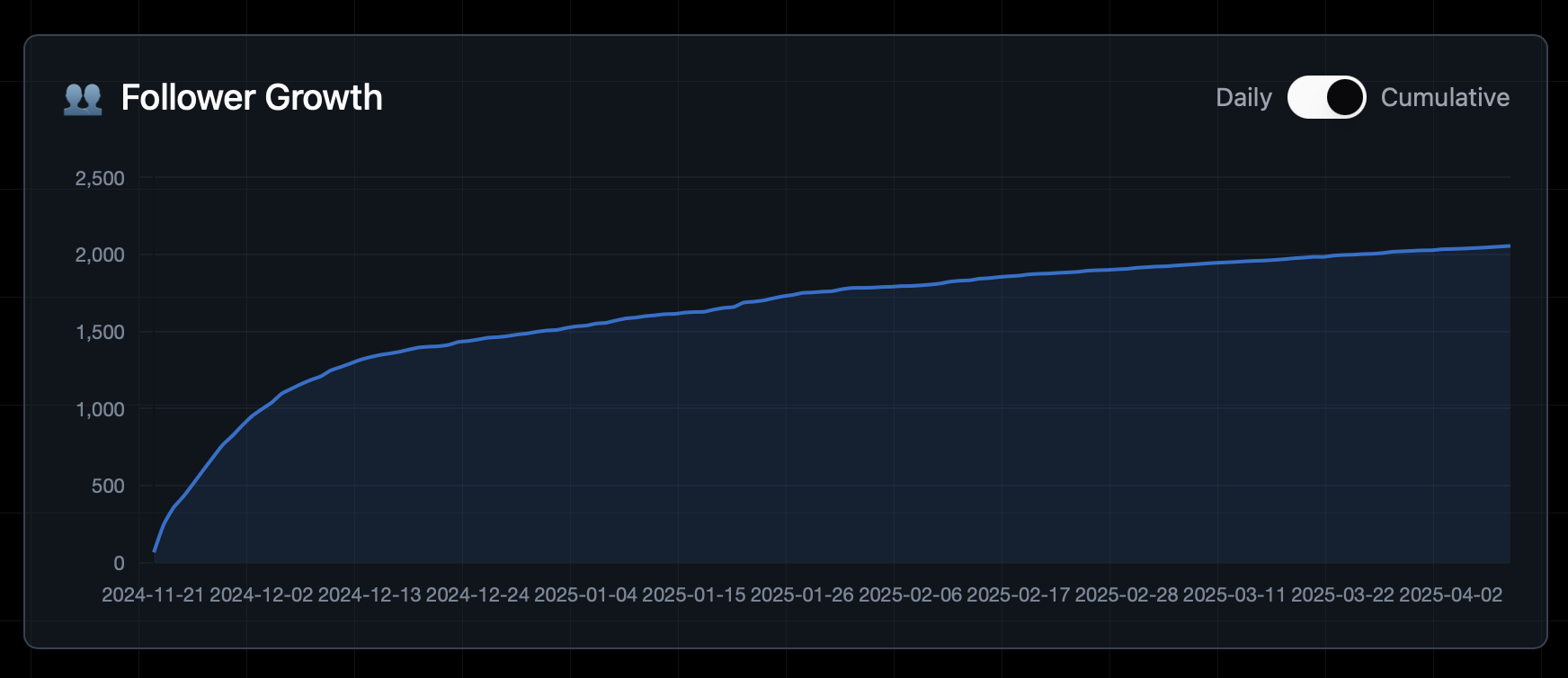
Follower Growth and Posting Activity
Visualize your progress and identify engagement patterns
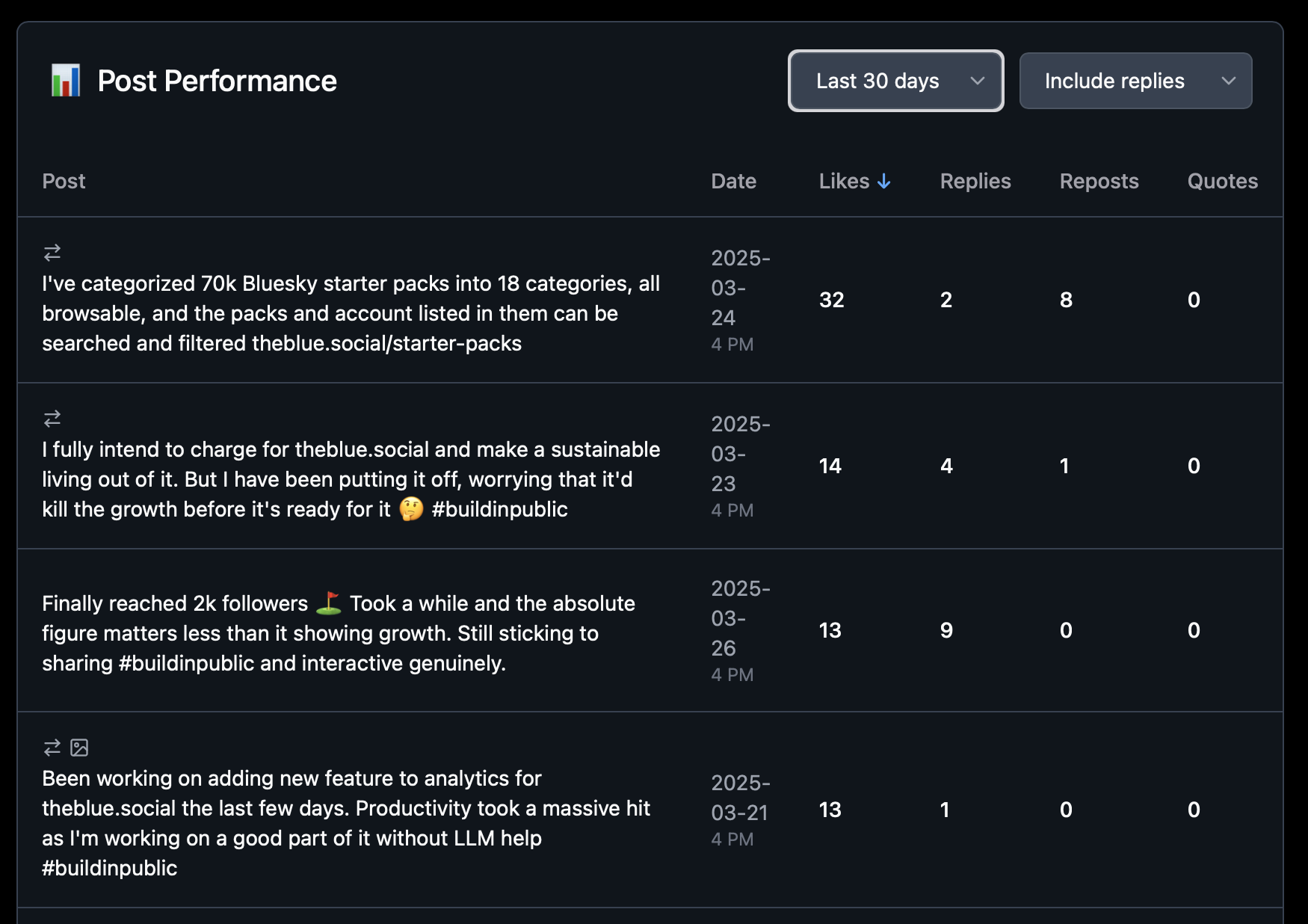
Post Performance Metrics
Track likes, replies, reposts and quotes on your content
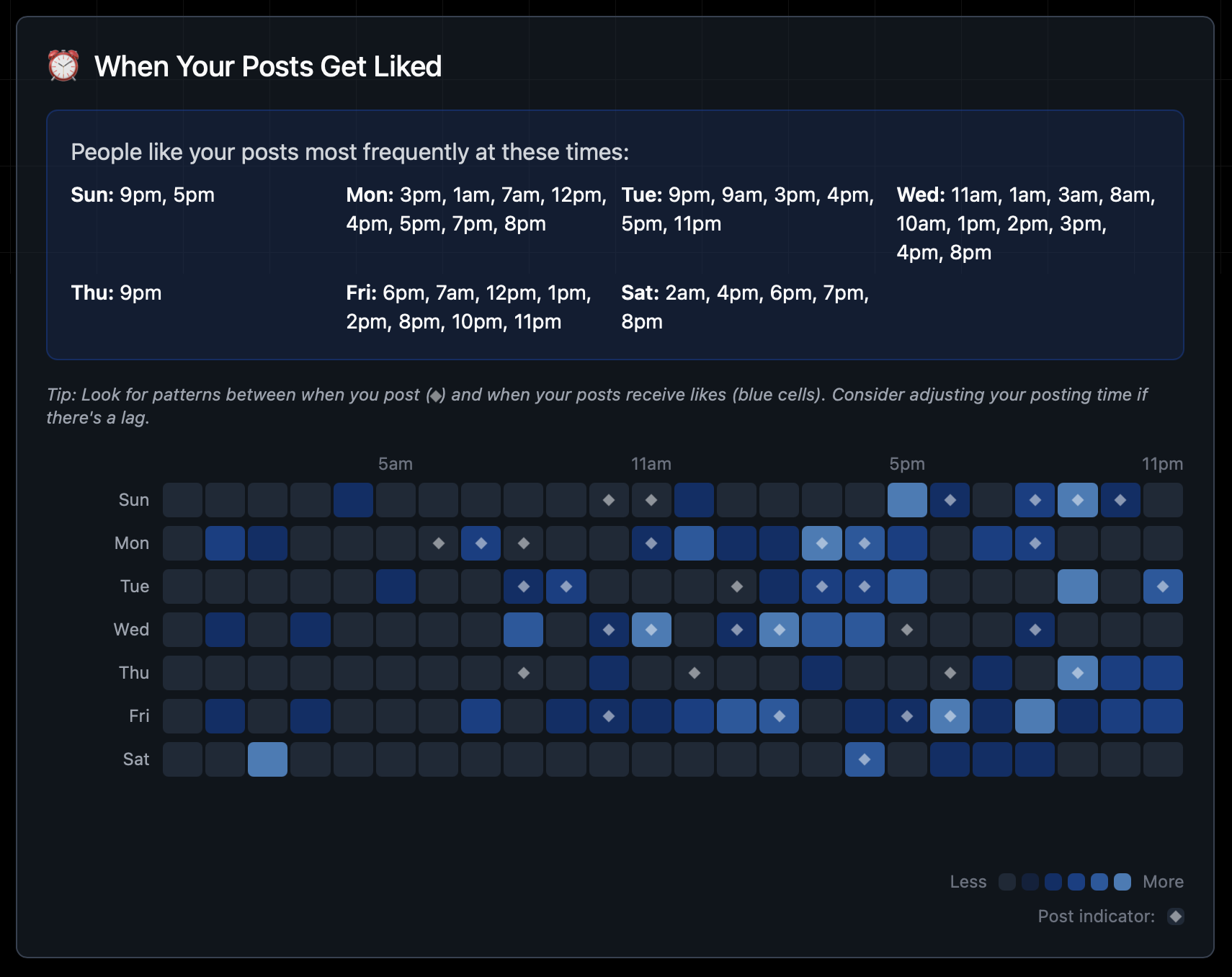
When Posts Get Liked Heatmap
See optimal posting times based on when your content gets engagement
What metrics are tracked?
We track engagement data about your posts including likes, replies, reposts, and quotes for each of your posts, as well as your follower growth over time.
Why would I want to track Social Media Bluesky analytics and statistics for my account?
By looking at the engagement data that is presented, you can optimize your posting time and grow your account.
How often is the analytics data updated?
Analytics data is refreshed multiples within the hour to provide you with recent engagement metrics for your posts. As I'm still figuring out capacity and adjusting accordingly, the refresh rate might not be consistent.
Is my data private?
Yes, your analytics data is private and only accessible when you're logged into your account.
How to see analytics on Bluesky?
Simply sign in with Google to get started. If you have a Bluesky account, you can link it to track your posts, engagement metrics, and follower history. We'll present all your analytics data on this page once connected.
How do I track the analytics for weekly or monthly engagements on my posts?
Once you login, we'll fetch your posts and post activity, and follower history and present it to you in this page. You can switch between the "Last 7 days" and "Last 30 days" and "Last 90 days" time ranges to see how your engagements have changed over time.
fd4f5e00fb0bde43de73b067e81aafcbad7adb78