Best Practices for Bluesky Image Posts
- Image Sizes: Use square (1:1), landscape (16:9), or portrait (4:5) formats for better display across devices.
- File Formats: Opt for WEBP (small size, high quality), JPG (photos), PNG (text-heavy graphics), or SVG (logos).
- Multi-Image Posts: Tell stories with up to 4 images, starting with the most eye-catching.
- Consistency: Stick to a color palette, fonts, and style for recognizable branding.
- Tools: Use analytics to track engagement and scheduling tools to post at optimal times.
Bluesky's audience appreciates genuine, visually appealing content. By following these tips, you can maximize engagement and build stronger connections.
Bluesky for Photographers
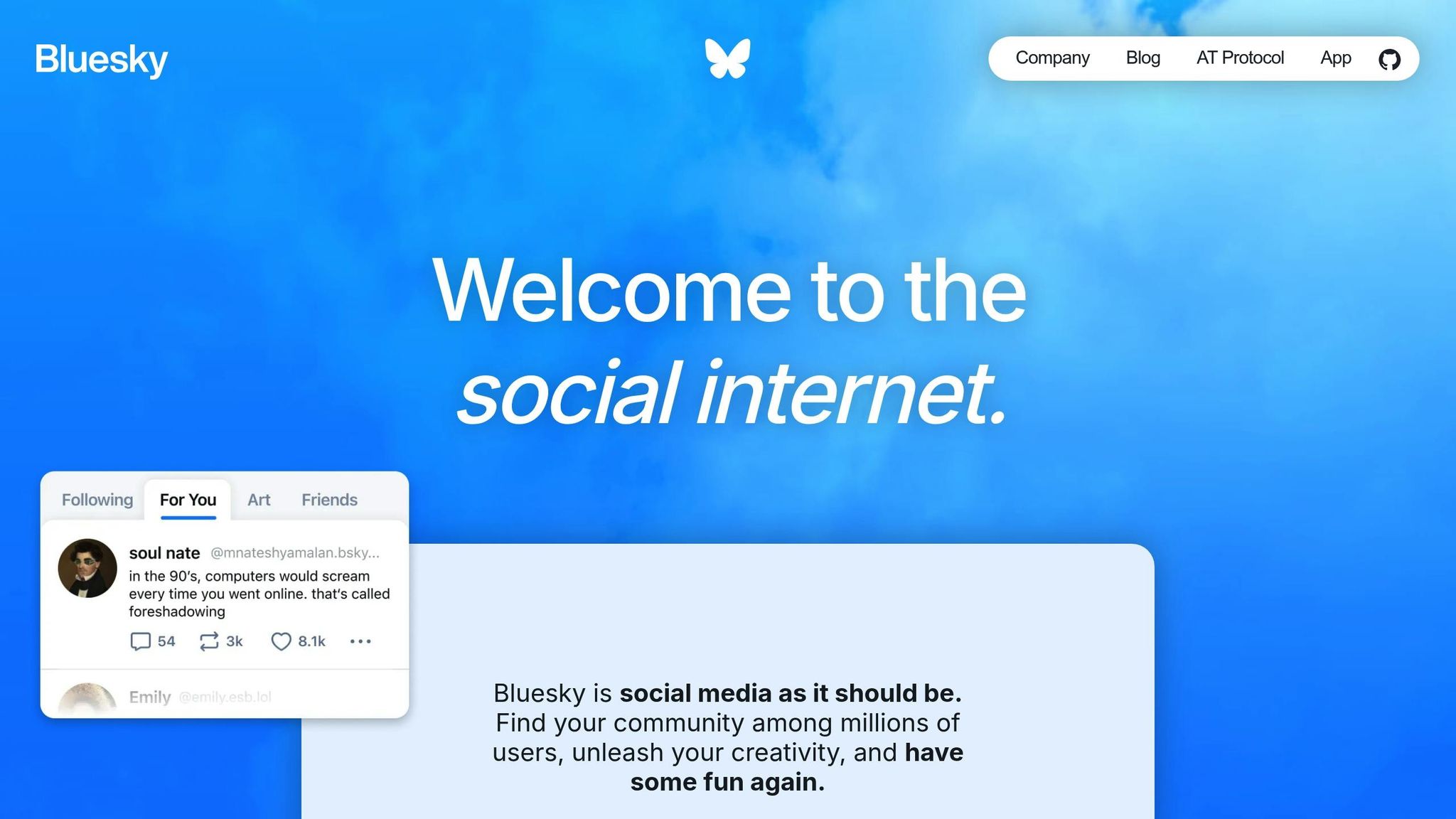
Image Sizes and Formats That Work Best
Getting the dimensions and file formats right is crucial for making your posts look sharp and load quickly. Bluesky has specific technical requirements to ensure your visuals display seamlessly across all devices.
Best Image Dimensions
Square images (1:1 aspect ratio) are a solid choice for single-image posts. They create a clean, balanced look that fits perfectly in users' feeds. This format is particularly effective for artwork, product photos, or portraits.
Landscape images (16:9 aspect ratio) are ideal for showcasing wide scenes, screenshots, or horizontal layouts. This format resonates with users because it mirrors the familiar dimensions of video content, making it visually engaging as they scroll.
Portrait images (4:5 aspect ratio) shine on mobile devices, where most Bluesky users browse. Their slightly taller format takes up more screen space on phones, naturally drawing more attention to your content.
If you're posting multiple images, sticking to a consistent aspect ratio helps your post look polished and cohesive. Along with selecting the right dimensions, choosing the best file format ensures your images maintain quality and load quickly.
File Formats and Size Limits
File formats play a big role in image clarity and loading speed. Bluesky supports JPG, PNG, SVG, and WEBP file formats[3].
- WEBP is a standout option for balancing quality and file size. It delivers 25–35% smaller files compared to JPEG while maintaining the same image quality[1]. This is a great way to reduce bandwidth usage and improve loading times.
- JPG is a go-to for photographs and detailed images. Its efficient compression makes it widely compatible across devices[1]. However, avoid using JPG for graphics with small text, as compression might blur the details.
- PNG is perfect for visuals like text-heavy graphics, infographics, banners, or screenshots. Its lossless compression ensures crisp, clear details, which is essential for readability[1].
- SVG works best for logos, icons, and simple illustrations. Because it’s a vector format, it scales perfectly to any size without losing quality[1].
Keep in mind that Bluesky limits each image to 1 MB[4]. If your file exceeds this size, it will be automatically compressed, which could affect quality. While Bluesky optimizes images to maintain their visual appeal[2], starting with correctly formatted files ensures your posts are both engaging and quick to load.
Creating High-Quality Visual Content
Once you've met Bluesky's technical guidelines, the next step is to focus on creating visuals that grab attention and leave a lasting impression. High-quality visuals go beyond just meeting platform specs - they should stop users mid-scroll, communicate your message clearly, and reinforce your brand identity. By building on a solid technical foundation, you can craft visuals that truly resonate with the Bluesky audience.
Using High-Resolution Images
Sharp, high-resolution images are essential for catching the eye. Always start with original, high-quality files to avoid pixelation when resizing. By scaling down larger files, you can retain crisp details, ensuring your visuals look polished across all devices, especially on high-resolution mobile screens.
When working with screenshots, infographics, or any text-heavy graphics, make sure the text remains clear and easy to read after compression. Upload your images and test them on the platform to confirm they maintain clarity. Avoid stretching images to fit; instead, crop or pad them to maintain their natural proportions. A well-cropped image not only looks more professional but also gives your content a refined edge.
Keeping Your Style Consistent
Consistency in your visuals is a key ingredient for building brand recognition on Bluesky. Studies show that consistent branding can significantly boost both recognition and revenue [6][8]. Start by establishing a brand color palette and selecting one or two fonts for all your posts. While every post doesn't need identical colors, sticking to a cohesive palette creates a sense of harmony across your content.
For instance, nail polish brand Pleasing uses a bold and vibrant color scheme across its posts, making its visuals instantly stand out [5].
When adding text to your visuals, less is more. Use just enough to convey essential information without overwhelming the image. For example, SAD Mag used minimal text to highlight key details for their birthday event, keeping the visuals clean and engaging [5].
To ensure consistency, develop clear brand guidelines that outline how to use your logos, colors, fonts, and imagery. These guidelines are especially helpful if multiple people are involved in creating your Bluesky content, ensuring everyone sticks to the same visual standards. Major brands offer great examples of this:
Apple's minimalist designs and sleek visuals create a unified and recognizable identity [7], while Nike’s bold imagery, iconic swoosh, and "Just Do It" tagline consistently reinforce its brand [8].
Thoughtfully incorporate branding elements into your visuals. IKEA, for example, includes its logo in nearly all its Pinterest pins, subtly reinforcing its identity without overpowering the content [5]. Using design tools and templates can also help maintain consistency. By creating templates for common post types, you can streamline your workflow while ensuring every post aligns with your brand's overall look and feel [7].
Posting Techniques That Boost Engagement
Now that you've nailed creating eye-catching visuals, it's time to make the most of Bluesky's multi-image feature to drive engagement. Bluesky lets you upload up to four images per post[9], giving you a chance to craft compelling stories that grab attention and spark interaction.
Using Multiple Images to Tell Stories
With a four-image limit, Bluesky offers a unique way to tell stories that go beyond what a single image can achieve. You can highlight different angles of a product, guide viewers through a step-by-step tutorial, or build a narrative that unfolds across multiple frames. It's an excellent strategy for showcasing product lines, event recaps, or behind-the-scenes moments[3].
Think of each image as a chapter in a mini-story. For instance, a restaurant could post a sequence starting with raw ingredients, moving to the cooking process, then the plated dish, and ending with happy customers enjoying the meal. This kind of storytelling not only captures attention but also keeps viewers engaged from start to finish.
By structuring your images as part of a narrative, you create a more immersive experience that encourages interaction.
Ordering Images for Maximum Impact
The order of your images matters - a lot. Always lead with your most striking shot[3]. Treat your first image like the cover of a book: it should be visually stunning, clearly convey the message, and intrigue viewers enough to explore the rest of the post. If you're introducing a new product, kick things off with a dramatic or action-packed shot that instantly grabs attention.
From there, arrange the remaining images in a logical sequence that keeps viewers hooked[3]. Each image should build on the previous one, guiding the audience through the story you're telling. Whether you're aiming to excite, educate, or showcase value, think about the emotional journey you want your audience to take.
A well-thought-out image order ensures your post flows naturally and keeps users engaged.
Making Images Work Together
When using multiple images in a single post, cohesion is key. Your visuals should feel like they belong together, both in theme and style. To achieve this, use images with consistent ratios and high resolution to maintain a polished look across all devices[3].
Consistency doesn’t mean every image has to look the same. Instead, aim for harmony through shared elements like lighting, color tones, or overall style. If you’re combining different photography styles, make sure they complement one another rather than clash.
Bluesky maintains the original dimensions of each image[3], so test how your sequence looks on both mobile and desktop to ensure a seamless experience. If you’re telling a chronological story, make sure the timeline is clear. If the focus is on highlighting various aspects of a subject, ensure the transition between images feels natural.
When done right, multi-image posts deliver a richer, more engaging experience that keeps viewers on your content longer - boosting the chances of likes, reposts, and comments.
sbb-itb-a73accb
Tools to Improve Your Results
Elevating your presence on Bluesky isn't just about creating great posts - it’s about using the right tools to track performance, streamline processes, and connect with the right communities. Let’s explore how you can make the most of these resources.
Tracking Performance with Analytics
To refine your strategy and boost engagement, it’s essential to understand how your posts are performing. As Bluesky’s community grows, tools like TheBlue.social’s analytics provide insights into engagement, follower growth, and audience behavior.
"We've added Engagement Rate – a more actionable way to measure how your audience responds to your content." - Bsky Hub [11]
By analyzing data such as peak engagement times, you can strategically time your posts for maximum visibility [10]. Regularly reviewing performance metrics also helps identify which types of content resonate most with your audience, giving you a blueprint for future success [10].
Scheduling Posts Across Multiple Platforms
TheBlue.social’s cross-posting scheduler simplifies the process of planning and queuing posts for both Bluesky and X (Twitter). This is more than just a convenience - it’s a time-saver. For example, Social Reach, a marketing agency, reported saving 50% of their weekly time by using a scheduling tool [12]. With many people managing over seven social media accounts [12], scheduling is key to staying consistent.
When scheduling, remember to tailor your posts for each platform. A post that works well on Bluesky might need slight adjustments for Twitter’s audience and format. By aligning your visuals and messaging with each platform’s unique characteristics, you can amplify your overall strategy.
Finding Communities and Managing Followers
Building meaningful connections on Bluesky means more than just posting great images - it’s about engaging with the right communities. TheBlue.social makes this easier with its "starter packs", which are curated collections of accounts tailored to your interests and content focus. These packs allow you to quickly find and follow relevant accounts with a single click [13].
Whether you’re a photographer looking to connect with other creators or a brand targeting potential customers, starter packs serve as a shortcut to meaningful networking.
TheBlue.social also offers tools to help you manage followers effectively. You can organize your connections, clean up your followings, and identify which followers are worth engaging with. Maintaining a well-balanced follower-to-following ratio not only supports your strategy but also keeps your network manageable and impactful.
Additionally, custom lists allow you to organize your feed and track users you want to engage with regularly [14]. As your network grows, these tools ensure you can maintain meaningful interactions with your most active followers, keeping your community vibrant and engaged.
Choosing the Right Aspect Ratio
Picking the right aspect ratio can make the difference between a polished, professional image and one that feels awkwardly cropped. While Bluesky does optimize images for display, selecting the correct proportions gives you more control, ensuring your visuals look great across all devices.
Bluesky often adjusts images to a 16:9 aspect ratio across different screens, so it's important to center key elements for consistent visuals [15]. This becomes especially important when posting multiple images, as maintaining consistency reinforces a professional and cohesive aesthetic.
Here's a quick comparison of popular aspect ratios to help you decide which works best for your content.
Aspect Ratio Comparison Chart
Knowing which aspect ratio suits your content can simplify your formatting decisions. Check out how the most common ratios stack up:
| Aspect Ratio | Recommended Dimensions | Best For | Device Compatibility | Visual Appeal |
|---|---|---|---|---|
| Square (1:1) | 1,080 x 1,080 pixels | Product shots, portraits, logos | Excellent on mobile, good on desktop | Balanced and clean, ideal for universal use |
| Landscape (1.91:1) | 1,200 x 627 pixels | Scenic photos, banners, wide shots | Perfect for desktop, good on mobile | Great for storytelling and showcasing detailed, horizontal compositions |
| Portrait (4:5) | 627 x 1,200 pixels | Vertical subjects, mobile content | Excellent on mobile, adequate on desktop | Perfect for full-length subjects and vertical visuals that dominate mobile feeds |
Square images are a go-to for creating a uniform, clean look, especially on profile grids. They're perfect for product photography, close-up portraits, and any content where you want equal emphasis on all elements.
Landscape images are ideal for wide scenes, group shots, or compositions that benefit from horizontal space. They excel on desktop feeds, making them a great choice for storytelling or visuals that need extra room to breathe.
Portrait images cater to mobile-first audiences, who make up a large share of social media users. Whether you're showcasing fashion, architecture, or any vertical subject, this format ensures your image retains its impact without unnecessary cropping.
Key Points for Better Bluesky Image Posts
Here’s a quick rundown of the essentials to make your Bluesky image posts stand out:
Get the dimensions and formats right. For square images, stick to 1,080 x 1,080 pixels. Landscape images work best at 1,200 x 627 pixels, while portrait images should be 627 x 1,200 pixels. Use reliable formats like JPG, PNG, SVG, or WEBP to ensure your images look great across all devices [3]. For your profile picture, aim for 400 x 400 pixels, and for banners, 1,500 x 500 pixels is ideal [3].
Use sharp visuals and maintain a consistent style. High-resolution images not only look professional but also give your feed a polished, cohesive appearance. If you’re posting multiple images, make sure they complement each other to tell a compelling story [3].
Arrange images for maximum impact. When sharing multiple photos, think about the sequence. A well-thought-out order can guide your audience through your narrative seamlessly.
Leverage analytics and scheduling tools. Tools like TheBlue.social are invaluable for tracking performance, understanding what resonates with your audience, and identifying the best times to post. This data helps you refine your strategy and replicate what works [10].
FAQs
::: faq
How can I optimize image quality and loading speed for Bluesky posts?
To make sure your images look sharp and load efficiently on Bluesky, stick to the recommended dimensions of 1600x900 pixels with a 16:9 aspect ratio. Compress the file size to keep quality intact while speeding up load times. You might also want to enable lazy loading to boost page performance. These tweaks can significantly enhance the experience for your audience. :::
::: faq
How can I create a consistent brand identity with my Bluesky image posts?
To keep your brand identity strong on Bluesky, make sure your visual style stays consistent across all your image posts. Use a defined color palette, specific fonts, and overlays that match your brand’s aesthetic. Your profile picture and banner image should also reflect your brand’s personality and be instantly recognizable.
Beyond visuals, ensure your tone and messaging are aligned with your brand voice. Captions and interactions should feel cohesive and authentic to your brand. Stick to high-quality images with uniform aspect ratios to maintain a polished and professional look. Posting engaging content regularly will not only strengthen your brand identity but also help your audience recognize and connect with you more easily. :::
::: faq
What are the benefits of including multiple images in a single Bluesky post?
Including several images in a single Bluesky post can make your content stand out and feel more dynamic. It’s a great way to tell a richer story, showcase multiple perspectives, or highlight specific details that might otherwise go unnoticed.
This method doesn’t just make your posts visually appealing - it also boosts their potential to spark interaction. Whether it’s likes, comments, or shares, offering a variety of visuals in one post gives your audience more reasons to engage and dive deeper into your message. :::