How to Create Bluesky Lists for Follower Organization
Want to organize your Bluesky feed and connect with specific communities more easily? Bluesky lists let you create custom feeds around your interests, relationships, or topics. Here’s why and how you should use them:
- What are Bluesky Lists? They’re personalized feeds where you group accounts based on themes like professional networks, hobbies, or personal connections.
- Why use them? They simplify your feed, improve engagement, and allow easy access to focused content.
- How to start: Go to your profile, tap "Lists", and create a new one. Name it, add accounts, and even share it with others.
- Pro Tips: Pin important lists for quick access, update them regularly, and explore others’ lists to find new communities.
Want advanced tools? Platforms like TheBlue.social offer analytics, curated starter packs, and scheduling tools to take your lists to the next level.
How To Make A List On Bluesky (Step-by-Step Guide)
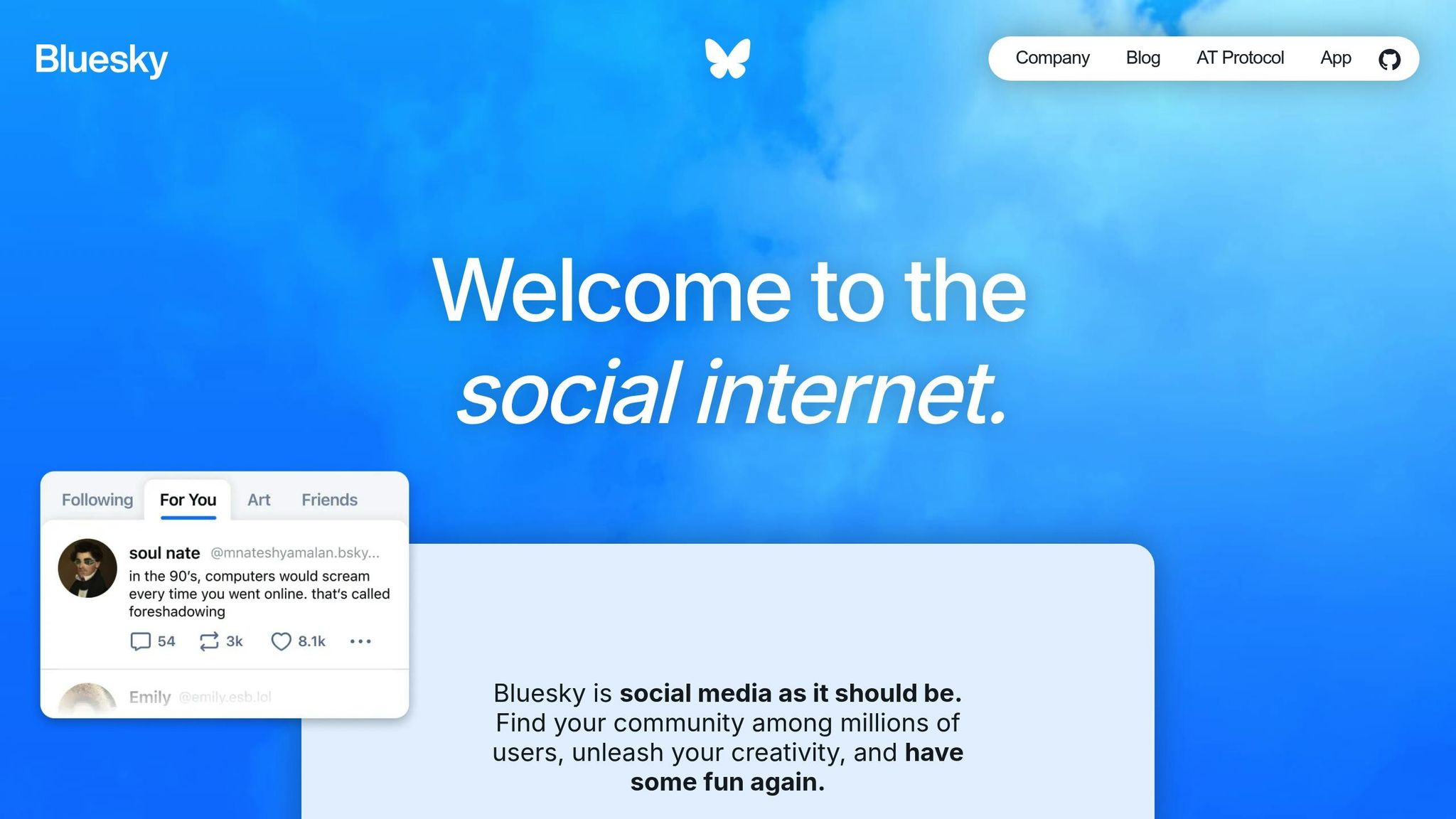
Getting Ready to Create Bluesky Lists
Before diving into creating your first Bluesky list, it’s worth taking a moment to prepare. With Bluesky now boasting over 28 million active users [2], having a solid plan to organize your followers can make things a lot easier and more effective.
What You Need to Create Lists
To start building lists on Bluesky, all you need is an active account and a basic understanding of the 'Lists' feature. Once logged in, head to your profile and tap the 'Lists' tab - this is where you can create, manage, and view all your lists. If you’re new to the platform, take a few minutes to explore the interface and get comfortable locating the feature.
It’s also helpful to have a curated list of accounts you already follow. If your account is new and your following list is still small, use the search tool to discover more accounts that align with your interests. This step will give you a strong base to work from when organizing your lists. Once you’ve got the hang of it, start thinking about the themes or categories you want your lists to focus on.
Planning Your List Categories
Before you create your lists, take some time to decide on clear themes. Having a well-thought-out plan will make managing your lists much easier. Grouping accounts by professional interests, shared topics, or personal connections can help you navigate Bluesky more efficiently. As Sue Beckingham, Associate Professor at Sheffield Hallam University, puts it:
"Before you start, decide on the themes for your lists." [1]
Here are a few ways to categorize your lists:
Professional categories: Organize lists for colleagues, industry experts, or professionals from different fields. For instance, Sue Beckingham created a "Higher Education Educators" list to follow content from academics. This kind of grouping makes it simple to find relevant conversations in specific areas of interest.
Interest-based grouping: Create lists around shared topics like photography, books, local news, or hobbies. This approach lets you focus on specific discussions without being distracted by unrelated content.
Relationship-based lists: Set up lists for close friends and family, professional connections, or creators whose content you enjoy but might not interact with often.
Aim to outline three to five key themes to keep the process manageable and ensure your lists add value to your Bluesky experience.
How to Create and Manage Bluesky Lists
Organizing your followers on Bluesky is easier when you use lists effectively. Here's a step-by-step guide to help you create, manage, and get the most out of your Bluesky lists.
Creating a New List
Starting your first list is straightforward. Open your profile and navigate to the "Lists" section. From there, tap the "+ New" button to create a new list.
Give your list a clear and descriptive name that reflects its purpose. For instance, if you're grouping educators, you might name it "Higher Education Educators." Adding a description can provide further context for the list's focus. You can also assign an icon to give your list a visual identity.
As Sue Beckingham explains:
"Bluesky allows you to curate your feed and create themed lists of accounts you follow. This enables you to view content from just those accounts you add to the lists. You can also choose to view other people's lists." [1]
Adding and Removing Followers from Lists
Once your list is set up, it's time to fill it with relevant accounts. Use the search tool to find users or visit individual profiles to add them to your list. A single account can be included in multiple lists if it fits into more than one of your categories.
If you need to remove someone from a list, simply go to their profile and update their status. However, if you're looking to prevent someone from following you entirely, Bluesky doesn’t currently offer a direct option for this. In such cases, blocking remains the primary solution [3].
Editing and Sharing Your Lists
Keeping your lists up to date is essential. You can edit them as your interests shift - rename them, update their descriptions, or add new accounts. For example, if your "Local News" list starts including political updates, you might rename it "Local News & Politics."
Sharing your lists is just as simple. Copy the list's link and share it in posts or direct messages to connect with others who share your interests. To make frequently used lists more accessible, consider pinning them to your home page. For instance, Linxan created a list called "Real Life" for people they know personally and pinned it to their Bluesky Home page for easy access.
Regularly maintaining your lists ensures they stay useful. Add new accounts as you discover them, and remove those that no longer fit your focus. This ongoing upkeep helps you stay organized and make the most of your Bluesky experience.
sbb-itb-a73accb
Best Practices for Organizing Your Lists
Once you've mastered the basics of creating and managing lists, it's time to refine your approach. A well-organized list strategy can make your Bluesky experience smoother and more engaging.
Creating Theme-Based Lists for Better Engagement
Organizing your lists around specific themes helps you stay focused and connected. Here are a few ideas:
- Professional networks: Group accounts by areas of expertise to keep your feed centered on meaningful, work-related discussions. This ensures you're engaging with the right conversations in your field.
- Interest-based groups: Tailor your lists to specific topics. For example, a "Local News & Politics" list can keep you informed about civic updates, while a "Creative Projects" list can spark inspiration when you're brainstorming.
- Relationship-based lists: Separate personal friends, colleagues, and industry contacts into distinct lists. This allows you to engage more authentically with each group without mixing contexts.
Each list should serve a clear purpose. While it's fine for accounts to appear on multiple lists, make sure each one aligns with its intended goal, helping you stay organized and intentional.
Keeping Your Lists Fresh and Relevant
Lists are only as good as the content they contain, so it's essential to keep them up to date. Here's how:
- Monthly reviews: Set a reminder to evaluate your lists regularly. Remove accounts that no longer align with your interests or whose focus has changed. This keeps your lists clutter-free and relevant.
- Frequent updates: Add new accounts as soon as you discover them. Whether it's through recommendations or engaging conversations, integrating fresh perspectives immediately ensures your lists stay dynamic.
- Starter Packs: These pre-curated collections can be a great way to jumpstart your lists. They provide access to established communities, saving you the effort of building from scratch [4].
Using Lists to Discover New Communities
Lists aren't just for organizing - they can also help you uncover new connections and communities.
Explore other users' lists: Check out the Lists tab on profiles you admire. It's a great way to discover curated recommendations for topics you're interested in [1].
Engage with themed lists: Sue Beckingham emphasizes the value of active participation:
"Engage actively: Like, repost, and comment on posts from themed lists to foster community growth" [1].
Thoughtful interactions can lead to new connections and help you build your network.Share your lists: Posting or messaging links to your curated lists not only helps others but can also attract like-minded individuals to your profile.
Pin important lists: Highlight your most-used lists by pinning them to your home page. This keeps them easily accessible, making it simple to engage with your favorite communities even when you're short on time.
Using TheBlue.social to Improve List Management
While Bluesky's basic lists help keep things organized, advanced tools can refine your approach even further. Enter TheBlue.social, a web-based platform developed by indie creator Hwee-Boon Yar. It’s designed to make managing your Bluesky lists more strategic and effective, offering features that go beyond standard organization. Let’s break down how it works.
TheBlue.social Features for List Management
TheBlue.social comes packed with tools that simplify and enhance list management:
Analytics Dashboard: This feature gives you detailed insights into follower interactions, helping you pinpoint the most influential accounts for each of your themed lists. It’s a smart way to ensure your lists include the connections that matter most.
Social Graph Insights: By showing mutual relationships and non-reciprocal follows, this tool helps you better understand how accounts in your lists are connected. It’s especially useful for grouping people with shared interests or professional ties.
Starter Packs: Instead of manually searching for accounts in specific niches, you can browse curated collections that match your interests. This makes building lists faster and more efficient, particularly when exploring new topics or industries.
Post Scheduling Tool: Tailor your content for specific audiences and schedule posts for times when your list members are most active. This ensures your content gets maximum visibility and engagement within your curated communities.
How TheBlue.social Improves Your List Strategy
TheBlue.social doesn't just stop at organization - it helps you fine-tune your content strategy too. By tracking engagement metrics for each list, the platform enables you to create content that resonates more deeply with your audience. This is especially valuable for professional networking, where understanding your audience’s preferences can lead to stronger, more meaningful connections.
Hwee-Boon Yar, the platform’s founder, highlights its purpose:
"TheBlue.social is designed to empower Bluesky users. As decentralized social media becomes mainstream, users need accessible, insightful tools to navigate and grow effectively. Our platform provides exactly that." - Hwee-Boon Yar, Founder of TheBlue.social [5]
Another standout feature is the way its social graph insights uncover hidden opportunities. For instance, you might notice that several accounts in your "Industry Experts" list frequently interact with one another. This could signal a tight-knit group worth engaging with more directly. Alternatively, you might find that some accounts, while not following you back, consistently engage with your posts - making them valuable additions to your lists.
For those looking to take things further, TheBlue.social offers a premium subscription at $10 per month. This tier unlocks advanced features, higher usage limits, early access to new tools, and a direct feedback channel - perfect for users who rely on list management for professional growth or content strategies.
Additionally, the platform’s cross-posting scheduler helps you stay active across multiple platforms while tailoring your approach for Bluesky’s unique audience. This consistency keeps you visible to your list members and strengthens the relationships you’ve worked hard to build.
Conclusion
Bluesky lists offer a fresh way to organize followers and engage more effectively with content. These public and shareable lists allow you to create personalized feeds that align with your interests, while also drawing in followers who share the same passions [6][7]. By tailoring feeds to specific topics, you not only streamline your experience but also foster communities centered around shared interests.
The true power of lists lies in their adaptability. They can serve as both content feeds and moderation tools, evolving to meet your changing needs [6]. Regularly updating and sharing these lists ensures they stay relevant, helping you grow your network and turn organizational efforts into opportunities for connection.
For those looking to take their list management to the next level, TheBlue.social provides advanced tools to enhance your strategy. With features like an analytics dashboard, social graph insights, and starter pack exploration, it helps you create smarter, data-driven lists. At $10 per month for premium access, it's a valuable resource for users aiming to use lists as a growth tool [8].
Bluesky lists also help streamline your feed by reducing distracting content and creating focused spaces [6]. As we’ve explored, consistent and thoughtful list management not only organizes your social media experience but also builds a vibrant, engaging community. By taking control of your online presence through strategic list creation, you can craft a more intentional and meaningful space - one that serves both your personal interests and the needs of your community. Use these strategies to turn Bluesky into a platform where organization leads to genuine connections and impactful engagement.
FAQs
::: faq
How can I choose themes for my Bluesky lists to keep them organized and useful?
When setting up Bluesky lists, start by pinpointing themes that match your objectives - whether it's for networking, learning, or staying in touch with specific groups. Consider organizing by categories like professional interests, hobbies, or personal connections (e.g., coworkers, friends, or family).
Make sure to give each list a clear, descriptive name so it’s easy to manage. For instance, you could create lists such as Marketing Pros, Fitness Fans, or Inner Circle. Customizing your lists based on your interests and interaction goals will help keep them relevant and useful for managing your followers effectively. :::
::: faq
What are the best ways to keep your Bluesky lists organized and useful?
To keep your Bluesky lists tidy and useful, make it a point to check them regularly. Refresh categories to reflect your current interests and remove accounts that are no longer active or relevant. This way, your lists will remain focused and easy to manage.
Take time to interact with the people on your lists and tweak your criteria as your priorities shift. By staying on top of updates, you’ll ensure your lists continue to serve as an effective tool for organizing your followers. :::
::: faq
How can TheBlue.social help me get the most out of Bluesky lists and boost follower engagement?
TheBlue.social takes your Bluesky experience up a notch by giving you access to analytics tools that track engagement, monitor follower growth, and pinpoint the best times to post. These insights make it easier to adjust your content strategy and build stronger relationships with your audience.
On top of that, TheBlue.social offers tools to organize and manage your followers. You can sort them into lists, making interactions more efficient and helping you connect with your community on a deeper level. This streamlined setup ensures your engagement feels more personal and impactful. :::