How to Unfollow Inactive Accounts on Bluesky
Keep your Bluesky feed active and engaging by removing inactive accounts. Here's how you can do it:
- Manually Check Profiles: Look for accounts with no posts or replies for several weeks, sparse profiles, or repetitive automated content.
- Spot Dormant Accounts: Identify blocked, deactivated, or suspended accounts that clutter your feed.
- Use Tools Like TheBlue.social: Simplify the process with bulk unfollow features, filters for non-mutual connections, and bio keyword searches.
Pro Tip: Schedule monthly reviews to maintain a clean and engaging feed. Focus on following active users who align with your interests for better interactions.
Bluesky: How to Unfollow
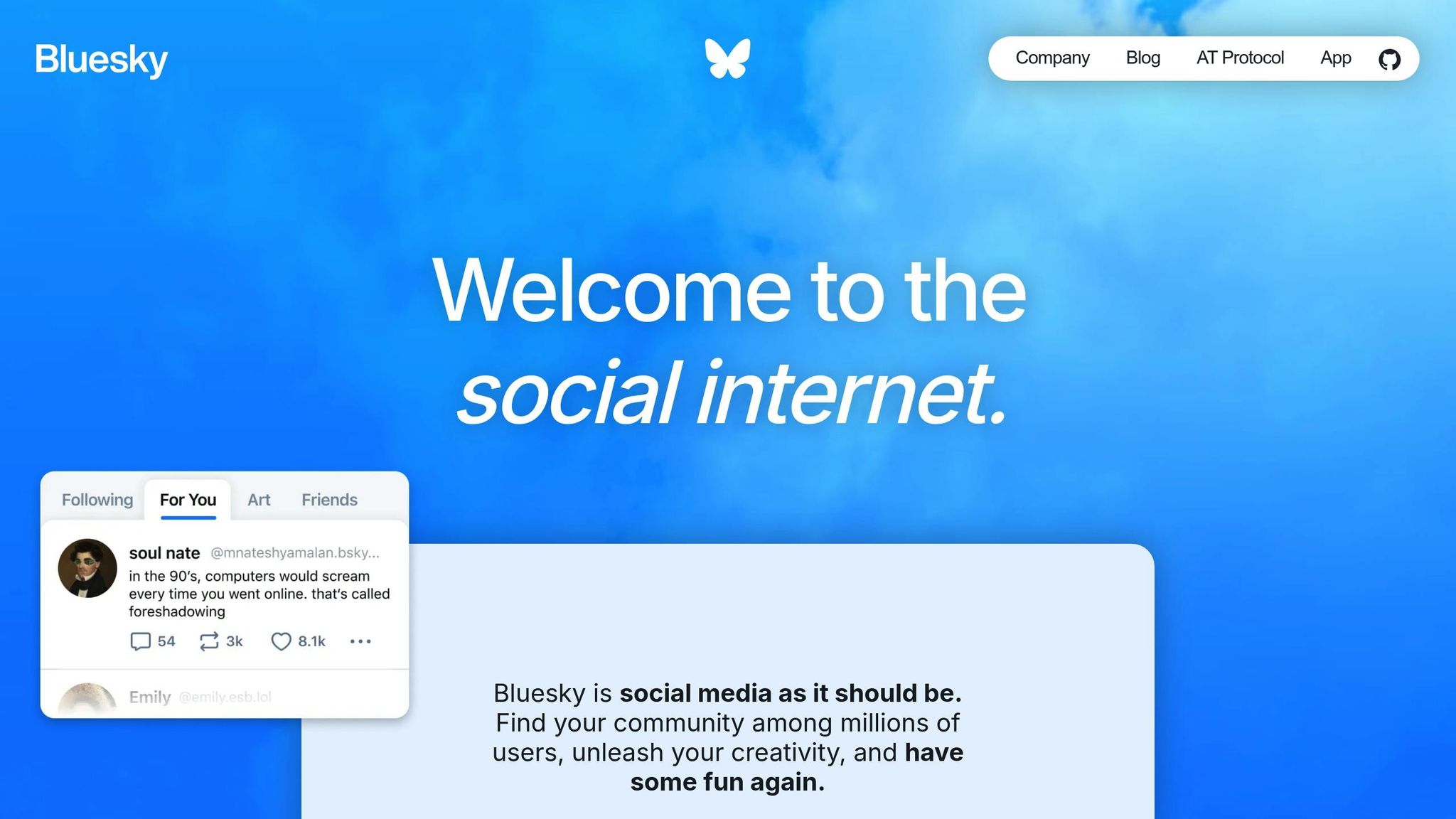
How to Find Inactive Accounts on Bluesky
Bluesky doesn’t offer built-in tools to easily spot inactive users, so you’ll need to manually go through your following list. Here’s how you can identify dormant profiles effectively.
Review Activity on Profiles
Start by checking the activity on each profile in your following list. Look at the timestamps on their posts and replies - if someone hasn’t posted anything for several weeks, they’re likely inactive.
Pay attention to how often they post and interact. A noticeable drop in activity, an increase in repetitive reposts without original content, or a lack of engagement with the community are all signs of inactivity.
Spot Common Signs of Dormant Accounts
Inactive accounts often have sparse profiles or show long gaps - three to four weeks or more - between posts or replies.
You should also keep an eye out for blocked, deactivated, or suspended accounts. These may still appear in your following list but will show error messages or restricted access when you try to view them. Removing these profiles can tidy up your list and improve your feed.
Finally, accounts that only post automated or repetitive content, such as reposts with no added commentary, often signal reduced or nonexistent engagement.
Use TheBlue.social to Manage Your Followings
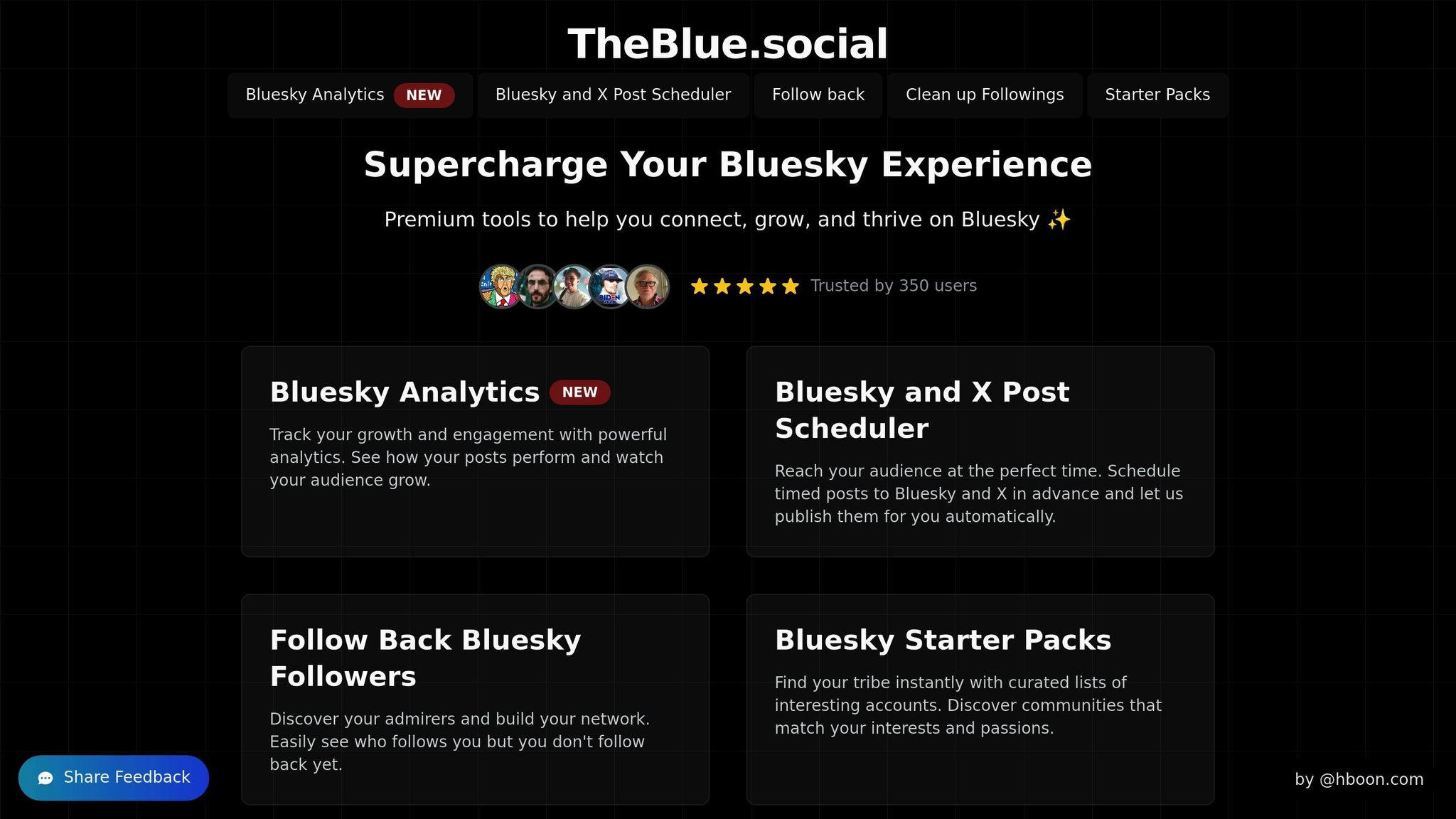
Manually checking each profile you follow might work, but let’s face it - it’s a massive time sink, especially if you’re following hundreds or even thousands of accounts. That’s where TheBlue.social’s Clean Up Followings tool comes in. It simplifies the process, letting you quickly identify and remove inactive accounts in bulk.
The platform helps you manage your Bluesky followings by pinpointing accounts that no longer match your interests or show signs of inactivity. It also identifies non-mutual connections, which are often a sign of dormant profiles. Here’s how you can use it to clean up your following list effectively.
"Cleaning up who you follow helps curate your feed and maintain meaningful connections. You might want to unfollow inactive accounts or those that don't align with your current interests." – TheBlue.social [2]
Step-by-Step Guide to Clean Up Followings
To get started, you’ll need to create an app-specific password on Bluesky to securely connect your account to TheBlue.social.
Once connected, the platform retrieves your most recent followings - up to 100 accounts for standard users and as many as 5,000 for Early Supporter subscribers, who pay $10/month [2].
Here’s how to streamline your cleanup:
- Use the "Show non-mutuals only" filter to find one-sided connections. These are often inactive users who followed you initially but no longer engage with the platform.
- Utilize the search function to filter accounts by specific names or bio keywords, making it easier to review particular profiles.
- Select the accounts you want to remove and click "Unfollow Matches" to unfollow them in bulk.
TheBlue.social Features for Following Management
TheBlue.social offers more than just bulk unfollowing. Its filtering tools allow you to search through your followings by name or bio content, making it simple to locate specific groups of accounts. The non-mutual identification feature is particularly handy for spotting inactive users who no longer follow you back. Removing these one-sided connections helps declutter your following list and keeps your feed relevant.
The tool has received positive feedback from users. Carl Poppa shared his thoughts:
"Loved your 'clean up followings' tool, Boon! thanks for making it 🙏" – Carl Poppa [3]
Currently trusted by 350 users, TheBlue.social is helping people keep their Bluesky feeds active, clean, and tailored to their interests.
sbb-itb-a73accb
Tips for Keeping Your Following List Active
Once you've streamlined your followings using TheBlue.social, it's important to stay proactive in maintaining an engaging feed. Keeping your following list active means developing habits that ensure your connections remain relevant and meaningful over time.
Set Up Regular Following Reviews
A simple way to keep your following list fresh is by scheduling monthly reviews. These routine check-ins help you spot and remove inactive accounts before they clutter your feed [1].
During these reviews, look for signs of inactivity, such as accounts showing errors or restricted access [1]. TheBlue.social's insights can be a handy tool to quickly identify profiles that have gone dormant. Pay attention to engagement patterns - if an account hasn’t shown up in your feed for weeks, it’s worth checking whether they’re still active.
To make this a habit, pick a specific day each month, like the first Saturday, and dedicate 15–20 minutes to reviewing your list. This small investment of time can make a big difference in keeping your feed lively and relevant.
Balance Growth with Engagement Quality
While regular reviews are essential, it’s equally important to focus on the quality of your connections. Avoid the temptation to follow every new account that comes your way. Instead, prioritize genuine engagement [1].
Research shows that up to 40% of public followers on social platforms may be inactive [5]. Rather than chasing high follower numbers, focus on building a network of active users who share your interests and engage with your content. When you follow accounts that align with your preferences and are active participants on the platform, your feed becomes a space for consistent, relevant interactions.
"Regular follower management is essential for sustained engagement." - Brittany Miller Socials [4]
Conclusion
Keeping inactive accounts off your Bluesky feed isn't just about organization - it's about creating a space for real, engaging interactions. By clearing out dormant accounts, you can focus on connections that add value to your conversations and overall experience.
Take the time to review your activity, make use of TheBlue.social's bulk unfollow tools, and establish a routine for regular feed check-ins. These steps can help ensure your feed stays lively and engaging. Regularly maintaining your connections not only streamlines your feed but also helps improve overall engagement by removing inactive accounts [5].
Many users of TheBlue.social have shared that this cleanup process is both simple and effective, with feedback consistently highlighting how much of a difference it makes.
FAQs
::: faq
How can I tell if an account on Bluesky is inactive and should be unfollowed?
To spot inactive accounts on Bluesky that you might consider unfollowing, keep an eye out for these clues:
- No recent activity: If an account hasn’t posted, replied, or interacted with others in weeks - or even longer - it might be inactive.
- Reposts only: Accounts that primarily reshare content without adding their own updates or thoughts may lack originality.
- Low engagement: Little to no interaction, like likes or comments on others’ posts, can signal inactivity.
Taking time to review who you follow can help keep your feed fresh and engaging. :::
::: faq
How can TheBlue.social help me manage and clean up my following list on Bluesky?
TheBlue.social takes the hassle out of managing your following list on Bluesky. It provides tools to analyze engagement and spot inactive accounts, making it simple to unfollow profiles that no longer contribute to your network.
On top of that, it offers insights into your follower growth, helping you create and maintain a more connected and engaged community on Bluesky. :::
::: faq
Why should I review and unfollow inactive accounts on Bluesky?
Keeping your following list up-to-date on Bluesky by unfollowing inactive accounts can make a big difference in how enjoyable and useful your feed is. Inactive accounts can clutter things up, making it harder to catch posts from the people and topics you actually care about. By clearing them out, your feed becomes more relevant, and your posts are more likely to reach an audience that’s genuinely interested in what you share.
Beyond that, a well-organized following list enhances your overall experience on the platform. It helps spark meaningful interactions, encourages better engagement, and can even support your growth. A cleaner, more focused feed makes it easier to connect with the communities and people who matter most to you. :::