Top 5 Tools for Generating Alt Text Automatically
Alt text helps describe images for users relying on screen readers and improves SEO by making content easier for search engines to understand. Writing alt text manually can be time-consuming, especially for content creators managing multiple images daily. Luckily, AI-powered tools can automate this process, saving time and ensuring accessibility standards are met. Here’s a quick overview of five tools that make alt text generation simple:
- TheBlue.social: Free, no registration required, and optimized for accessibility. Works well with social media platforms like Instagram and Bluesky.
- AltText.ai: Offers a freemium model and creates contextually relevant alt text tailored to different image types.
- Popupsmart: Free and user-friendly but lacks CMS integration, making it better suited for smaller tasks.
- Tailwind: Integrated with Tailwind’s social media tools, ideal for platforms like Instagram and Pinterest.
- Caseo.ai: Focuses on SEO while supporting batch processing and CMS integration. Requires a subscription.
Quick Comparison
| Feature | TheBlue.social | AltText.ai | Popupsmart | Tailwind | Caseo.ai |
|---|---|---|---|---|---|
| Pricing | Free | Freemium | Free | Subscription | Subscription |
| Accessibility | High | Moderate | Moderate | Moderate | High |
| Bulk Processing | Yes | Limited | No | No | Yes |
| Integration | Social Media | API | None | Social Media | CMS |
These tools cater to different needs, from budget-friendly options to advanced solutions for businesses. Choose based on your workflow and priorities, whether it's accessibility, SEO, or ease of use.
AltText.ai Review & Tutorial - The Ultimate Image Alt Text Generator ($69 AppSumo LTD)
1. TheBlue.social Alt Text Generator
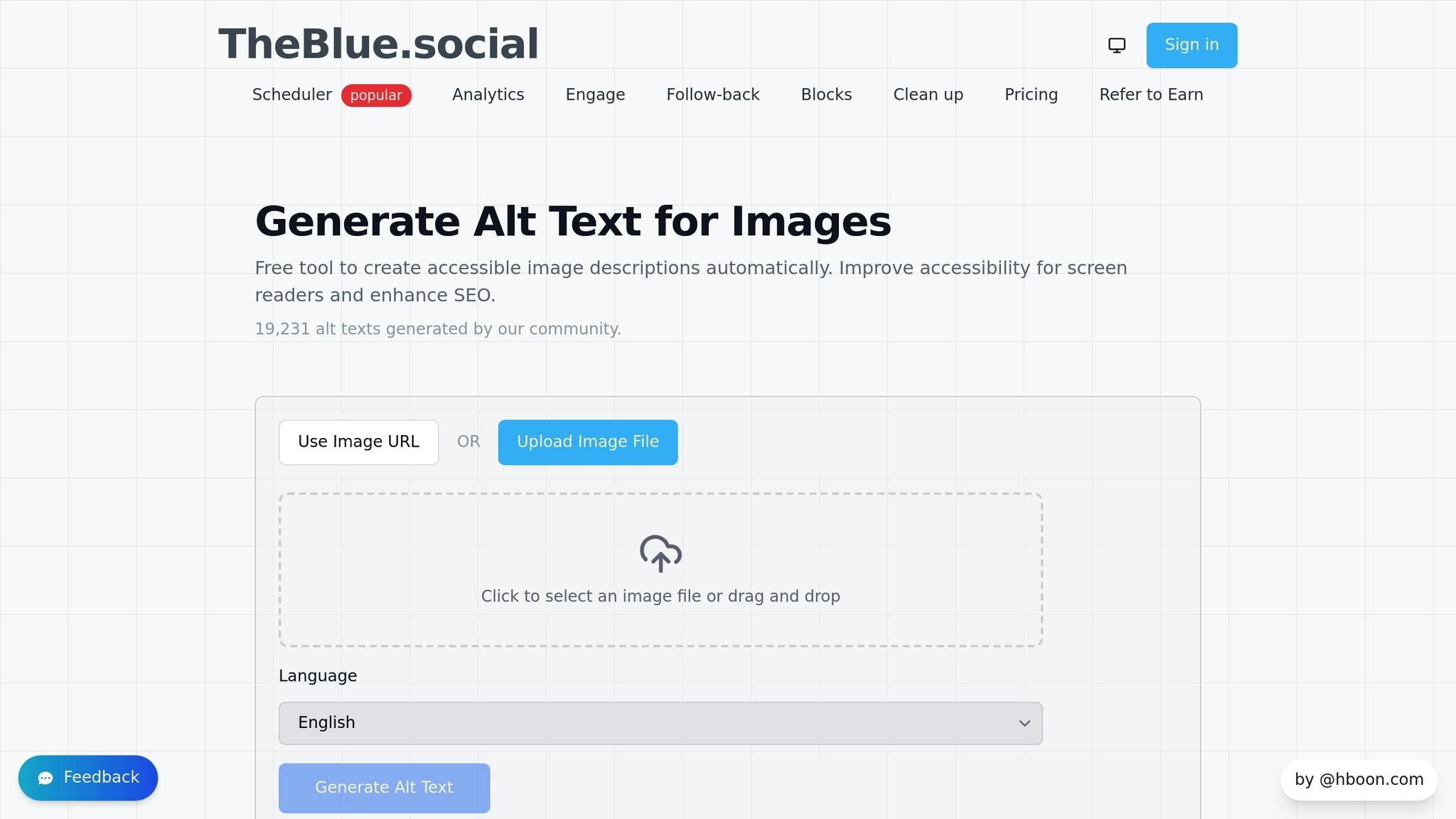
TheBlue.social's Alt Text Generator is a free, user-friendly tool designed to break down accessibility barriers. Unlike many other tools that require signing up, using API keys, or paying for subscriptions, this web-based platform allows you to generate alt text instantly - no registration needed.
Powered by advanced AI, the tool analyzes your images and creates concise, relevant alt text in seconds. All you need to do is upload an image or paste an image URL, and the system takes care of the rest, crafting descriptions that align with Web Content Accessibility Guidelines (WCAG) best practices.
One standout feature is its ability to produce alt text that typically falls within 100-125 characters - the ideal length for accessibility purposes. The AI is trained to focus on key visual details that are meaningful for users relying on screen readers, while avoiding unnecessary decorative descriptions that could overwhelm the experience.
The generator is compatible with multiple image formats and works seamlessly across devices and browsers. Being entirely web-based, there’s no need for downloads or installations, making it a convenient tool for content creators, social media managers, bloggers, and anyone needing quick alt text solutions. It also integrates smoothly with TheBlue.social's ecosystem, which includes tools for cross-posting to platforms like X (Twitter), Threads, Instagram, Bluesky, and Mastodon. It’s particularly optimized for Bluesky, making it a natural fit for streamlined content workflows aimed at improving accessibility.
While the tool is powerful, it’s crucial to review the AI-generated alt text for accuracy. The system might occasionally misinterpret an image or miss subtle details that require human judgment. Ensuring the descriptions align with your brand voice and accessibility goals is an important final step.
2. AltText.ai
AltText.ai takes the hassle out of creating alt text by using advanced AI to produce descriptions tailored to different types of images. Its strength lies in crafting alt text that aligns with accessibility standards while being contextually relevant.
This tool also stands out with its user-friendly interface, making the process of alt text automation straightforward and efficient.
3. Popupsmart AI Alt Text Generator
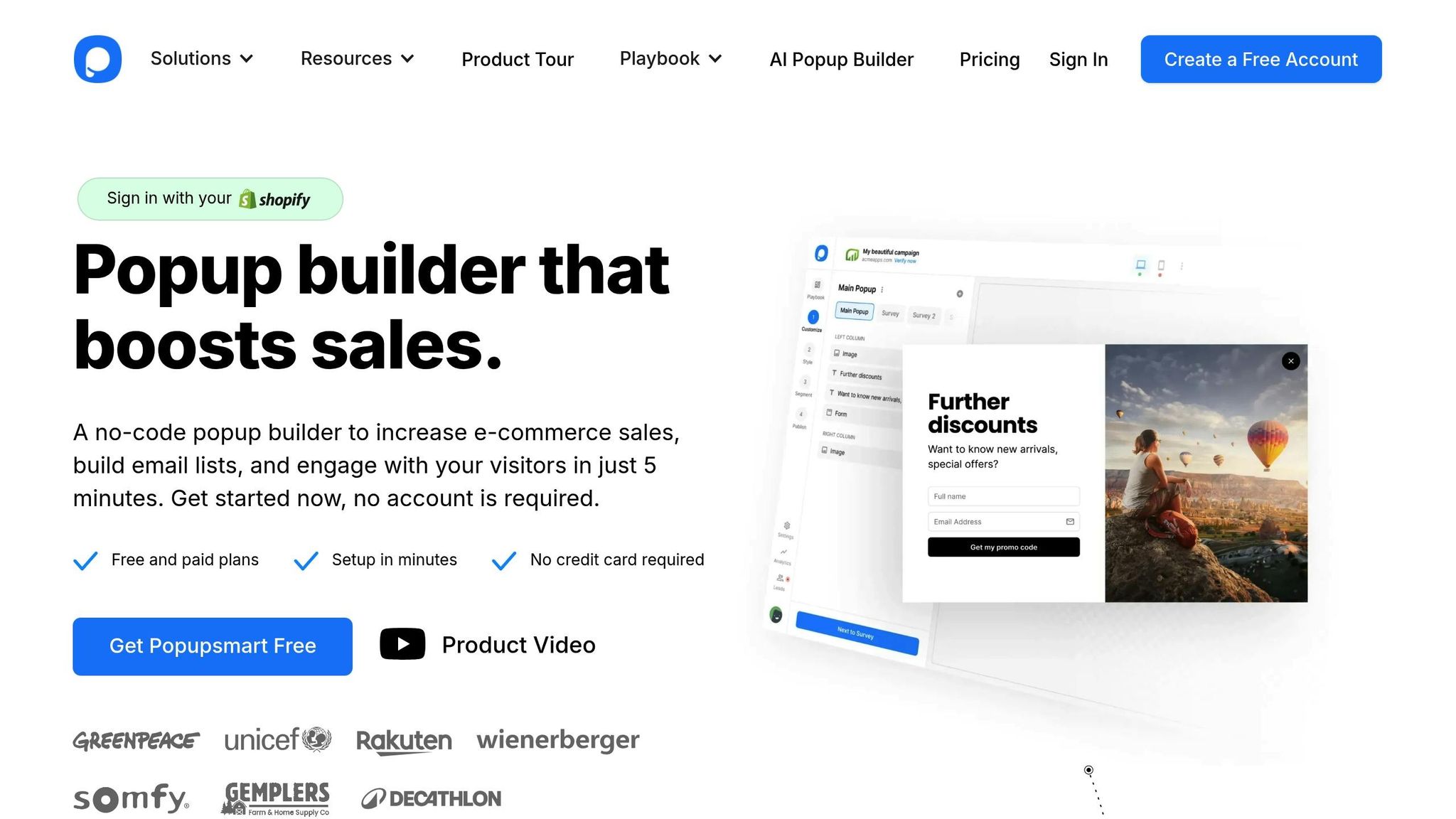
Popupsmart's AI Alt Text Generator provides a simple and efficient way to create descriptive alt text for images. With this free tool, users can upload an image, click "Generate alt text", and get a description in just a few seconds [1].
What stands out is how quick and user-friendly the process is, making it a great option for those who need alt text without any complicated setup. You can visit the website and start generating descriptions instantly.
Another advantage is its cross-platform functionality. The alt text created by Popupsmart works smoothly on websites, social media platforms, and e-commerce sites [4][5][6]. This makes it especially useful for content creators who manage multiple channels and want consistent accessibility across all platforms. But, as with any tool, there are trade-offs.
The process requires users to manually upload images, generate the alt text, and then copy it over [1][5]. While fine for smaller tasks, this can be time-consuming for larger projects.
A bigger limitation is the lack of integration with content management systems (CMS). Although the generated alt text is compatible across platforms, the tool doesn’t directly integrate with CMS platforms [4][5][6], meaning users have to manually paste the text into their content.
For those who only need a quick, reliable solution on occasion, Popupsmart's AI Alt Text Generator is a dependable and free option.
sbb-itb-a73accb
4. Tailwind Image Alt Text Generator
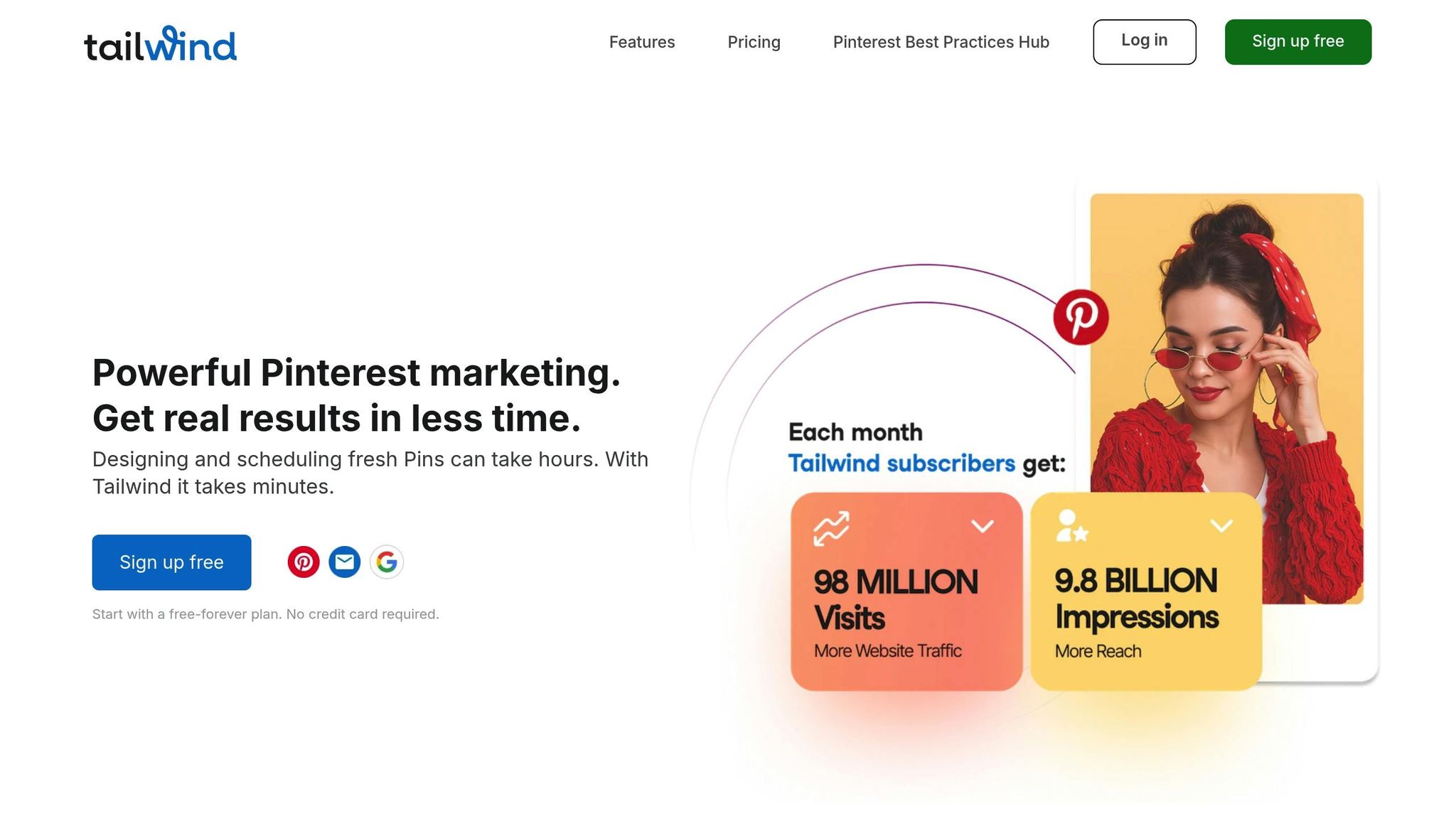
Tailwind's Image Alt Text Generator is an AI-driven tool designed to create descriptive alt text for images in seconds. Seamlessly integrated with Tailwind's social media management platform, this free tool simplifies content creation for visually rich platforms like Instagram and Pinterest [7].
Here’s how it works: upload an image, and the AI generates alt text that doesn’t just identify objects - it provides detailed descriptions that can improve SEO. That said, there are a few limitations to keep in mind.
For instance, the tool processes only one image at a time and doesn’t include built-in features specifically tailored for social media optimization. This means you might need to make manual adjustments if you’re working with multiple images or fine-tuning for specific platforms.
For those already using Tailwind, this alt text generator is a handy, cost-free addition. It supports accessibility and organic reach while seamlessly integrating into your existing content creation process.
5. Caseo.ai
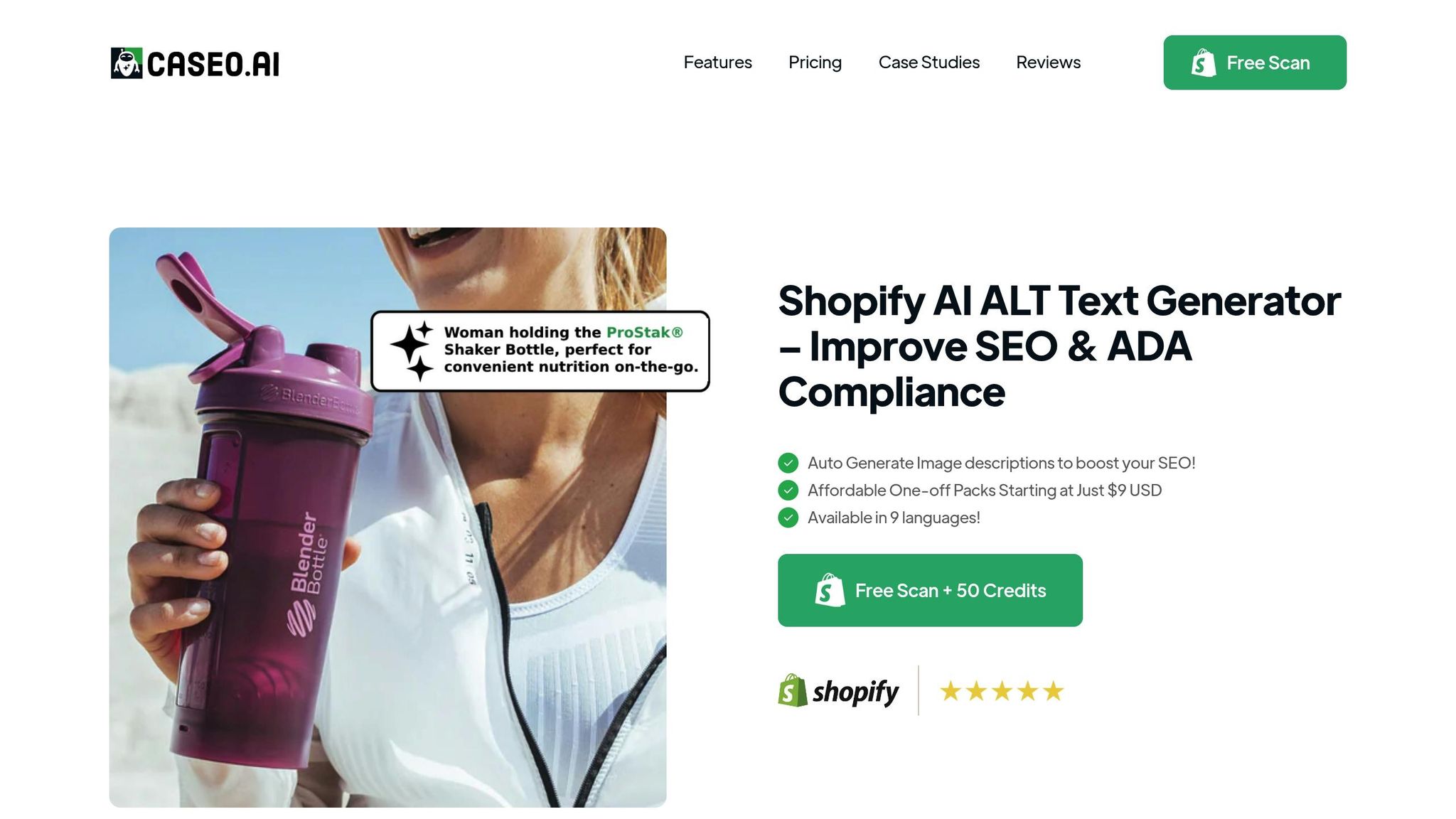
Caseo.ai stands out among alt text generators with its SEO-focused approach. Designed to enhance both accessibility and search engine optimization, this platform helps users create keyword-rich, concise descriptions for their images.
With Caseo.ai, you can upload images and receive optimized alt text that’s clear and effective. Plus, it supports batch processing, allowing you to handle multiple images at once - perfect for those managing large-scale projects.
The platform requires a subscription for full access, but it’s built to integrate seamlessly with popular content management systems. This feature streamlines the process of adding alt text to websites, making it especially useful for content creators working with extensive image libraries.
For businesses and individuals aiming to meet accessibility standards while improving SEO, Caseo.ai offers a professional and efficient solution.
Tool Comparison Table
Picking the right alt text generator comes down to understanding your specific needs. Here's a side-by-side comparison of five popular tools, focusing on their key features:
| Feature | TheBlue.social | AltText.ai | Popupsmart | Tailwind | Caseo.ai |
|---|---|---|---|---|---|
| Pricing | Free | Freemium model | Premium subscription | Subscription-based | Subscription required |
| Accessibility Focus | Designed for accessibility | Screen reader optimized | Basic accessibility | Standards-compliant | Accessibility & SEO |
| Bulk Processing | Supports bulk processing | Limited on free plan | Available | Available | Available |
| Language Support | Multiple languages supported | Primarily English | Multi-language | Primarily English | Multiple languages |
| Integration Options | Integrates with social media platforms | API available | CMS plugins available | Design workflow tools | CMS integration |
| Character Limits | Optimized for social media use | Varies by subscription | Standard limits | Platform specific | Tailored for SEO |
| Processing Speed | Fast processing | Quick | Responsive | Real-time | Efficient |
This breakdown helps users identify the best tool for their workflow.
Key Takeaways
TheBlue.social: A standout for being completely free, with seamless social media integration. It's a great choice for users on a budget, especially those active on platforms like Bluesky.
AltText.ai: Offers a freemium model, making it a practical option for users who only need occasional alt text generation without committing to a subscription.
Popupsmart: Positioned as a premium solution, it shines with its robust CMS integration capabilities, catering to enterprise-level needs.
Tailwind: Tailored for creative professionals, this tool integrates well with design workflows, offering real-time updates for those working in fast-paced environments.
Caseo.ai: Combines accessibility with SEO optimization, making it ideal for businesses aiming to improve user experience while enhancing search rankings.
Choosing the Right Tool
Your decision should align with your specific requirements:
- If you're budget-conscious, TheBlue.social delivers professional results without any cost.
- For occasional use, AltText.ai's freemium model is a flexible option.
- Enterprises handling large volumes of content may benefit from Popupsmart's advanced features.
- Creative professionals needing seamless design integration will appreciate Tailwind's focus on real-time workflows.
- Businesses looking to balance accessibility and SEO can rely on Caseo.ai for optimized results.
Conclusion
Automated alt text tools are transforming how we approach both accessibility and SEO. These AI-driven solutions address a pressing need for the 1.3 billion people worldwide living with disabilities, ensuring that screen reader users can interpret images clearly and effectively[2].
Today’s tools can process large volumes of images quickly, enabling content creators, e-commerce businesses, and web managers to deliver consistent, high-quality image descriptions without overwhelming their teams[3][8]. This streamlined efficiency benefits accessibility efforts while also boosting SEO performance.
Search engines depend on alt text to understand and index images, which directly impacts how content ranks in search results. Well-crafted alt text not only improves visibility on platforms like Google but also enhances the experience for users who rely on assistive technologies[2][8].
The top tools on the market achieve accuracy ratings of 8–9.5/10 in independent evaluations, with platforms like AltText.ai earning customer ratings of 4.7 out of 5 from over 100 reviews. They offer flexible pricing, from free plans covering 50–100 images per month to paid options starting at just $5 per month, making them accessible for organizations of all sizes[8].
Integration with popular platforms like WordPress, Shopify, and Squarespace has made adoption seamless. These tools can now fit directly into existing workflows, ensuring accessibility becomes a natural part of content creation rather than an afterthought[2][3][8]. Additionally, their affordability helps businesses stay compliant with rising legal requirements.
With increasing pressure to meet ADA and WCAG standards, automated tools are helping organizations create more inclusive digital spaces that benefit everyone - not just individuals with disabilities.
Whether you opt for a free tool like TheBlue.social Alt Text Generator or explore premium options for more advanced needs, automated alt text generation has become a practical solution for achieving accessible, high-performing content. The technology has reached a point where efficiency, affordability, and quality align, making it easier than ever for organizations to embrace inclusive digital practices.
FAQs
::: faq
How accurate are AI tools for generating alt text, and should I review the results before using them?
AI tools rely on sophisticated image recognition and captioning models to create alt text from visual content. These tools can often deliver precise and relevant descriptions, but their effectiveness can fluctuate based on the image's complexity. For instance, AI might misidentify objects or overlook subtle details.
To guarantee both accessibility and accuracy, it's wise to manually review the generated alt text, particularly for images that carry important or nuanced information. This extra step helps uphold quality standards and ensures the descriptions match the intended context. :::
::: faq
What should I consider when selecting an alt text generator for my needs?
When selecting an alt text generator, focus on tools that deliver clear and precise descriptions. The generated text should effectively communicate the image's purpose while adhering to accessibility standards, ensuring inclusivity for all users.
Choose a tool with easy-to-use features, such as a straightforward interface and support for various languages, to simplify the process. It's also important that the tool creates descriptions optimized for SEO, helping improve your content's online visibility. By keeping these aspects in mind, you can find a tool that supports both accessibility and content performance goals. :::
::: faq
How do automated alt text tools improve accessibility and SEO, and why does this benefit my content strategy?
Automated alt text tools are game-changers when it comes to improving accessibility and boosting your site's SEO. By automatically creating descriptive text for images, these tools make your content accessible to visually impaired users who depend on screen readers to browse websites. This effort not only promotes inclusivity but also ensures compliance with accessibility guidelines.
On the SEO front, alt text gives search engines vital information about your images, helping them understand your content better. This can improve your site's ranking in relevant search results, bringing in more traffic. Using alt text tools as part of your content strategy expands your reach and enhances your website's performance and user experience. :::