Custom Follower Groups for Community Building
Bluesky now offers tools to help you organize followers into specific groups, making it easier to connect with people who share your interests. Whether it's through User Lists, Custom Feeds, or third-party tools like TheBlue.social, these features let you create more focused and engaging communities. Here's what you can do:
- User Lists: Group followers by interests or connections for easy management.
- Custom Feeds: Build personalized timelines based on hashtags or topics.
- TheBlue.social: Use analytics, scheduling, and curated Starter Packs to grow and manage groups effectively.
These tools allow you to share targeted content, schedule posts for better engagement, and maintain active communities. Whether you're managing professional networks or niche hobby groups, these methods give you control over how you interact with your audience.
Key takeaway: Start by defining your audience’s interests, use Bluesky’s tools to organize them, and keep your groups active with consistent, relevant content.
How to Use Feeds on BlueSky: Complete Guide to Organizing Your Content!
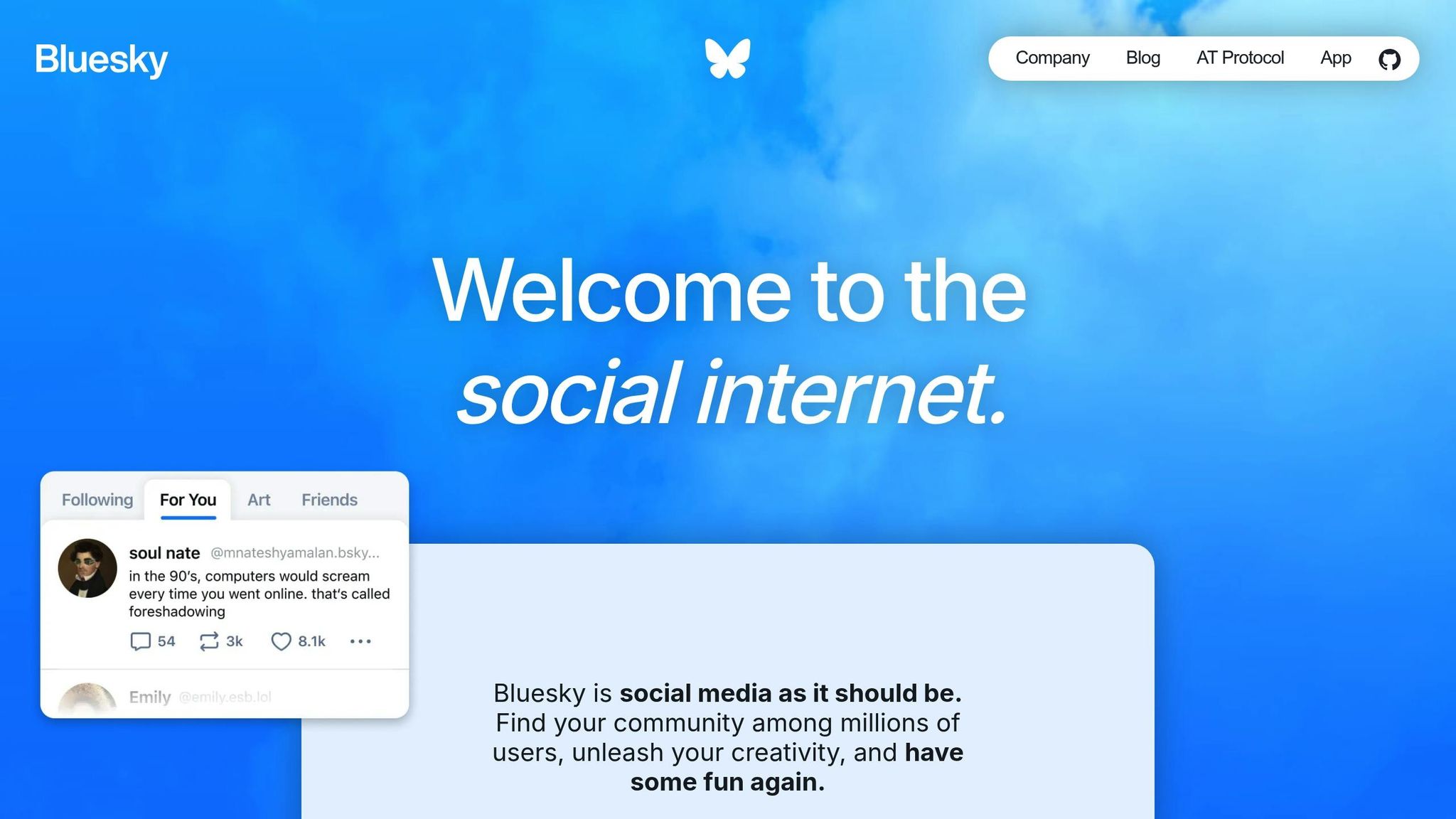
How to Create Custom Follower Groups
On Bluesky, creating custom follower groups can be done through a few different methods: using Bluesky's User Lists, setting up Custom Feeds, or utilizing the tools available on TheBlue.social. Each option offers unique ways to organize and manage your connections effectively.
Setting Up Bluesky User Lists
Bluesky’s User Lists make it simple to group your followers into categories. These lists, based on Bluesky's app.bsky.graph.list record type, come in two forms: curate lists (used for feeds or threadgates) and mod lists (for muting or blocking) [4].
To get started, think about how you want to organize your lists - maybe by professional interests or shared hobbies. From your profile menu, click "+ New", then name your list, add a description, and choose an icon [5]. To add someone to a list, visit their profile, click the three-dot menu, select "add to Lists," and pick the appropriate group [5]. Since only you can add members, you maintain full control over the list's composition [4].
You can share these lists by copying their link and sharing it via direct message or posting it publicly. For quick access, pin your most-used lists to your home page. Bluesky’s search tool also lets you find accounts using keywords or hashtags that align with the themes of your lists [5].
Creating Custom Feeds
Custom feeds let you build personalized timelines based on hashtags, interests, or user activity [6]. For those with technical know-how, Bluesky's Feed Generator Starter Kit provides a solid framework for creating advanced custom feeds [6][1].
In January 2025, Bluesky rolled out custom feeds specifically for video content, enabling users to swipe through a timeline dedicated entirely to video posts [7]. These features make it easier to tailor your experience to your preferences.
For even more customization, TheBlue.social offers tools that refine group management by integrating analytics and follow optimization features.
Managing Groups with TheBlue.social
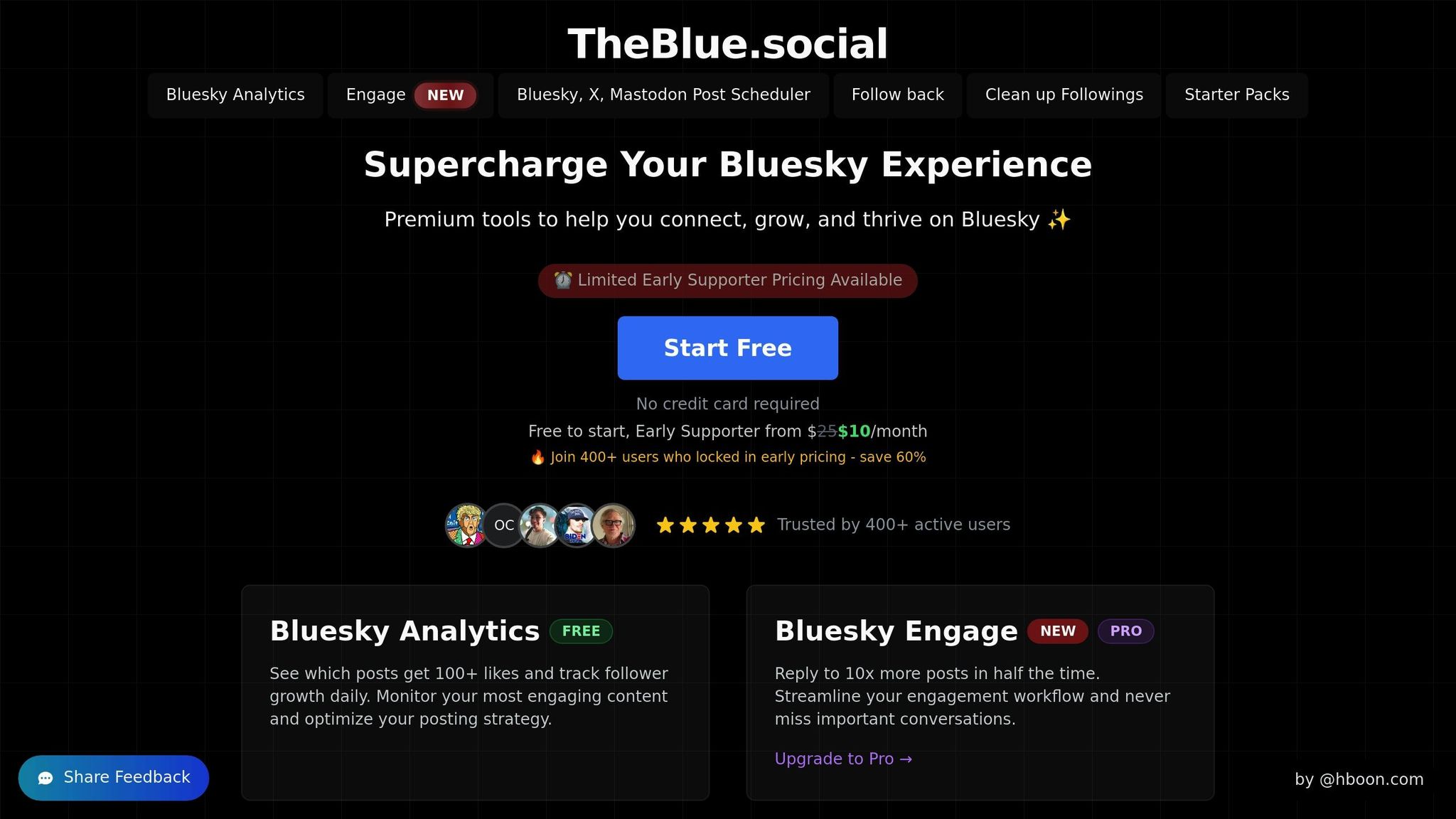
TheBlue.social simplifies the process of organizing and managing follower groups. With its analytics and follow tools, you can identify mutual followers, see who you haven’t followed back, and discover potential new connections. This insight lets you strengthen relationships and fine-tune your groups based on engagement patterns [8][9].
The platform also features Starter Packs, curated collections of users grouped by specific topics or interests. This feature is ideal for building new follower groups around niche interests or professional goals without the hassle of manual searches [8].
TheBlue.social operates on a freemium model. Basic features are free, while premium options cost $10 per month. The premium plan includes higher limits, early access to new features, and a direct feedback channel with the development team. Since it’s web-based, there’s no need for downloads, and it prioritizes user privacy [8].
Additionally, the platform’s social graph tools help you uncover potential connections within your network. This is especially useful for expanding your groups or finding users in related communities. These features make TheBlue.social a valuable resource for anyone looking to manage and grow their follower groups efficiently.
Using Custom Groups to Build Communities
Once you've organized your followers into custom groups, the next step is turning these connections into thriving communities. Custom groups allow for more focused engagement, helping you create specific content, identify key members, and maintain steady interaction across various interests. Let’s dive into how you can tailor your content, join relevant communities, and schedule posts strategically to keep your groups active and engaged.
Sharing Content for Specific Groups
Crafting content that directly appeals to each group is key to driving engagement. Start by understanding what resonates with each segment and use relevant hashtags to boost visibility within those niches[10]. For instance, tech professionals might value industry updates and coding tips, while creative groups may gravitate towards visual topics and discussions about art.
Participate in meaningful conversations within your groups to naturally draw in followers who share the same interests[10]. Building trust happens through consistent, thoughtful interactions - not just by posting content[2].
Additionally, engage with content from others by commenting, liking, and reposting posts that align with your group’s focus. This approach gets you in front of people already interested in similar topics, encouraging them to join your community discussions[11].
Finding and Joining Communities
TheBlue.social’s Starter Packs feature simplifies finding new community members. These curated collections group users by specific interests, making it easier to connect with like-minded individuals[8].
You can also actively search for users whose content aligns with your community's goals[12]. Use Bluesky's search tools with relevant keywords and hashtags, or explore the Replies section of users you follow to discover others actively engaging in conversations[12]. This proactive method helps you find the right people for your niche groups without relying solely on organic discovery.
Once you've identified and engaged with your communities, keeping them active requires a thoughtful posting strategy.
Scheduling Posts for Multiple Groups
Consistent engagement across multiple groups hinges on smart timing and planning. TheBlue.social’s post scheduler allows you to plan content that goes live when your target audience is most active, ensuring maximum visibility and interaction[12].
This tool is particularly useful when managing groups with different peak activity times. By creating tailored content batches and scheduling them for optimal times, you can keep your community-building efforts running smoothly without needing to post manually throughout the day.
To make this even more effective, TheBlue.social’s cross-posting features ensure your content reaches all segments of your audience seamlessly[13]. Plus, the platform’s analytics tools let you track how each scheduled post performs. By analyzing these engagement patterns, you can fine-tune your strategy over time, identifying the best posting times and content styles for each group[8].
sbb-itb-a73accb
Maintaining Your Follower Groups
Setting up custom follower groups is just the beginning. To keep them effective, relevant, and in sync with your goals, regular maintenance is key. Without consistent attention, even the best groups can lose their impact over time. Think of maintenance as the bridge between initial setup and long-term community success.
Regular Group Reviews
Keeping your follower groups fresh and functional requires periodic reviews. A monthly check-in can help you evaluate how well each group is performing. Look at which groups drive the most engagement, identify active members, and confirm if your original grouping criteria still make sense.
Here’s a simple way to approach it: ask yourself if group members are still sharing relevant content, if their interests have shifted, or if new members should be added to specific groups. Tools like TheBlue.social's analytics can provide insights into trends, making it easier to decide when to update, merge, or create new groups. Just like the initial setup, these reviews ensure your groups stay aligned with evolving engagement patterns. Regular tracking helps fine-tune your strategy over time.
Setting Privacy and Notifications
Another crucial part of maintaining groups is managing privacy and notifications. Without the right settings, notifications can quickly become overwhelming. Bluesky offers options to customize notifications, allowing you to decide what’s important. Through the Settings menu, you can tweak notifications for likes, replies, mentions, and follows. For instance, you might want instant alerts for replies from core members but prefer to check likes and mentions on your own schedule. You can even mute certain notifications entirely by navigating to Settings > Chat Settings > Notification Sounds [14].
Reply controls are another helpful tool, letting you decide who can interact with your posts - whether it’s everyone, just the people you follow, or no one at all. Pair that with moderation settings to filter out disruptive content [15].
Managing Follows and Cleanup
As your community grows, your follower groups will naturally shift. TheBlue.social's follow management tools, like the Follow Back Followers feature, make it simple to connect with new members who fit your group profiles. To keep things tidy, use the Clean Up Followings tool to remove inactive or disengaged accounts. A quarterly cleanup can help you weed out accounts that no longer contribute to your community’s activity or goals.
Moderation tools can also help you filter out disruptive topics and mute users when needed [15]. Staying proactive with these tasks ensures your follower groups remain vibrant and relevant, building on the solid foundation you’ve already established.
Comparing Different Grouping Methods
Once your follower groups are organized and well-maintained, the next step is figuring out which grouping method aligns best with your goals for building a community. Bluesky offers several ways to manage and interact with your audience, each tailored to different needs. By understanding the strengths of these approaches, you can pick the one that fits your strategy for fostering connections.
User Lists serve as a foundational tool for grouping followers. Think of them as digital contact lists that let you follow, mute, or block multiple accounts at once [16]. They provide an easy way to manage relationships by organizing posts and replies from specific groups in one place. This makes it simple to stay updated on what a particular set of users is sharing.
Custom Feeds take things a step further by creating curated timelines - essentially personalized "For You" pages [16]. Unlike user lists, custom feeds allow you to filter content based on specific topics, keywords, or other criteria. As Joshua Friedman explains:
"The difference between them is that a list is one simple thing - the collected posts from a set of accounts - and a feed can be as complex and varied as any algorithm (it can also do hashtag-like things like only showing you posts with certain keywords)." [17]
This added complexity becomes even more powerful when paired with TheBlue.social’s management tools, which simplify the process of creating and maintaining these feeds.
TheBlue.social's management tools go beyond the basics by integrating advanced analytics and scheduling features directly into Bluesky. These tools not only help you organize your audience but also provide insights into engagement trends and allow for scheduled posts, making it easier to optimize your strategy.
Method Comparison Table
| Feature | User Lists | Custom Feeds | TheBlue.social Tools |
|---|---|---|---|
| Setup Difficulty | Simple | Moderate | Easy with guided interface |
| Content Control | Displays all posts and replies | Filters by keywords/criteria | Combines filtering with analytics |
| Bulk Actions | Follow/mute/block groups | Limited | Advanced follow management |
| Analytics | None | Basic visibility | Detailed engagement tracking |
| Scheduling | Not available | Not available | Multi-group post scheduling |
| Customization | Basic grouping | Complex algorithms possible | Balanced flexibility |
| Best For | Simple organization | Topic-focused feeds | Comprehensive management |
Choosing the Right Method
Your choice of method depends on your specific goals. If you’re looking for a straightforward way to manage followers, User Lists are a great fit. For creating content streams around specific topics or filtering posts by keywords, Custom Feeds are the way to go. On the other hand, if you need a more advanced solution that combines analytics, scheduling, and filtering, TheBlue.social's tools offer the most complete package.
For targeting niche audiences, Custom Feeds provide the precision needed to focus on specific topics or interests. Meanwhile, User Lists are ideal for maintaining relationships across a diverse group of followers. Combining methods often works best - use user lists for basic organization, custom feeds for discovering relevant content, and TheBlue.social’s tools for analytics and scheduling. This hybrid approach lets you leverage the strengths of each method while minimizing their limitations.
Key Takeaways
Custom follower groups are transforming how communities are built on Bluesky. By using User Lists and Custom Feeds, you can organize your audience around shared interests, sparking niche conversations that encourage authenticity and meaningful connections [2].
To make the most of this, start by defining your niche and consistently sharing high-quality content. Aim to post 3–5 times per week and engage with your audience daily to maintain momentum [2]. Instead of focusing on promotional posts, prioritize genuine interactions - this approach strengthens relationships and fosters trust [18]. These steps are the foundation for effective community building.
Tools like TheBlue.social can give your efforts a boost. Its analytics help you identify what content resonates most with your audience, while its scheduling features ensure consistent engagement, even when you're busy [8]. Designed specifically for Bluesky users, it provides practical tools to help you grow and manage your presence in decentralized social media.
It’s important to remember that building a community takes time and dedication. But the payoff - better engagement, stronger loyalty, and improved retention - is absolutely worth it [3]. Starter Packs can also help you discover and join communities that match your interests [12].
When deciding how to organize your audience, choose a method that aligns with your goals. User Lists are great for simple organization, Custom Feeds work well for topic-specific content, and combining both with TheBlue.social’s tools can provide a more comprehensive solution.
Don’t wait - start creating your first custom follower group today and engage authentically with others who share your passions.
FAQs
::: faq
How can I use Custom Feeds on Bluesky to grow and engage my community?
To expand and engage your community on Bluesky, dive into Custom Feeds that reflect your interests or niche. These feeds are a great way to connect with people who share your passions and spark meaningful conversations.
Stay active by posting regularly and sharing content that genuinely resonates with your audience. You can also personalize your experience by creating or following algorithmic custom feeds that align with your community's tastes. Make an effort to interact with others - comment, collaborate, and start discussions to build stronger relationships and increase your presence. The more thoughtfully you engage, the better your chances of cultivating a vibrant and connected community. :::
::: faq
How can TheBlue.social's analytics and scheduling tools help me manage my follower groups more effectively?
TheBlue.social’s analytics tools give you a clear picture of how your content is performing, how your audience is growing, and what engagement trends are emerging. This data helps you fine-tune your approach and figure out the best times to share your posts for maximum impact.
Meanwhile, the scheduling tools let you plan and prepare your content ahead of time. Posts go live automatically at the ideal moments, ensuring steady engagement and stronger bonds with your audience - all without requiring you to be online around the clock. :::
::: faq
What’s the difference between User Lists and Custom Feeds for managing and engaging with followers on Bluesky?
User Lists on Bluesky are like your personal filing system for accounts. They let you group specific users together for easy management. Whether you want to organize followers, mute or block certain accounts, or keep tabs on content from select groups, these lists give you control over how you interact with others.
Custom Feeds, however, are a different beast. They’re dynamic and built for discovery. You can customize them to show content based on topics, hashtags, or even your User Lists. Unlike static User Lists, Custom Feeds pull posts from multiple sources, making them a more flexible tool for exploring and engaging with content.
In essence, User Lists are about organizing people, while Custom Feeds open up a fluid, tailored way to dive into the content that matters most to you on Bluesky. :::