How Feedback Systems Improve Post Approvals
Feedback systems simplify and organize how social media teams review and approve content. They replace disorganized email chains with centralized tools that allow for real-time collaboration, clear audit trails, and automated workflows. Key benefits include faster approvals, fewer errors, and consistent brand messaging across platforms like X (Twitter), Threads, and Bluesky.
Key Highlights:
- Real-Time Collaboration: Team members can comment, edit, and track changes directly on posts.
- Role-Based Permissions: Define who creates, reviews, and approves content to avoid conflicting edits.
- Automated Notifications: Alerts ensure deadlines are met and tasks don’t stall.
- Cross-Platform Integration: Tools like TheBlue.social streamline publishing across multiple networks.
Challenges to Watch:
- Initial learning curve and setup time.
- Risk of over-complicating workflows.
- Resistance to change from some team members.
By using tools like TheBlue.social, teams can efficiently manage approvals, maintain compliance, and enhance content quality while saving time.
How to Create Social Media Approval Workflows Using Loomly
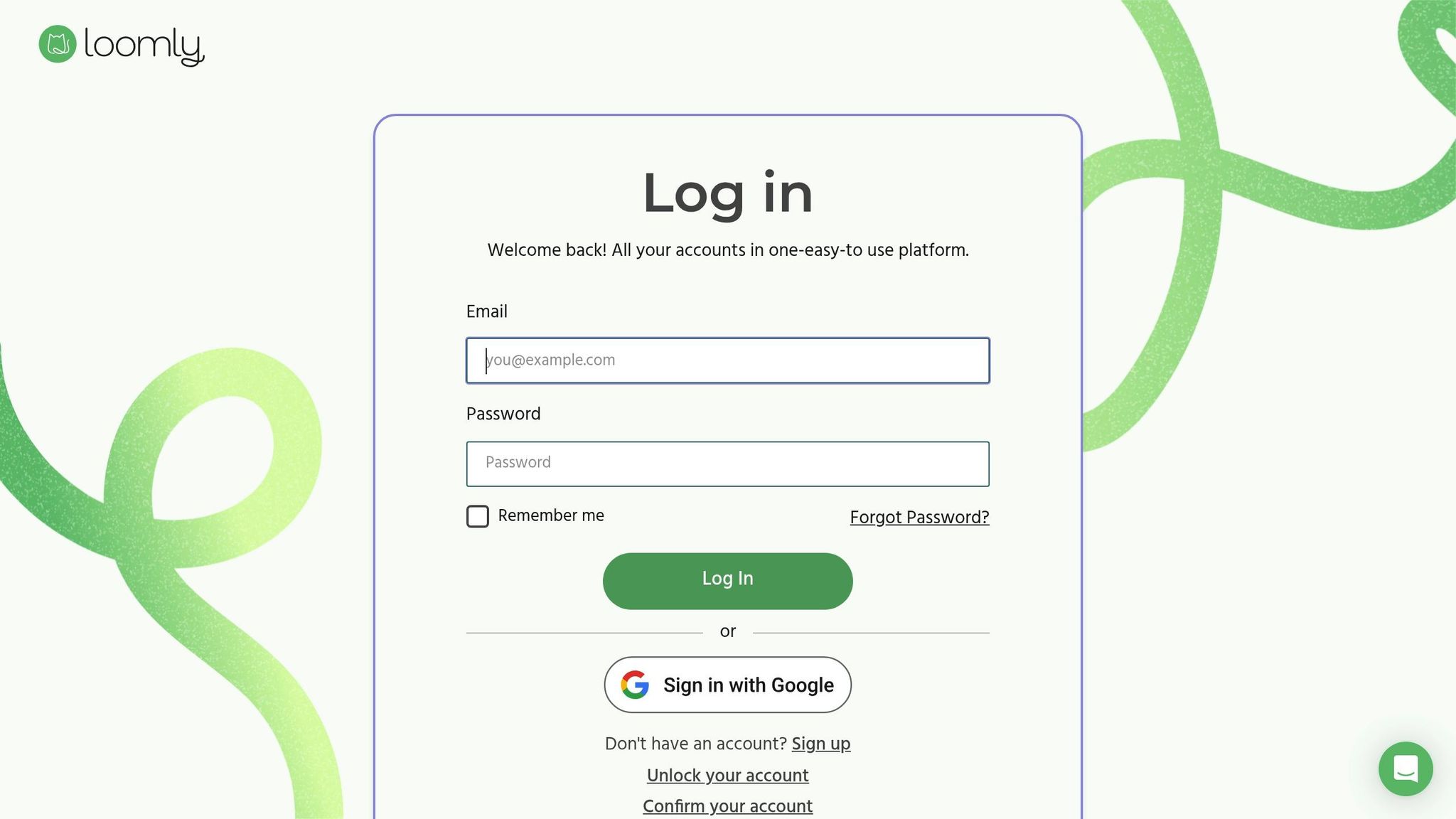
Key Features of Effective Feedback Systems
Effective feedback systems are designed to turn chaotic approval processes into smooth, efficient workflows. By focusing on these key features, teams can achieve faster and clearer post approvals, ensuring social media workflows stay on track.
Real-Time Collaboration and Comments
The backbone of any strong approval system is instant feedback. When team members can provide input directly on posts as they’re being developed, potential issues are addressed early - before they snowball into bigger problems during the final review.
Features like threaded discussions and tagging make collaboration more focused. Instead of vague comments like "this needs improvement", team members can highlight specific phrases, images, or formatting concerns. Plus, tagging ensures only the relevant people are looped in, avoiding unnecessary distractions for others.
Another critical tool is version control, which keeps a record of every change made. This way, teams can easily track edits, avoid accidental overwrites, and revert to earlier versions if needed. It’s a safety net that ensures no effort is wasted.
Role-Based Access and Permissions
Clear boundaries in the approval process are essential, and that’s where role-based permissions come in. For example, content creators might have full editing privileges, while executives only have rights to approve or reject posts. This structure minimizes unauthorized changes while ensuring the right people maintain oversight.
Customizable approval workflows add another layer of flexibility. A routine promotional post might only need one approval, while a high-stakes announcement could require sign-offs from legal, marketing, and senior leadership. Tailoring workflows to the content type or platform ensures efficiency without compromising quality.
Additionally, access levels and audit trails safeguard sensitive information and provide a detailed record of all changes. These timestamps and logs are invaluable for resolving disputes or understanding how a piece of content evolved over time.
Automated Notifications and Status Tracking
Automation is key to keeping teams informed without overwhelming them. With smart notifications, team members are alerted only when their input is required - whether it’s time to review a draft, approve content, or address an approaching deadline.
Status indicators make it easy to see where each post stands in the pipeline. Labels like "Draft", "Under Review", "Needs Revision", or "Approved" help teams prioritize tasks and quickly identify bottlenecks.
For managers, progress dashboards and deadline tracking offer a high-level view of the entire content pipeline. These tools highlight posts nearing publication dates or flag any that might miss their deadlines, ensuring nothing slips through the cracks.
Integration with calendar systems adds another layer of efficiency by aligning workflows with key dates like holidays, product launches, or other milestones. The system can even adjust schedules during peak periods or when key team members are unavailable.
How to Use Feedback Systems for Better Post Approvals
Getting feedback systems to work effectively takes more than just enthusiasm - it requires a well-thought-out plan. Without proper setup, teams can easily find themselves lost in chaos rather than gaining clarity. Here’s how to implement these systems in a way that truly works.
Setting Up Feedback Channels and Permissions
Start by outlining your team’s approval process. Who creates the content? Who reviews it? And who gives the final green light? Assign roles based on expertise and responsibilities. For example, your legal team might handle compliance checks, while your brand manager ensures posts align with your company’s voice and tone.
Design workflows that match the complexity of the content. A simple promotional post might only need one level of approval, while a crisis communication could require input from legal, PR, and executive leadership.
When assigning permissions, be specific. Content creators should have full editing access to drafts, reviewers should be able to comment and suggest changes, and approvers should have the power to accept or reject content. Avoid giving everyone full access - it’s a recipe for conflicting edits and version control headaches.
Notifications should also be smartly configured. Alerts should only go to those who need to act. For instance, a graphic designer doesn’t need updates on legal compliance reviews, and executives shouldn’t be interrupted with minor copy edits. Focused notifications keep everyone on track without unnecessary distractions.
Establish deadlines and escalation paths to prevent bottlenecks. For example, if a reviewer doesn’t respond within 24 hours, the system should notify their backup or escalate the task to a manager. This ensures progress even when someone’s unavailable.
Using Moderation Tools and Analytics
Once permissions are in place, moderation tools can further streamline the process. Analytics, on the other hand, can turn feedback into smarter decisions. Use engagement metrics to refine your approval strategy. For instance, if video posts consistently outperform static images, reviewers can prioritize those formats during the approval process.
TheBlue.social’s analytics features allow teams to track which types of content resonate most with their audience across platforms. If certain team members’ approved posts consistently perform better, analyze what they’re doing right - whether it’s crafting compelling headlines or choosing the best posting times.
Automated moderation checks can also save time. Set up systems to flag common issues like missing alt text or broken links before human reviewers step in. This reduces the back-and-forth and ensures quality standards are met from the start.
Cross-platform analytics provide insights into audience preferences on different platforms. For example, content that performs well on X (Twitter) may need adjustments for Bluesky’s unique audience of 35.2 million users. Use this data to create platform-specific approval guidelines.
Using Bluesky-Specific Tools
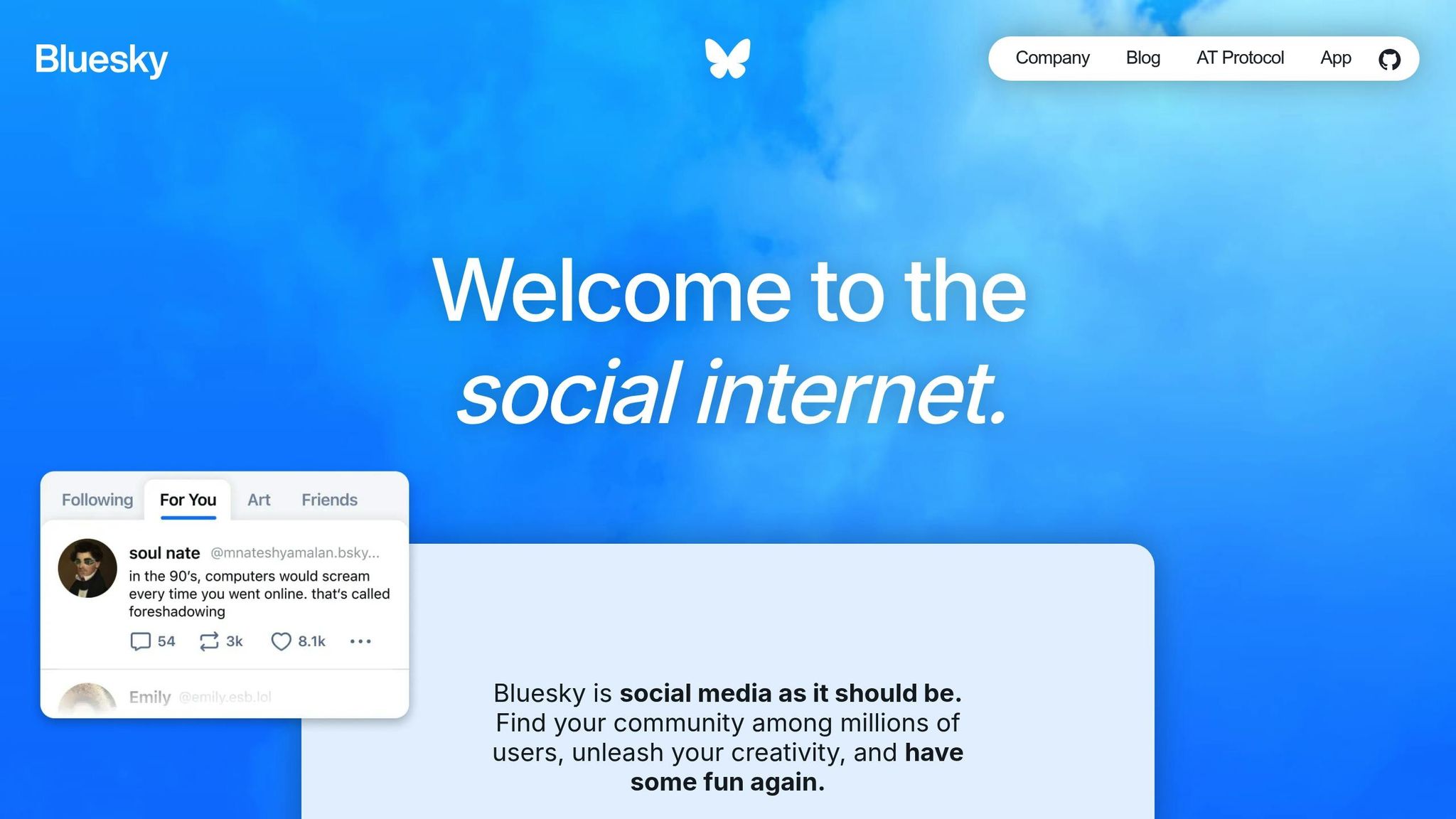
To maximize engagement on Bluesky, adapt your feedback system to the platform’s unique features. Bluesky’s community-driven structure requires a different approach compared to more traditional platforms. Content here needs to connect with specific interest groups rather than aiming for a broad audience.
Review curated starter packs to understand what resonates with target communities. Make this research a part of your approval process, especially for content aimed at Bluesky users.
TheBlue.social’s follow-back tools can reveal audience growth trends, helping reviewers identify which types of posts attract engaged followers. Use these insights to guide future approvals.
Leverage accessibility tools and platform-specific checks for cross-posting across X (Twitter), Threads, and Bluesky. TheBlue.social’s alt text generator makes it easy to add descriptive text to images, while the text extraction tool ensures no important information gets trapped in image formats.
Finally, monitor Bluesky-specific engagement metrics. Because Bluesky’s decentralized nature leads to varying engagement across communities, approvers should consider which starter packs and groups are most likely to amplify the content. Integrating Bluesky-specific insights into your broader content strategy will help maintain consistent quality across all platforms.
sbb-itb-a73accb
Benefits and Challenges of Feedback-Driven Approval Processes
Feedback systems can reshape how teams work, offering both clear advantages and some hurdles. By understanding these, organizations can decide if such systems align with their needs and goals.
Benefits of Feedback Systems
Structured feedback systems can speed up approvals by as much as 50% and reduce revision cycles by half [1]. This is largely because they eliminate disorganized communication, creating a more streamlined process.
Collaborative reviews significantly improve content quality. Legal teams can spot compliance issues early, brand managers ensure messaging stays consistent, and subject matter experts check for accuracy. This teamwork helps avoid costly mistakes that might harm a brand’s reputation or require last-minute fixes.
Automated workflows are another big plus, saving teams 3-5 hours each week [1]. Instead of manually tracking approvals or chasing down team members, the system takes care of notifications, deadlines, and escalations, making the process more efficient.
Transparency is another win. With clear audit trails, teams can quickly trace why a piece of content was approved or rejected. This accountability not only builds trust but also helps refine future processes.
Integrated tools make cross-platform coordination much easier. For example, TheBlue.social’s cross-posting scheduler lets teams review content once and publish it across platforms like X (Twitter), Threads, and Bluesky. This ensures consistent messaging while respecting the unique dynamics of each platform, simplifying the approval process across networks.
Challenges to Consider
Adopting a feedback system isn’t without its challenges. For starters, the learning curve can be steep, especially for teams used to informal processes. New users often struggle with setting up roles, notifications, and workflows, which can slow things down initially.
Overcomplicating the system can also backfire. When teams try to automate everything at once, even simple tasks can end up taking longer than they should. It’s better to start small and add layers of complexity as the team becomes more familiar with the system.
In the beginning, communication issues might actually increase. Without proper training, teams may find that feedback systems create more confusion rather than solving existing problems.
Resistance to change is another common hurdle. Some team members might prefer sticking to their old methods. Executives could push back against having their posts reviewed by junior staff, while creative teams may feel that structured feedback limits their flexibility. Addressing these concerns with clear communication about the system’s benefits can help ease the transition.
Lastly, technical dependencies can create vulnerabilities. If the system goes down, the entire approval process can come to a standstill. Having backup procedures in place is crucial to keep things running smoothly during outages.
Comparison Table: Pros and Challenges
Here’s a quick overview of the main benefits and challenges:
| Benefits | Challenges |
|---|---|
| Approvals 50% faster with structured systems [1] | Steep learning curve may slow initial adoption |
| 50% fewer revision cycles [1] | Overcomplicated setups can delay simple tasks |
| Saves 3-5 hours weekly with automation [1] | Risk of increased communication issues early on |
| Transparent audit trails build accountability | Resistance to change from team members |
| Better content quality through collaboration | System outages can disrupt workflows |
| Seamless cross-platform coordination | Initial setup requires time investment |
| Streamlined feedback reduces miscommunication | May feel restrictive for creative teams |
| Automatic notifications prevent bottlenecks | Poorly configured notifications can overwhelm users |
Whether or not a feedback system is right for your team depends on your current challenges and future goals. Smaller teams with informal processes may find the added structure unnecessary, while larger organizations with compliance needs often see these systems as essential for maintaining quality and efficiency as they grow.
Practical Tips for Teams Using TheBlue.social
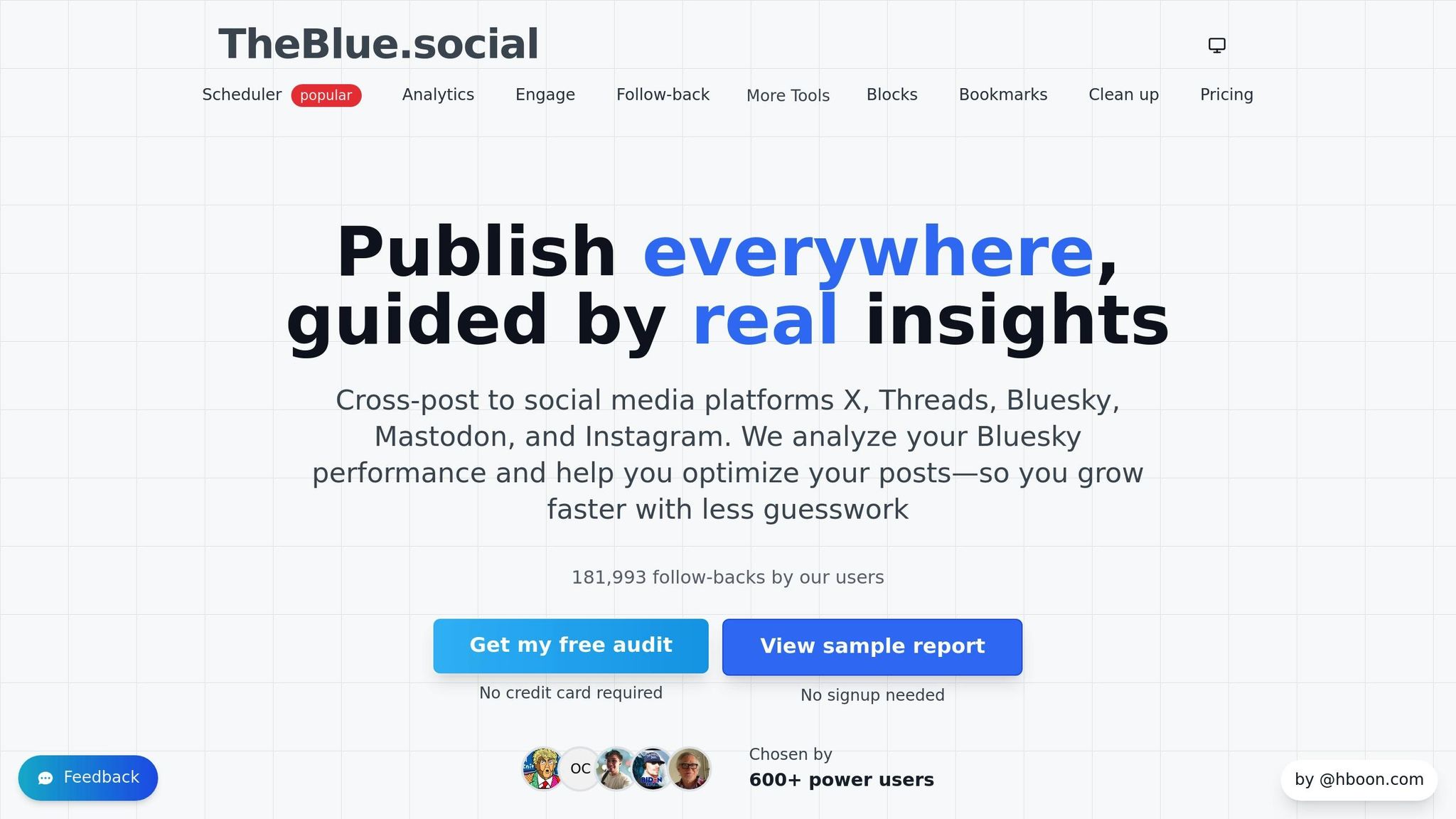
To get the best results from TheBlue.social, it's important to understand how its features can streamline your feedback and approval workflows.
Using TheBlue.social Analytics for Feedback Insights
TheBlue.social's analytics dashboard offers data that can guide your feedback and approval process. By tracking engagement patterns and follower growth, you can identify which types of content resonate most with your audience. Use this information to adjust your approval priorities, focusing on content that aligns with these successful themes. This kind of data-driven decision-making can help your team make quicker and smarter calls.
Timing matters, too. If analytics show that posts perform better during specific times, adjust your workflow to ensure content is reviewed and published when engagement is likely to be higher. This small tweak can make a big difference.
You can also refine your review process by incorporating engagement metrics into your criteria. This ensures your multi-platform review process stays efficient and effective.
Cross-Posting and Community Engagement
TheBlue.social's cross-posting scheduler simplifies approvals by enabling teams to review content once and post it across multiple platforms like X (Twitter), Threads, and Bluesky. A unified review process saves time, but don’t forget to consider platform-specific nuances. While your core message may stay the same, small adjustments can make your content feel more natural on each platform while maintaining your brand's voice.
The Starter Pack Browser is another powerful tool, offering access to over 80,800 curated starter packs on Bluesky. These packs can help you find and connect with diverse communities for feedback. For example, if you're working on science-related content, engaging with members from science-focused starter packs can provide expert insights before you publish. These community connections can elevate the quality of feedback during the approval process.
Starter packs cover a wide range of categories like art, business, entertainment, and tech. Use the bulk follow feature to quickly connect with multiple relevant accounts and expand your network.
Using Free Accessibility Tools
Accessibility is key to ensuring your content is inclusive and polished. TheBlue.social provides several built-in tools to support this:
- The alt-text generator makes it easy to standardize alt-text for all visual content, ensuring accessibility standards are met.
- The profile picture editor helps maintain consistent branding by aligning profile images with your organization's guidelines.
- The Open Graph preview tool lets you see how your links will appear across different platforms, helping you catch formatting issues or optimize link previews before publishing.
- The text extraction tool is great for reviewing images with embedded text. It allows you to quickly extract and verify text for brand compliance.
For campaigns that involve specific social media handles or influencers, use username availability checkers for Bluesky, X, and Threads. These tools ensure that mentioned accounts are valid and correctly spelled, avoiding potential missteps before your content goes live.
Conclusion
Wrapping everything up, feedback systems play a key role in turning chaotic post approvals into smooth, efficient teamwork. They cut through bottlenecks, ensuring every piece of content is polished and ready before it goes live.
The best systems strike a balance - they're loaded with features but still easy to use. They offer clear audit trails, allow multiple reviews at the same time, and fit seamlessly into your existing workflow. This mix not only speeds up approvals but also boosts the overall quality of your content.
Take TheBlue.social as an example. Their platform combines feedback tools, analytics, and cross-posting capabilities in one place. This setup lets teams track engagement, schedule posts across different platforms, and maintain accessibility standards - all within a single system. The result? A more efficient, data-driven approval process that ensures consistency across platforms.
At the heart of it, the most effective teams understand that feedback systems aren’t just about speeding things up. They’re about working together to create better content. By using analytics to guide approval decisions, tapping into community insights, and keeping accessibility front and center, organizations can build workflows that consistently deliver engaging, high-quality content.
FAQs
::: faq
How do feedback systems improve the social media post approval process?
Feedback systems make the social media post approval process smoother by organizing workflows, centralizing reviews, and cutting down on delays. They help teams communicate more clearly and respond more quickly, ensuring posts are polished and free of mistakes.
When feedback tools are in place, collaboration becomes easier, bottlenecks are reduced, and the entire approval process flows more efficiently. The result? Time saved and better-quality content shared with your audience. :::
::: faq
What challenges do teams face with feedback systems for post approvals, and how can they address them?
Teams frequently face hurdles such as disorganized feedback, undefined roles, and tedious manual processes when managing social media post approvals. These obstacles often result in misunderstandings, delays, and a dip in productivity.
To tackle these issues, using centralized tools for feedback collection and organization can make a big difference. Clearly outlining roles and responsibilities helps eliminate confusion and duplication of efforts. Additionally, adopting digital workflows can simplify collaboration and make version tracking much smoother. Together, these strategies can boost efficiency, encourage accountability, and elevate the quality of approved content. :::
::: faq
How does TheBlue.social improve the feedback and approval process for managing social media posts across platforms?
TheBlue.social makes managing feedback and approvals a breeze by offering tools designed to simplify cross-platform content workflows. With features such as real-time feedback collection, automated approval reminders, and collaborative review options, teams can work together seamlessly to ensure posts are reviewed and approved without delays.
Beyond that, TheBlue.social enables scheduling and publishing across platforms like X, Threads, and Bluesky. It also provides analytics to monitor engagement and track audience growth. This all-in-one solution helps teams stay consistent, save time, and make smarter decisions for their social media strategies based on real data. :::