How to Cross-Post Bluesky Content to X
Cross-posting between Bluesky and X helps you reach different audiences while saving time. Here’s how to do it:
- Set Up Accounts: Ensure you have active accounts on both platforms.
- Use a Tool: Tools like TheBlue.social simplify cross-posting.
- Create a Bluesky App Password: Go to Bluesky’s settings to generate a secure app-specific password.
- Connect Accounts: Link your Bluesky and X accounts using OAuth and the app password.
- Customize Posts: Adjust tone, visuals, and hashtags for each platform.
- Schedule Smartly: Plan posts for peak engagement times (e.g., weekdays, 10 AM–1 PM).
Quick Tip: Use analytics to track performance and refine your strategy. Tailor content to fit each platform’s style - short and punchy for X, more conversational for Bluesky.
How to Post to Both Bluesky and X Simultaneously (2024)
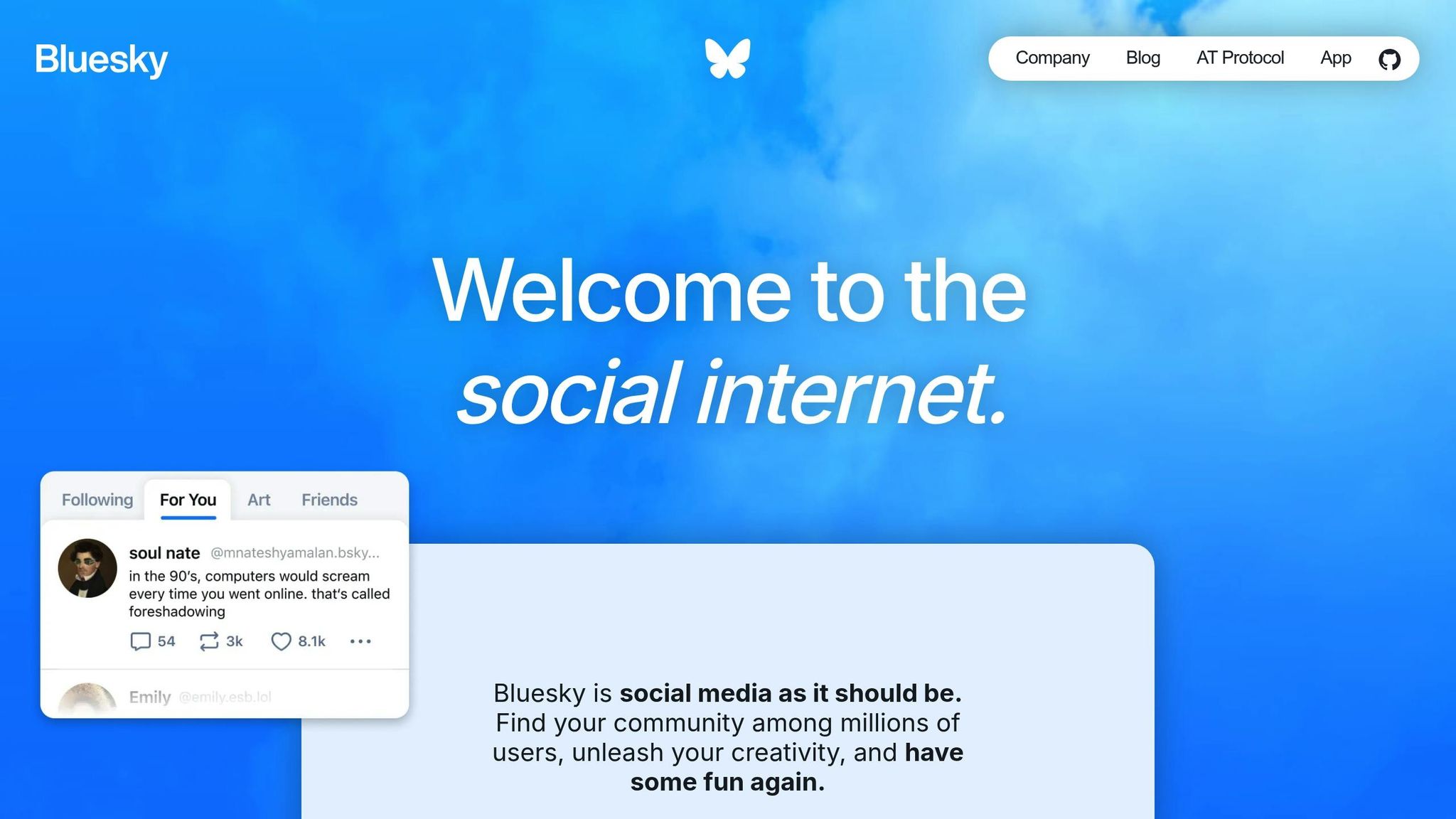
Getting Started with Cross-Posting
To begin cross-posting, you'll need active accounts on both Bluesky and X, along with a reliable third-party tool to handle the process securely.
Prerequisites for Cross-Posting
Active accounts on both platforms are essential. Setting up an X account requires your name, email address, and password, followed by creating your profile. For Bluesky, the process is similar, but make sure to note your Bluesky handle (e.g., @yourname.bsky.social), as you'll need it later [1].
Third-party tools are necessary because neither platform currently supports built-in cross-posting [3]. Tools like TheBlue.social's cross-posting scheduler can link your accounts and automate the process. These tools need specific permissions from both platforms to post on your behalf.
Security is a key factor when using external applications. By granting these tools access, you're authorizing them to post for you, so it’s important to understand the permissions you're providing. Reputable tools use secure authentication methods, ensuring your main passwords remain private.
Once your accounts are set and you've chosen a third-party tool, the next step is to create an app-specific password for Bluesky.
Setting Up an App-Specific Password for Bluesky
Bluesky uses app-specific passwords to enhance security while allowing external tools to access your account. This feature ensures you don’t share your main password with third-party applications, as each app gets its own unique password.
How to create an app password: Log into your Bluesky account, go to Settings > App Passwords, and click "Add App Password" [4]. If you're on mobile, navigate to Privacy & Security > App Passwords [5].
Naming and configuring the password helps you manage connections. Use a clear name like "TheBlue.social Cross-Posting" or "Social Media Scheduler" for easy identification later [5]. Most tools don’t need access to your direct messages, so you can leave that option disabled for better security.
Using the app password involves copying the generated password and entering it into your cross-posting tool, along with your Bluesky handle. While the exact steps may vary slightly between tools, the process typically includes providing your handle and app password to establish the connection.
Managing access is simple. If you need to revoke a tool’s access, return to the App Passwords section in your Bluesky settings, find the relevant password, click the red trash icon, and select Delete [5]. This action immediately cuts off the tool’s access without affecting your main account or other connected applications.
App-specific passwords offer a secure way to connect third-party tools while keeping your main account safe. They allow you to maintain control over access, enabling you to enjoy the convenience of cross-posting without compromising security.
Using TheBlue.social for Cross-Posting
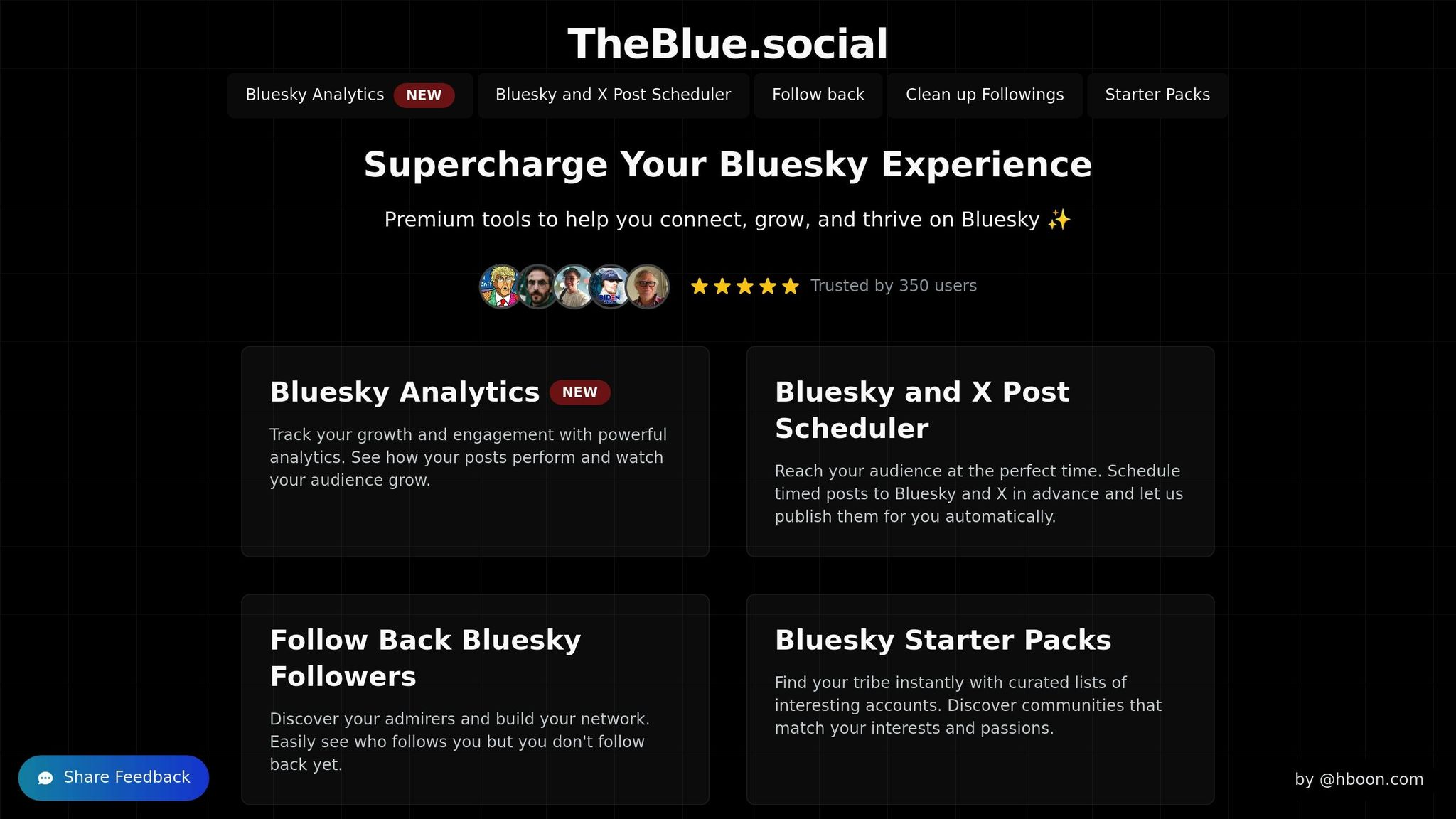
TheBlue.social's cross-posting scheduler simplifies sharing content between Bluesky and X, making the process more efficient. This section explains how to use TheBlue.social to manage cross-posting, building on the steps outlined earlier. The tool ensures secure authentication and offers flexible scheduling options to fit your routine.
Setting Up TheBlue.social Cross-Posting Tool
To get started with TheBlue.social's cross-posting scheduler, you’ll need to connect your Bluesky and X accounts. The setup process uses OAuth for X and the app-specific password you created earlier for Bluesky.
Connecting your X account: This is done through X's standard OAuth flow. When you authorize TheBlue.social, you’ll be redirected to X’s official login page to enter your credentials. This keeps your main password private while granting posting permissions.
Linking your Bluesky account: Use the app-specific password created earlier, along with your Bluesky handle (e.g., @yourname.bsky.social). This allows TheBlue.social to post on your behalf without requiring access to your main account credentials.
Setting preferences: Customize how your posts appear on each platform. You can choose to post on both platforms simultaneously or tailor posts for each platform individually.
Verifying connections: A test post ensures everything is working correctly. Once confirmed, you’re ready to start scheduling regular content.
With your accounts linked and preferences in place, you can seamlessly schedule posts and focus on engaging your audience.
Scheduling Posts with TheBlue.social
TheBlue.social’s scheduler makes planning content straightforward, with natural language inputs that automatically convert to scheduled times. The system uses your local timezone, so there’s no need to fuss with complex date pickers or 24-hour formats.
Creating scheduled posts: Start by writing your content in the text area. You can upload images directly or drag and drop them into the interface. Once your post is ready, click the Schedule button to set your posting time.
Managing your queue: Scheduled posts remain private until they’re published. You can edit or delete posts anytime before they go live, and rearranging your schedule is as simple as dragging posts into a new order.
Using shortcuts: Speed up the process with Cmd/Ctrl + Enter to schedule posts instantly after entering content and timing. It’s a small feature that saves time.
Timing for engagement: Schedule posts to align with peak activity times for your audience. Even if you’re unavailable to post manually, TheBlue.social ensures your content reaches people when they’re most active.
Once your posts are scheduled, you can refine each one to suit the specific audience of Bluesky or X.
Customizing Content for Each Platform
To maximize engagement, tailor your content for each platform’s unique audience. A one-size-fits-all approach rarely works, so adapting tone, visuals, and strategy is key.
Here’s how you can adjust your content:
- Tone: X thrives on short, punchy updates, while Bluesky’s decentralized nature encourages thoughtful, community-oriented posts.
- Visuals: Use tools like Canva to resize images for each platform’s requirements. Adding image descriptions improves accessibility.
- Character limits: X has strict limits, so keep messages concise. Bluesky, on the other hand, allows for more in-depth posts with added context.
- Hashtags and mentions: X relies heavily on hashtags for discoverability, whereas Bluesky benefits from genuine interactions and mentions of relevant users or communities.
- Posting frequency: X audiences often expect frequent updates, while Bluesky users may value quality over quantity, with more spaced-out posts.
The secret to effective cross-posting lies in maintaining consistent branding while adapting your approach for each platform. This ensures your message resonates with the unique audiences on both Bluesky and X.
sbb-itb-a73accb
Best Practices for Cross-Posting
Once you've set up your posts and scheduled them, there are a few key practices to keep in mind to make the most of your efforts on both Bluesky and X. Effective cross-posting isn’t just about duplicating content - it’s about timing, tailoring your message, and keeping track of what works.
Timing and Frequency
When you post can make or break your content's impact. Research suggests that weekdays between 10 AM and 1 PM are prime posting times on Bluesky, with weekday posts seeing up to 40% more engagement than those published on weekends [7].
But it’s not just about timing - it’s about being intentional with how often you post. As Jay Baer from Convince and Convert says:
"The best social media publishing frequency is: when it's worthwhile." [8]
This quote highlights the importance of quality over quantity. Instead of overwhelming your audience with constant updates, focus on creating content that truly adds value.
To keep things fresh, experiment with varied posting times within peak hours. For instance, if you usually post at 11 AM, try scheduling at 12:30 PM or 1 PM occasionally to catch users checking their feeds at different times during lunch [7]. Tools like TheBlue.social’s scheduler can help you plan posts strategically, ensuring you reach a broader audience without overloading them [8].
Adapting Content for Platform-Specific Audiences
Every platform has its own vibe and audience preferences. X thrives on quick, bold, and sometimes edgy content, while Bluesky leans toward a more experimental and slower-paced atmosphere [10]. Knowing these differences can help you tailor your content to fit naturally within each space.
Character limits are a key factor. X allows 280 characters for free users and up to 25,000 for paid subscribers, while Bluesky caps posts at 300 characters [9]. Adjust your messaging accordingly - short and punchy for X, slightly more expansive for Bluesky.
Engagement styles also vary. On X, users expect rapid interactions and participation in trending topics. Bluesky, on the other hand, emphasizes thoughtful conversations and community connections [9]. This means you’ll want to adapt not only your tone but also how you interact with your audience on each platform.
Visuals matter too. While maintaining consistent branding across platforms, make sure your images are optimized for each platform’s specifications [10]. Similarly, hashtag strategies differ: X relies heavily on hashtags for discoverability and trends, while Bluesky focuses more on fostering genuine connections. Use hashtags strategically on X and prioritize meaningful engagement on Bluesky.
By customizing your content for each platform while staying true to your brand, you’ll ensure your posts resonate with the right audiences.
Tracking Engagement and Refining Methods
Tracking performance is critical to improving your cross-posting strategy. In fact, 65% of marketing leaders say proving how social media supports business goals is essential for gaining support [12].
TheBlue.social’s analytics tools make it easy to monitor engagement metrics like likes, shares, comments, and click-through rates. To measure effectiveness, calculate engagement rates by dividing total interactions by your follower count. This allows you to compare performance across platforms and campaigns [13].
A/B testing is another valuable tactic. Experiment with different content types and posting schedules to see what resonates best [13]. Regularly review your analytics to stay informed about what’s working and adjust your strategy as needed.
X offers detailed insights into post performance, which can be compared with Bluesky’s engagement data to identify trends. For example, you might find that educational posts perform well on Bluesky, while quick tips get more traction on X. Use these insights to fine-tune your approach.
Lastly, remember that 58% of people say following a brand on social media influences their purchasing decisions [11]. This highlights the importance of aligning your social strategy with your broader business goals. By continuously analyzing and adapting your methods, you can create a system that drives engagement and supports your long-term objectives - all while keeping your workload manageable.
Troubleshooting Common Cross-Posting Issues
Even with everything set up correctly, cross-posting can sometimes run into hiccups. The good news? Most problems are easy to resolve once you know what to look for. Let’s dive into some of the most common challenges and how to fix them.
Authentication and Authorization Errors
Few things are as frustrating as authentication errors. These often show up as failed login attempts or "unauthorized access" messages when your cross-posting tool tries to connect to your accounts. Thankfully, they’re usually simple to address.
Start by double-checking your username - formatted as your-username.bsky.social - and ensure you're using the correct app-specific password (formatted like xxxx-xxxx-xxxx-xxxx). Even a small typo can block successful authentication.
Another potential roadblock is rate limits. Bluesky’s API allows up to 5,000 points per hour and 35,000 points per day [14]. If you hit these limits, you’ll need to wait until they reset before posting again. This can happen if you’re posting frequently or using multiple tools that access your account simultaneously.
If you're using tools like TheBlue.social and encounter authentication issues, try reauthorizing the connection. Tokens can expire, or connections may get disrupted, and a fresh authorization often resolves the problem. If these steps don’t work, reach out to support - platform-specific security measures, like Cloudflare checks, can sometimes interfere with authentication [15].
Once your accounts are connected, make sure your post content aligns with platform formatting rules to avoid further issues.
Content Formatting Problems
Content formatting can make or break your posts. Poorly formatted content not only looks unprofessional but can also fail to publish. Understanding how each platform handles content is key to avoiding these problems.
One major hurdle is character limits. X allows up to 280 characters for free users and 25,000 for premium subscribers, while Bluesky caps posts at 300 characters. If your post exceeds these limits, it may get cut off or fail to publish. The solution? Tailor your content for each platform instead of using the same text everywhere [2].
Other formatting issues can arise from media sizes or hashtag usage. Preview your posts to spot any problems before they go live. If you’re using TheBlue.social’s scheduler, take advantage of its platform-specific customization tools. You can tweak formatting, add unique hashtags, and adjust your messaging directly within the tool [1].
Preventing Duplicate or Missing Posts
Duplicate or missing posts can disrupt your content strategy and confuse your audience. These problems usually stem from conflicting settings or connection issues.
Duplicate posts often happen when multiple cross-posting systems are active at the same time. For instance, if you’re using TheBlue.social to schedule posts while also relying on a platform’s native cross-posting feature, you might end up with the same content appearing twice. To fix this, disable any built-in cross-posting features when using third-party tools [18].
On the flip side, missing posts are usually caused by connection issues between your cross-posting tool and your social media accounts. Check the tool’s settings to ensure both Bluesky and X are properly linked [16]. Sometimes, simply logging out and back in can refresh these connections and solve the problem [16]. Also, double-check that cross-posting is enabled for both platforms - accidental setting changes can lead to posts appearing on only one account.
To avoid spam detection, mix up your content. Repeating the same captions, hashtags, or messages across posts can raise red flags and result in your accounts being flagged [17]. Even when cross-posting, aim to offer variety and value in each post.
Finally, keep an eye on your posts after they go live. Monitoring them regularly can help you spot issues early and identify patterns that might suggest deeper problems with your setup [19]. If posts go missing due to server issues or platform outages, the best approach is to wait for things to stabilize and then try reposting. Many cross-posting tools will automatically retry failed posts, but it’s always a good idea to double-check manually if problems persist. Following these steps will help ensure your cross-posting efforts run smoothly and effectively.
Conclusion
Cross-posting between Bluesky and X doesn’t have to be complicated. With tools like TheBlue.social, you can streamline your efforts, maintain an active presence on both platforms, and save valuable time. Let’s revisit the main points to keep in mind.
Key Takeaways
To make cross-posting work, start by understanding that each platform serves a distinct purpose in your social media strategy. TheBlue.social’s scheduler simplifies the process with natural language commands like "9am" or "tomorrow noon" [6].
Timing and content customization are crucial. Posts that include images tend to see much higher engagement [21]. Also, being prepared to troubleshoot common issues and set up efficient workflows can make your process smoother and more effective.
Next Steps
Here’s how you can put these insights into action. A consistent cross-posting routine can help grow your audience while making social media management easier.
Start by connecting your Bluesky and X accounts through TheBlue.social's scheduler. Begin with two or three cross-posts each week, and observe how your audience responds.
Use TheBlue.social’s analytics tools to track engagement metrics. This data will show you which types of content resonate most on each platform. As you gather insights, refine your strategy by experimenting with different posting times and platform-specific tweaks.
With over 5 billion people active on social media each month - and that number expected to climb to 6 billion by 2027 [20] - there’s a massive audience ready to engage with your content. By adapting your approach based on performance data, you can stay ahead of trends and maximize your reach across both platforms.
FAQs
::: faq
How do app-specific passwords improve security when cross-posting between Bluesky and X?
App-specific passwords add an extra layer of security by letting you create unique passwords for each application. If one of these passwords gets compromised, you can simply revoke it without impacting your main account or other connected services.
They also integrate well with two-factor authentication, allowing third-party apps to securely access your account without revealing your primary login details. This approach minimizes the risk of unauthorized access and helps keep your accounts safer. :::
::: faq
Why should I customize my content for each social media platform instead of using the same post everywhere?
Customizing your content for each social media platform is key to connecting with the specific audience and vibe of each space. Every platform has its own personality - what grabs attention on Bluesky might fall flat on X (formerly Twitter). When you tailor your content, you’re more likely to spark engagement, get noticed, and build a stronger bond with your followers.
By adjusting your tone, message, and format to match the platform, you create a more relatable and enjoyable experience for users. This not only encourages interaction but also reinforces your brand’s presence across a variety of channels. :::
::: faq
How can I fix issues like login errors or missing posts when using a cross-posting tool?
If you're running into login errors or noticing missing posts while using a cross-posting tool, the first step is to make sure your social media accounts are correctly linked and have the right permissions enabled. Double-check your login details to rule out any typos and confirm that your accounts are active and free from restrictions.
For missing posts, take a closer look at your cross-posting settings to verify that everything is set up properly. Sometimes, posts may fail due to platform-specific rules or temporary account limits, like posting too often in a short period. If the problem continues, check your social media accounts for any notifications or alerts that could shed light on the issue. Following these steps should help you resolve most common problems. :::