How to Schedule Bluesky Posts: A Beginner's Guide
Scheduling posts on Bluesky can save you time and help you stay consistent, even though the platform doesn’t have built-in scheduling tools. Here’s what you need to know:
Why Schedule Posts?
Post during peak activity times (e.g., weekdays, 10:00 AM–1:00 PM).
Save time by planning ahead.
Maintain a steady flow of content without constant effort.
What You’ll Need:
A Bluesky account.
An app-specific password (set up in your account settings).
A third-party scheduling tool like TheBlue.social or Fedica.
Best Tools for Scheduling:
TheBlue.social: Free plan includes basic scheduling; premium plan ($10/month) adds advanced analytics and more features.
Fedica: Free scheduling for up to 10 posts, with premium options for expanded capabilities.
Quick Tips for Success:
Use US date and time formats (e.g., 04/17/2025, 10:30 AM).
Align posts with your audience’s time zone.
Analyze engagement metrics to refine your schedule.
Scheduling tools like TheBlue.social make it easy to organize, post, and track performance, helping you grow your presence on Bluesky effectively.
How to Schedule Posts on Bluesky 🦋
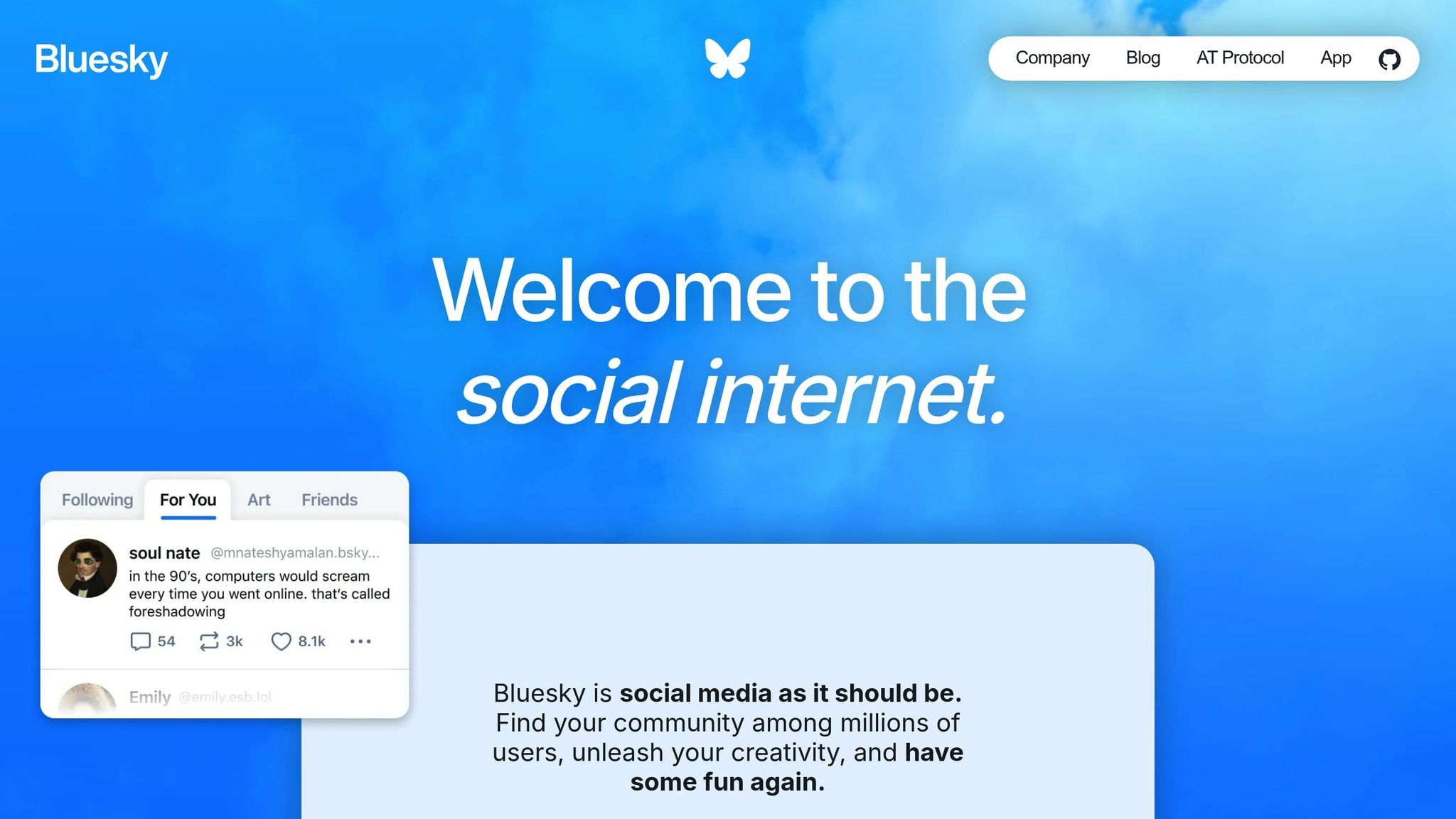
Post Scheduling on Bluesky
Bluesky doesn't currently have built-in tools for scheduling posts. However, you can still plan ahead using third-party tools. Here's what you'll need to get started.
What You Need to Start
To schedule posts on Bluesky, make sure you have the following:
Bluesky Account: A verified account is required.
App-Specific Password: Create this through Bluesky's security settings.
Access to a Scheduling Tool: Use a compatible platform, like Fedica. For instance, Fedica’s free plan allows you to schedule up to 10 posts [1]. Upgrading to a premium plan unlocks features like video scheduling and advanced analytics [1].
US Time and Date Formats
When scheduling posts, stick to standard US time and date formats:
| Format Type | Standard Format | Example |
|---|---|---|
| Date Format | MM/DD/YYYY | 04/17/2025 |
| Time Format | 12-hour clock with AM/PM | 10:30 AM |
| Time Zones | EST/EDT, CST/CDT, etc. | 2:00 PM EDT |
Research shows that weekday posts between 10:00 AM and 1:00 PM can boost engagement by up to 40%.
To get the best results, keep these tips in mind:
Time Zone Alignment: Schedule posts when your audience is most active.
Peak Hours: Focus on weekday business hours to increase visibility.
Consistency: Stick to a regular posting schedule to build audience trust.
TheBlue.social’s scheduling tools make it easy to follow these guidelines. They let you plan your content calendar while ensuring your posts go live at the best times for engagement. Next, we’ll walk you through the setup process step-by-step.
How to Schedule Posts
Setting Up Your Account
To start scheduling posts on Bluesky with TheBlue.social, first connect your Bluesky account securely. Log in to TheBlue.social using your Bluesky credentials (with an app-specific password) and follow the step-by-step instructions. Once the connection is complete, test it by posting a sample update to ensure everything works smoothly. After that, you're ready to start creating and scheduling posts.
Writing and Timing Posts
TheBlue.social makes it simple to create and schedule content with its user-friendly post scheduler. Use the editor to write your post, attach any media, pick a publishing date and time, and add hashtags to increase reach. You can also preview your post before scheduling to make sure it looks exactly how you want. The platform automatically adjusts to your local timezone, so you can schedule posts without worrying about time differences.
Managing Your Schedule
After scheduling your posts, you can easily manage them through TheBlue.social. Review upcoming posts, make edits to the content or adjust the timing if needed. These tools help you stay organized and maintain a consistent presence on Bluesky. Plus, built-in analytics let you track performance and fine-tune your posting schedule for better results.
sbb-itb-a73accb
Scheduling Tools for Bluesky
Tool Features and Pricing
TheBlue.social provides a set of tools tailored for Bluesky users, focusing on scheduling posts, analyzing performance, and managing accounts. Here's a breakdown of what you get with their free and premium plans:
| Feature Category | Free Features | Premium Features ($10/month) |
|---|---|---|
| Post Scheduler | Schedule posts in advance | Increased scheduling limits for frequent users |
| Bluesky Analytics | Track engagement and audience growth | Advanced analytics and detailed reports |
| Account Tools | Follow Back tool, Starter Packs, and Clean Up Followings | Early access to features and direct feedback options |
These tools aim to simplify your Bluesky experience, whether you're just starting out or looking to expand your reach.
TheBlue.social Features
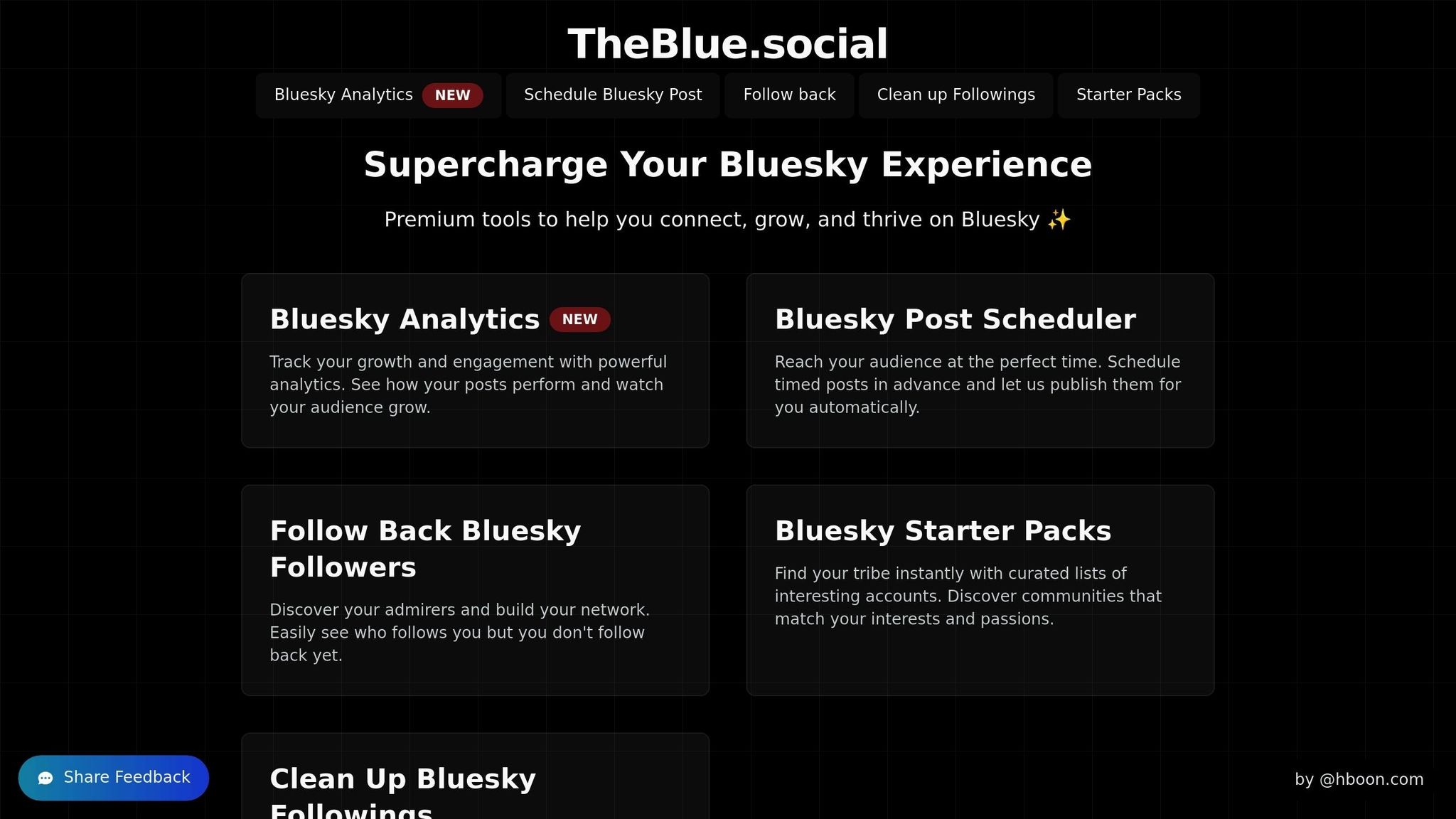
TheBlue.social combines post scheduling, performance tracking, and account management into one easy-to-use platform. Many users have reported improved efficiency and better engagement when using the premium features.
"You can enter this link and follow/unfollow people with a single click. It's an extremely comfortable app. It has statistics, auto-posting features, etc. ✌🏼" [4]
"Extremely grateful, thank you. Such a useful tool! … This helps a lot. There's not another analytics tool out there like yours. theblue.social TheBlue is the TheBest!" [4]
Premium users enjoy perks like increased scheduling capacity, early access to updates, and enhanced analytics. The platform also evolves based on user suggestions, ensuring it stays relevant and effective. A great example is the Clean Up Followings tool:
"Loved your 'clean up followings' tool, Boon! thanks for making it 🙏" [4]
Improving Post Performance
Best Times to Post
Timing matters when it comes to engaging your audience on Bluesky. With users spread across U.S. time zones, scheduling posts thoughtfully can make a big difference. TheBlue.social's analytics tools help pinpoint when your posts get the most engagement. This means you can post when your audience is most active. For premium users, the platform offers detailed, timezone-specific analytics to fine-tune your scheduling even more.
Using Post Analytics
After optimizing your posting schedule, dive into analytics to sharpen your strategy. TheBlue.social provides tools to measure how well your posts are performing. By tracking key metrics, you can see what works and what doesn’t:
| Metric Type | What It Measures | How to Use It |
|---|---|---|
| Engagement Rate | Interactions with posts | Spot the content types your audience loves |
| Growth Trends | Follower changes | Evaluate how well you're building followers |
| Post Reach | Content visibility | Learn what kinds of posts get the most eyes |
Use these insights to tweak your content and focus on what resonates most with your audience.
Content Best Practices
To make the most of your scheduled posts, consider these content tips:
Image Optimization: Add ALT text to images for better accessibility and visibility.
Content Structure: Keep posts clear and to the point. For longer ideas, break them into threads using TheBlue.social's scheduling tools.
Evergreen Content: Create posts that stay relevant over time. Premium features can help you space these out effectively.
With TheBlue.social's tracking tools, you can see how these strategies impact your post performance. Regularly reviewing your analytics will show you which approaches are driving engagement, so you can keep refining your content plan based on real data.
Conclusion
With the strategies and tools mentioned earlier, scheduling your Bluesky posts can be simple and effective. TheBlue.social makes this process easier by helping you organize your posts and increase engagement.
Success in scheduling comes down to three key elements: timing, content planning, and tracking performance. TheBlue.social provides tools that make managing these aspects easier.
For content creators, the platform’s premium plan ($10/month) offers advanced features like detailed analytics and enhanced scheduling options to support your growth. These tools ensure you stay on top of your posting schedule without extra hassle.