Top Tools for TikTok Scheduling Templates
TikTok has become a key platform for creators and brands, but consistent posting can be tough. Scheduling tools simplify the process, letting you plan, batch-produce, and automate posts. Here's what to prioritize when choosing one:
- Templates: Look for customizable options to organize captions, hashtags, and themes.
- Automation: Batch-schedule content and automate posting to save time.
- Collaboration: Features like approval workflows help teams stay organized.
- Cross-Platform: Manage TikTok alongside Instagram, YouTube, and others from one dashboard.
Popular tools include Planable (great for teams), Metricool (AI insights), Sprout Social (advanced analytics), Adobe Express (design-focused), and Hootsuite (trend tracking). For a budget-friendly option, start with Planable's free plan or TheBlue.social, which offers free TikTok tools like a username checker and hashtag generator.
Quick Comparison
| Tool | Starting Price | Free Plan/Trial | Key Features |
|---|---|---|---|
| Planable | Free | Yes | Visual calendar, team collaboration, video editor |
| Metricool | $26/month | Yes | AI timing, hashtag suggestions, bulk scheduling |
| Sprout Social | $249/month | Yes | Advanced analytics, trend tracking, multi-platform |
| Adobe Express | $9.99/month | Yes | TikTok templates, design tools, scheduling |
| Hootsuite | $99/month | Yes | AI trend tracking, content ideas, bulk scheduling |
Start with a free plan to test features and upgrade as needed. Automating your posting schedule frees up time to focus on creating better TikTok content.
How to SCHEDULE + AUTOMATE Tiktok Videos [2023] Easy Way to Stay Consistent!
What to Look for in TikTok Scheduling Tools
Choosing the right TikTok scheduling tool can make a world of difference in how you manage your content. The best tools help you stay organized, save time, and maintain a consistent posting schedule. Here’s a closer look at the key features you should prioritize to get the most out of your TikTok strategy.
Customizable Content Templates
A good scheduling tool should provide customizable templates that make planning content easier. Look for templates that include fields for hashtags, emojis, captions, and metrics, along with options for status tracking and content labels. These features allow you to map out every detail of your posts in advance.
Some tools even offer color-coded labels to help you track your content mix. For example, you can quickly see if certain topics are being overused or overlooked. This level of organization ensures you’re not scrambling to write captions or finalize details at the last minute, making the entire process smoother and more efficient.
Automation and Workflow Features
Automation is where scheduling tools can truly shine. The ability to batch-create and pre-schedule posts means you can plan everything in one go, freeing up your time for other tasks. Automated publishing ensures your content goes live at the best times without requiring constant manual input.
For teams, features like customizable approval workflows are a game-changer. These allow different team members - whether creators, managers, or schedulers - to review and approve content before it’s posted. Role-based permissions and push notifications keep everyone on the same page, streamlining collaboration and ensuring deadlines are met. Some advanced tools also incorporate AI to suggest captions or recommend the best times to post, adding an extra layer of convenience.
Cross-Platform Integration
If you’re managing multiple social media platforms, cross-platform integration is a must. The best tools let you oversee your entire social media presence from a single dashboard. Look for scheduling tools that support platforms like Instagram, YouTube Shorts, Facebook, LinkedIn, Threads, X (Twitter), Pinterest, and YouTube.
This integration allows you to repurpose content easily and coordinate posting schedules across different time zones. It also ensures consistent messaging while helping you spot gaps in your content strategy. Many tools even include unified social inboxes, so you can manage comments and engage with your audience across platforms without switching between apps.
TheBlue.social: TikTok Scheduling and Free Tools
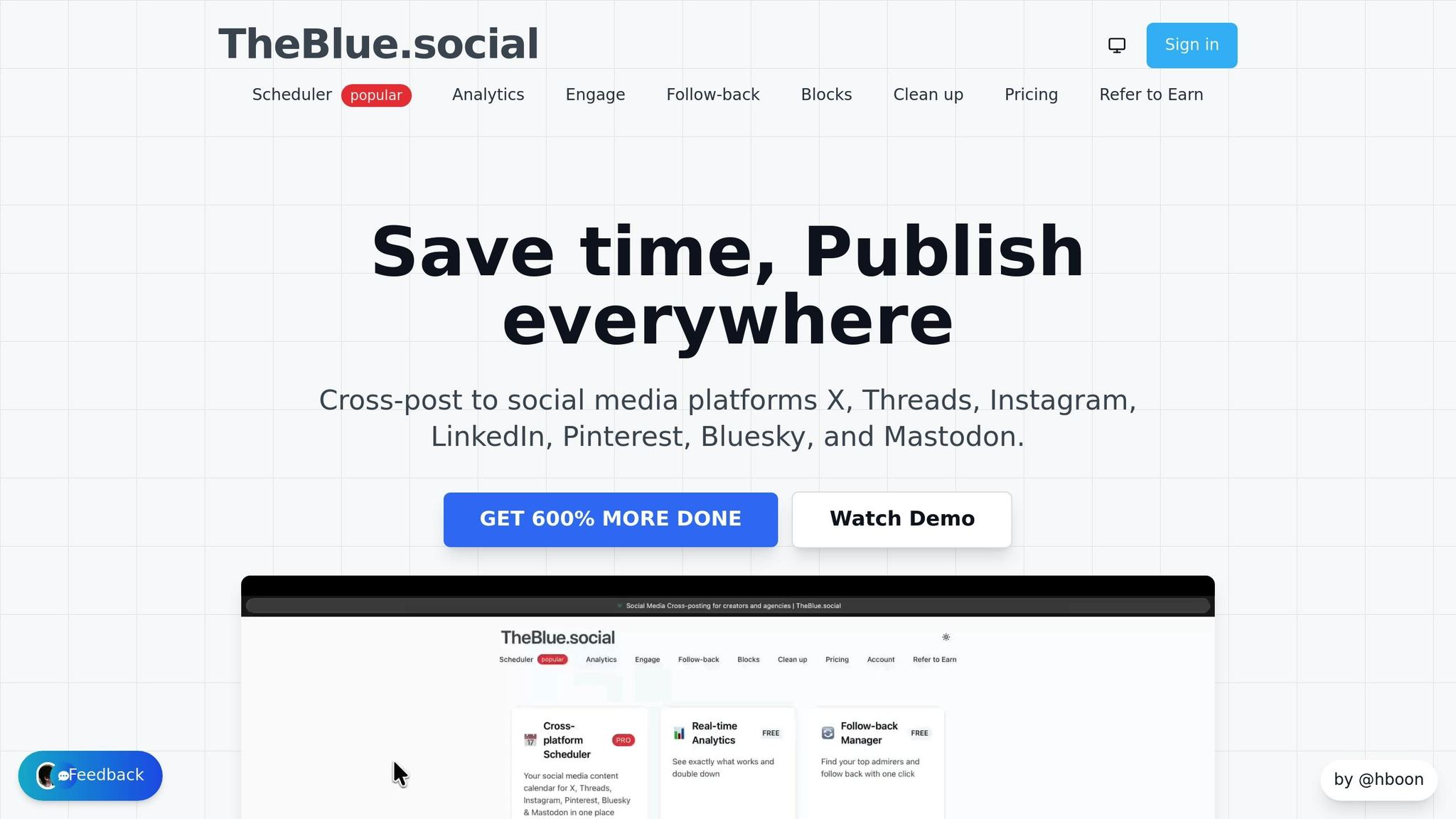
TheBlue.social takes TikTok management to the next level by combining essential scheduling features with a variety of tools designed specifically for TikTok creators. This all-in-one platform not only simplifies cross-platform scheduling but also provides a suite of free tools to help creators overcome common challenges. With a growing user base of creators [1], it’s a powerful resource for optimizing your TikTok presence.
Cross-Platform Scheduling
Managing multiple social media accounts can feel overwhelming, but TheBlue.social makes it easier with its cross-platform scheduling capabilities. From X (formerly Twitter) to Threads, Instagram, Bluesky, and Mastodon, this platform allows you to oversee your content calendar across multiple platforms from one place.
It supports batch content creation and automated posting, ensuring you maintain a consistent online presence. You can plan posts ahead of time, set the best times for publishing, and let the platform handle the rest. The tool also simplifies repurposing content - whether it’s adapting TikTok videos for Instagram Reels, creating teaser posts for X, or sharing behind-the-scenes moments on Threads, everything can be managed seamlessly from a single dashboard.
Free TikTok Tools for Creators
TheBlue.social offers a collection of free tools tailored to the needs of TikTok creators, addressing many of the challenges they face. These tools include a TikTok Username Availability Checker, a Hashtag Generator, and AI-powered features like alt text generation and emoji suggestions.
- TikTok Username Availability Checker: Quickly check if your desired username is available, making it easier to secure consistent branding across platforms.
- Hashtag Generator: Generate trending and relevant hashtags to help your content reach a wider audience.
- AI-Powered Enhancers: Tools like the Generate Alt Text for Images feature improve accessibility by creating descriptive text for visuals, which can also enhance SEO. The Add Emojis to Social Media Posts tool suggests emojis to make captions more engaging.
The platform also includes other handy tools, such as an OCR text extraction tool for pulling text from images, a profile picture editor, and an Open Graph preview tool. Together, these features complement the scheduling system and enhance your content creation process - all while being available at no cost.
Privacy and Regular Updates
In an era where data privacy is a growing concern, TheBlue.social places a strong emphasis on protecting user information. The platform regularly updates its privacy policies and implements robust security measures to ensure your personal and account data stays safe.
Beyond privacy, TheBlue.social is committed to keeping its tools and features up to date. As social media platforms evolve, so do the tools on TheBlue.social, with improvements and new functionalities added based on user feedback. This commitment to staying current makes it an excellent choice for creators seeking a reliable, secure, and versatile platform to manage their TikTok strategy and more.
sbb-itb-a73accb
Top TikTok Scheduling Tools
Keeping up with consistent posting on TikTok can be a challenge, but the right tools can make all the difference. These platforms go beyond basic scheduling, offering features like AI-driven insights, visual content planning, and collaborative workflows to simplify the process. Here’s a look at some of the most effective tools for TikTok scheduling and how they can benefit content creators and businesses.
Planable
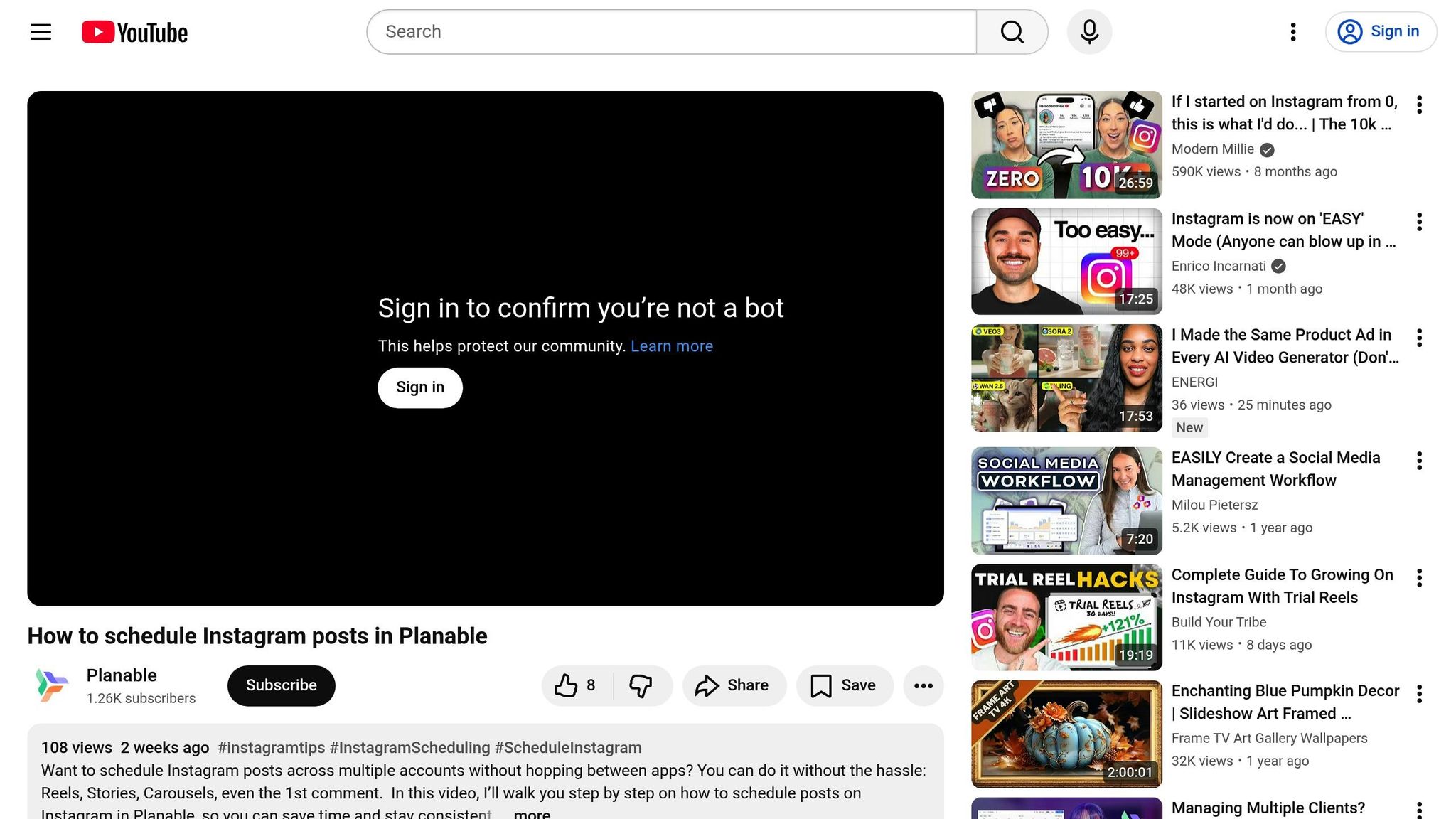
Planable is all about simplicity and collaboration. It features a visual content calendar with drag-and-drop functionality, making scheduling a breeze. Teams can work together seamlessly using guest view links for feedback and customizable approval workflows.
"It is super easy to use and organize all the content we are putting out! It saves so much time and posts across all necessary platforms!" – Hailey B[5]
One standout feature is its built-in video editor, which allows creators to tweak videos without leaving the platform. Plus, Planable offers a free plan, making it a great starting point for small teams or agencies testing the waters with TikTok scheduling[6].
Metricool
Metricool leverages AI to help creators optimize their content. Its "Optimal Time" feature analyzes audience activity to pinpoint the best times to post, boosting engagement rates. The platform also suggests hashtags tailored to your content.
Metricool supports both video and carousel posts, and its bulk scheduling via CSV import is a lifesaver for managing large content volumes. Plans start at $26 per month for up to two users and include robust analytics to track performance alongside scheduling tools[2].
Sprout Social
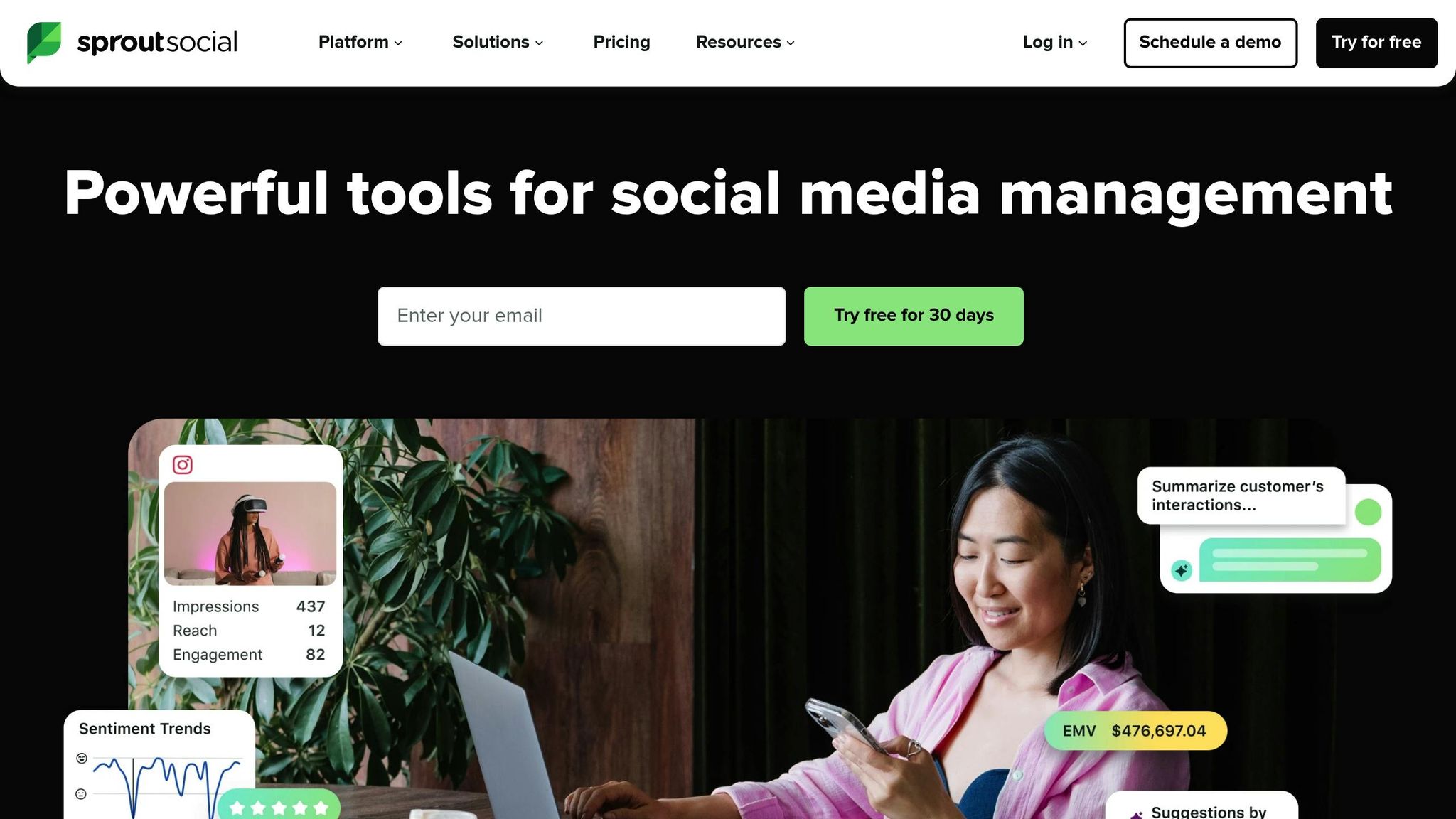
Sprout Social offers a unified approach to TikTok scheduling and cross-platform management. With a centralized content calendar, teams can streamline their workflows and maintain control over their posting schedules.
The platform’s content optimization tools ensure posts are fine-tuned for TikTok’s unique audience, while its advanced reporting features provide in-depth insights into campaign performance. This makes it a strong choice for teams managing multiple platforms and looking for detailed analytics[3].
Adobe Express
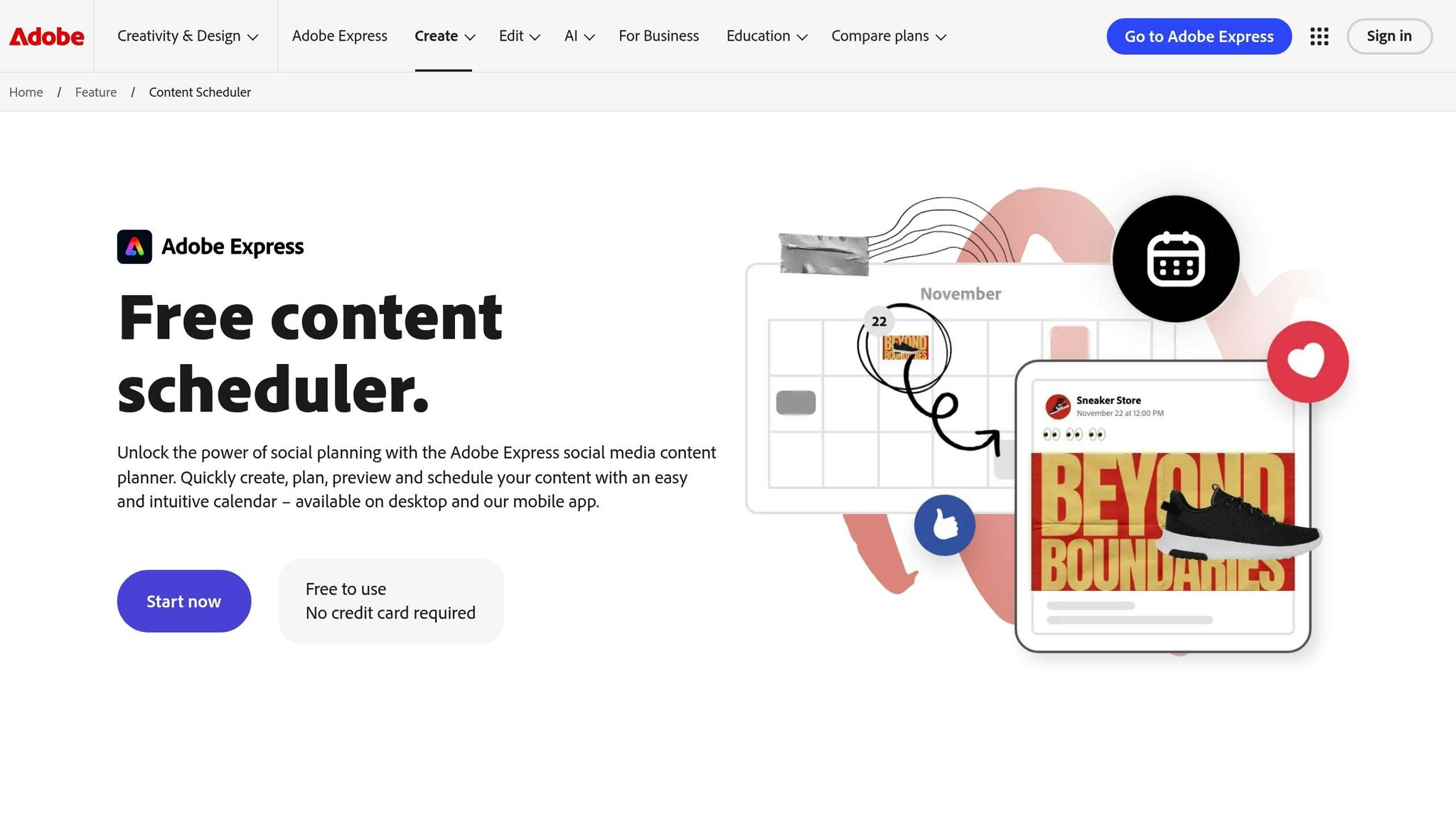
Adobe Express combines creative design with scheduling, making it a top pick for creators focused on visual quality. It provides free TikTok templates and an integrated calendar, so you can design and schedule content all in one place.
With seamless integration into Adobe’s creative suite, you can add professional graphics, branded elements, and text overlays to your videos without skipping a beat. This streamlined approach is perfect for creators who want their content to stand out visually[2].
Hootsuite
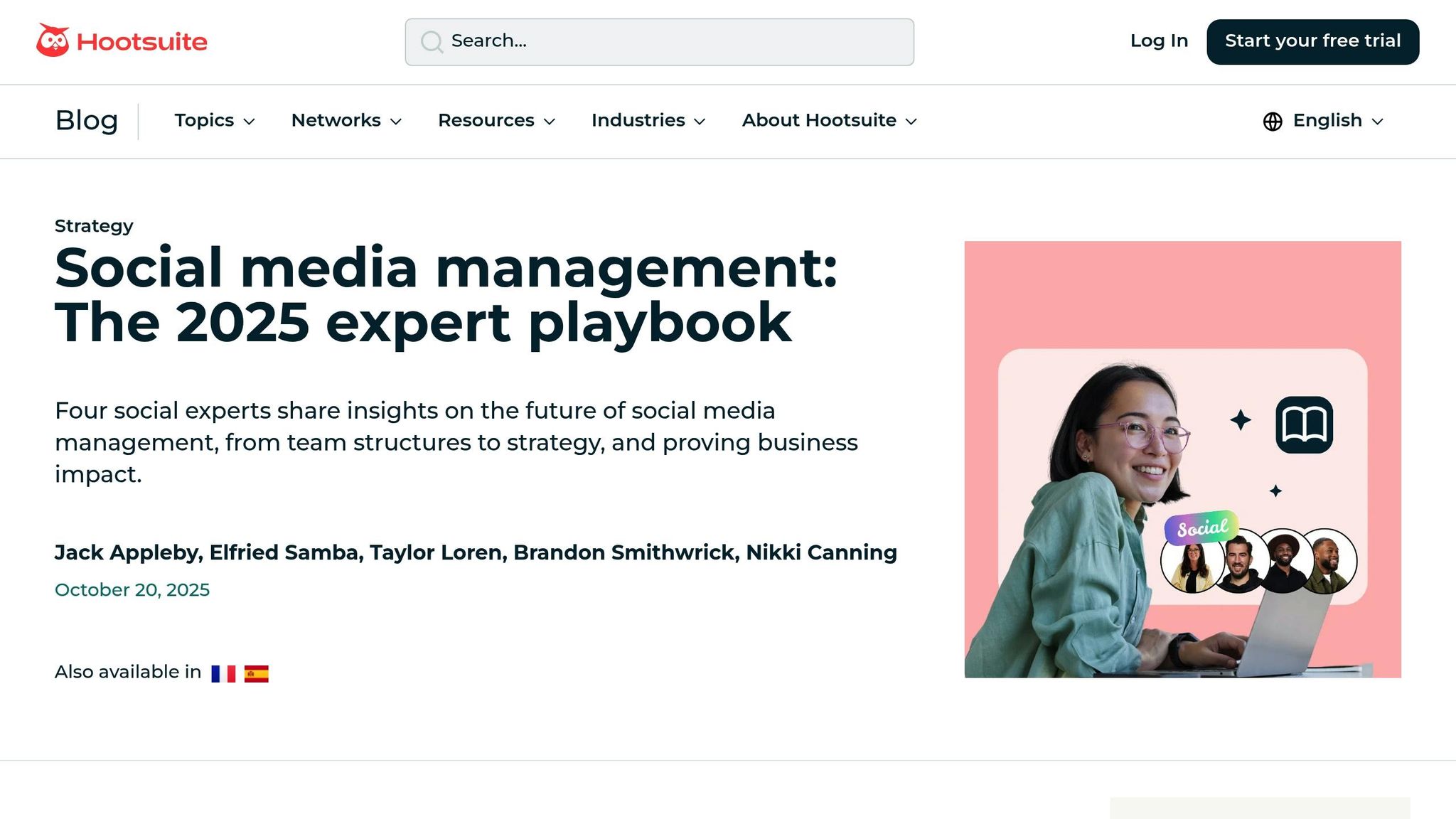
Hootsuite is packed with features like autoscheduling, bulk scheduling, and content idea generation powered by its AI tool, OwlyGPT. The platform also tracks TikTok trends, helping creators develop data-driven strategies.
Its advanced integrations make it ideal for managing large-scale social media campaigns. While its comprehensive analytics and reporting tools are excellent for tracking performance, the full feature set comes at a higher price point compared to some alternatives[4].
Each of these tools brings something unique to the table, whether it’s AI-powered insights, design integration, or advanced analytics. Choosing the right one depends on your specific goals, team dynamics, and budget. Whether you’re a solo creator or part of a larger team, there’s a platform here to fit your needs.
TikTok Scheduling Tools Comparison
Here's a quick look at how popular TikTok scheduling tools stack up against each other:
| Tool | Starting Price | Free Plan/Trial | Visual Calendar | Team Collaboration | Analytics | AI Features | Cross-Platform |
|---|---|---|---|---|---|---|---|
| Planable | Free | Yes | Yes | Advanced | Limited | AI caption generation | Yes |
| Metricool | $26/month | Yes | Yes | Yes | Yes | Optimal timing, hashtag suggestions | Yes |
| Sprout Social | $249/month | Yes | Yes | Advanced | Advanced | Trend tracking | Yes |
| Adobe Express | $9.99/month | Yes | Yes | Limited | Limited | Design tools | Yes |
| Hootsuite | $99/month | Yes | Yes | Yes | Advanced | AI trend tracking | Yes |
This table highlights key differences in pricing, collaboration tools, analytics, and AI capabilities.
Pricing often reflects the target user. Planable's free option is ideal for smaller teams or individuals, while Sprout Social's $249/month fee caters to enterprises that need in-depth analytics and advanced features.
Collaboration tools vary significantly. Planable stands out with features like guest view links and customizable approval workflows, making it great for teams managing multiple stakeholders. Metricool, on the other hand, appeals to agencies with its multi-time zone support. Meanwhile, Adobe Express focuses on individual creators, offering limited collaboration features.
Analytics is another area where tools differ. Sprout Social and Hootsuite shine with advanced reporting, perfect for larger organizations tracking ROI across multiple platforms. In contrast, Planable offers basic analytics, focusing more on scheduling and team collaboration.
AI features are increasingly important for social media management. Hootsuite's OwlyGPT helps spot trending content opportunities, while Metricool uses AI to suggest the best posting times and hashtags. Planable keeps things simple with AI-generated captions, catering to users who want quick, straightforward solutions.
Finally, cross-platform support is a common strength across all tools, as they cater to users managing multiple social media platforms beyond TikTok.
For those on a tight budget, Planable's free plan or Adobe Express at $9.99/month are great starting points. Teams looking for solid collaboration features might gravitate toward Metricool at $26/month. Enterprises, however, may find Sprout Social or Hootsuite better suited for their advanced analytics and AI-driven insights.
Conclusion
TikTok scheduling tools have become a game-changer for creators and brands aiming to simplify their content management and stick to consistent posting routines. By automating the posting process, these tools free up your time to focus on crafting engaging and impactful content.
As mentioned earlier, each scheduling tool comes with its own set of features, catering to different needs and budgets. Whether you're a solo creator or part of a larger team, there's a solution tailored to your goals.
Among these, TheBlue.social offers a standout option for creators juggling multiple platforms. Beyond its cross-posting capabilities for platforms like X, Threads, Instagram, LinkedIn, Pinterest, Bluesky, and Mastodon, it provides a collection of free tools specifically designed for TikTok creators. For instance, the TikTok username availability checker helps you secure the perfect handle, while the hashtag generator and emoji adder can boost your posts’ visibility and engagement. By combining scheduling and cross-posting, TheBlue.social supports the streamlined workflow we've explored.
Consistency is key to growing your audience and boosting engagement on TikTok. These tools make it easier to maintain that regularity without adding stress to your day.
Whether you're just starting out or managing a professional content strategy, there's a scheduling tool to fit your needs. Start with a free plan, explore its features, and upgrade as necessary. The time you save through automation can be invested in creating better content and building stronger connections with your audience - the true backbone of long-term success on TikTok.
FAQs
::: faq
What should I look for in a TikTok scheduling tool?
When picking a TikTok scheduling tool, focus on features that streamline your content creation process and help you save time. Tools with user-friendly scheduling templates, the ability to preview posts before they go live, and analytics to monitor performance can make a big difference. If you're juggling multiple social media platforms, cross-platform scheduling is another feature to keep an eye out for - it can simplify managing everything in one place.
Also, think about how well the tool integrates with your current content calendar. If you're part of a team, collaboration features are key to keeping things organized and ensuring your content reaches your audience at the perfect time. :::
::: faq
What are the benefits of integrating multiple social media platforms into one tool?
Managing multiple social media platforms can be a hassle, but tools like TheBlue.social make it much easier. With this platform, you can handle your posts for X (Twitter), Threads, Instagram, Bluesky, and Mastodon all in one place. This means you can schedule and manage your content without constantly switching between apps, saving you both time and energy.
By centralizing everything, you ensure your messaging stays consistent across platforms. It also keeps your workflow organized, making it simpler to plan and execute your social media strategy. With less time spent on logistics, you can focus on what really matters - creating content that connects with your audience. :::
::: faq
What are some free tools TikTok creators can use to improve their content and streamline scheduling?
TikTok creators aiming to level up their content and streamline their planning process have access to some fantastic free tools. One standout option is TheBlue.social, which offers a range of helpful features. For instance, their TikTok username availability checker helps you lock in the ideal handle for your brand. They also provide a hashtag generator to find hashtags that can maximize your content's reach and visibility.
If you’re juggling multiple platforms, TheBlue.social has you covered with a cross-posting scheduler. This tool simplifies the process of planning and sharing content across TikTok and other social media platforms, saving you time while enhancing your content strategy. :::