Ultimate Guide to Social Media Scheduling Tools
Social media scheduling tools save time by automating post planning and publishing across platforms like X (formerly Twitter), Instagram, Threads, LinkedIn, Bluesky, and Mastodon. These tools ensure consistent posting, help target peak engagement times, and simplify multi-platform management. Features like visual content calendars, cross-platform customization, and analytics make them essential for creators, businesses, and agencies juggling multiple accounts.
Key Benefits of Scheduling Tools:
- Save up to 30% of social media management time.
- Maintain consistent posting schedules to grow engagement.
- Optimize posts for different platforms and audience activity patterns.
- Centralize collaboration and performance tracking.
Top Tools to Consider:
- TheBlue.social: Supports emerging networks like Bluesky and Mastodon, starting at $20/month.
- Buffer: Simple and affordable for beginners, $6/month per channel.
- Hootsuite: Advanced analytics and team features, $99/month.
- Sprout Social: High-end analytics for large teams, $249/month.
- SocialBee: Focused on content organization, $29/month.
- Metricool: Budget-friendly, starting free with Pro at $22/month.
Quick Tip: Use free tools like username checkers, hashtag generators, and real-time platform status monitors to improve your workflow. Whether you're a solo creator or managing multiple clients, these tools streamline your strategy and boost efficiency.
9 BEST SCHEDULING SOFTWARE FOR SOCIAL MEDIA
Key Features of Social Media Scheduling Tools
Managing multiple social media platforms can be overwhelming, but scheduling tools simplify the process by handling content creation, distribution, and performance tracking. These tools are designed to save time, maintain consistency, and provide insights to enhance your content strategy. Below, we explore the essential features that make these tools indispensable.
Content Calendar Management
A visual content calendar acts as the hub of your social media strategy. Most tools now come equipped with drag-and-drop interfaces, allowing you to plan your schedule effortlessly. With just one glance, you can see your entire posting plan, often enhanced by color-coded status markers for easy tracking.
Another standout feature is content categorization. This lets you group posts by type - whether they’re promotional updates, curated articles, evergreen content, or behind-the-scenes glimpses. Such organization enables automated posting sequences, where specific content types are published at set times. For instance, you might schedule promotional posts for Monday mornings, share industry news mid-week, and engage your audience with polls or questions on Fridays.
Some tools also support recurring posts and evergreen templates, saving you from manually rescheduling similar content. If you need to pivot, such as during seasonal campaigns or product launches, you can pause entire categories with a single click. Additionally, many platforms now suggest optimal posting times directly within the calendar, helping you maximize engagement.
Cross-Platform Scheduling
One of the biggest time-savers offered by these tools is multi-platform posting. Instead of logging into each platform - like X (formerly Twitter), Instagram, LinkedIn, and others - you can create a single post and distribute it across multiple networks from one dashboard. Popular tools support all major platforms, including X, Instagram, Threads, LinkedIn, Facebook, TikTok, and Pinterest.
Emerging platforms are also gaining attention. For instance, TheBlue.social allows cross-posting to Bluesky and Mastodon, making it easier to reach audiences on decentralized networks. As these newer platforms grow, their inclusion becomes more important for a well-rounded strategy.
Beyond posting, these tools let you customize content for each platform within the same workflow. You can resize images for Instagram’s square format, adjust captions to fit X’s character limits, or tweak hashtags for each platform’s preferences. This ensures your messaging stays consistent while adapting to each platform’s unique style. Combined with advanced analytics, this feature takes your social media strategy to the next level.
Analytics and Performance Tracking
Analytics are the backbone of a data-driven social media strategy. Scheduling tools track key metrics like engagement, follower growth, reach, and content performance, giving you a clear picture of your efforts across platforms.
The best analytics don’t just present numbers - they offer actionable insights. For example, they can identify the best times to post for maximum engagement [1]. Some tools even highlight effective content formats - like "X vs Y" comparisons or "I tried ___ for 7 days" - that consistently perform well with audiences.
Weekly growth reports help you monitor trends over time, showing which content types resonate most with your audience. For those using emerging platforms like Bluesky, tools like TheBlue.social provide specialized analytics to track engagement and follower growth.
Advanced options, such as competitor analysis and hashtag tracking, add another layer of depth. These features help you stay ahead of industry trends and refine your strategy for better results. Together, these analytics tools turn simple reports into a powerful resource for growth.
| Feature | Purpose | Key Benefits |
|---|---|---|
| Visual Calendar | Centralized planning and organization | Easy scheduling, clear status tracking, full content visibility |
| Content Categories | Automated posting sequences | Balanced strategy, effortless adjustments, recurring post automation |
| Cross-Platform Support | Unified multi-network posting | Saves time, ensures consistent messaging, adapts to platform-specific needs |
| Performance Analytics | Data-driven strategy enhancement | Insights on timing, content effectiveness, and audience growth |
Scheduling Techniques and Best Practices
Managing multiple social media platforms effectively requires more than just picking post times - it’s about strategic planning and engaging with your audience in a way that feels genuine. The best strategies mix thoughtful scheduling with platform-specific adjustments and a balance between automation and personal interaction. This approach not only boosts your content’s reach but also strengthens your connection with followers.
Planning a Single Content Calendar
A centralized content calendar can turn a scattered posting routine into an organized strategy. Assign specific posting frequencies for each platform - like daily updates on X, three posts a week on Instagram, two updates on LinkedIn, and regular activity on Bluesky. Group your posts into categories such as promotions, industry news, educational content, and behind-the-scenes updates, and then assign these themes to specific days to streamline your workflow.
Many advanced scheduling tools offer user-friendly calendars with drag-and-drop features and approval systems, which are especially helpful for teams. Dedicate a block of time to schedule your posts for the week in one go. This prevents the daily scramble for ideas and ensures you never miss key posting opportunities.
Once your calendar is set, refine your approach for each platform’s unique audience and technical needs.
Platform-Specific Optimization
Every platform has its quirks, from technical requirements to user behavior patterns. For instance, X (Twitter) thrives on concise, 280-character posts, images sized at 1200x675 pixels, and 1–2 targeted hashtags for maximum impact.
On Instagram, high-quality visuals (1080x1080 pixels) are essential, and while the platform allows up to 30 hashtags, sticking to 5–10 highly relevant ones often leads to better engagement. Threads, on the other hand, focuses more on text-based interactions, with hashtags playing a smaller role but visuals still adhering to Instagram’s standards.
Emerging platforms like Bluesky and Mastodon have their own rules. Bluesky supports 300-character posts and images, with hashtags becoming a key tool for discoverability. Mastodon allows slightly longer posts (up to 500 characters) and favors 16:9 images, with hashtags being crucial for reaching wider audiences across its decentralized network.
Modern scheduling tools equipped with AI and analytics can suggest the best times to post based on audience activity. For example, data might show that posting between 9–11 AM on a Tuesday or 6–8 PM on a Saturday could boost engagement by up to 38%.
While optimizing for each platform is crucial, combining automation with real-time interactions takes your strategy to the next level.
Balancing Automation and Manual Posts
The strongest social media strategies merge automated consistency with authentic, real-time engagement. Automation can handle routine tasks like sharing blog posts, promoting offers, or posting evergreen content, ensuring your accounts remain active even during busy periods. But some moments require a human touch - like responding to breaking news, engaging with trending topics, or participating in live conversations.
Research shows that using advanced scheduling tools can free up time for more meaningful interactions[4]. Tools like TheBlue.social’s follow-back manager help automate routine tasks like relationship building, while their cross-platform scheduler simplifies posting across platforms like X, Threads, Instagram, Bluesky, and Mastodon. This leaves you more time to focus on connecting with your audience.
It’s essential to stay vigilant with automated content. For example, during sensitive events or crises, tone-deaf posts can harm your brand. Set up alerts for major news events and be ready to pause or adjust scheduled content as needed. Manual intervention ensures your messaging stays appropriate and timely during such moments.
Finally, monitor analytics regularly to refine both automated and manual posts. Use the data to identify what content resonates most with your audience and when they’re most active. The goal is to combine the efficiency of automation with the instinct and adaptability of human oversight - automate what works, but stay ready to step in when it counts.
sbb-itb-a73accb
Top Social Media Scheduling Tools
Social media scheduling tools have come a long way. Today, they go beyond basic scheduling to include advanced features like AI-driven insights and cross-platform management. While older platforms tend to focus on mainstream networks, newer tools are branching out to support emerging platforms like Bluesky and Mastodon. These tools not only make scheduling easier but also help you maintain a consistent brand presence across multiple platforms. Knowing the unique strengths of each tool can help you pick one that aligns with your content strategy and budget.
One standout in this space is TheBlue.social, which offers a range of features tailored for emerging platforms.
TheBlue.social: Cross-Platform Scheduling with Bluesky Integration
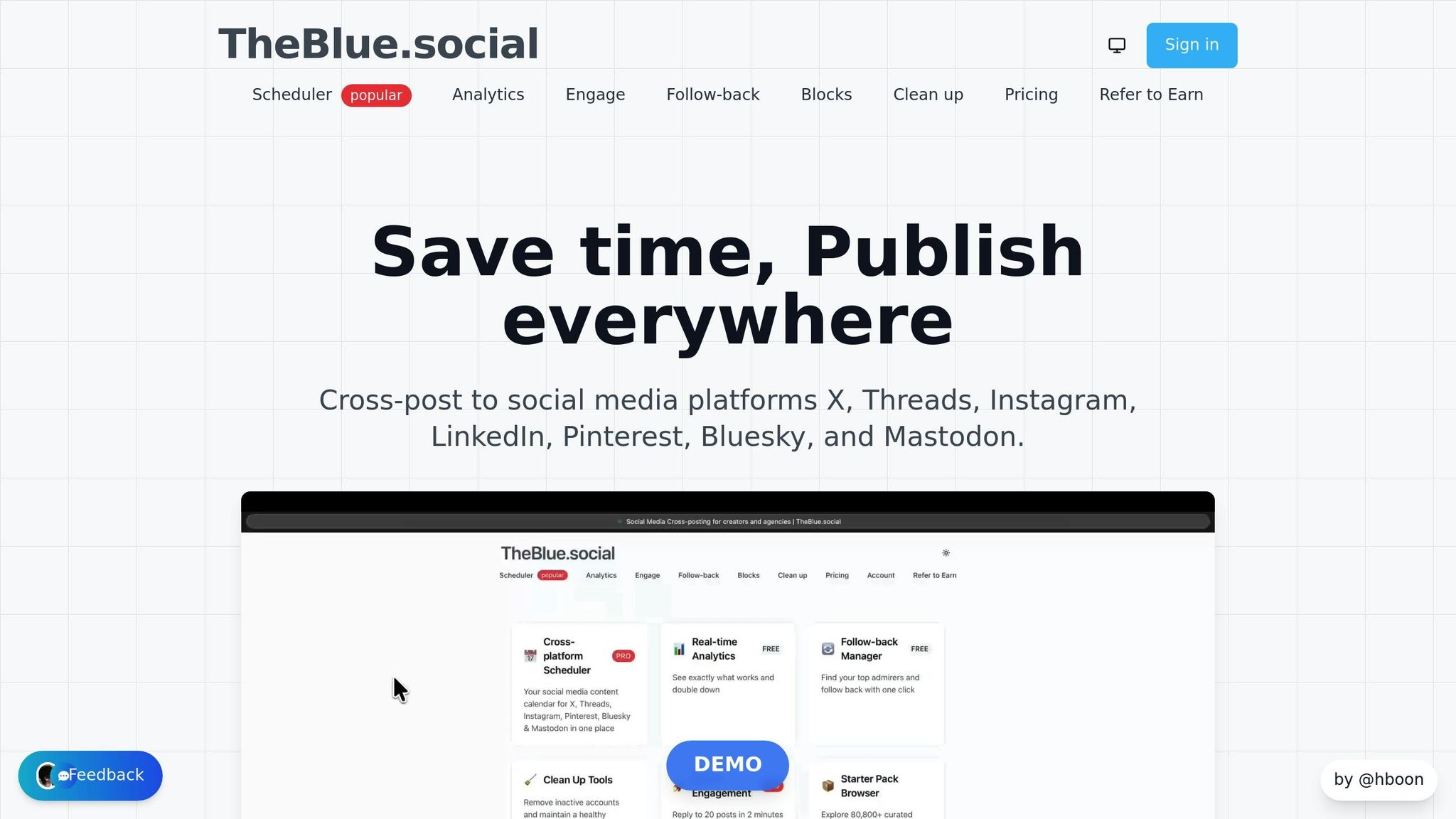
TheBlue.social is designed for creators and brands looking to expand their reach. It supports cross-posting across platforms like X, Threads, Instagram, Pinterest, LinkedIn, Bluesky, and Mastodon, all from one centralized calendar.
Its standout feature is its Bluesky integration, which includes tools like analytics, follow-back automation, and community discovery packs. The follow-back manager alone has facilitated nearly 200,000 follow-backs, showcasing its ability to drive engagement.
For Pro users ($20/month), the Smart Engagement feature is a game-changer. It enables users to reply to 20 posts in just 2 minutes, saving over 10 hours per week. Accessibility tools have also been a hit, with users generating over 20,000 alt texts and averaging 82.7 posts per user across all supported platforms.
"I just used @theblue.social to follow-back my followers on Bluesky! THE EASIEST way to follow back." - DWDwander
The platform also offers free tools to enhance content creation, such as username availability checkers, real-time network status monitors, hashtag generators, and an AI-powered alt text generator. Unique features like an Open Graph preview checker and a profile picture editor further set it apart.
Pricing is straightforward and budget-friendly. Free users can schedule posts to one account with basic analytics, while Pro users gain access to five accounts, advanced analytics, and enhanced engagement tools - all starting at $20/month.
While TheBlue.social shines in its support for emerging platforms, other popular tools cater to a variety of needs and budgets.
Comparison of Popular Scheduling Tools
The social media scheduling market is diverse, with tools offering different features and pricing to suit various users. Here's a breakdown of some leading platforms:
| Tool | Supported Platforms | Key Features | Starting Price (USD) | Best For |
|---|---|---|---|---|
| TheBlue.social | X, Threads, Instagram, Pinterest, LinkedIn, Bluesky, Mastodon | Cross-posting, Bluesky analytics, free utilities, Smart Engagement | Free (Pro: $20/month) | Emerging platform adoption, Bluesky users |
| Buffer | X, Instagram, Facebook, LinkedIn, Pinterest | Simple scheduling, browser extension, basic analytics | $6/month per channel | Beginners, individual creators |
| Hootsuite | X, Instagram, Facebook, LinkedIn, YouTube | Advanced analytics, team collaboration, social inbox | $99/month | Enterprise teams, agencies |
| Sprout Social | X, Instagram, Facebook, LinkedIn, Pinterest | Deep analytics, social listening, AI tools | $249/month | Large businesses, data-driven strategies |
| SocialBee | Facebook, Instagram, X, LinkedIn, TikTok, Pinterest | Content categories, AI copilot, Canva integration | $29/month | Content recycling, automation |
| Metricool | Facebook, Instagram, X, LinkedIn, Pinterest, Twitch, TikTok | Best-time-to-post overlay, broad platform support | Free (Pro: $22/month) | Multi-platform management, budget-conscious users |
Buffer stands out for its simplicity, offering a browser extension and a user-friendly interface. It’s perfect for individual creators, though the per-channel pricing can add up for those managing multiple platforms.
Hootsuite caters to enterprise teams with features like team collaboration and advanced integrations. However, its $99/month starting price may deter smaller businesses.
Sprout Social is ideal for organizations that prioritize analytics and social listening, though its $249/month price tag makes it more appealing to larger businesses.
SocialBee excels at content organization, with features like content categories and Canva integration. It’s a favorite among agencies managing multiple clients.
Metricool appeals to budget-conscious users with its free plan and affordable Pro option at $22/month. Its best-time-to-post feature and broad platform support make it a practical choice for brands.
Ultimately, the right tool depends on your goals, team size, and budget. For those focused on emerging platforms like Bluesky, TheBlue.social offers unmatched features. On the other hand, traditional businesses might lean toward Buffer’s simplicity or Hootsuite’s enterprise-level tools, while data-driven teams often find Sprout Social worth the investment despite its higher cost.
Free Tools to Improve Scheduling and Engagement
Free tools can make a big difference in how you manage your social media workflow. TheBlue.social offers a variety of utilities - ranging from username verification to engagement optimization - that work seamlessly with any scheduling tool. These tools are designed to enhance your strategy by addressing specific content needs.
Username Availability Checkers
Consistency is key when it comes to branding, and that starts with securing the same username across all platforms. TheBlue.social's username availability checkers let you quickly see if your desired handle is available on platforms like Bluesky, Instagram, X (formerly Twitter), Threads, TikTok, Pinterest, and LinkedIn. Just type in the username you want, and the tool checks availability in real time. For Threads users, it’s worth noting that your username is tied to your Instagram handle.
Locking in your username early not only helps maintain a cohesive brand identity but also prevents impersonation issues. Plus, it makes it easier for your audience to find and connect with you as these platforms grow and change.
Content Improvement Tools
Creating engaging content tailored to each platform is no small task, but TheBlue.social offers tools to simplify the process.
- Hashtag Generator: This tool suggests hashtags to improve your reach. Posts with optimized hashtags have been shown to achieve a 12.6% increase in engagement [4].
- Emoji Stats Tool: Curious about how your content resonates? This feature identifies your top three Bluesky emojis, giving you insights into your tone and helping you fine-tune your posts.
- Image Alt Text Generator: Accessibility matters. This tool generates descriptive alt text for your images, ensuring your content is inclusive for users with visual impairments while also giving your SEO a boost.
- Open Graph Preview Checker: Want to see how your links will appear on platforms like Facebook, Threads, X, LinkedIn, or Discord? This feature lets you preview and perfect your link formatting.
- Profile Picture Editor: With AI-powered effects, this tool helps you create polished, professional-looking avatars.
These tools make it easier to craft content that connects with your audience while meeting platform-specific requirements.
Real-Time Network Status Checkers
Social media campaigns can quickly go off-track during platform outages. TheBlue.social's real-time status checkers monitor the health of major platforms, including Bluesky, X, and various Mastodon instances like Mastodon.social, Fosstodon.org, and Scholar.social. They also cover niche communities such as TechHub.social and Hachyderm.io.
These checkers are especially helpful for time-sensitive posts or breaking news. By verifying a platform’s status before scheduling, you can avoid the frustration of wasted content or missed opportunities. For social media managers juggling multiple accounts, this real-time monitoring ensures a smooth workflow and builds trust with both clients and audiences.
The best part? All of these tools are completely free and don’t require registration, making them perfect for individual creators, small businesses, or anyone experimenting with new platforms.
Conclusion
Social media scheduling tools have become essential for maintaining a steady and effective online presence. They simplify managing multiple platforms, automate posting schedules, and provide performance insights - all from a single dashboard. Research shows that businesses using these tools can see up to a 30% boost in engagement, thanks to consistent posting and well-timed content, while automation reduces manual workload by more than 50% [2][3][4].
When selecting a scheduling tool, focus on features like cross-platform scheduling, detailed analytics, and content calendar management. These elements ensure a unified brand presence and empower you to make informed, data-driven decisions. The best tools also allow for platform-specific content optimization, helping you tailor posts to meet the unique needs of each network and its audience, leading to steady growth and smarter strategies.
One standout example of such a tool is TheBlue.social. It offers comprehensive cross-posting capabilities across major platforms and supports decentralized networks, connecting you to emerging communities. With specialized tools like Bluesky analytics, follow-back management, and community discovery, it provides unique features that set it apart from competitors.
Additionally, TheBlue.social offers free resources like username availability checkers and real-time network status monitors to solve common multi-account challenges. The platform’s impact is evident: users have generated over 20,529 alt texts, facilitated 194,169 follow-backs, and its 612+ power users average 82.7 posts per user.
As social media evolves - with new platforms emerging and algorithms constantly shifting - having the right scheduling tool is more important than ever. Whether you’re a solo creator, a small business, or part of a larger team, a tool that delivers actionable insights and adapts to changing trends is key to staying ahead. Tools like these lay the groundwork for long-term success in the ever-changing world of social media.
FAQs
::: faq
How do social media scheduling tools help improve posting times for better engagement?
Social media scheduling tools like TheBlue.social help optimize your posting strategy by analyzing platform activity to pinpoint the best times for engagement. These tools use data on audience behavior and peak activity hours to ensure your posts hit when your audience is most active.
Beyond timing, they let you plan and schedule posts ahead of time. This not only saves you time but also helps maintain a steady flow of content across platforms. With these tools, managing your content calendar becomes more streamlined, keeping your social media strategy organized and on track. :::
::: faq
What should I consider when choosing a social media scheduling tool?
When picking a social media scheduling tool, it's all about finding the right features to match your needs. Make sure the tool supports multiple platforms like Instagram, Threads, X (formerly Twitter), and Mastodon. Tools with cross-posting options can save you a lot of time by letting you share content across platforms effortlessly.
A solid content calendar is another must-have. It helps you plan and schedule posts ahead of time, keeping your social media game organized and stress-free.
On top of that, look for tools with built-in analytics to monitor engagement and growth. Features like hashtag suggestions and image editing can also make your posts more polished and engaging. If you're active on platforms like Bluesky, specialized features like follower management and community discovery can take your strategy to the next level.
Choose a tool that streamlines your workflow and helps you reach your social media goals with ease. :::
::: faq
How can social media scheduling tools help customize posts for platforms like Instagram and X (formerly Twitter)?
Social media scheduling tools make it easier to handle content across various platforms by letting you customize posts to match each platform's specific needs. For instance, you can adjust captions, hashtags, and image formats to align with the style and preferences of audiences on platforms like Instagram and X (formerly Twitter).
These tools also simplify cross-posting by allowing you to plan and schedule posts for multiple platforms all from one convenient dashboard. Plus, many of them come with built-in analytics, so you can monitor performance and fine-tune your posting strategies to boost engagement. :::