Ultimate Guide to Engagement-Driven Scheduling on Bluesky
Want more engagement on Bluesky? Timing matters. Scheduling your posts ensures they go live when your audience is most active, increasing visibility and interaction. Here's what you'll learn in this guide:
- Why scheduling works: Post consistently, save time, and reach your audience during peak activity hours.
- Key factors for engagement: Timing, post quality, and audience behavior.
- Tools to use: Bluesky lacks built-in scheduling, but third-party tools like TheBlue.social fill the gap with post schedulers and analytics dashboards.
- Best practices: Identify peak times, craft engaging posts, and track performance with metrics like likes, reposts, and comments.
Use tools like TheBlue.social to automate posting, analyze results, and refine your strategy. Start scheduling smarter to grow your presence on Bluesky today.
Bluesky Analytics & Scheduling Walkthrough
How Post Scheduling Works
Post scheduling on Bluesky combines timing and strategy to help maximize audience engagement.
Key Factors Driving Engagement
Engagement on Bluesky depends on three main elements that shape how visible and impactful your posts are:
- Activity Timing: Posting during peak hours when your audience is most active increases initial visibility.
- Post Quality: Well-crafted posts that encourage interaction - such as comments and shares - tend to stay visible longer.
- Audience Behavior: Your followers' activity patterns create specific windows of opportunity. Using tools like Bluesky Analytics can help pinpoint the best times to post.
Now, let’s address some common myths about scheduling.
Clearing Up Scheduling Misconceptions
Scheduling posts effectively involves understanding timing, quality, and audience habits. Here’s the truth behind some widespread myths:
Myth 1: Scheduled Posts Are Less Effective
Truth: Posts scheduled for peak activity times often perform better than those posted manually at random times.
Myth 2: Posting More Means More Engagement
Truth: Fewer, well-timed, high-quality posts consistently outperform frequent, unplanned posts.
Myth 3: There’s a Universal Best Time to Post
Truth: The ideal posting time depends on several factors, including:
| Factor | Why It Matters for Scheduling |
|---|---|
| Audience Location | Different time zones require tailored timing. |
| Content Type | Some types of content resonate better at specific times. |
| Industry | Professional topics may perform better during work hours. |
| Demographics | Age and profession influence when users are most active. |
To make the most of post scheduling, rely on analytics to uncover your audience’s habits and fine-tune your strategy. This way, you can align your content with the times and formats that resonate most with your followers.
Scheduling Tools for Bluesky
Keeping your audience engaged on Bluesky requires consistent and well-timed posts. Here's a look at the platform's current limitations and how third-party tools can help.
Current Platform Limitations
Bluesky doesn't offer built-in scheduling options, which can make it tough for users to stay active and reach their audience effectively. Here are some common challenges:
| Challenge | Impact on Engagement |
|---|---|
| Manual Posting | Requires users to be online during peak activity hours |
| Time Zone Differences | Makes it harder to connect with a global audience |
| Lack of Consistency | Disrupts regular posting schedules |
| Limited Analytics | Restricts insights into post performance |
These issues make it harder to maintain a steady and effective presence on the platform.
How TheBlue.social Helps
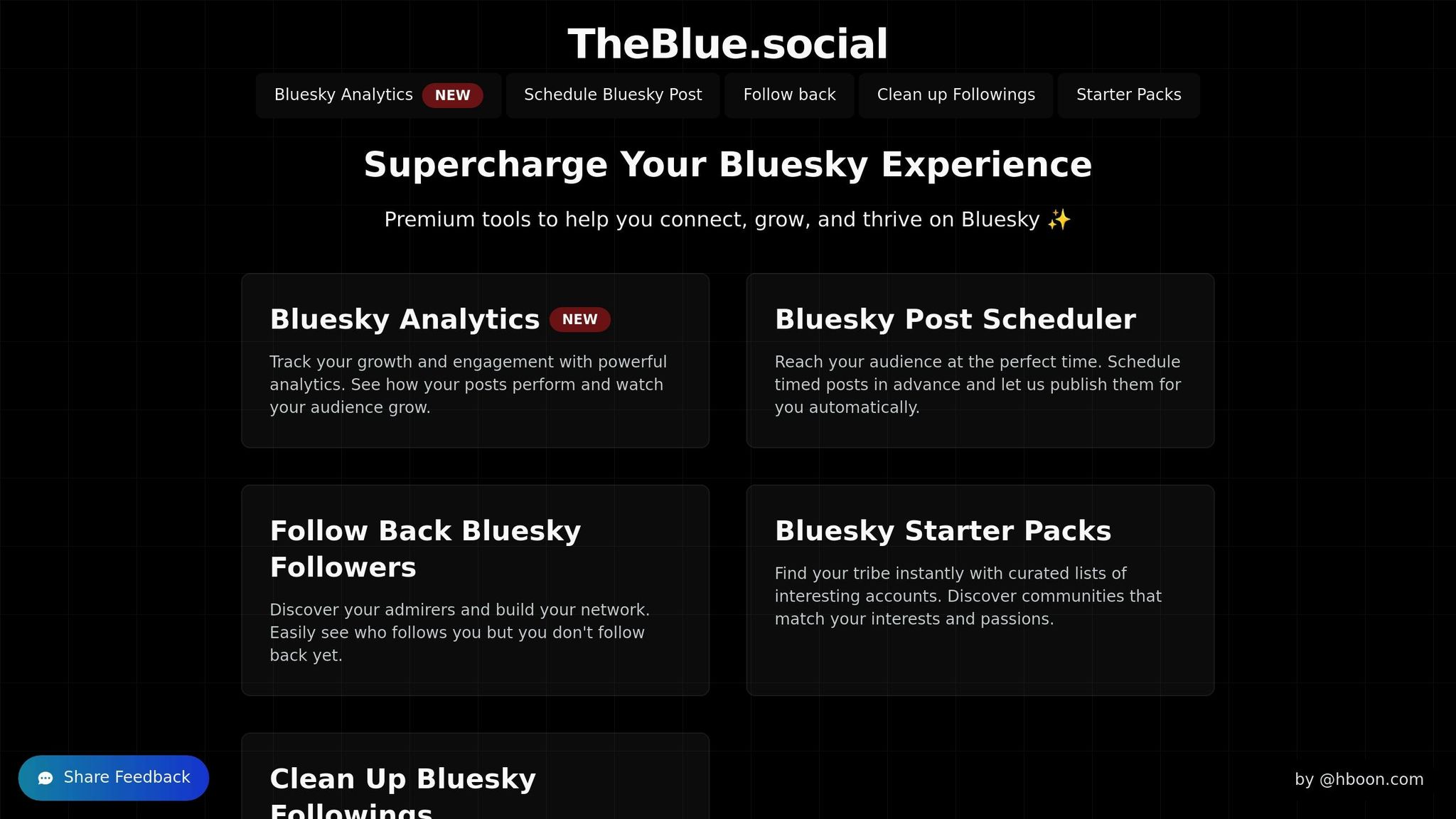
TheBlue.social addresses these gaps with tools designed to simplify scheduling and improve performance tracking. Here’s what it offers:
- Post Scheduler: Plan and schedule posts ahead of time to ensure they go live when your audience is most active.
- Analytics Dashboard: Monitor key metrics to fine-tune your posting strategy for better results.
Users have praised these features for saving time and improving efficiency. For example, CPBlue Wave Diamond shared on March 12, 2025:
"This is a godsend, will make it easy for me to follow back as I promised, doing it manually when I have over 1,000 to catch up is not realistic..." [1]
The Early Supporter plan, available for $10/month, takes it a step further with premium perks like higher scheduling limits and priority access to updates. This plan makes it easier to maintain a consistent, data-driven posting routine.
sbb-itb-a73accb
Post Scheduling Best Practices
Finding Peak Posting Times
Understanding when your audience is most active is key to boosting engagement. Tools like TheBlue.social's analytics dashboard can help you track activity and engagement across different times of the day.
| Time Period | Engagement Factors |
|---|---|
| Morning (6 AM - 10 AM) | Commute times, morning routines |
| Midday (11 AM - 2 PM) | Lunch breaks, casual browsing |
| Evening (6 PM - 9 PM) | Post-work leisure time |
| Late Night (10 PM - 12 AM) | Entertainment hours |
Once you identify these peak times, focus on creating content that resonates with your audience.
Writing Engaging Posts
Make your posts stand out by following these tips:
- Catchy headlines: Grab attention instantly.
- Rich media: Use visuals like images, videos, or GIFs to make your posts more appealing.
- Interactive elements: Ask questions or use polls to spark conversations.
Building a Posting Schedule
After identifying peak times and crafting engaging content, create a consistent posting schedule. This helps maintain audience interest and builds a reliable rhythm.
- Mix up your content while keeping a steady posting frequency.
- Factor in different time zones if your audience spans multiple regions.
Sticking to a well-planned schedule ensures you stay connected with your audience over time.
Tracking Post Performance
Once you've established a posting routine, it's time to measure its impact and use the data to make improvements.
Engagement Metrics Guide
Keep an eye on these metrics to fine-tune your strategy:
| Metric | Purpose | Why It’s Important |
|---|---|---|
| Likes | Shows appreciation for posts | Reflects how well your content resonates. |
| Reposts | Tracks content sharing | Highlights potential for wider reach. |
| Comments | Measures audience interaction | Indicates the quality of conversations. |
| Follower Growth | Tracks audience expansion | Shows how your community is growing. |
| Click-through Rate | Monitors link engagement | Evaluates the success of your calls-to-action. |
Using TheBlue.social Analytics
TheBlue.social's analytics dashboard offers tools to dig into your performance:
- Peak Engagement Times: Discover when your audience is most active, even across time zones.
- Content Interaction: Identify which types of posts spark the most engagement.
- Follower Growth Trends: Understand how your audience is evolving.
- Post Reach: Measure how far your content travels.
"Extremely grateful, thank you. Such a useful tool! … This helps a lot. There's not another analytics tool out there like yours. theblue.social TheBlue is the TheBest!" - Franklin Seal [1]
These insights can help you refine your approach and make smarter decisions.
Adjusting Your Strategy
Use the data you gather to tweak your approach:
- Peak Times: Use TheBlue.social's data to adjust your posting schedule for when your audience is most active.
- Content Performance: Focus on the topics and formats that drive the most engagement.
- Posting Frequency: Analyze how often you post and its effect on follower growth to find the right balance.
TheBlue.social's analytics can guide you in identifying:
- The content themes your audience connects with most.
- The best times to post for higher visibility.
- Trends in engagement and growth.
- How different audience segments respond to your content.
Conclusion
Main Takeaways
Scheduling posts effectively on Bluesky goes beyond just sharing good content. To truly stand out, you need to focus on timing and engagement tracking. Here are the core principles to keep in mind:
- Schedule smartly: Use analytics to identify the best times to post.
- Track performance: Keep an eye on metrics like likes, reposts, and comments.
- Refine your approach: Adjust your strategy based on what the data tells you.
Ready to put these into practice? Here's how to get started.
Getting Started
Follow these steps to begin scheduling for maximum engagement:
Set up your tools
Use TheBlue.social's analytics dashboard to streamline your tracking and scheduling efforts. Users have found it to be a game-changer:
"You can enter this link and follow/unfollow people with a single click. It's an extremely comfortable app. It has statistics, auto-posting features, etc. ✌🏼" - OCOzy06 [1]
Execute your strategy
Take advantage of TheBlue.social's key features, including:
- Post scheduling to hit peak engagement times
- Analytics for tracking likes, reposts, and comments
- Tools for managing followers
- Starter packs to help discover new communities
Track and adjust
Use the analytics suite to measure your progress and tweak your approach. Scheduling for engagement is a process - use the insights you gather to fine-tune your strategy and grow your presence on Bluesky.
FAQs
::: faq
What’s the best way to find out when my audience is most active on Bluesky?
To identify the best times to reach your audience on Bluesky, leverage analytics tools to monitor engagement patterns and activity trends. These insights can help you pinpoint when your followers are most likely to interact with your posts.
For a streamlined approach, consider using tools like those offered by TheBlue.social, which provide in-depth engagement tracking and scheduling features tailored for Bluesky. :::
::: faq
What are the main advantages of using TheBlue.social to schedule posts on Bluesky instead of posting manually?
Using TheBlue.social for scheduling posts on Bluesky offers several key benefits. First, it saves time by automating your posting process, allowing you to focus on creating engaging content rather than manually publishing posts. Additionally, the platform provides analytics tools to track engagement and follower growth, helping you refine your strategy and post at optimal times for maximum impact.
With its user-friendly scheduler, TheBlue.social makes it easy to plan and organize your content in advance, ensuring consistency and improving your overall presence on Bluesky. :::
::: faq
How can I use analytics to refine my engagement strategy on Bluesky?
Analytics are essential for understanding what works and what doesn’t in your engagement strategy. By tracking metrics like post interactions and follower growth over time, you can identify trends and adjust your approach to better connect with your audience.
Tools like those offered by TheBlue.social make this process easier by providing insights into your engagement patterns. Use these analytics to experiment with posting times, content types, and engagement tactics to see what resonates most with your audience. :::