10 Tools for High-Volume Social Media Scheduling
- TheBlue.social: Affordable ($20/month Pro plan) with support for emerging platforms like Bluesky and Mastodon, bulk scheduling, and Bluesky-specific analytics.
- Hootsuite: Supports 35+ platforms, bulk scheduling via CSV uploads, and offers advanced analytics starting at $99/month.
- Sprout Social: Focuses on team collaboration, audience insights, and optimal posting times for $249/month.
- SocialPilot: Budget-friendly ($30/month), handles 500 posts in bulk, and offers white-label reporting for agencies.
- Buffer: Simple and cost-effective ($6/month per channel), with AI-assisted content ideas and a visual calendar.
- Zoho Social: Integrates with other Zoho tools, supports bulk scheduling, and starts at $15/month.
- Later: Visual-first platform with Instagram-focused features, starting at $25/month.
- Planable: Collaboration-centered with real-time feedback and unlimited posts for $13/user/month.
- Sendible: Designed for agencies managing multiple accounts, with content recycling and analytics starting at $29/month.
- Agorapulse: Comprehensive scheduling and team tools with in-depth metrics, starting at $49/month.
Quick Comparison
| Tool | Key Features | Starting Price (USD) |
|---|---|---|
| TheBlue.social | Supports emerging platforms, Bluesky analytics | Free, Pro $20/month |
| Hootsuite | 35+ platforms, CSV uploads | $99/month |
| Sprout Social | Team collaboration, insights | $249/month |
| SocialPilot | 500 posts in bulk, white-label | $30/month |
| Buffer | AI-assisted, simple scheduling | $6/month per channel |
| Zoho Social | Integrates with Zoho apps | $15/month |
| Later | Visual-first, Instagram-focused | $25/month |
| Planable | Real-time collaboration | $13/user/month |
| Sendible | Content recycling, analytics | $29/month |
| Agorapulse | In-depth metrics, CSV bulk import | $49/month |
Each tool has unique features tailored to different needs - whether you’re an individual creator or part of a large team. Choose based on your platforms, collaboration needs, and budget.
9 BEST SCHEDULING SOFTWARE FOR SOCIAL MEDIA
1. TheBlue.social
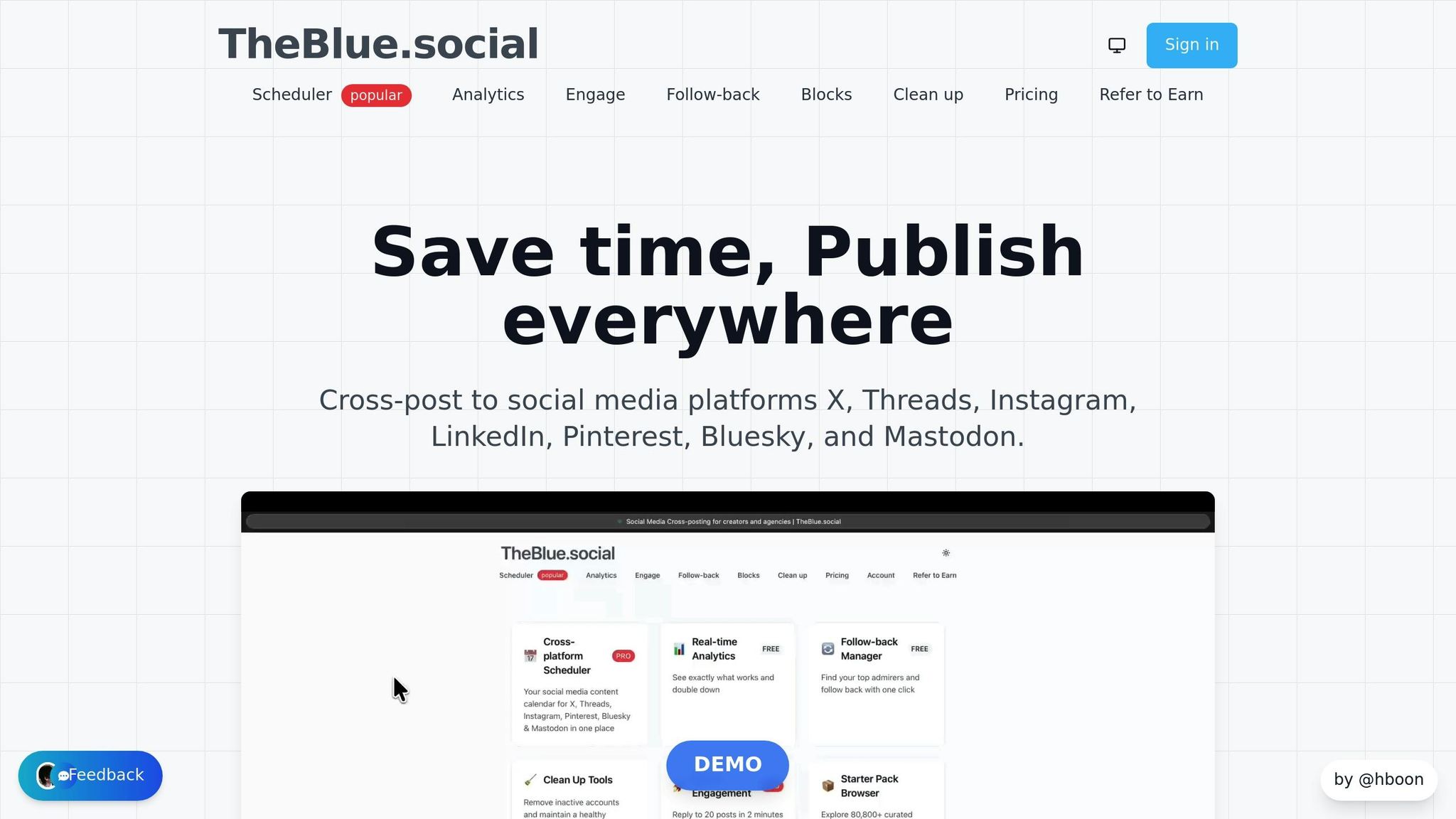
TheBlue.social stands out by supporting both mainstream and newer, decentralized networks. While many scheduling tools stick to traditional platforms, this tool bridges the gap, making it a go-to option for managing high-volume social media activity.
Cross-platform support
When scheduling large volumes of content, having access to multiple platforms is key. TheBlue.social supports seven major platforms: X (Twitter), Threads, Instagram, LinkedIn, Pinterest, Bluesky, and Mastodon. The Pro plan allows posting to five accounts for $20/month, while the free plan supports one network. This pricing makes it a practical choice for individual creators and small businesses alike.
Bulk scheduling capabilities
Handling multiple platforms can be overwhelming without the right tools. TheBlue.social simplifies this with a cross-posting scheduler, enabling users to post to several networks at once from a single dashboard. This feature saves time and ensures consistent messaging across both established and emerging platforms.
Content calendar management
For high-volume scheduling, staying organized is critical. TheBlue.social’s content calendar provides a centralized view of all scheduled posts, visually mapping out your campaign. It includes drag-and-drop rescheduling and real-time updates, making it easy to adapt to last-minute changes or capitalize on trending topics.
Analytics and reporting
Understanding performance is essential for managing social media effectively. TheBlue.social offers Bluesky-specific analytics, tracking engagement and follower growth. Real-time stats across networks help refine strategies, while additional tools like a hashtag generator, username availability checker, and Open Graph preview tool enhance content optimization. The platform also monitors Mastodon instances, keeping users informed about network availability and status updates.
2. Hootsuite
Hootsuite has long been a leader in social media management, catering to 18 million users and 800 Fortune 1000 companies [5]. Its advanced features are especially useful for agencies and large marketing teams.
Cross-platform support
Hootsuite makes managing content across multiple social networks much easier. It supports over 35 social platforms [3], including popular ones like Facebook, Instagram, X (Twitter), LinkedIn, YouTube, and Pinterest. This wide integration allows teams to oversee campaigns from a single dashboard rather than juggling multiple tools.
Additionally, its third-party app library simplifies workflows by reducing the need to switch between different systems during campaign management.
Bulk scheduling capabilities
Hootsuite’s CSV upload feature is a game-changer for scheduling. Teams can plan and schedule hundreds of posts at once by uploading a spreadsheet. This is particularly helpful for campaigns that span various platforms and time zones, such as product launches or seasonal promotions. Once uploaded, the content can be fine-tuned using Hootsuite’s visual calendar, saving time and effort.
Content calendar management
The visual content calendar offers a drag-and-drop interface for easy rescheduling. Collaboration tools help streamline the approval process, ensuring that all content aligns with brand guidelines before it goes live.
Analytics and reporting
Hootsuite’s analytics dashboard provides detailed insights into engagement, reach, and post performance. Customizable reports and social listening tools offer real-time data, helping teams adjust their strategies on the fly.
With plans starting at $99/month [4], Hootsuite positions itself as a premium option for organizations that need powerful scheduling and analytics tools. Up next, let’s dive into another platform designed for high-volume scheduling.
3. Sprout Social
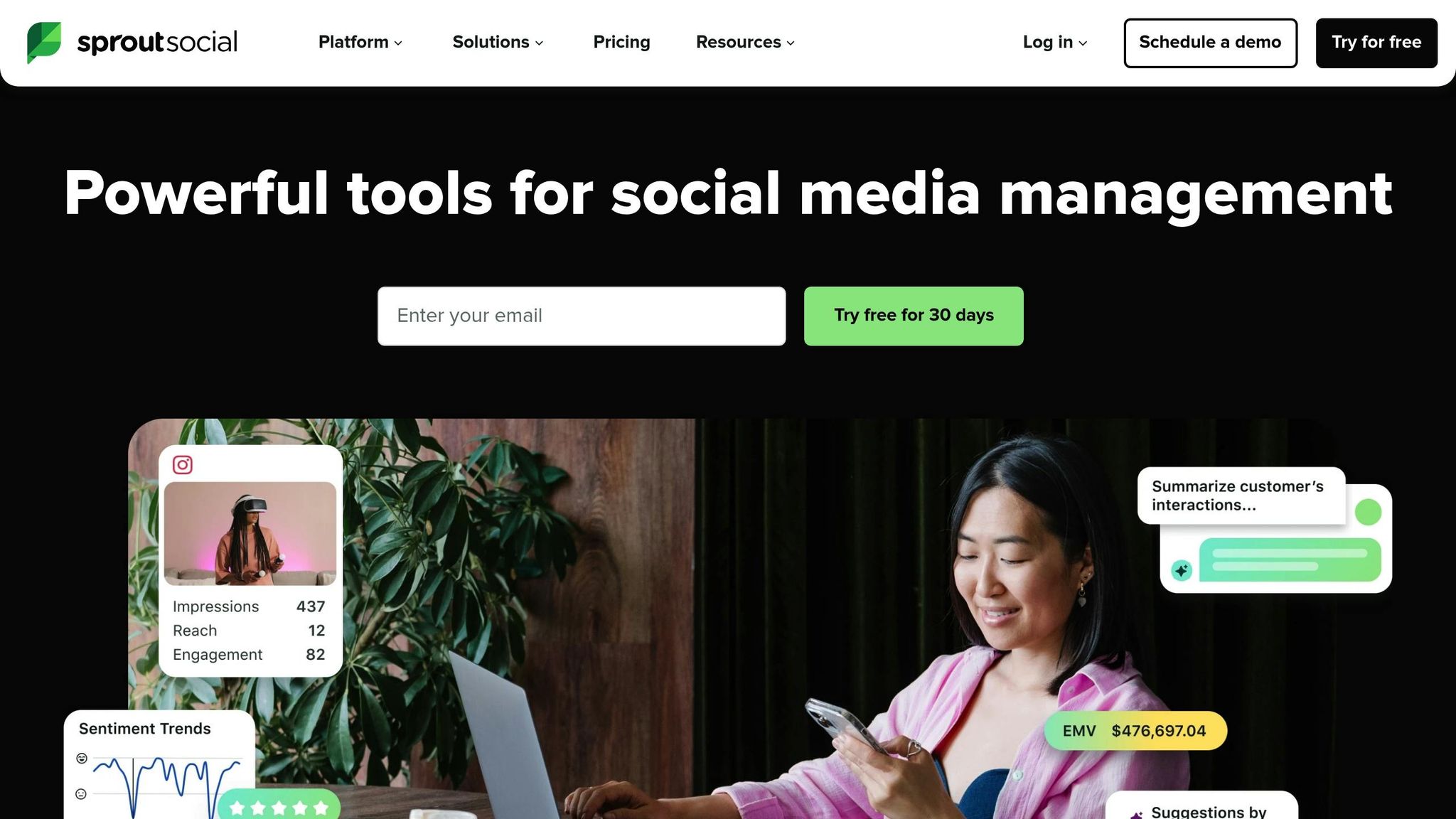
Sprout Social simplifies managing high-volume scheduling for teams handling multiple social media accounts. It blends efficiency with insights, making it a go-to tool for streamlined social media management.
Cross-platform support
With a unified dashboard, Sprout Social supports platforms like Facebook, X (formerly Twitter), Instagram, LinkedIn, and Pinterest. This allows teams to maintain consistent messaging across channels while tailoring content to suit each platform's unique audience. The result? Multi-channel campaigns that hit the mark simultaneously.
Bulk scheduling capabilities
Sprout Social makes scheduling a breeze. Teams can queue up posts and adjust their timing with an intuitive drag-and-drop interface. Plus, the tool suggests the best posting times based on when your audience is most active, helping you maximize engagement.
Content calendar management
Its interactive content calendar is a powerful visual aid, highlighting gaps or clusters in your schedule. Built-in collaboration tools simplify the process of drafting, reviewing, and approving posts, ensuring everyone stays on the same page.
Analytics and reporting
The analytics dashboard transforms engagement data into actionable insights. You can create customizable reports to track metrics like engagement rates, follower growth, and campaign reach. These reports are exportable, making it easy to share updates with stakeholders. Additionally, real-time monitoring lets teams keep a close eye on campaign performance, enabling quick adjustments to capitalize on new trends.
Sprout Social stands out as a solution tailored for enterprises needing advanced scheduling tools, detailed analytics, and seamless team collaboration. Up next, we’ll explore another scheduling tool designed to meet the varied needs of diverse teams.
4. SocialPilot

SocialPilot takes high-volume content management to the next level with its streamlined bulk scheduling features. Designed with affordability in mind, it’s an excellent choice for agencies and growing businesses that need to manage large-scale social media campaigns without breaking the bank.
Bulk Scheduling Made Easy
One of SocialPilot’s most impressive features is its ability to schedule up to 500 posts at once through a handy CSV import tool[1]. This saves an enormous amount of time and effort, especially for teams managing multiple campaigns. The bulk scheduling feature supports a mix of content types - including images, text, and videos - all in a single upload. Plus, it automatically adjusts each post to fit the specific requirements of different platforms. Whether you’re coordinating a product launch or juggling seasonal campaigns for multiple clients, this feature has you covered.
Wide Platform Support
SocialPilot connects with over 10 major social media platforms, such as Facebook, X (formerly Twitter), LinkedIn, Instagram, Pinterest, TikTok, and Google Business Profile. It ensures your posts are formatted correctly for each platform while keeping your messaging consistent across the board.
Visual Content Calendar
The drag-and-drop content calendar is both functional and visually intuitive. With color-coded campaigns, you can easily differentiate between projects, clients, or content types. Collaboration tools, including role-based access and approval workflows, make it easy for teams to stay organized and maintain a steady posting schedule.
Analytics That Drive Results
SocialPilot’s analytics dashboard turns engagement data into actionable insights. Track key metrics like reach, engagement rates, click-through rates, and follower growth across all your accounts. For agencies, the white-label reporting feature is a game-changer, allowing you to create polished, professional reports for clients without disclosing the tool you’re using.
With plans starting at $30/month, SocialPilot earns a solid 4.5/5 rating on G2, making it a reliable option for teams managing high volumes of content[1].
5. Buffer
Buffer stands out as a straightforward yet efficient tool for managing high-volume social media scheduling. Trusted by over 140,000 users worldwide, it combines ease of use with dependable automation to keep your social media strategy running smoothly [6].
Bulk Scheduling Made Easy
Buffer's queue-based system lets you schedule multiple posts in one go, automatically timing them for optimal engagement. This feature alone can save users an estimated 2–4 hours per week [6]. Plus, with its AI Assistant, you can generate content ideas and captions effortlessly, further simplifying your workflow.
Custom posting schedules for each platform are easy to set up. Just add your content to the queue, and Buffer takes care of the rest.
Broad Platform Compatibility
Buffer works seamlessly with major platforms like Facebook, Instagram, X (formerly Twitter), LinkedIn, Pinterest, Mastodon, and Google Business Profile, making it a versatile choice for diverse social media needs.
Visual Content Calendar
The visual content calendar offers a clear snapshot of all scheduled posts across your accounts. Its drag-and-drop functionality allows you to quickly adjust or rearrange posts as needed. This feature is perfect for spotting gaps in your schedule and ensuring a consistent posting rhythm throughout the week.
Analytics That Matter
Buffer’s analytics dashboard tracks key metrics like engagement, reach, clicks, and follower growth. You can even export reports to share performance insights with stakeholders. While the analytics on lower-tier plans may be somewhat basic, the tool still provides valuable data to refine your strategy and highlight top-performing content.
Starting at just $6 per month per channel, Buffer offers a 14-day free trial to help you test its features. With an average rating of 4.5/5 on platforms like G2 and Capterra, users frequently praise its clean interface and overall dependability, though some wish for more robust analytics options in the basic plans.
6. Zoho Social
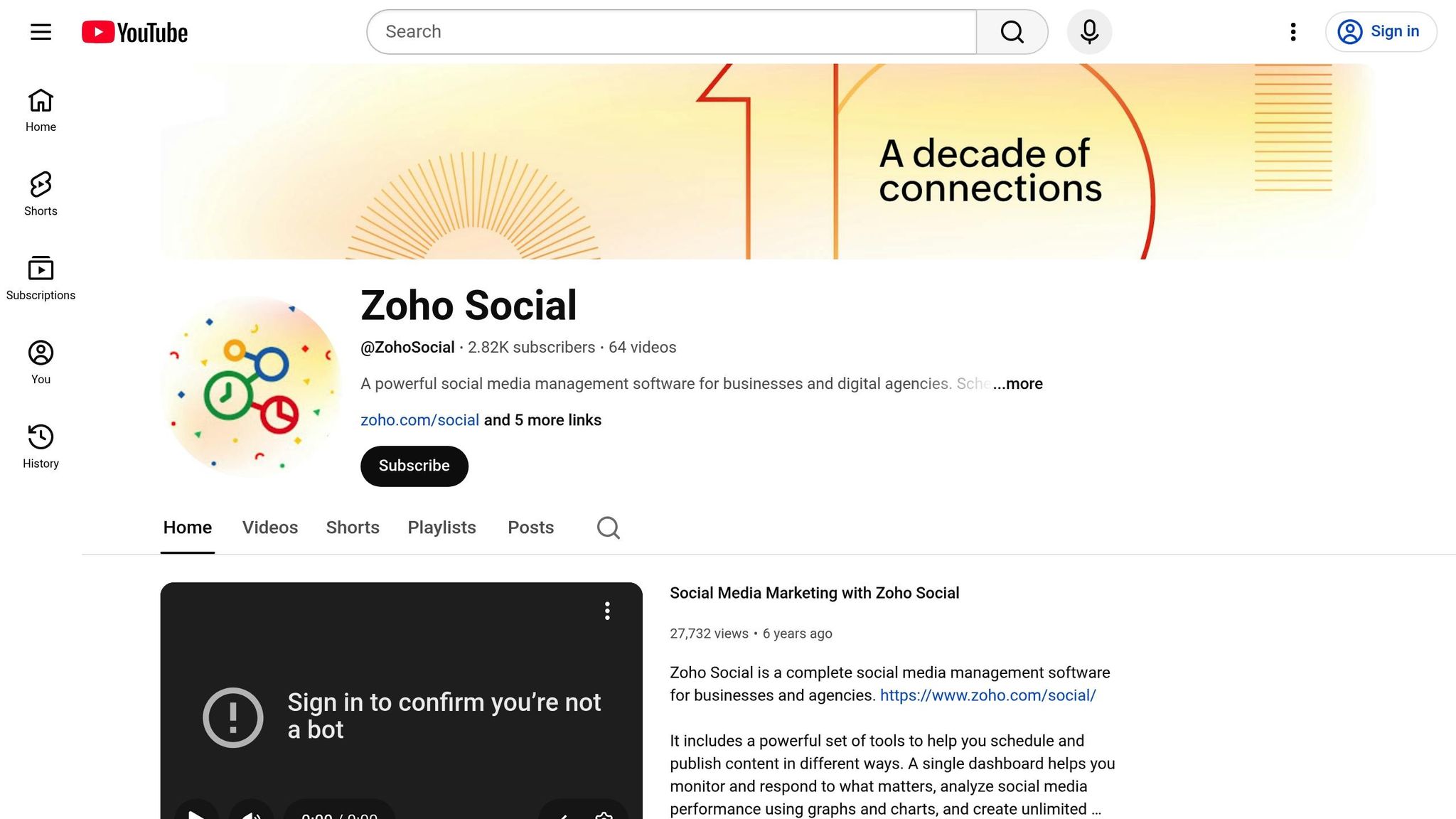
Zoho Social delivers robust social media management tools for businesses of all sizes. As part of the larger Zoho suite, it simplifies high-volume scheduling while offering the functionality marketers need. Here's how Zoho Social helps businesses manage their social media presence more effectively.
Bulk Scheduling Made Easy
With Zoho Social, you can schedule hundreds of posts in one go using its CSV upload option or direct input system. This feature lets you assign specific dates, times, and platforms for your content, reducing manual scheduling efforts by up to 60%. This is especially useful for agencies juggling multiple client accounts. For example, a digital marketing agency reported cutting scheduling time by 60% and achieving better consistency across platforms by leveraging Zoho Social's bulk upload and calendar tools [2].
The platform also allows you to tailor each post for different platforms while keeping your core message consistent.
Manage Multiple Platforms in One Place
Zoho Social supports all major platforms, including Facebook, X (formerly Twitter), Instagram, LinkedIn, and Google My Business. Its unified dashboard allows users to manage up to 10 social profiles per account, making it ideal for businesses with diverse audiences. Plus, it integrates seamlessly with other Zoho apps, streamlining workflows from social media interactions to sales or customer support.
A Clear and Collaborative Content Calendar
The visual content calendar lets you view your posts by day, week, or month, making it easy to spot gaps and adjust your schedule. Collaboration is also straightforward, thanks to features like role-based access and approval workflows. Content creators can draft posts, managers can review and approve them, and internal comments keep feedback organized and accessible for everyone involved.
Analytics That Inform Your Strategy
Zoho Social provides an analytics dashboard to track metrics like engagement, reach, and audience growth. It also includes customizable reporting templates, which can be exported in various formats for client presentations or internal reviews. Additionally, the platform suggests optimal posting times to help boost engagement.
With pricing starting at $10 per user per month for the Standard plan - and a free plan available for small businesses - Zoho Social is praised for its user-friendly interface, reliable performance, and strong customer support. However, some users feel its analytics could be more detailed compared to dedicated analytics tools. Currently, Zoho Social supports over 250,000 businesses around the globe.
sbb-itb-a73accb
7. Later
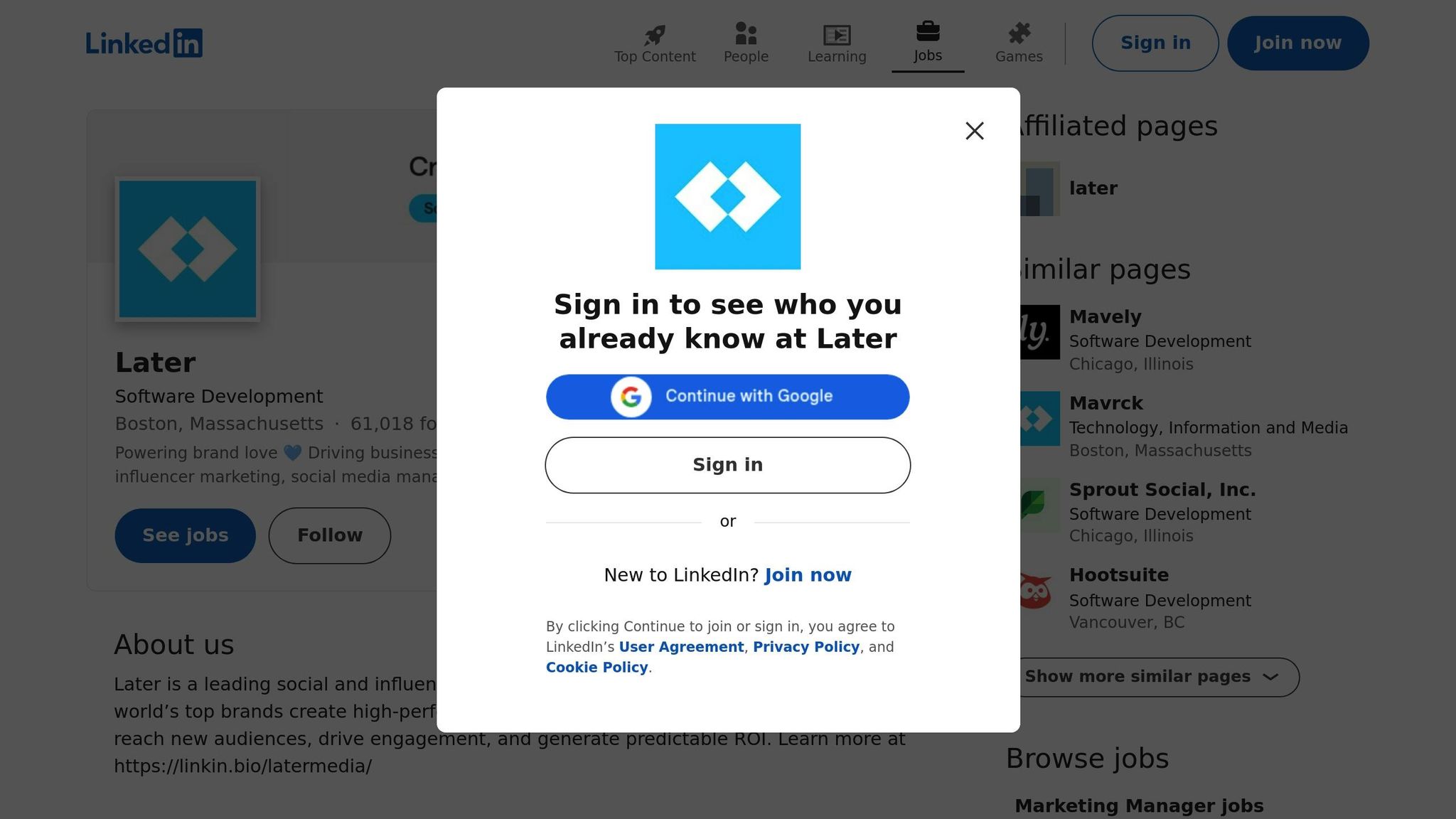
Later is a scheduling platform designed with a visual-first approach, making it easier to manage large volumes of social media content. With over 7 million users worldwide, Later is known for simplifying social media planning through its intuitive design and user-friendly tools.
Bulk Scheduling Capabilities
Later's bulk scheduling feature is a game-changer for agencies and brands juggling multiple accounts. You can upload and schedule several posts at once, saving time and effort. This tool integrates seamlessly with Later's visual calendar, enabling users to plan entire campaigns in one session. Teams have reported cutting their planning time by up to 50% when combining bulk scheduling with the platform's visual tools [7].
This efficiency makes it ideal for managing content across various platforms without missing a beat.
Cross-Platform Support
Later supports scheduling for Instagram, Facebook, X (Twitter), Pinterest, LinkedIn, and TikTok, providing a one-stop solution for managing diverse social media accounts [7]. While it caters to multiple platforms, Later shines with its Instagram-first features, such as link-in-bio capabilities and shoppable posts - tools that e-commerce brands find particularly useful.
The platform ensures each integration respects the unique posting requirements of each platform, while allowing users to customize content directly from a single dashboard. This eliminates the hassle of switching between apps, making high-volume posting more manageable.
Content Calendar Management
At the heart of Later is its visual calendar, which uses a drag-and-drop interface to help users organize and plan their content strategy. You can view your schedule by day, week, or month, making it easy to spot gaps and maintain consistent messaging.
A standout feature is the visual preview, which lets teams see how their Instagram feed will look before posts go live. This ensures a cohesive aesthetic for campaigns. Additionally, the platform includes a media library where you can store and organize images and videos, simplifying asset management for frequent posting [7].
Analytics and Reporting
Later offers analytics tools to track post performance, audience engagement, and follower growth. One of its standout features is the optimal posting time recommendations, which suggest when your followers are most active, helping you maximize engagement [1].
Its reporting tools also provide insights into which types of content resonate most with your audience, enabling you to fine-tune your strategy. Depending on your subscription plan, the depth of analytics varies, but even the basic reports offer actionable data to improve your social media efforts.
Pricing starts with a free plan that includes limited features. Paid plans begin at $18 per month (billed annually) for the Starter plan and go up to $80 per month for teams needing advanced tools and higher content volumes [7].
8. Planable
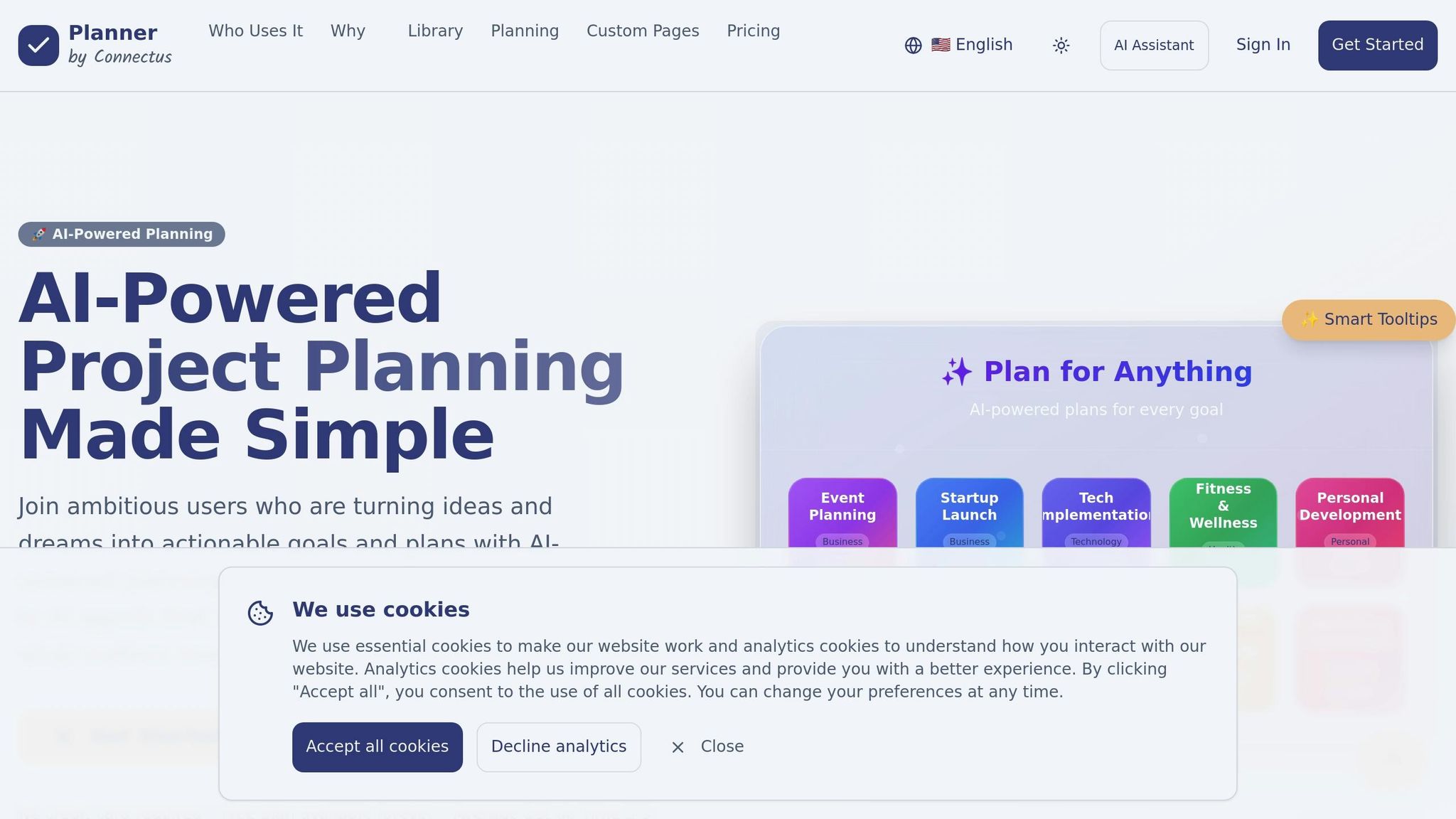
Planable is a go-to collaboration platform used by over 5,000 teams, including big names like Hyundai, the United Nations, and Viber [5]. Its intuitive design and strong collaboration tools make it a favorite among agencies and marketing teams, especially those juggling multiple stakeholders who need to review and approve content before it goes live. Let’s break down the features that make Planable a standout choice for managing large-scale campaigns.
Bulk Scheduling Capabilities
Planable’s bulk scheduling feature is a game-changer for teams managing multiple client accounts. By allowing users to import CSV files, it simplifies the process of uploading and scheduling numerous posts in one go. This not only saves time but also cuts down content approval timelines by up to 30% compared to traditional email workflows [5]. Teams can also make batch edits, making campaign launches and seasonal planning smoother and more efficient.
Cross-Platform Support
Planable works seamlessly with major social platforms like Facebook, Instagram, X (Twitter), LinkedIn, Google My Business, and TikTok. This means you can run coordinated campaigns with consistent messaging while tailoring content formats to suit each platform’s specific requirements.
Content Calendar Management
Planable’s drag-and-drop content calendar is designed for simplicity and clarity. It provides a bird’s-eye view of all scheduled posts, making it easy to reschedule by simply dragging posts to new time slots. The calendar also features color-coded labels, allowing users to filter content by platform or campaign. This setup helps teams identify content gaps, avoid overlapping posts, and maintain a well-balanced schedule. Plus, with integrations for Google Drive and Dropbox, managing media assets is a breeze for teams handling large volumes of content.
Analytics and Reporting
Though Planable focuses primarily on scheduling and collaboration, it also provides analytics and reporting tools to track post performance. Teams can monitor engagement rates, reach, and click-through rates across connected platforms. While these analytics are more basic compared to specialized tools, they offer enough insight for teams to evaluate content performance and fine-tune their scheduling strategies.
Planable offers a free plan with limited features, while its paid plans start at $11 per user per month (billed annually) for the Basic plan. For advanced features like approval workflows and enhanced analytics, the Pro plan starts at $22 per user per month (billed annually) [5].
9. Sendible
Sendible is a social media management platform tailored for agencies and businesses juggling multiple client accounts. It emphasizes simplifying workflows and fostering collaboration, making it a go-to solution for high-volume social media tasks. According to the platform, users can save an average of 6 hours per week by using its automation and bulk scheduling tools [2].
Bulk Scheduling Features
Sendible's bulk scheduling tools are designed to meet the high demands of agencies handling multiple brands. By uploading CSV files, users can schedule hundreds of posts in one go, cutting down on repetitive tasks. Plus, the platform supports content recycling, which allows evergreen posts to be reshared automatically, helping to extend their reach and boost engagement [2].
Cross-Platform Integration
Sendible works seamlessly with major networks like Facebook, X (formerly Twitter), Instagram, LinkedIn, and Google Business Profile. It also integrates with popular tools such as Canva, Google Drive, and Dropbox.
Visual Content Calendar
The platform’s visual content calendar provides a clear snapshot of all scheduled posts across platforms. With drag-and-drop functionality, rescheduling is a breeze. This tool helps teams spot content gaps, avoid overlapping posts, and maintain a well-rounded posting strategy. Collaboration is also a strong point - approval workflows and user role management allow team members to review, approve, and comment on posts before they’re published. Impressively, Sendible can manage up to 192 social profiles on its top-tier plan [2]. The calendar also ties into the platform’s detailed analytics, ensuring smooth coordination.
Analytics and Reporting
Sendible delivers thorough analytics to track performance, engagement, growth, and ROI across connected accounts. Its reporting tools are customizable, allowing users to add branding and select specific data points tailored to different audiences. Reports can also be scheduled for automatic delivery, keeping stakeholders in the loop without extra effort.
Pricing
Plans start at $29/month for the Creator plan (1 user, 6 profiles) and go up to $399/month for the Expansion plan (15 users, 192 profiles). Every plan includes a 14-day free trial, giving teams a chance to test the platform before committing [2].
With these features, Sendible proves itself a strong contender in the social media management space.
10. Agorapulse
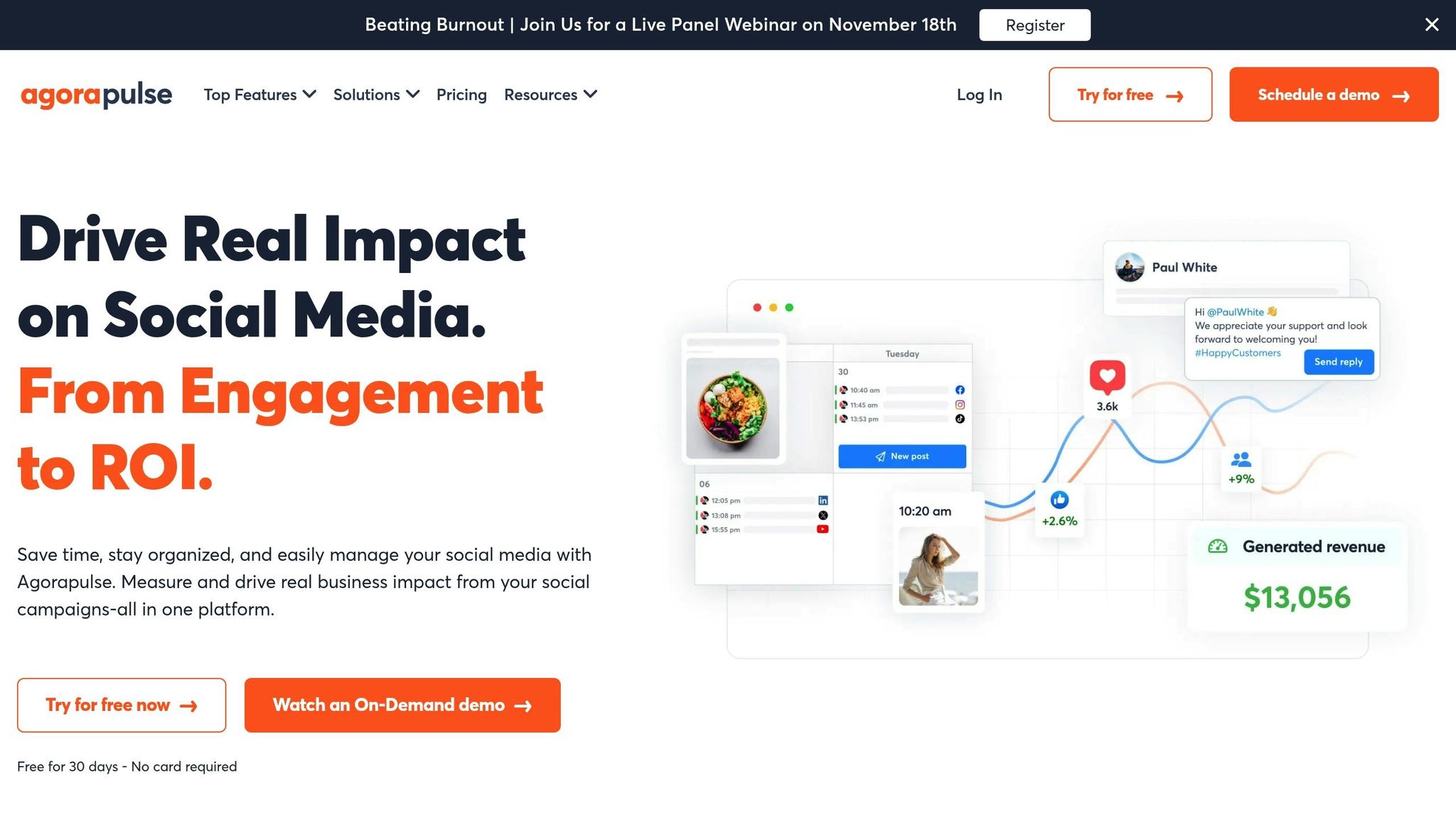
Agorapulse, trusted by over 31,000 social media managers globally as of 2025, is designed to save users up to 13 hours per week through its automation and bulk scheduling tools [7]. Wrapping up our list of top tools, Agorapulse stands out for its efficiency in managing multi-platform scheduling, making it a go-to choice for agencies and businesses juggling multiple client accounts.
Bulk Scheduling Features
With Agorapulse, you can streamline your workflow by importing posts in bulk via CSV files. This eliminates the need to create posts one by one, which is especially useful for planning campaigns weeks or even months ahead. The platform also supports RSS feed imports, allowing automated posting of blog updates or curated content like news articles. These features make it ideal for managing product launches or seasonal campaigns.
Multi-Platform Integration
Agorapulse supports all major social platforms, including Facebook, Instagram, X (formerly Twitter), LinkedIn, YouTube, and TikTok [7]. From a single dashboard, you can oversee your entire social media presence.
Each integration is tailored to the specific needs of the platform, ensuring posts automatically adjust to meet character limits, media specifications, and other unique requirements. This functionality spares users the hassle of manually tweaking content for each network.
Visual Content Calendar
The platform’s visual content calendar provides a clear overview of all your scheduled, published, and draft posts. Its drag-and-drop rescheduling feature makes it easy to adjust posting times as needed, while filtering options let you sort content by platform, status, or team member [7].
This calendar is a valuable tool for spotting content gaps and ensuring a consistent posting schedule. It helps avoid overlapping posts that might compete for attention, enabling better distribution for higher engagement. The intuitive layout also simplifies coordinating multi-platform campaigns, ensuring cohesive messaging across various channels.
Analytics and Reporting Tools
Agorapulse delivers in-depth engagement metrics, audience growth tracking, and customizable reports that can be exported as PDF or PowerPoint files [7]. These reports are perfect for sharing performance insights with clients or stakeholders in a professional format.
Customization options allow you to tailor reports by date range, metrics, and branding, making them adaptable for different audiences. The analytics cover key data points like engagement rates, reach, clicks, and follower growth, offering actionable insights to refine your strategy and demonstrate ROI effectively.
Agorapulse boasts an impressive 4.5/5 rating on G2, based on over 1,200 reviews. Users frequently highlight its ease of use, excellent customer support, and robust analytics [7]. Pricing starts at $49/month for individuals, with advanced plans available for teams and agencies. All plans include unlimited scheduled posts and come with a 30-day free trial [7].
Up next, check out our feature comparison table to see how Agorapulse measures up against other leading tools.
Feature Comparison Table
When choosing a social media management tool, it helps to see how key features stack up. Below is a breakdown of features across ten tools, making it easier to identify which one aligns with your goals and budget.
This table complements the details covered earlier, offering a quick way to compare supported platforms, scheduling limits, collaboration tools, and more.
| Tool | Supported Platforms | Bulk Scheduling Limit | Content Calendar Features | Collaboration Tools | Analytics Depth | Starting Price (USD) |
|---|---|---|---|---|---|---|
| TheBlue.social | X, Threads, Instagram, LinkedIn, Pinterest, Bluesky, Mastodon | Not specified | Unified cross-platform calendar, drag-and-drop scheduling | Team management, approval workflows | Bluesky analytics (7–30 days), engagement tracking, free network stats | Free plan, Pro $20/month |
| Hootsuite | Facebook, X, Instagram, LinkedIn, YouTube, Pinterest, TikTok | Unlimited on paid plans | Visual calendar, campaign planning, auto-scheduling | Advanced approval workflows, team roles | Enterprise-grade reporting, custom dashboards | $99/month |
| Sprout Social | Facebook, X, Instagram, LinkedIn, YouTube, Pinterest | 350 posts per profile | Smart Queue, optimal timing, campaign tracking | Task assignment, approval chains, team inbox | Deep audience insights, competitive analysis | $249/month |
| SocialPilot | Facebook, X, Instagram, LinkedIn, YouTube, Pinterest, TikTok, Tumblr | 500 posts via CSV import | Bulk upload calendar, content categorization | Client management, white-label reports | Standard analytics, custom reporting | $30/month |
| Buffer | Facebook, X, Instagram, LinkedIn, YouTube, Pinterest, TikTok | 100 posts per month (paid plans) | Publishing calendar, optimal timing suggestions | Basic team features, approval workflow | Engagement metrics, audience insights | $6/month per channel |
| Zoho Social | Facebook, X, Instagram, LinkedIn, YouTube | 200 posts per brand | SmartQ scheduling, content library | Team collaboration, approval process | Social listening, competitor monitoring | $15/month |
| Later | Instagram, Facebook, X, Pinterest, TikTok, LinkedIn | 30 posts per month (starter) | Visual content calendar, auto-publishing | Team workspaces, approval workflows | Visual analytics, hashtag suggestions | $25/month |
| Planable | Facebook, X, Instagram, LinkedIn, YouTube, TikTok | Unlimited posts | Clean visual calendar, campaign view | Real-time collaboration, feedback system | Basic analytics, performance tracking | $13/user/month |
| Sendible | Facebook, X, Instagram, LinkedIn, YouTube, Pinterest, TikTok | 300 posts per month | Content calendar, RSS automation | Client management, white-label dashboard | Comprehensive reporting, social listening | $29/month |
| Agorapulse | Facebook, X, Instagram, LinkedIn, YouTube, TikTok | Unlimited posts | Visual calendar, bulk import via CSV | Team collaboration, approval workflows | In-depth engagement metrics, custom reports | $69/month |
Key Highlights
Platform Support: Tools like TheBlue.social stand out for supporting emerging platforms such as Bluesky and Mastodon, alongside popular networks. This makes it a strong choice for brands experimenting with decentralized platforms or targeting tech-savvy audiences.
Bulk Scheduling: For teams with heavy posting needs, tools like Hootsuite, Planable, and Agorapulse offer unlimited scheduling on paid plans. Others, like SocialPilot, provide high limits (500 posts via CSV import), making them ideal for agencies or brands with large-scale campaigns.
Pricing: The range is wide - Buffer offers a budget-friendly option starting at $6 per channel/month, while enterprise-focused tools like Sprout Social can cost $249/month. TheBlue.social provides a free plan and an affordable Pro plan at $20/month, offering great value for smaller teams or those exploring niche platforms.
Analytics: Analytics features vary significantly. For instance, TheBlue.social includes specialized Bluesky analytics (7–30 days) and free network stats, while Sprout Social delivers advanced audience insights and competitive analysis. Hootsuite and Agorapulse cater to enterprise needs with custom reporting and in-depth metrics.
Collaboration Tools: Sprout Social and Planable excel in approval workflows and real-time feedback, making them a good fit for teams that need seamless collaboration. Meanwhile, Buffer keeps it simple with basic team features at a lower price point.
Conclusion
Choosing the right scheduling tool is crucial for a successful content strategy. The platforms you plan to focus on should play a big role in your decision. For instance, if you're aiming to grow on newer networks like Bluesky or Mastodon, tools like TheBlue.social are worth considering. On the other hand, for more established platforms, options like Hootsuite or Buffer may meet your needs. Take a close look at each tool's features to make an informed choice.
Your workflow and team size also matter. Larger teams managing multiple accounts often need tools with strong collaboration and approval workflows. Solo creators, however, might prioritize automation or detailed analytics. Pricing often reflects how many features and how much scalability a tool offers, so weigh these factors against your budget.
Think about the type of analytics you need. Do you just want basic metrics, or are you looking for in-depth competitive analysis? Make sure the tool you choose aligns with these needs.
"I just used @theblue.social to follow-back my followers on Bluesky! THE EASIEST way to follow back." - Dwander, May 2025
Start by listing your must-haves: supported platforms, team size, posting frequency, and budget. Then, try out a couple of tools using their free trials or demos. This will let you test key features - like bulk scheduling or team collaboration - before committing to a paid plan.
A well-chosen scheduling tool can save you over 10 hours a week, making it a smart investment for anyone serious about content management. Take advantage of free trials to find the one that works best for you.
FAQs
::: faq
How can TheBlue.social's tools for emerging platforms like Bluesky and Mastodon help social media managers?
TheBlue.social helps social media managers simplify their workflow by offering tools to schedule and cross-post content effortlessly across platforms like Bluesky, Mastodon, X, Threads, and Instagram. This makes managing content across multiple networks easier while keeping engagement consistent.
On top of that, TheBlue.social includes analytics tools that track performance, monitor audience growth, and fine-tune posts for better visibility. These features not only save time but also allow managers to concentrate on crafting engaging content and expanding their reach on newer platforms. :::
::: faq
What should I know about pricing and features of high-volume social media scheduling tools like Hootsuite, Sprout Social, and SocialPilot?
High-volume social media scheduling tools like Hootsuite, Sprout Social, and SocialPilot make managing content across multiple platforms much easier, but they vary in cost and functionality.
- Hootsuite stands out for its detailed analytics and team collaboration features, though it tends to be pricier for larger teams.
- Sprout Social shines with its top-notch customer support and advanced reporting tools, making it a strong option for businesses that prioritize data-driven strategies.
- SocialPilot is a more budget-friendly choice, offering essential scheduling tools that work well for small teams or individual users.
When deciding which tool to go with, think about what matters most for your workflow - like how many social accounts you need to manage, the number of user seats included, or if features like analytics and post-approval workflows are must-haves. :::
::: faq
Why is bulk scheduling essential for managing large volumes of social media content, and how do tools make this easier?
Bulk scheduling plays a key role in managing large amounts of social media content effectively. It not only saves time but also ensures a consistent posting schedule across various platforms. By planning and scheduling posts ahead of time, you can keep your online presence active without the hassle of manually sharing content throughout the day.
Platforms like TheBlue.social make this process even easier. They offer a cross-posting scheduler that allows you to manage content calendars for platforms such as X (Twitter), Threads, Instagram, Bluesky, and Mastodon. This feature helps simplify your workflow, so you can focus on crafting engaging content while the tool takes care of the scheduling. :::