Top 7 Bluesky Post Formats for Engagement
Bluesky thrives on real conversations and meaningful interactions. With over 35 million users as of March 2025, the platform emphasizes quality over quantity. To boost your engagement, focus on these seven post formats:
- Text Posts: Use bold and italic formatting to highlight key points. Short, well-structured posts (around 150 characters) perform best.
- Image Posts: High-quality visuals that tell a story can double your engagement.
- Short Videos: Keep them between 30–60 seconds. Add captions since most users watch without sound.
- GIFs: Perfect for humor and reactions. Keep them short (3–5 seconds) and relevant.
- Thread Posts: Ideal for in-depth content. Organize with numbered posts (e.g., 1/5, 2/5) and keep threads concise (3–7 posts).
- Polls and Questions: Encourage participation with simple, relatable questions. Follow up by sharing results.
- Quote Posts: Add your perspective to existing content to spark discussions and expand your reach.
Quick Comparison
| Post Format | Best For | Engagement Style | Ease of Creation |
|---|---|---|---|
| Text Posts | Conversations | Deep discussions | Very Easy |
| Image Posts | Storytelling | Emotional, visual appeal | Easy |
| Short Videos | Personality, demonstrations | Shareable, quick engagement | Moderate |
| GIFs | Humor, trending topics | Fast reactions, viral appeal | Easy |
| Thread Posts | Thought leadership | Long-form engagement | Moderate |
| Polls/Questions | Audience interaction | Immediate responses | Very Easy |
| Quote Posts | Community participation | Conversation starters | Easy |
Key takeaway: Bluesky engagement thrives on thoughtful, varied content. Start experimenting with these formats today to connect with your audience and grow your presence.
How to Make a Thread on Bluesky (Step by Step) 2025
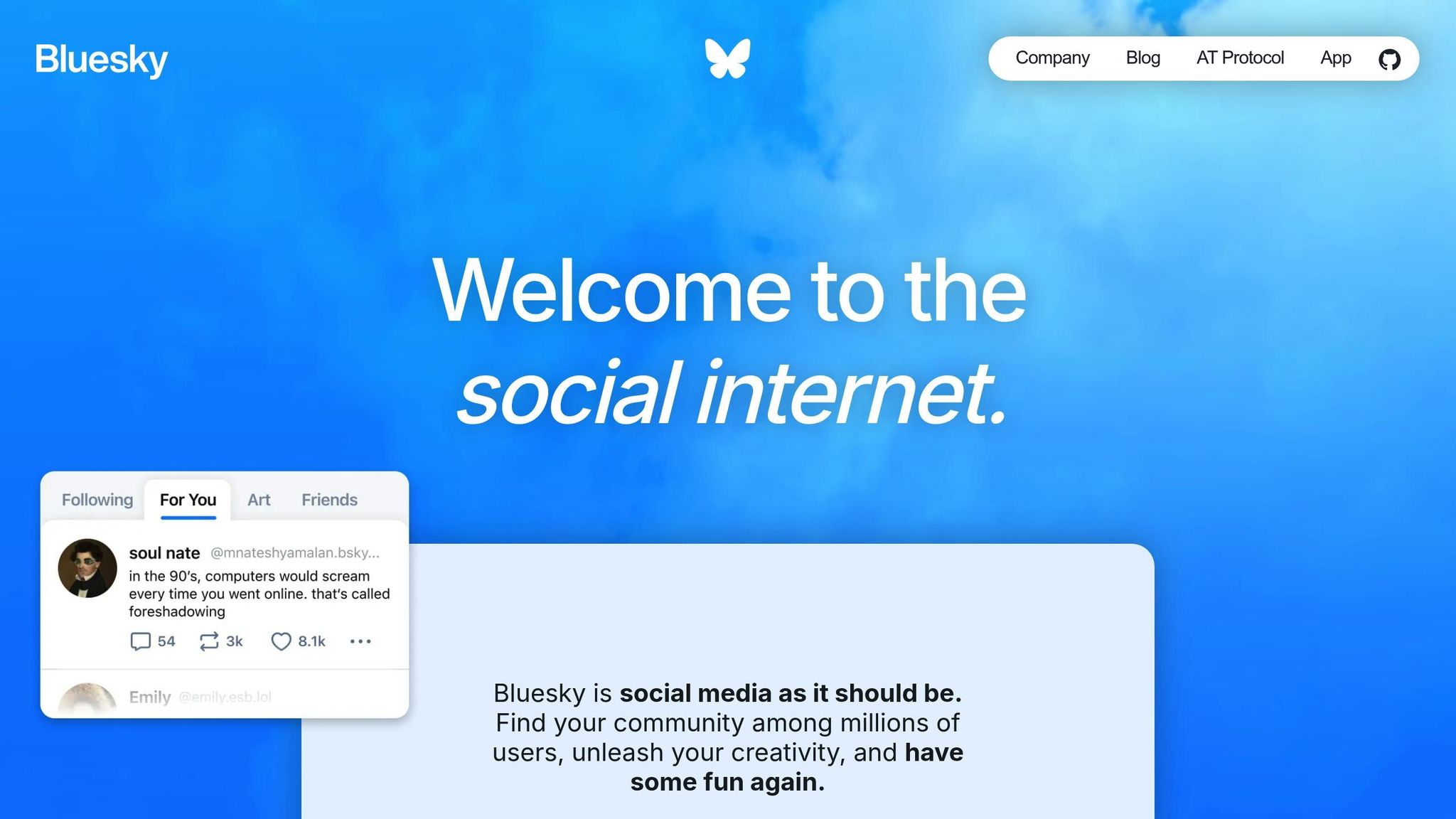
1. Text Posts with Effective Formatting
Text posts account for 65% of interactions on Bluesky [4]. With a 300-character limit [4], every word has to pull its weight.
To make your text posts stand out, focus on smart formatting. Use bold text to highlight key points and italics to add subtle emphasis or tone [3]. These small tweaks can turn plain text into eye-catching content that grabs attention in crowded feeds.
Break up your text with line breaks and whitespace. Since 75% of readers skim content [10], a clean and organized layout makes your post easier to read and more likely to engage.
"A huge wall of text with no spaces is as uninviting as it is overwhelming. Use enough bite-sized call-to-actions and informational quips to satisfy the reader - get to the point!" - Erin Crawley, Digital Marketing | Project Management | Hospitality [7]
Engagement Potential
Well-formatted text posts consistently outperform plain ones. Posts around 150 characters - roughly 15 words - tend to receive the most clicks [1]. Starting with a compelling hook and trimming unnecessary words can make a big difference in your reach.
Next, we’ll dive into specific post formats that build on these text strategies to boost engagement even further.
Format-Specific Features
Bluesky provides tools to elevate your posts. The "Add Link Card" feature lets you embed visual previews while saving character space [5]. Lists are great for organizing longer posts, while using emojis as bullet points adds a touch of personality and visual appeal [3][7].
Experiment with conversational or direct writing styles to see what resonates most with your audience. Use Bluesky Analytics to track which formatting techniques lead to the highest engagement.
Accessibility Considerations
Good formatting isn’t just about aesthetics; it’s also about making your content accessible to everyone. Stick to Bluesky's native formatting tools rather than decorative Unicode characters, which may not work well with screen readers [6]. When using emojis, place them at the start or end of sentences to maintain readability [8]. Including varied skin tones in emojis can also help make your posts more inclusive [8].
Since screen readers can’t interpret font colors or underlining, avoid relying on these styles to convey critical information [11]. Instead, use clear, straightforward language and an active voice to ensure your message is easy to understand [9]. By tailoring your content for diverse audiences, you could see up to a 70% boost in engagement [12].
2. Image Posts That Tell Stories
Once you've got the hang of creating compelling text posts, it's time to explore how images can elevate your content by weaving engaging stories. Visuals have a unique way of grabbing attention - your brain processes them 60,000 times faster than text, and posts with images tend to drive 2.3x more engagement than text-only posts[15].
But here's the thing: successful image posts aren't just about uploading pretty pictures. The real magic lies in using visuals to share meaningful stories. On Bluesky, art and photography thrive when they offer authentic insights, personal moments, or behind-the-scenes glimpses[13][14].
"In my experience, visual content performs well on Bluesky. Art and photography in my feed tend to get a lot of engagement, and art in general seems to be big in the custom feeds and hashtags." - Tamilore Oladipo, Content Writer @ Buffer[13]
Engagement Potential
Bluesky provides a great platform for visual creators like artists, photographers, and illustrators. Custom feeds help connect their work with audiences who truly care about it. The platform's support for various aspect ratios and multiple-image posts allows creators to craft compelling visual narratives. For an added edge, tools like Bluesky Analytics can help you track which types of image-driven stories resonate most with your audience.
Format-Specific Features
To make an impact, upload high-resolution images and experiment with multi-image posts to create captivating photo series. Establishing a consistent visual style - through colors, fonts, or overlays - can help your content stand out. Over time, this consistency builds recognition and trust with your audience[5][15].
Simplicity in Execution
When it comes to creating engaging image posts, simplicity is your best friend. Focus on clean compositions, use negative space to avoid clutter, and pair your visuals with clear, concise captions that explain the story behind the image. Simple text overlays can also enhance your message without overwhelming the visuals[15].
Accessibility Considerations
Make your image posts inclusive by adding descriptive captions, tagging collaborators, and using relevant hashtags. Descriptive captions are especially helpful for users with visual impairments, ensuring they can engage with your content. Finally, take the time to interact with your audience in the comments - this adds depth to your storytelling and strengthens connections.
3. Short Video Posts
Short video posts are a powerful way to drive engagement on Bluesky. Thanks to the platform's auto-play feature, videos start playing as users scroll, making those opening seconds absolutely critical[16]. This design means you have to grab attention immediately, and when done right, video content can tell stories and create dynamic connections that static posts simply can’t match.
Engagement Potential
The stats tell a clear story: 39% of marketers report that 30 to 60-second videos generate the most engagement, and a whopping 96% of consumers prefer short-form content[20][18]. Even more striking, 71% of viewers decide whether a video is worth their time within the first few seconds[18].
On Bluesky, casual and authentic videos tend to resonate more than polished, overproduced clips[16]. The platform’s community vibe leans toward a laid-back, lo-fi approach, making it easier for creators to connect with their audience[17]. To refine your video strategy, tools like Bluesky Analytics can help you understand what works best for your followers.
Format-Specific Features
Bluesky videos can be up to 60 seconds long, with a file size limit of 100 MB, and should be in MP4 or MOV format. Filming in portrait mode is ideal for mobile viewing[16][20]. This short time frame pushes creators to deliver their message quickly and effectively.
Since over 90% of viewers watch videos without sound[21], adding text overlays and focusing on visual storytelling is key to getting your message across. By sticking to these technical guidelines, you can create videos that are both impactful and easy to produce.
Ease of Execution
Creating engaging short videos doesn’t require a Hollywood setup - just clear visuals and a strong story. Start with something that immediately hooks your audience, like a bold statement, an interesting fact, or an eye-catching visual[16]. Keeping your videos between 30 to 60 seconds is ideal, and looping videos can help boost watch time[16].
"Users decide if they want to scroll or keep watching within the first 3 seconds of watching a video. Each video has to grab your audience fast." - Eileen Kwok, Hootsuite Social Marketing Specialist[19]
Focus on good lighting, clear audio, and stable footage to make your videos stand out[18]. Don’t stress about perfection; posting consistently matters more than having a flawless backdrop[19].
Accessibility Considerations
Making your videos accessible ensures they resonate with a broader audience. Always add captions, as many users watch videos with the sound off, and captions also support viewers who are deaf or hard of hearing[22]. Adding alt text to video thumbnails helps screen readers describe your content[23][24].
For longer or more detailed videos, consider providing transcripts. Avoid cluttered visuals or flashing elements that could affect viewers with photosensitivities[24]. Additionally, clear audio with minimal background noise makes your content easier to follow for users with hearing challenges[26].
"Creating accessible social media means ensuring that everyone can access your content. No matter their physical or cognitive abilities." - Alexa Heinrich, Social Strategist and Accessibility Advocate[25]
4. GIF Reaction Posts
GIF reaction posts bring an energetic and expressive twist to Bluesky, complementing other formats like text, images, and videos. These short, looping animations grab attention and convey emotions or humor in ways that plain text simply can’t[29].
Engagement Potential
GIFs are known to boost engagement significantly. Social media posts featuring GIFs experience a 55% higher engagement rate compared to those without[27]. This is partly because the human brain processes visuals far more effectively than text - 90% of the information we take in is visual, and we retain only 20% of what we read[29]. GIFs strike the perfect balance of delivering visual impact and emotional resonance in just a few seconds.
"If a picture is worth a thousand words, a GIF is worth 10,000. GIFs are a mini-vehicle for storytelling, capturing emotions, and communicating them in a concise way that words and pictures alone cannot." - Joe Puglisi, Senior Creative Strategist, Buzzfeed[28]
Many GIFs tap into popular culture, memes, and trending topics, making them relatable and timely for audiences[29]. To see which GIFs perform best with your followers, tools like Bluesky Analytics can help you track engagement trends.
Format-Specific Features
Bluesky is a great platform for GIFs because they’re easy to share and interact with[29]. They let you showcase your brand's personality, highlight key features of your products, or jump into trending conversations quickly[27]. Given Giphy’s report of 500 million daily active users sending over 500 million GIFs per day, it’s clear this format is already a favorite among users[30].
Ease of Execution
Creating effective GIF posts doesn’t have to be complicated. Stick to GIFs that are 3–5 seconds long, ensure they’re of high quality, and align them with your brand’s tone. Avoid using low-quality or overly repetitive GIFs that might detract from your professional image[27].
Accessibility Considerations
While GIFs are engaging, it’s important to make them accessible to everyone. Flashing GIFs can pose challenges for users with epilepsy or sensory sensitivities, especially if they flash more than three times per second[31][34]. To ensure inclusivity, use tools like the Photosensitive Epilepsy Analysis Tool (PEAT) to test your GIFs[31]. Always include alternative text to describe both the content and the animation for users with visual impairments[31][33][35]. If your GIF loops for more than 5 seconds, consider adding controls that allow users to pause, stop, or hide the animation[31][32].
sbb-itb-a73accb
5. Thread Posts for Longer Stories
Threads are a powerful way to share extended narratives, especially when Bluesky's 300-character limit isn’t enough. By breaking down complex topics into smaller, easy-to-digest pieces, threads let you go deeper while keeping your audience engaged.
Engagement Potential
Threads have a knack for holding attention better than single posts. In fact, they can boost retention by 40% [4], largely because they create multiple chances for interaction. Every post in a thread gives readers an opportunity to like, reply, or share, making it easier to build momentum. To keep readers hooked, try ending each post with a mini-cliffhanger - this keeps them eager to click through to the next part [37].
Want to track how your threads are performing? Use Bluesky Analytics for insights.
Format-Specific Features
Since Bluesky doesn’t have a built-in thread feature [5], you’ll need to create threads manually by replying to your own posts. While this might sound tedious, it actually gives you complete control over pacing and structure. Start with a strong hook - something that grabs attention immediately - and let readers know what your thread will cover. Adding a "🧵" emoji or tagging "(thread)" in your first post helps signal that there’s more to come [36].
Keep your thread organized by focusing on one main idea per post. Numbering your posts (like 1/5, 2/5, etc.) and using smooth transitions between them makes your narrative easy to follow [36]. This approach ensures each post builds on the last, creating a cohesive story.
Ease of Execution
Successful threads take planning. Before you start, map out the flow of your content and keep each post concise [4]. Ideally, aim for threads that are 3–7 posts long. Going beyond that might risk losing your audience’s attention [36].
Post the entire thread at once to maintain the flow and make it easier for readers to follow the story without interruptions [36]. Use line breaks and extra spacing to make your posts more scannable and reader-friendly [36].
Accessibility Considerations
To ensure your threads are accessible to everyone, including those using assistive technologies, use clear and descriptive language. Don’t rely solely on visuals to convey important points - always include alternative text for images or media.
Short paragraphs and consistent spacing can make your thread easier to read, especially for people with cognitive differences or attention challenges. If you’re introducing technical terms or complex ideas, take the time to define them within the thread so all readers can follow along [36].
Numbering your posts clearly (e.g., 1/5, 2/5) helps readers keep track of where they are in the sequence and how much content remains [4]. This not only improves readability but also makes it easier for people to reference specific parts later. Following these practices will help your threads resonate with Bluesky’s community while keeping them engaging and accessible.
6. Polls and Questions
Polls and questions are powerful tools for sparking engagement on Bluesky. They transform passive scrollers into active participants, creating instant interaction that other post formats often struggle to achieve. With Bluesky's growing user base, polls provide a direct way to tap into your audience's thoughts and preferences.
Engagement Potential
Interactive content, like polls, generates twice the conversions of passive content [39]. Why? Because people love sharing their opinions. As Martina Meixner from ZoomSphere aptly puts it, "Polls are kind of like the cheat code of social media engagement" [40].
Polls don’t just increase likes or comments - they also boost the time users spend engaging with your content [42]. Every vote feels like a small commitment, making followers more likely to interact with your future posts. Want to see how your polls are performing? Tools like Bluesky Analytics can help track what resonates most with your audience.
Format-Specific Features
Even without a dedicated polling feature, creative question formats can still drive conversations.
"This or that" questions are quick and easy for followers to answer. Posts like "Coffee or tea for your Monday morning?" or "Remote work or office life?" often spark rapid responses and lively comment threads [41].
Open-ended questions encourage deeper engagement. For example, ask, "What's the biggest challenge in your industry right now?" or "What's one piece of advice you'd give your younger self?" These invite thoughtful replies and can lead to meaningful discussions [41].
Industry-relevant questions not only encourage interaction but also provide valuable feedback. Asking your audience for their thoughts on specific topics shows you value their input and can even guide your content strategy or product decisions [38][41].
These formats make it easy to keep your audience engaged while gathering insights that can shape your future posts.
Ease of Execution
Polls and questions are a quick and effective way to balance more time-intensive formats like videos or detailed threads [43]. You can craft an engaging question in under a minute, yet it can spark hours of interaction.
For the best results, post during peak hours - such as 12:00–1:00 PM or 6:00–8:00 PM [44]. Incorporating trending topics or seasonal themes can also boost visibility and participation [44]. Keep your questions short, relatable, and easy to understand [40][41].
Don’t forget to follow up by sharing results in a future post. Reflecting on the responses shows that you value your audience’s input and keeps the conversation alive [40].
Accessibility Considerations
To maximize response rates, use clear, simple language and avoid jargon or overly technical terms [45]. For multiple-choice questions, limit the options to keep things manageable and easy to process.
When discussing industry-specific topics, add context or background to help all followers feel included. For instance, instead of asking, "What do you think about the new API changes?" you might say, "Bluesky just updated how third-party apps connect to the platform. How do you think this will affect your experience?"
Lastly, make an effort to reply to comments. Engaging with your audience shows you genuinely value their feedback and encourages others to join the conversation [40]. These interactions foster a sense of community and make your space feel welcoming.
7. Quote Posts with Your Comments
Quote posts are a fantastic way to engage your audience by adding your thoughts to existing content. This format lets you actively participate in discussions, creating opportunities for meaningful conversations on Bluesky. It’s an effective way to connect with your audience while highlighting your perspective.
Engagement Potential
Quote posts naturally encourage conversations and interactions by blending the original content with your personal insights, opinions, or viewpoints [51]. When you share a quote and add your commentary, you create a moment that feels relatable and genuine. This approach not only amplifies your message but also helps highlight your brand’s personality and values [51].
Another benefit? Quote posts can expand your reach [46]. By engaging with an existing post, you tap into its audience while adding a new layer of discussion. This can draw in users who might not have noticed the original post, helping your content travel further. This aligns perfectly with Bluesky’s focus on fostering community-driven, authentic interactions.
Format-Specific Features
The best quote posts do more than just agree or disagree. They offer something extra. As Pauline A. Howes, Ph.D., from Kennesaw State University, puts it:
"Rather than including basic factual information in a quote, use them to touch on a news item's significance, encourage people to act or add perspective that strengthen the story" [50].
To make your quote posts stand out, consider adding tips, explaining why the quote matters, or inviting your audience to share their opinions. For instance, if someone shares a trend in your industry, you could provide examples of how it’s affecting your specific field or region.
Adding meaningful insights makes your post more valuable and engaging [50]. Avoid stating the obvious. Instead, focus on why the quote is important. As Howes points out, "Opinion is fine, but hype is counterproductive" [50]. Keep your reactions authentic and thoughtful - your unique take is what turns a shared quote into a conversation starter.
Bluesky also offers a unique feature: users can detach their posts from quotes, limiting unwanted interactions [47]. This makes it even more important to craft thoughtful and respectful commentary that adds value to the discussion.
Ease of Execution
Creating quote posts is simple and effective. Start by summarizing the original content, citing credible sources, and adding a follow-up question to encourage responses [46]. For example, you could ask, "How do you see this trend impacting our industry?" or "What’s your perspective on this?"
Keep your tone friendly and conversational. Howes advises:
"Write the way people talk. Be conversational and avoid trite language" [50].
Your commentary should feel natural and fit the tone of the original post. Stay consistent with your brand’s voice while ensuring your comments are relevant and engaging [49].
Accessibility Considerations
Make your commentary easy to understand by avoiding overly technical language. If the original post is industry-specific, add enough context so all your followers can join in the conversation.
Always credit and tag the source of your quotes [51], and think about how your comments might be received. If your post sparks controversy, handle negative feedback with tact and empathy [48]. For positive interactions, personalize your responses to keep the conversation genuine and engaging [48].
Post Format Comparison
Choosing the right post format on Bluesky can make a big difference in how your content performs. Each format has its own strengths, and understanding when and how to use them can help you boost engagement effectively.
Bluesky's engagement dynamics stand apart from other platforms. By early 2025, half of all posts on Bluesky receive four or fewer engagements, with an average of 21 engagements per post [2]. While these numbers might seem modest, the platform's engagement rate is 3–4 times higher than that of other social media platforms [52]. This is because Bluesky prioritizes thoughtful, discussion-driven content over viral reach.
Here’s a breakdown of how different post formats perform and what they’re best suited for:
- Text Posts: Ideal for sparking conversations and establishing credibility. They encourage meaningful discussions and are quick to create [46].
- Image Posts: Great for storytelling and making your brand more relatable. They connect with audiences on an emotional level through visual appeal.
- Video Posts: Perfect for showcasing personality or demonstrating ideas. These posts are shareable and help you stay visible by tapping into trends [16].
- GIF Posts: Best for humor and reacting to trending topics. They’re fast, fun, and have viral potential.
- Thread Posts: Designed for thought leadership and sharing in-depth insights. These posts invite long-form engagement and appeal to niche communities.
- Polls/Questions: Encourage direct interaction with your audience. They’re simple to create and generate immediate responses.
- Quote Posts: Useful for expanding your reach by joining existing conversations while adding your perspective.
| Post Format | Best For | Engagement Style | Ease of Creation |
|---|---|---|---|
| Text Posts | Conversations, credibility | Deep discussions | Very Easy |
| Image Posts | Storytelling, relatability | Visual and emotional appeal | Easy |
| Video Posts | Personality, demonstrations | Shareable, quick engagement | Moderate |
| GIF Posts | Humor, trending topics | Fast reactions, viral appeal | Easy |
| Thread Posts | Thought leadership, insights | Long-form engagement | Moderate |
| Polls/Questions | Audience interaction | Immediate responses | Very Easy |
| Quote Posts | Community participation | Conversation starters | Easy |
To maximize your efforts, keeping track of your performance is essential. Tools like TheBlue.social help you monitor key metrics like likes, replies, reposts, and quotes. These analytics are updated multiple times an hour, giving you real-time insights into what’s working [53].
"By looking at the engagement data that is presented, you can optimize your posting time and grow your account." - TheBlue.social [53]
This data helps you identify patterns, such as peak engagement times and preferred content formats. Since Bluesky engagement tends to be steady and gradual rather than explosive, focusing on consistent, audience-specific content is far more effective than chasing viral moments [2].
Unlike platforms with complex algorithms, Bluesky provides a more organic experience, giving your posts a better chance of being seen [16]. This makes consistency and quality the cornerstones of a successful strategy, and the insights above can guide your content planning for better results.
Conclusion
Trying out various post formats on Bluesky is a smart way to boost engagement and create a strong presence on the platform. Each format has its strengths - text posts encourage conversations, videos showcase personality, and threads help establish authority and credibility.
The stats back this up: text posts account for 65% of all engagement on Bluesky, while image posts get twice as many interactions as text-only posts[4]. Threads take it up a notch, with 40% higher retention rates compared to single posts[4]. These figures highlight how mixing up your content can lead to better results and deeper audience connections.
Bluesky thrives on varied and thoughtful content, offering a range of tools to help you connect with your audience. To get the most out of these options, tracking your performance is essential. Platforms like TheBlue.social analytics provide real-time data on how different types of posts perform, including engagement trends, the best times to post, and what resonates most with your followers[54]. With Bluesky experiencing 930% global growth last year[55], now is an ideal time to carve out your niche.
The takeaway? Stay consistent and open to experimenting. Start with the formats you’re most comfortable with, then expand your approach. Keep an eye on the data to see what drives the most meaningful interactions, and fine-tune your strategy accordingly. Whether it’s behind-the-scenes glimpses, industry tips, or casual posts that spark discussions, the focus should always be on creating genuine engagement[46].
FAQs
::: faq
How can I use text formatting on Bluesky to make my posts more engaging?
To make your Bluesky posts pop, try using bold and italic text thoughtfully. Bold text is great for drawing attention to key points or important details, ensuring they stand out in a crowded feed. Italics, on the other hand, can add a touch of emphasis or help convey tone, making your posts feel more relatable and engaging.
With a 300-character limit, it's important to keep your posts focused and to the point. Stick to one main idea per post so your message stays clear and easy to grasp. By pairing smart formatting with concise language, you can spark more interactions and keep your audience engaged. :::
::: faq
How can I make my Bluesky posts with images and videos more accessible?
To ensure your Bluesky posts are easier for everyone to engage with, especially those using assistive technologies, consider these tips:
- Add alt text to images to describe their content for users who rely on screen readers. Keep it short and to the point, ideally under 125 characters.
- If the image is complex, include a more detailed explanation in the caption to provide extra context.
- Include closed captions for videos to assist users who are deaf or hard of hearing. When possible, add audio descriptions to explain visual elements not covered in the video’s audio.
- Write hashtags in camel case (e.g., #AccessibleContent) so screen readers can interpret them correctly.
- Use clear and descriptive language for links, so users understand exactly where the link will take them.
By following these practices, you'll make your content easier to access and more welcoming for all users. :::
::: faq
How can I use Bluesky Analytics to improve my post formats and boost engagement?
You can rely on Bluesky Analytics to monitor essential engagement metrics, including likes, reposts, and comments. By evaluating which types of posts - whether text, images, videos, or GIFs - generate the most interaction, you can fine-tune your content strategy to better connect with your audience.
On top of that, reviewing data like optimal posting times allows you to pinpoint when your audience is most active, helping your posts reach more people. Tools like TheBlue.social simplify this process by providing in-depth analytics and scheduling options to keep your strategy organized and efficient. :::