Top Tools for Finding Niche Communities on Bluesky
Bluesky is a decentralized platform designed for connecting people with shared interests. But finding niche communities can be tricky without the right tools. Here’s a quick guide to Bluesky’s best discovery tools:
- TheBlue.social: Offers curated starter packs, analytics, and cross-posting tools. Free and Pro plans ($10/month) available.
- Bluesky Starter Packs: Built-in feature with over 86,000 curated lists for easy community discovery.
- SkyDirectory: A categorized directory for finding tools and communities beyond starter packs.
- Bluesky Community Browser: Combines smart search, trending topics, and integrations for a personalized experience.
- Bsky Feed Explorer: Focuses on custom feeds with advanced filtering and real-time dashboards.
Each tool caters to different needs, whether you’re looking for simple browsing, analytics, or advanced customization. Pick the one that fits your style and start connecting today.
How to Use Bluesky | A Simple Guide to Starter Packs, Custom Feeds, Moderation + More
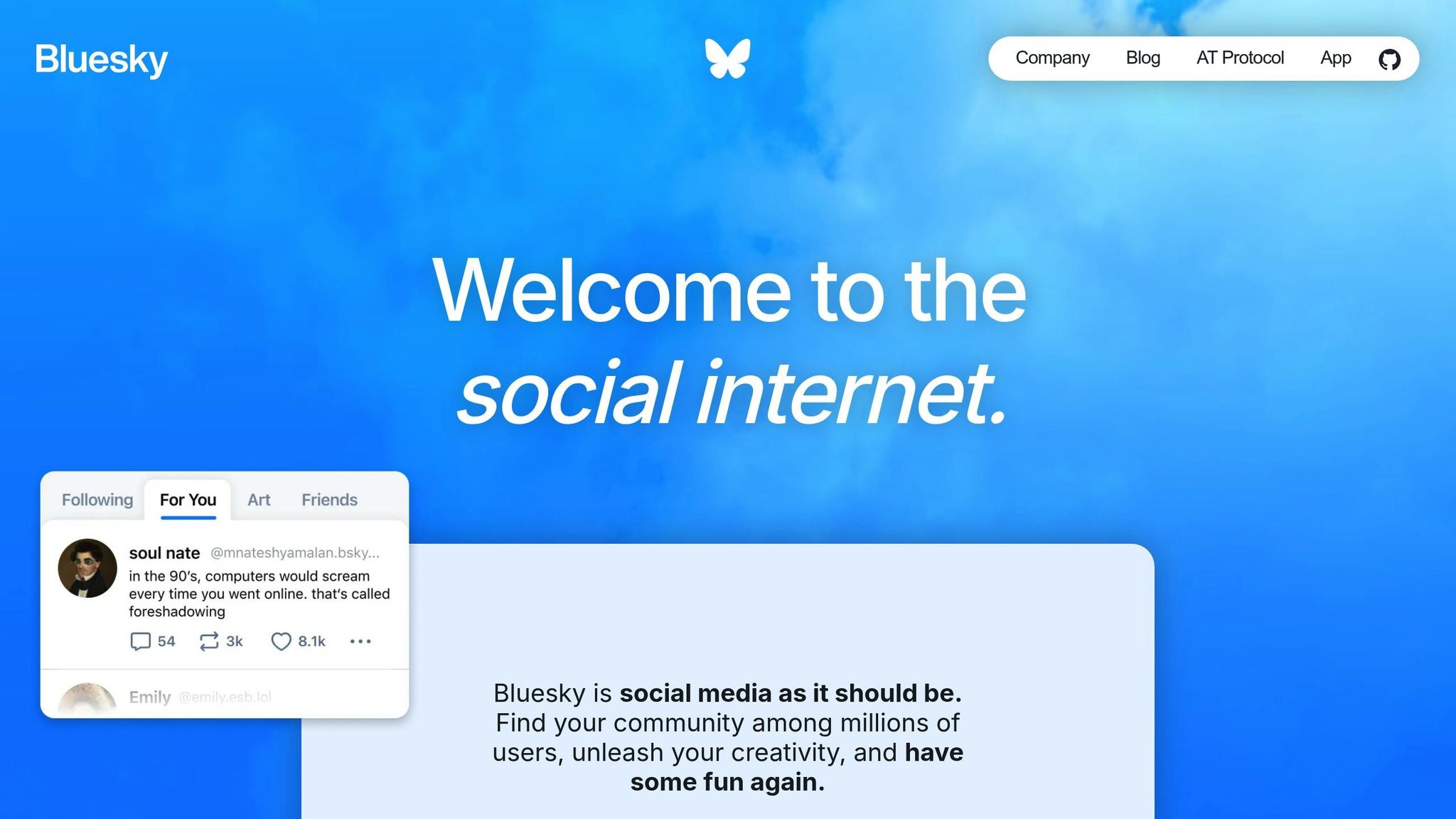
1. TheBlue.social
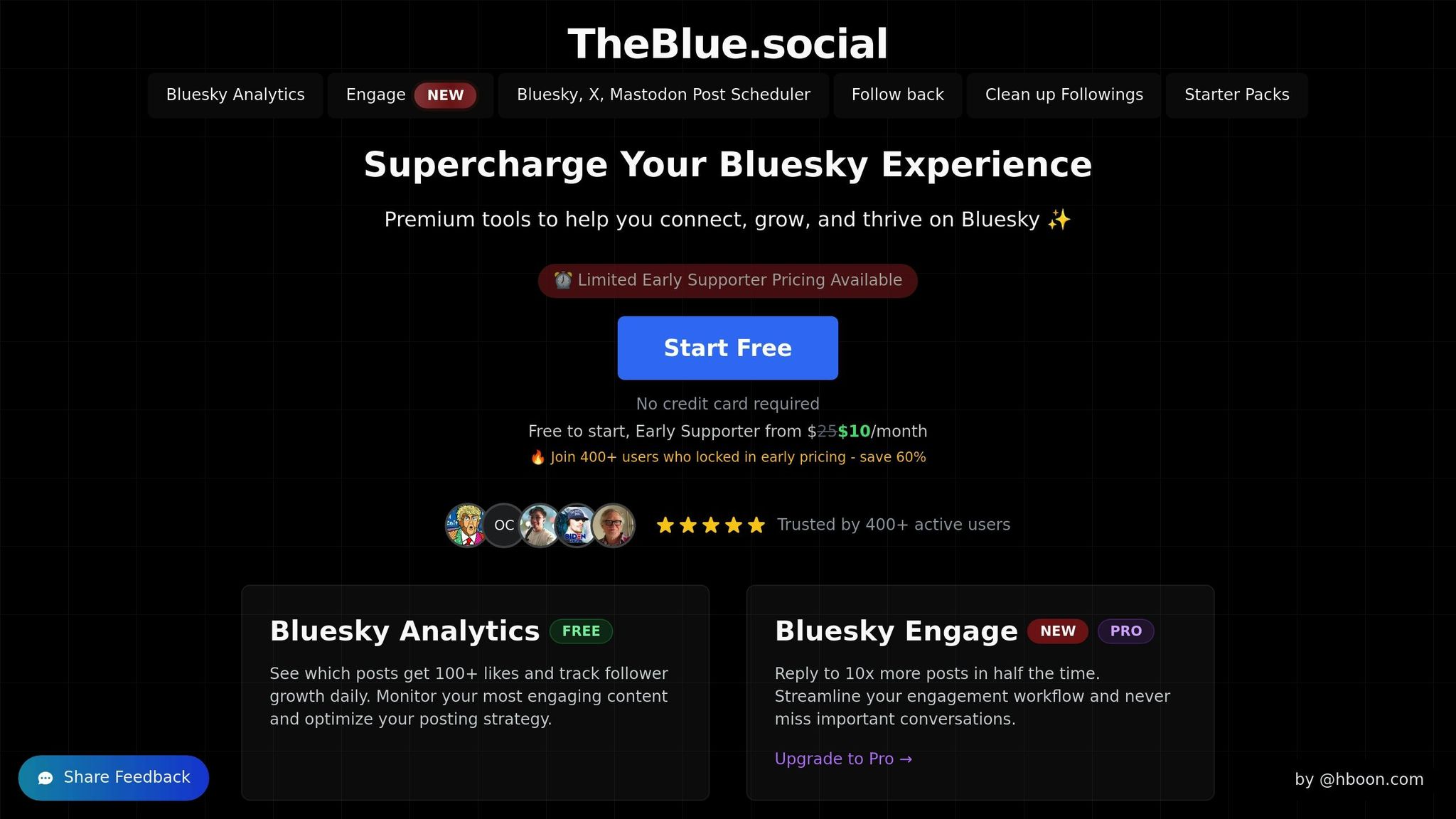
TheBlue.social is your go-to platform for making the most out of Bluesky. With over 400 active users, it’s a trusted way to discover niche communities and connect with others who share your interests[1].
Community Discovery Features
The platform’s Starter Packs Browser is a standout feature, offering access to more than 500 curated packs organized by interest. This makes it incredibly easy to find and connect with like-minded individuals. In fact, you can grow your network up to 5x faster compared to searching manually. Its intuitive design ensures you can quickly identify groups that align with your passions and goals[1]. Beyond discovery, TheBlue.social also includes a range of tools to help you engage and manage your connections effectively.
Additional Tools or Integrations
TheBlue.social doesn’t stop at community discovery. It offers Bluesky Analytics to help you track engagement, a cross-posting scheduler for Bluesky and X (formerly Twitter), and tools to manage your followings with ease. You can access these features for free or opt for the Pro tier at just $10 per month[1].
2. Bluesky Starter Packs
Bluesky's starter packs are a built-in feature designed to help users discover communities effortlessly. These user-curated lists focus on specific topics, interests, or even geographic areas, making it easier to find your niche on the platform.
Community Discovery Features
As of November 2024, there are more than 86,000 starter packs available, covering a vast range of interests [2]. Each pack can feature up to 150 accounts and 3 custom feeds, giving users a comprehensive introduction to their chosen niche [3].
Starter packs make it simple to follow individual accounts or entire collections with just a click. This flexibility allows you to personalize your experience while taking advantage of someone else's thoughtful curation.
"Starter packs provide an easy way for new Bluesky users to follow interesting Bluesky accounts based on their interests and for new users to be noticed by other accounts." - Hypefury [4]
One of the most impactful aspects of starter packs is how they interact with Bluesky's algorithm. By engaging with these packs, the platform gains insights into your preferences, fine-tuning your Discover feed to deliver more relevant content [2]. It’s like having a personalized content assistant built right in.
Customization Options
After browsing the available packs, you can refine your experience further by creating your own. Bluesky makes this process straightforward. You can start from scratch or use the platform’s auto-generation tool to jumpstart your pack [3]. Each starter pack includes a link, QR code, and preview image, making it easy to share with others [5].
The option to create multiple packs lets you organize your interests into separate categories. Whether you’re into photography, local politics, or obscure hobbies, you can craft dedicated packs for each passion.
Ease of Navigation
Finding starter packs that match your interests is simple. Bluesky's directory system allows you to search by keywords or browse categories organized by topic [2]. Another great tip? Check out the accounts you already follow to see who they engage with or what starter packs they’ve curated. This can lead you to even more tailored recommendations [2].
In June 2024, Bluesky released version 1.87 of their app, which introduced a dedicated tab on user profiles for creating and managing starter packs [5]. This update significantly streamlined the process.
"With starter packs, recommend custom feeds and suggested users to your friends. Help people with similar interests find each other on Bluesky. Create a starter pack by visiting the new tab on your profile!" - Bluesky [5]
3. SkyDirectory
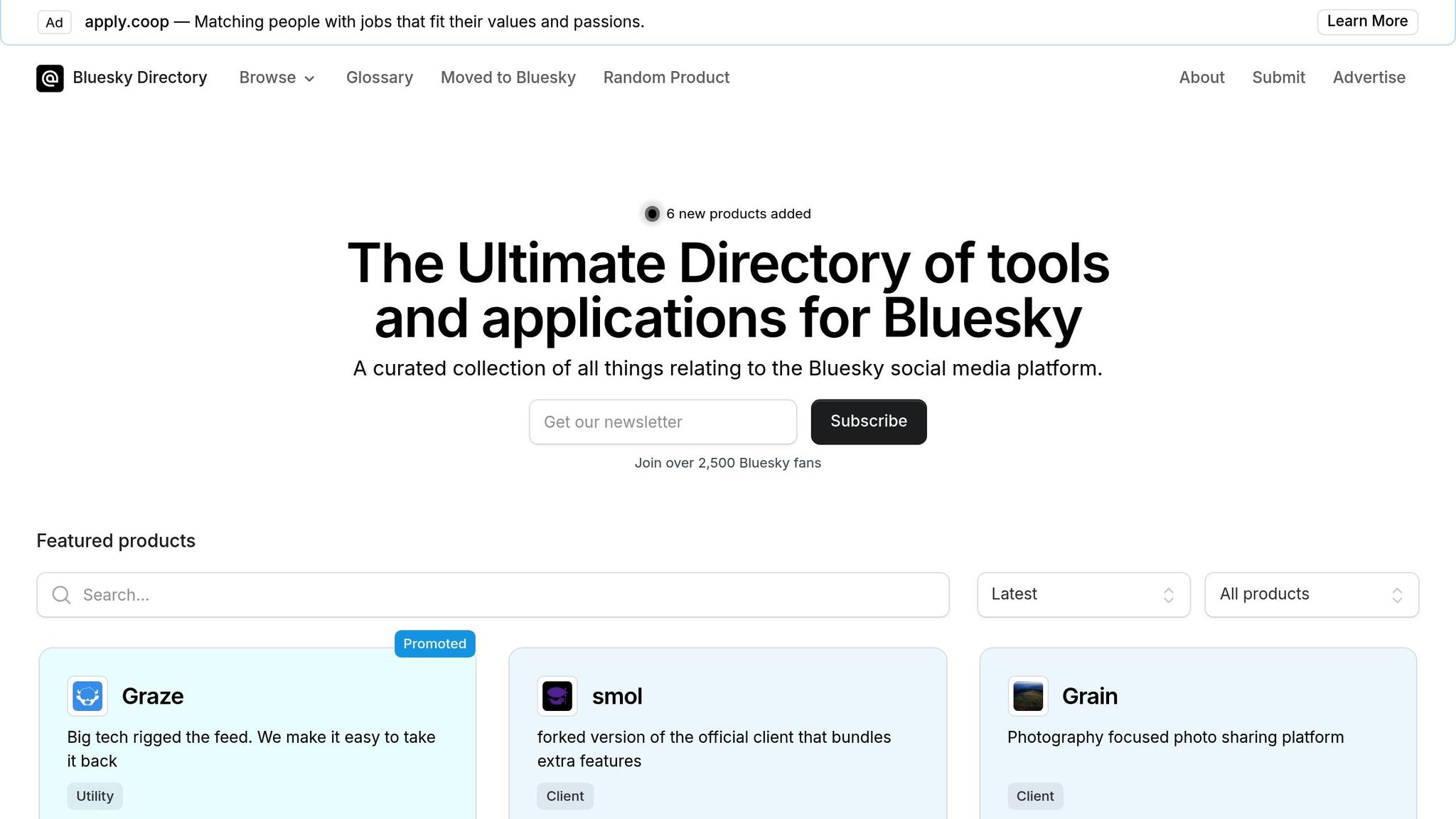
SkyDirectory is a well-organized directory that brings together a variety of Bluesky tools and communities, offering users an easy way to explore and connect with resources beyond Bluesky’s starter packs [6]. It adds a layer of functionality by incorporating additional ways to search and discover.
Community Discovery Features
SkyDirectory takes community discovery to the next level. Beyond the standard starter packs, it curates specialized collections tailored to specific niches. These packs integrate features like likes and bookmarks, making it easier to find exactly what you're looking for [6]. The platform also highlights promoted and featured products, with four new tools recently added to its lineup [6].
Ease of Navigation
SkyDirectory makes browsing simple by categorizing its extensive collection into clear sections. Tools are grouped into categories like utilities, clients, bridges, and metrics, all accessible through a single interface. You can easily explore featured, promoted, and curated starter packs, enhancing your ability to connect with the right communities and tools [6]. This streamlined approach aligns perfectly with Bluesky’s goal of fostering meaningful and tailored content connections.
sbb-itb-a73accb
4. Bluesky Community Browser
The Bluesky Community Browser takes content discovery to the next level by combining smart search capabilities with personalized features. With access to a network of 28 million active users [7], this tool makes it easier to find and connect with niche communities that align with your interests.
Community Discovery Features
The Community Browser offers several ways to explore and connect. You can dive into curated Starter Packs to instantly follow groups, use the search bar to find users, hashtags, or topics, or check out the trending sections for real-time updates. The browser’s design ensures you can move seamlessly between these options while keeping your experience tailored to your preferences.
Customization Options
Bluesky lets you take control of your feed. In the "Explore" section, you can subscribe to pre-made custom feeds or even create your own. Plus, you can organize the accounts you follow into Lists, making it easier to keep track of different interests or communities.
Additional Tools and Integrations
Bluesky doesn’t stop at discovery - it also integrates with tools like Zapier, Relay.app, and Opera One to help you automate tasks and manage notifications. These integrations are designed to make your experience as smooth and efficient as possible.
Thanks to its decentralized framework, Bluesky ensures search results remain relevant and free from bias, giving you a more authentic browsing experience.
5. Bsky Feed Explorer
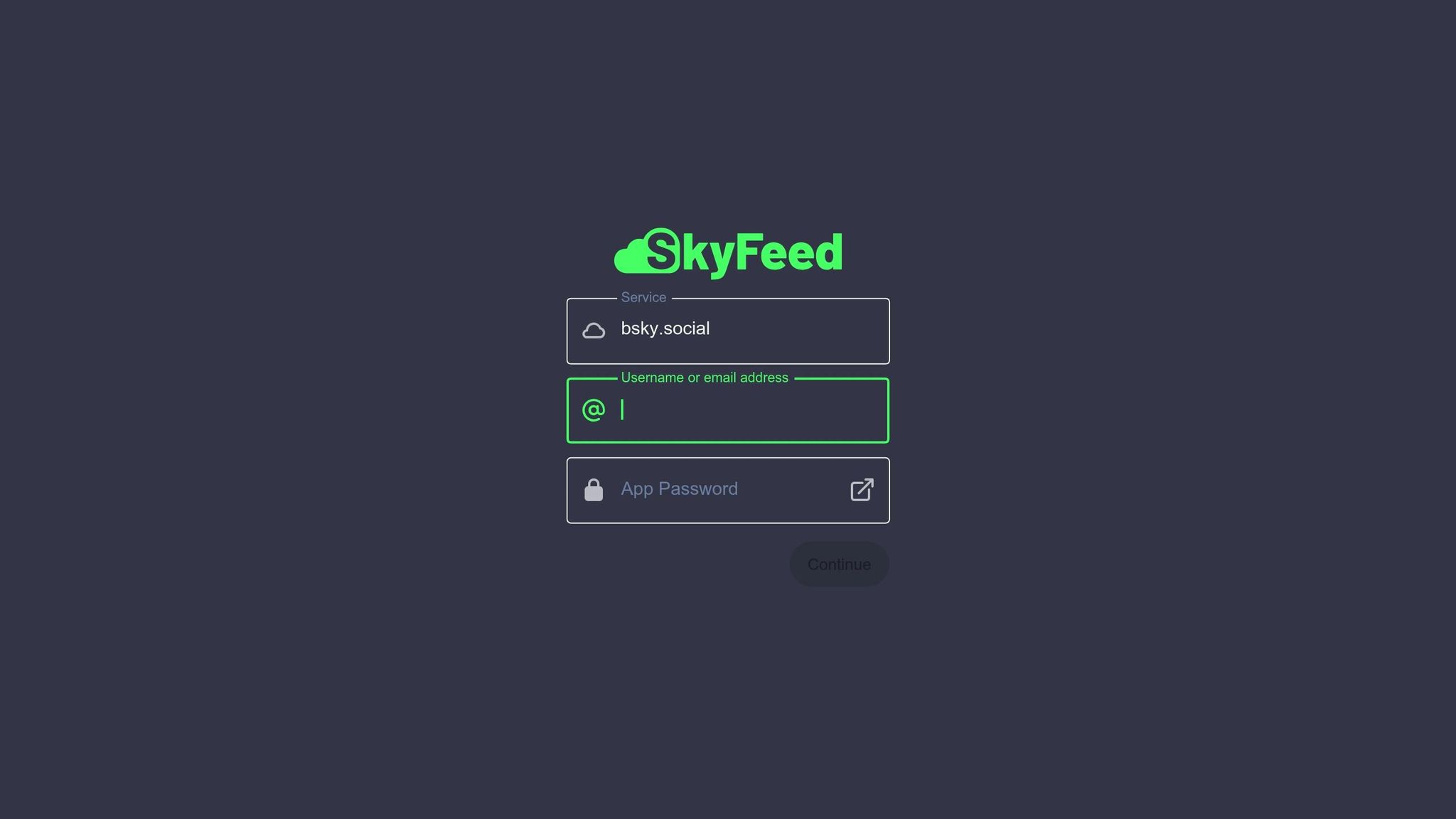
Bsky Feed Explorer takes Bluesky's community-focused approach to the next level by making custom feeds the centerpiece of your experience. Instead of relying on traditional social media algorithms, this tool treats feeds like enhanced features - think hashtags or curated lists - that allow you to subscribe to content tailored to your specific interests [8].
Community Discovery Features
The Explore section in Bsky Feed Explorer helps you find niche communities through custom feeds. It includes a dedicated Discover feed that adjusts to your preferences, spotlighting trending posts related to your interests [7][8]. Whether you're into indie games, urban gardening, or vintage photography, there's likely a custom feed that brings together posts from like-minded individuals.
Customization Options
With Bsky Feed Explorer, you can design highly specific feeds using a variety of inputs, such as hashtags, individual users, curated lists, existing feeds, content labels, and even single posts. You can also filter out content based on labels, image count, likes, replies, reposts, embedded content, duplicates, specific users, or language settings. Advanced tools like RegEx, Replace, Sort, Limit, and Remember Posts give you even more control over how your feeds are curated [10].
The Bluesky Feed Creator makes it easy to set up custom feeds without needing any coding skills. Updates rolled out in mid-2025 added features like pinned posts, feed queuing, user customization tweaks, and improved auto-moderation tools [9]. These enhancements make personalizing your experience smoother than ever.
Ease of Navigation
Navigating Bsky Feed Explorer is simple, thanks to its real-time dashboard. The interface lets you view multiple feeds at once, so you can keep tabs on several niche communities without constantly switching back and forth [10]. The search function is particularly handy, allowing you to uncover hidden tags and discover emerging communities that might not yet be widely known [9]. You can also find feeds through user profiles or direct links shared by others in the community [7].
Additional Tools or Integrations
Bsky Feed Explorer works seamlessly with tools like SkyFeed, which uses visual building blocks to help you input, filter, and search posts - no coding required [10]. It also taps into Bluesky's extensive network, offering unique filtering and customization options to help you connect with the communities that match your interests [7].
Tool Comparison Chart
Finding the right tool to explore niche communities on Bluesky can make all the difference. Here's a quick comparison of some popular options to help you decide which one suits your needs best:
| Tool | Community Discovery Features | Customization Options | Ease of Navigation | Additional Tools/Integrations |
|---|---|---|---|---|
| TheBlue.social | Offers curated starter packs for browsing communities and Bluesky Analytics for tracking engagement trends | Privacy-focused design with customizable analytics dashboards and follow management tools | User-friendly interface with regular updates | Includes a cross-posting scheduler to X (formerly Twitter), follow-back and cleanup tools, and premium features for $10/month |
| Bluesky Starter Packs | Provides predefined account and feed sets tailored to specific interests, along with enhanced tools for content discovery | Features custom algorithms for feed organization, giving users strong control | Simple and intuitive interface with robust search capabilities | Includes personalization tools, safety features, and options for creative expression |
| SkyDirectory | Lists communities in categorized directories with advanced search filters | Offers basic customization for browsing preferences | Easy-to-use, directory-style navigation | Limited integration with Bluesky profiles |
| Bluesky Community Browser | Focuses on exploring conversations and identifying trending topics within communities | Provides moderate filtering and sorting options | Streamlined browsing for a smooth experience | Directly integrates with Bluesky's native features |
| Bsky Feed Explorer | Delivers customizable feeds that adapt to user preferences | Includes extensive filtering options like hashtags, users, and lists | Features a real-time dashboard with multi-feed viewing and enhanced search | Works seamlessly with SkyFeed for a cohesive experience |
TheBlue.social is perfect for users who want in-depth analytics and cross-platform tools. Bluesky Starter Packs simplify onboarding with predefined feeds and effective content discovery, while Bsky Feed Explorer caters to advanced users seeking extensive customization and real-time insights.
Your choice will come down to what you prioritize most: data-driven tools and cross-platform integration (TheBlue.social), a straightforward setup (Bluesky Starter Packs), or advanced customization (Bsky Feed Explorer). With Bluesky's community now reaching 35.2 million users, there's a tool here for every kind of explorer.
Conclusion
Discovering the right niche communities on Bluesky can turn casual scrolling into meaningful interactions. The tools we've discussed each offer distinct ways to connect with the groups that align with your interests and goals.
"Growing your follower count on Bluesky is less about chasing numbers and more about creating a loyal, relevant, and engaged community." – Tamara Biljman, Head of Content Marketing at Sendible [11]
Whether you're looking for in-depth analytics or simple browsing tools, there's something for everyone. TheBlue.social is perfect for creators and businesses looking to grow, thanks to its comprehensive analytics and Early Supporter plan. Starter packs are great for newcomers, offering curated lists that make it easy to dive into specific interests. For those wanting more control, Bsky Feed Explorer provides detailed customization of content streams, while SkyDirectory and Bluesky Community Browser offer intuitive ways to explore the platform.
Success on Bluesky isn’t about chasing virality - it’s about authenticity and genuine engagement. Whether your passion lies in sustainable farming, indie games, or vintage photography, there’s a community eager to hear your voice.
Pick the tools that suit your style, start small, and experiment with different communities. Consistent participation will always build stronger connections than occasional posts. Bluesky’s decentralized setup ensures your message reaches the people who truly value it.
Your ideal community is out there - these tools can help you find it.
FAQs
::: faq
What’s the best way to choose a tool for finding niche communities on Bluesky?
To discover niche communities on Bluesky, begin by clarifying your goals. Are you aiming to find active groups, monitor engagement, or organize your followings? Tools with starter packs and community directories are great for quickly connecting with groups that align with your interests. If features like analytics or scheduling matter to you, prioritize tools that provide engagement insights or support cross-posting. Zeroing in on what’s most important to you will simplify the process of selecting the right tool to enhance your Bluesky experience. :::
::: faq
What are the benefits of using Bluesky Starter Packs to find niche communities?
Bluesky Starter Packs are a handy way to dive into niche communities. These curated lists of accounts are designed around specific topics, interests, or even locations, making it easier to find content and people that resonate with you.
They take the guesswork out of building your network by connecting you with the right communities right away. Whether you're exploring a new hobby or looking to deepen your engagement in a particular area, Starter Packs offer a quick and simple way to feel at home on the platform. :::
::: faq
Can I use Bluesky tools with other platforms to improve functionality?
Bluesky offers tools that can easily connect with other platforms to improve your workflow. For instance, with integration options like automation tools, you can link Bluesky to thousands of apps. This makes managing tasks such as scheduling posts or handling content across multiple platforms much smoother.
On top of that, Bluesky’s open API allows for custom app development, giving you the flexibility to create integrations that suit your specific needs. These capabilities help you streamline processes and ensure Bluesky works seamlessly with the tools you already rely on. :::