5 Metrics in Instagram Insights to Improve Scheduling
Instagram Insights offers powerful tools to help you post content at the right time for maximum engagement. By analyzing audience activity, reach, engagement rate, follower growth, and top-performing content timing, you can fine-tune your schedule to align with when your audience is most active. Here's a quick breakdown of the key metrics:
- Audience Activity Times: Identify when your followers are online to post during peak hours.
- Reach: Focus on unique viewers to determine the best times for fresh audience exposure.
- Engagement Rate: Track how much your audience interacts with your posts and optimize for the "golden hour" (first 60 minutes).
- Follower Growth and Demographics: Use data like age, location, and gender to tailor your schedule.
- Top Performing Content Timing: Analyze your best posts to replicate successful posting patterns.
Scheduling tools like TheBlue.social can help you apply these insights across multiple platforms, ensuring consistency and maximizing visibility. Start by reviewing your Instagram Insights weekly to refine your strategy and see measurable improvements in engagement and reach.
1. Audience Activity Times
Understanding when your followers are most active on Instagram is key to posting at the right time. This metric acts like a heat map, showing you the specific hours and days your audience is scrolling through their feeds.
To find this data, head to your Professional Dashboard, select "Total Followers", and scroll down to view the activity graph [3][4]. This graph breaks down your followers' online activity by hour and day, giving you a clear picture of the best times to post. For example, if most of your followers are active between 6:00 PM and 9:00 PM on weekdays, that’s when your content should go live - not during the middle of the workday when engagement might be lower.
The impact of timing can’t be overstated. Take this real-world example: a brand discovered through Instagram Insights that their audience was most active at 8:00 PM, not their usual posting time of 2:00 PM. After adjusting their schedule, they saw a 30% jump in likes and comments per post [5]. This wasn’t just a lucky break - it was the result of aligning their strategy with actual data.
Reviewing this information regularly is crucial because audience behavior isn’t static. It can change with the seasons, life events, or even trends. For instance, a fitness brand might notice a spike in engagement at 6:00 AM in January, driven by New Year’s resolutions, but by summer, the peak might shift to 7:00 PM as people opt for evening workouts.
Instagram’s native tools make it easy to stay updated. The data refreshes often, giving you real-time insights instead of relying on outdated assumptions. You can even filter by individual days to create a detailed posting calendar. For example, your audience might be highly active on Tuesday mornings at 9:00 AM but largely disengaged on Sunday afternoons. This level of detail allows you to replace guesswork with a data-driven approach.
If you’re managing multiple platforms, tools like TheBlue.social can help you apply these Instagram insights across other channels like X (Twitter), Threads, Bluesky, and Mastodon. By syncing your posting strategy across platforms, you can maximize your reach and engagement. Next, let’s dive into how analyzing reach can further refine your posting schedule.
2. Reach
Reach refers to the number of unique accounts that see your post. This metric helps you understand when your content is most effectively connecting with your target audience.
Unlike impressions, which count every view (including repeat views from the same person), reach focuses solely on unique viewers. For instance, if your post has 1,000 impressions but a reach of only 300, it means 300 different individuals saw your content, with some possibly viewing it multiple times. This makes reach especially useful for identifying time slots that allow you to connect with fresh audiences.
One of the best ways to leverage reach is by comparing performance across different posting times. Check your Instagram Insights to see how reach varies throughout the day or week. For example, a retail brand discovered that posts published at 8:00 PM ET had a 30% higher reach compared to those posted at 2:00 PM ET[5][3]. By shifting to an evening schedule, the brand not only increased its reach but also saw improved engagement as more unique users interacted with their content.
Frequent analysis of your reach data can provide actionable insights. Weekly reviews can highlight short-term trends, while monthly evaluations reveal broader patterns over time[2].
Another critical insight? The first 60 minutes after posting. Posts that gain significant engagement during this initial window often achieve much higher organic reach. Instagram's algorithm tends to favor content that quickly draws attention[2]. This means your optimal posting time isn’t just about when your audience is online - it’s about when they’re most likely to engage right away.
Managing content across multiple platforms? Tools like TheBlue.social can help you apply these reach strategies beyond Instagram. Their cross-posting scheduler allows you to coordinate the best posting times across platforms like X (Twitter), Threads, Bluesky, and Mastodon, maximizing your visibility across the board.
If you notice low reach during certain times, experiment with posting during higher-performing periods and track the results. Up next, we’ll dive into how engagement rate can further fine-tune your scheduling strategy.
3. Engagement Rate
Engagement rate measures how much your audience interacts with your content compared to your total followers. The formula is simple: (Likes + Comments + Shares + Saves) ÷ Followers × 100.
Why does this matter? It helps you understand when your audience is most active and engaged. For example, Sprout Social reports that the average engagement rate across all industries on Instagram in 2025 is about 1.22%. A rate between 1% and 5% is considered solid, while anything over 5% is exceptional.
Timing is everything. Knowing when your audience is most responsive can make a huge difference. By reviewing when your posts get the most engagement, you can identify the best times to post. Posts shared during these peak periods can see engagement rates jump by as much as 30%.
The first hour after posting is crucial. Instagram’s algorithm favors posts that receive quick engagement, so that initial hour can significantly boost your organic reach.
| Metric | Calculation | Good Benchmark (2025) |
|---|---|---|
| Engagement Rate | (Likes + Comments + Shares + Saves) ÷ Followers × 100 | 1%–5% |
| First-Hour Engagement | % of total engagement in the first hour | 60%+ |
Regularly reviewing your engagement data can uncover patterns, like whether Tuesday mornings outperform Friday afternoons or if evening posts consistently attract more comments. These insights can shape your posting schedule.
Content type matters too. Not all posts perform equally. Behind-the-scenes content, interactive Stories, and user-generated posts often spark higher engagement. Once you know which formats resonate most with your audience, you can focus on posting those during your peak engagement windows.
For brands juggling multiple platforms, tools like TheBlue.social simplify the process. Their cross-posting scheduler uses your engagement data to optimize posting times across platforms like Instagram, X (Twitter), Threads, Bluesky, and Mastodon. This ensures your content reaches the right audience at the right time.
Want to fine-tune your schedule? Run short tests during peak times to find what works best without disrupting overall performance. Up next, let’s see how follower growth and audience demographics can refine your strategy even further.
4. Follower Growth and Demographics
While metrics like audience activity, reach, and engagement rates help you decide when to post, digging into follower demographics can fine-tune your timing even more. Details like age, location, and gender offer a clearer picture of when your audience is most active and ready to engage.
For example, if a large portion of your followers are based on the East Coast, it makes sense to schedule posts during Eastern Time peaks - say, around 9:00 PM EST - rather than focusing on other time zones. Tools like Instagram Insights can show you the top cities and countries where your followers live, making it easier to align your posts with their local routines and time zones.
Age is another key factor. Younger audiences, aged 18–24, are often active late at night, scrolling through Instagram between 9:00 PM and 11:00 PM. On the other hand, older groups tend to engage more during lunch breaks (12:00 PM–1:00 PM) or early evenings (6:00 PM–8:00 PM). Here's a quick breakdown of how demographics affect scheduling:
| Demographic Factor | Insights Provided | Impact on Scheduling |
|---|---|---|
| Age Groups | Activity patterns by age | Younger users: late nights; Older users: lunch/early evening |
| Top Locations | Time zones and geographic trends | Sync posts with local peak hours |
| Gender Split | Engagement trends by gender | Adjust timing to match audience preferences |
If you notice a sudden increase in followers from a new region or demographic, it’s a sign your content is resonating with them. Adjust your posting schedule to capture this new engagement. For instance, if your audience starts growing on the West Coast but your posts are timed for Eastern Time peaks, you could be missing out on valuable interactions.
Instagram Insights also offers a "Total Followers" section, where you can find detailed demographic data. If your audience is concentrated in major U.S. cities, consider factors like commuting patterns, work hours, and evening habits when planning your posts.
For brands juggling multiple platforms, tools like TheBlue.social make cross-platform scheduling a breeze. You can apply Instagram demographic insights across platforms like X (Twitter), Threads, Bluesky, and Mastodon, ensuring your content hits peak activity times for each audience segment.
sbb-itb-a73accb
5. Top Performing Content Timing
Your best-performing posts hold the key to understanding the ideal times for posting to maximize engagement. Just like other insights, pinpointing when your audience is most active can help fine-tune your posting schedule. Dive into Instagram Insights and review your top posts from the past three months. Sort them by engagement metrics - likes, comments, shares, and saves - and note the exact day and time each was published. This step connects audience behavior with actionable scheduling strategies.
For example, if you notice that posts on Tuesday evenings consistently receive the most interaction, that's a trend worth noting. Timing plays a big role in how Instagram's algorithm decides to push your content to a wider audience.
Here’s what to focus on when analyzing your top-performing posts:
| Data Point | Why It Matters | How to Use It |
|---|---|---|
| Publication date and time | Shows when engagement peaks | Schedule future posts during these high-performing windows. |
| Engagement rate within the first hour | Highlights early algorithm boosts | Post at times when initial engagement is strongest. |
| Content type and format | Reveals what resonates most | Match successful formats with the best time slots for maximum impact. |
Instead of focusing on one-off successes, look for consistent patterns. For instance, if three out of your top five posts were published on Tuesday evenings, it’s a signal to replicate that timing.
Make it a habit to review your performance regularly. Weekly reviews can help you spot short-term trends, while monthly check-ins can reveal seasonal shifts in audience behavior.
Once you’ve identified your best posting windows, tools like TheBlue.social can simplify the process. With real-time analytics and a cross-platform scheduler, you can stay consistent and keep your content on track.
Using TheBlue.social for Cross-Platform Scheduling
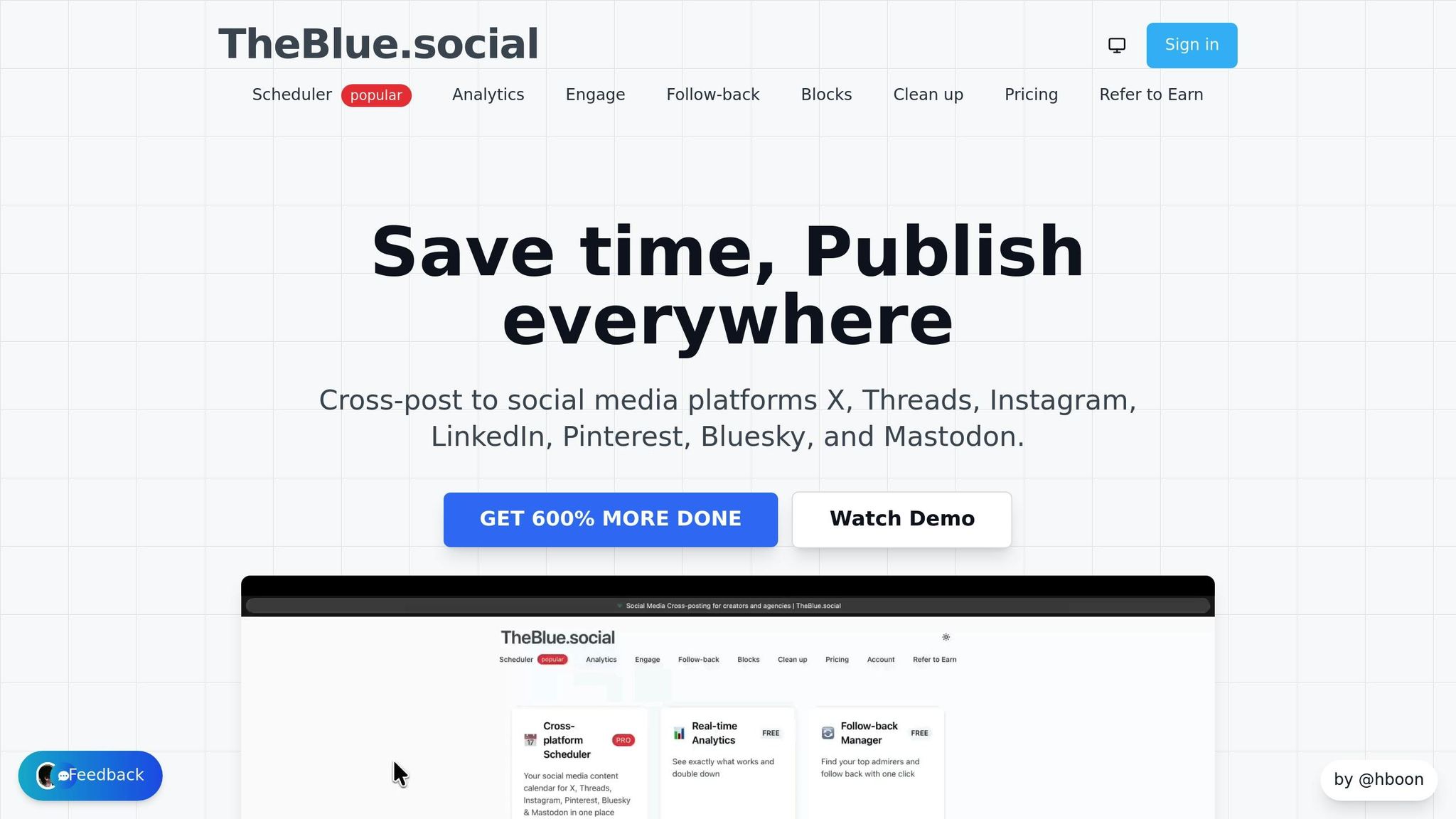
Once you've pinpointed your best posting times using Instagram Insights, keeping that momentum across all your social platforms is key. That's where TheBlue.social comes in. It offers a cross-platform scheduler that lets you manage content calendars for Instagram, X (formerly Twitter), Threads, Bluesky, Mastodon, LinkedIn, and Pinterest - all from one dashboard. The platform syncs seamlessly with the Instagram Insights data you've gathered, ensuring your posts hit when your audience is most active, no matter the platform.
For just $20 per month, the Pro plan allows you to connect and manage up to five accounts, including Instagram, X, Threads, LinkedIn, and Bluesky. This means you can apply the timing insights you've discovered on Instagram to optimize your posting schedule across multiple platforms, all at once.
The real magic happens when you think about audience overlap. Many of your Instagram followers are likely active on other platforms, but their usage patterns might vary. TheBlue.social's centralized dashboard lets you test whether your Instagram peak times work for other networks. You can then tweak your strategy based on cross-platform performance, ensuring you're always reaching your audience at the right time.
But TheBlue.social isn't just about scheduling. It also offers a range of free tools to boost your cross-platform strategy. These include handy features like the Instagram Username Availability Checker, Hashtag Generator, and Add Emojis tool. For creators working with images, the Generate Alt Text for Images tool ensures your content remains accessible, which is especially important when repurposing Instagram visuals for platforms with different accessibility standards.
Automation is another standout feature. TheBlue.social ensures your posts go live during peak times - even if you're asleep or in a different time zone. This makes it a perfect fit for businesses with global audiences or creators juggling off-hour posts.
"It's an extremely comfortable app. It has statistics, auto-posting features, etc. ✌🏼" - OCOzy [1]
The platform has already earned the trust of over 612 users who rely on its scheduling features to maintain a consistent online presence. This growing user base highlights how combining Instagram Insights with automated posting can streamline your workflow and enhance your strategy.
With TheBlue.social, measuring your success across platforms becomes straightforward. You can directly compare Instagram's peak times with your performance on other networks, helping you refine your approach. By integrating Instagram Insights with TheBlue.social, you create a data-driven system: analyze your Instagram performance, identify what works, and apply those insights across all your accounts. This way, you maximize your reach while cutting down on the time and effort spent on manual posting.
Conclusion
Making smart scheduling decisions doesn't have to be a guessing game. By focusing on key metrics, you can pinpoint the best times to post and connect with your audience when they're most active.
Keep an eye on these metrics regularly - checking them weekly helps you catch trends early. For example, posts that achieve over 60% engagement within the first hour tend to reach a wider audience. Timing really does play a big role in boosting organic reach.
Start by identifying your top three peak hours this week and schedule your posts during those times. Then, compare the results to your previous posts. If you notice a 25% increase in reach and a 15% jump in engagement, you’ll know you’re on the right track [2][3].
Instagram Insights provides detailed hourly and daily activity data to help you fine-tune your schedule [4]. Mix things up by using a blend of tried-and-true posting times, slight variations, and experimental slots to keep improving your strategy [2].
FAQs
::: faq
How can I use Instagram Insights to find the best times to post for higher engagement?
To figure out the best times to post on Instagram, take advantage of Instagram Insights. This tool provides valuable data like Audience Activity and Reach. Audience Activity reveals when your followers are most active, so you can align your posts with their peak engagement times. Meanwhile, Reach shows how many unique users are seeing your content, helping you tweak your posting schedule for maximum visibility.
Try experimenting with different posting times based on these insights. Keep an eye on how your posts perform and fine-tune your schedule along the way. By consistently analyzing these metrics, you can boost engagement and fine-tune your overall content strategy. :::
::: faq
What’s the difference between reach and engagement rate, and how can these metrics help improve my Instagram posting schedule?
When it comes to Instagram Insights, reach and engagement rate are two metrics you can't afford to ignore. Here's why they matter:
- Reach tells you how many unique users have seen your content. This gives you a clear picture of your audience size and helps pinpoint when they’re most active.
- Engagement rate measures how people interact with your posts - likes, comments, shares - relative to your total audience. It’s a great way to gauge how interesting or relevant your content is to your followers.
To fine-tune your posting strategy, start by using reach to figure out the best times to post - when your audience is online and paying attention. Then, look at engagement rate to see which types of posts spark the most interaction during those peak times. By combining these insights, you can create a smarter posting schedule and get the most out of your content. :::
::: faq
How do follower demographics and growth trends help improve Instagram post scheduling?
Understanding who your followers are and how they interact with your content can make a big difference in how you plan your Instagram posts. By diving into metrics like age, gender, location, and when your audience is most active, you can create content that fits their preferences. For instance, if your followers tend to be online in the evening, posting during that window could lead to higher engagement.
Keeping an eye on growth trends is just as important. If you notice a jump in followers after sharing specific types of content, that’s a clue about what your audience enjoys. Use that information to create similar posts and schedule them at the best times to keep the momentum going. These strategies help ensure your content connects with the right people and gets the attention it deserves. :::