Free Open Graph Tools for Social Media Optimization
Ever wondered why some social media links look polished with proper previews while others appear dull? Open Graph (OG) tags are the answer. These tags define how your links appear on platforms like Facebook, LinkedIn, and X (Twitter), helping you create previews with images, titles, and descriptions that grab attention. Optimized OG tags can boost click-through rates by up to 40% and engagement by 500%. But crafting and testing these tags across platforms can be tricky. That’s where free Open Graph tools come in.
Here’s a quick breakdown of three top free tools:
- TheBlue.social OG Preview Tool: Test how your links look on various platforms like Facebook, LinkedIn, and Discord. It’s simple and doesn’t require coding or signups.
- Placid Free Open Graph Image Generator: Design custom OG images with templates and drag-and-drop features. Perfect for creating professional visuals.
- OrcaScan Open Graph Validator: Validate your OG tags and fix issues like broken links or incorrect image dimensions with platform-specific feedback.
Each tool serves a specific purpose - previewing, designing, or debugging - allowing you to ensure your links look great everywhere. Whether you’re a marketer, content creator, or business owner, these tools can help you improve your social media presence without spending a dime.
Debugging Open Graph Images on Social Media
Key Features of Open Graph Tools
When you're selecting an Open Graph tool to enhance your social media game, a few standout features can significantly impact your success. The best tools offer a mix of real-time previewing, tag customization, and error detection - key elements for fine-tuning how your content appears on social platforms and boosting engagement.
Previewing Social Media Link Appearances
Seeing how your link will look before sharing it is one of the most useful features an Open Graph tool can provide. These preview tools pull your meta tags and display them exactly as they would appear on platforms like Facebook, Threads, X (Twitter), LinkedIn, and Discord [2]. This multi-platform preview ensures you avoid unpleasant surprises, such as a title that gets cut off on X (Twitter) or an image that appears distorted on LinkedIn. For instance, TheBlue.social's Open Graph Preview Tool allows you to check how your content will appear across multiple platforms at once. This way, you can spot and fix issues before hitting "post", saving you from awkward or ineffective previews.
Editing and Generating Open Graph Meta Tags
Customizing and generating Open Graph meta tags is another must-have feature. The four main tags - og:title, og:description, og:image, and og:url - control everything from your link's headline to the accompanying image [3].
Top-tier Open Graph tools make this process simple, offering intuitive interfaces that let you tweak these tags without needing to write any code. Some even go a step further by generating the HTML code for you, which you can directly add to your website [3].
For websites with frequently updated content, dynamic tag generation is a game-changer. Tools that sync with your content management system can automatically create unique tags for each blog post or product page [1]. Once you've set up your tags, thorough testing and debugging ensure they function correctly and look great across all platforms.
Debugging and Validating Open Graph Tags
Even well-designed tags can fail if they aren't implemented correctly or don't meet a platform's specific requirements. This is where debugging and validation features come into play - they help maintain consistent and polished previews across all your social media channels [2].
Validation tools scan your tags for common issues like missing fields, incorrect image dimensions, or improperly formatted URLs. They also ensure your images align with platform recommendations. For example, Facebook suggests using images that are at least 1,200 x 630 pixels for the best display [1].
Debugging tools can catch problems you might miss, like a broken link in your og:image tag or a description that exceeds character limits for certain platforms. Identifying these issues early can make the difference between a post that grabs attention and one that gets overlooked.
As platforms frequently update their preview standards, regular validation becomes even more critical. What worked perfectly a few months ago might suddenly display incorrectly, making ongoing checks an essential part of your social media strategy [2].
Top Free Open Graph Tools for Social Media Optimization
Now that we've covered the essentials of Open Graph optimization, let’s dive into some of the best free tools available. These tools help you preview, create, and validate Open Graph tags, ensuring your social media content looks polished and professional - all without spending a cent.
TheBlue.social Open Graph OG Preview Tool

TheBlue.social's Open Graph Preview Tool is a standout option for multi-platform previews. It allows you to see how your Open Graph tags appear across different social networks, providing critical insights before you hit publish. After previewing, you can switch seamlessly to their alt text generator, which helps create accessible descriptions for your images - an important step for reaching users with visual impairments. Additionally, a built-in hashtag generator suggests relevant tags to expand your content’s reach.
This tool doesn’t require a signup or payment, making it quick and easy to use. Simply paste your URL, and you’ll get real-time previews for platforms like X (formerly Twitter) and LinkedIn, helping you avoid issues like truncated titles or improperly sized images.
For those managing multiple platforms, TheBlue.social also integrates with a cross-post scheduler compatible with X, Threads, Instagram, Pinterest, Bluesky, and Mastodon. While it’s great for previews and accessibility, if your focus is on creating custom images, you might want to check out the next tool.
Placid Free Open Graph Image Generator

When it comes to creating eye-catching social card images, Placid’s Free Open Graph Image Generator makes the process straightforward. With a drag-and-drop editor and pre-designed templates optimized for social sharing, this tool lets you easily craft visuals that elevate your link previews.
Placid shines with its automatic metadata integration. You can design templates that pull in page titles, author names, or other metadata, streamlining the process for blogs, e-commerce sites, or news platforms that frequently publish new content. The editor supports custom fonts, colors, and layouts, helping you maintain a consistent brand identity.
Free users can create up to five watermark-free images per day, which is often enough for small businesses or individual creators. Signing up unlocks additional features, like integrations with WordPress and Webflow, enabling automated image generation for new content.
While Placid doesn’t offer multi-platform previews like TheBlue.social, its focus on image creation fills a critical need, especially for those looking to make their social media links visually appealing and on-brand.
Open Graph Validator by OrcaScan
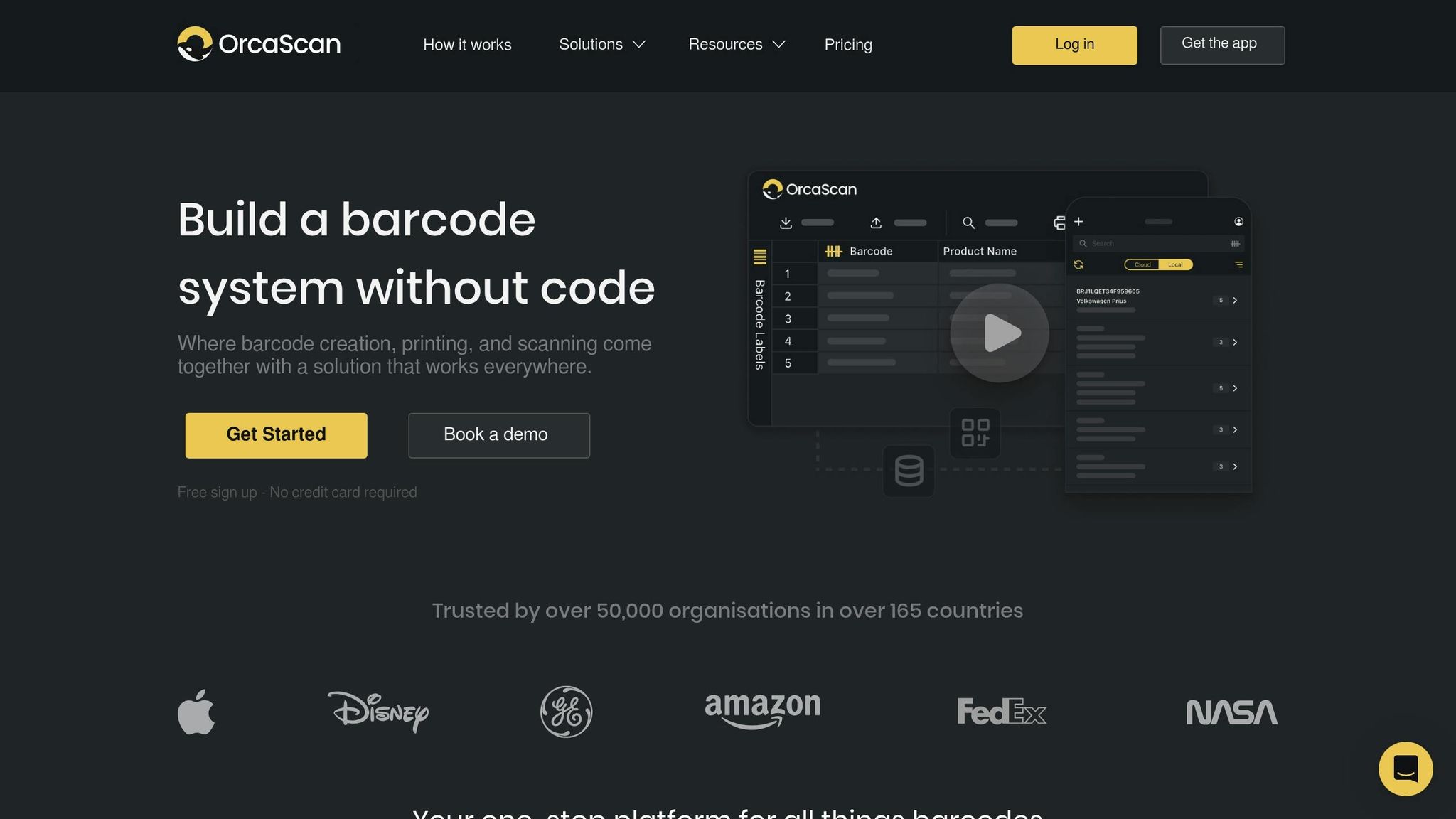
OrcaScan’s Open Graph Validator is the go-to tool for validation and debugging. It provides detailed feedback on essential Open Graph tags - og:title, og:description, og:image, and og:url - and checks for issues like incorrect formatting, missing elements, or improper image dimensions. For example, it ensures your images meet platform standards, such as Facebook’s recommended 1,200 x 630 pixels for optimal display.
What sets OrcaScan apart is its platform-specific feedback. Instead of just flagging errors, it explains how these issues might affect your content’s appearance on different networks and offers actionable fixes. This is especially useful for addressing quirks or edge cases that other tools might overlook.
It also catches common technical problems, such as broken image URLs, missing canonical links, or descriptions that exceed character limits for specific platforms. For websites with complex setups or frequent updates, OrcaScan’s detailed analysis ensures your social media previews remain consistent and error-free.
Bringing It All Together
Each of these tools plays a unique role in the Open Graph optimization process. Use TheBlue.social for quick previews and accessibility enhancements, Placid for crafting custom images, and OrcaScan for in-depth validation and debugging. Together, they provide a comprehensive toolkit for creating polished, engaging social media previews that grab attention and drive clicks.
sbb-itb-a73accb
Comparison of Free Open Graph Tools
Picking the right Open Graph tool boils down to understanding your specific needs and workflow. Whether you're after quick previews, detailed validation, or custom image creation, each tool brings something different to the table. Here's how they stack up:
Comparison Table: Features and Limitations
| Tool | Supported Platforms | Preview | Validate | Create Images | Usage Limits | Key Strengths |
|---|---|---|---|---|---|---|
| TheBlue.social OG Preview Tool | Facebook, Threads, X (Twitter), LinkedIn, Discord | ✓ | ✓ | ✗ | Free, unlimited | Multi-platform previews, integrated social tools |
| Placid Free Open Graph Image Generator | All major platforms | ✗ | ✗ | ✓ | 5 images/day (free) | Custom image design, template library |
| Open Graph Validator by OrcaScan | Facebook, Twitter, LinkedIn | ✓ | ✓ | ✗ | Free, unlimited | Detailed error detection, platform-specific feedback |
Each tool has its unique advantages and limitations, making them suited for different tasks.
TheBlue.social OG Preview Tool stands out for its broad platform compatibility, making it a go-to for content creators juggling multiple social media accounts. Its real-time previews help ensure your content looks great across platforms.
Placid Free Open Graph Image Generator is perfect for crafting visuals. With its free plan offering up to five images per day, it’s a great fit for small businesses or solo creators who want professional-looking designs without breaking the bank.
Open Graph Validator by OrcaScan provides in-depth, platform-specific feedback. It’s particularly useful for catching issues like broken image links or descriptions that are too long, making it a favorite for developers or technical teams.
For those managing content at scale, the unlimited usage offered by TheBlue.social and OrcaScan is a major plus. On the other hand, Placid’s daily limit encourages thoughtful design but may require an upgrade for larger projects. The best part? None of these tools require registration, so you can test them out and find what works for you without any commitments.
In short, match your needs to the tool: TheBlue.social is ideal for multi-platform previews, Placid excels in image creation, and OrcaScan is the go-to for detailed validation. Together, they can form a powerful toolkit for optimizing your Open Graph tags and boosting your social media engagement.
Best Practices for Open Graph Optimization
Did you know that fine-tuning your Open Graph tags can increase click-through rates by as much as 40%? It’s worth taking the time to get them just right[2]. Here’s how you can make the most of Open Graph tags across all platforms.
Optimize Images and Metadata
The og:image tag is often the first thing users notice when your content pops up in their social feeds. Make sure your image is high-quality and eye-catching. Use a JPEG or PNG file with a resolution of at least 1200 x 630 pixels. The image should not only look good but also be relevant to the content it represents[5][1].
There are four key tags you should never skip: og:title, og:description, og:image, and og:url[3]. Think of the og:title as your headline - it needs to stand out in a crowded feed. Keep it short, snappy, and attention-grabbing. For the og:description, aim for a brief yet informative summary that encourages clicks.
Here’s an example of a well-optimized Open Graph tag set:
<meta property="og:title" content="10 Free Open Graph Tools for Social Media Optimization" />
<meta property="og:description" content="Discover the best free tools to preview, edit, and debug your social media link previews for maximum engagement." />
<meta property="og:image" content="https://example.com/images/og-preview.jpg" />
<meta property="og:url" content="https://example.com/blog/free-open-graph-tools" />
To make your previews even richer, include og:type and og:site_name tags. These provide additional context about your content and can enhance how it’s displayed on different platforms[3].
Test Previews Across Platforms
Once your tags are optimized, it’s crucial to test how they appear on various platforms. Keep in mind that each social media site interprets Open Graph tags a little differently. For instance, Facebook might crop your image one way, while LinkedIn or Discord might display your description in a completely different format.
A great tool for this is TheBlue.social's Open Graph OG Preview Tool. It’s free and lets you preview how your content will look on platforms like Facebook, Threads, X (Twitter), LinkedIn, and Discord[2]. This step helps you catch any issues, such as cut-off text, broken images, or formatting errors, before your audience sees them.
Testing is especially important if you’re managing content across multiple platforms. Something that looks polished on one network could appear awkward or broken on another. Regular testing ensures your brand looks professional and consistent, no matter where your content is shared.
Regularly Audit and Update Tags
To keep your Open Graph tags effective, you need to review and update them regularly. Changes to your content, site design, or even platform algorithms can affect how your previews appear. Make it a habit to audit your tags at least once every quarter or whenever you make significant updates to your site or branding[1][4].
Use validation tools to check your most-shared content for missing tags, broken image links, or outdated descriptions. If your tags don’t align with your current content, it could hurt your engagement rates.
Keeping your tags up-to-date not only ensures consistency but also helps you track performance. Monitor metrics like likes, shares, and click-through rates to see how your updates are impacting engagement[4][2]. If you notice a drop, it might be time to tweak your tags.
For sites with frequently updated content, consider automating tag generation through your CMS. Many content management systems allow you to link OG tags to database fields, creating unique and relevant previews for each page or post. This saves time and ensures your tags are always accurate and consistent.
Conclusion
Optimizing Open Graph tags is a simple yet powerful way to improve your social media performance, with the potential to boost click-through rates by up to 40% [2]. Every shared link becomes a chance to make a strong first impression and encourage meaningful engagement.
The best part? Open Graph optimization is accessible to everyone. You don’t need advanced technical skills or a big budget to create eye-catching, professional link previews. Free tools can help you craft previews that stand out in crowded social feeds, making your content impossible to ignore.
Make preview adjustments and testing a routine part of your content publishing process. This small habit ensures your brand looks polished wherever your links are shared and increases the likelihood of grabbing your audience's attention. By adopting these practices, you can consistently improve how your content performs on social media.
The core elements of effective Open Graph optimization are straightforward: use captivating images, write clear and engaging titles, craft compelling descriptions, and test regularly. Incorporating these steps into your workflow today can lead to better engagement, more traffic, and stronger results across all platforms.
Not sure where to start? Try TheBlue.social's Open Graph OG Preview Tool to see how your links currently look. Then, focus on optimizing your most-shared pages. Your audience will notice the difference, and your engagement metrics will back it up.
FAQs
::: faq
What are Open Graph tags, and how can they improve social media engagement?
Open Graph tags are small pieces of metadata added to your website's HTML. They determine how your links look when shared on social media platforms. With these tags, you can set the title, description, image, and URL that appear in the content preview.
When your links display eye-catching previews, they grab attention, spark curiosity, and can lead to more clicks and interactions. A polished, well-crafted link preview not only looks professional but also builds trust, making people more likely to engage with your content. :::
::: faq
What should I consider when selecting an Open Graph tool for optimizing social media link previews?
When selecting an Open Graph tool to optimize your social media presence, focus on features that let you preview how your links will appear on platforms like Facebook, Threads, X (formerly Twitter), and LinkedIn. This ensures your content looks polished and aligns with your branding.
A strong tool should also provide options to edit Open Graph tags, allowing you to tweak titles, descriptions, and images to boost engagement. Tools with debugging features are especially useful, as they help pinpoint and resolve any issues with link previews, ensuring your content maintains a professional look across all platforms. Look for tools that are easy to use and offer real-time previews for precise customization. :::
::: faq
Why should I regularly test and update Open Graph tags for social media links?
Keeping your Open Graph tags current is key to making sure your social media links appear polished and appealing. Social platforms often tweak their design and features, which can influence how your shared links are displayed. If your tags are outdated or incorrect, you might end up with broken previews, missing images, or incomplete descriptions - issues that can hurt clicks and engagement.
By routinely testing and updating these tags, you ensure your content remains consistent across platforms, stands out more effectively, and provides a smoother experience for your audience. :::