How to Automate Bluesky and Threads Posting
Managing multiple social media accounts can be time-consuming. Automating your posts on Bluesky and Threads simplifies this process, saving time and ensuring consistency. Here's what you need to know:
Why Automate?
Automation reduces manual effort, schedules posts for peak engagement, and ensures a steady presence even during busy periods. Businesses report saving up to 25% of their time and boosting engagement by 30% through automation.How It Works:
Cross-platform tools let you create one post, customize it for Bluesky and Threads, and schedule it to go live. These tools also provide analytics to track performance and refine your strategy.Recommended Tool:
TheBlue.social supports Bluesky, Threads, and other platforms. Features include natural language scheduling, analytics, and tailored cross-posting for $20/month.Setup Steps:
- Connect your Bluesky and Threads accounts.
- Schedule posts using plain language commands.
- Customize content for each platform’s style and audience.
- Use analytics to optimize timing and messaging.
Key Tip: Adjust your tone for each platform - Bluesky favors thoughtful, detailed posts, while Threads thrives on concise, visual content.
Automation tools like TheBlue.social simplify social media management, helping you maintain a consistent presence and engage effectively across platforms.
How Cross-Platform Posting and Automation Work
What is Cross-Platform Posting?
Cross-platform posting lets you share content across multiple social media platforms at the same time, without the hassle of creating separate posts for each one. Instead, you craft a single piece of content and use automation tools to distribute it efficiently to networks like Bluesky and Threads.
This approach is especially useful because your audience often spans multiple platforms. For example, someone might follow you on Bluesky for professional updates while preferring Threads for casual conversations. Cross-platform posting ensures you stay visible on all these channels without doubling your workload.
Modern automation tools make this process even smarter by customizing your content to fit each platform's unique rules and style. For example, a Threads post might include hashtags or formatting better suited for that platform, while a Bluesky post could focus on a different tone - all while keeping the core message consistent. This tailored distribution ensures your content resonates with each audience.
Benefits of Automating Bluesky and Threads Posts
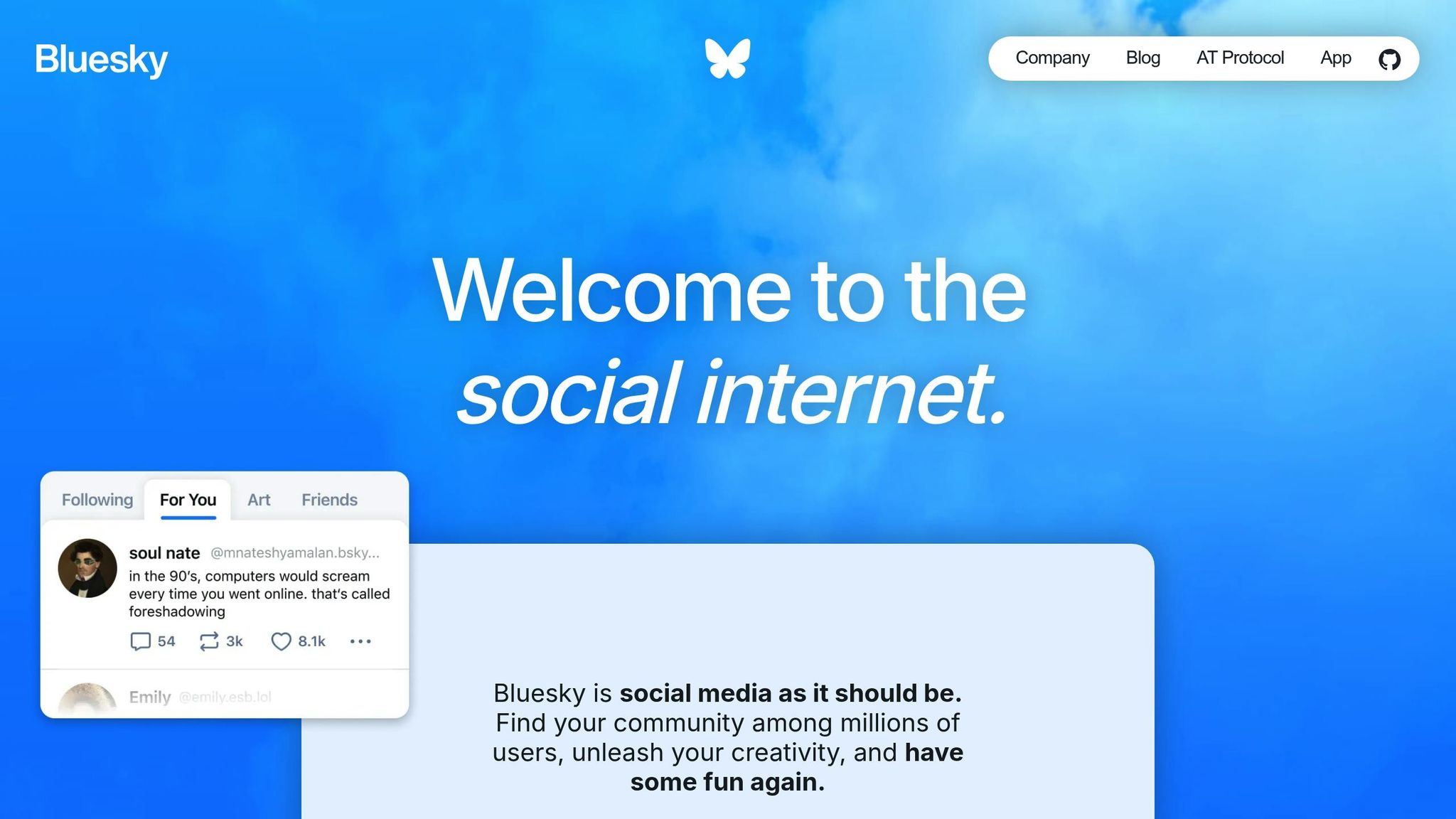
One of the biggest advantages of automation is how much time it saves. Instead of juggling multiple platforms manually, automation simplifies everything into one streamlined workflow. This means you can maintain a strong social media presence in just minutes a day, rather than spending hours.
Automation also ensures consistency. Even during busy periods, your posts will go live as scheduled, keeping your audience engaged and your presence steady. Consistency builds trust and keeps your followers coming back.
Another key benefit is the ability to post at the right times. With automated scheduling, you can analyze when your audiences on Bluesky and Threads are most active and schedule your posts to go live during those peak engagement windows. Since users on these platforms might have different routines, automation helps you connect with both groups at the best possible times.
Content optimization tools take this a step further. For example, TheBlue.social's cross-posting scheduler allows you to tweak your message for each platform while sticking to your overall strategy. You can focus on professional insights for Bluesky and take a more personal tone on Threads - all from the same original post.
Performance tracking becomes much easier, too. Instead of hopping between platforms to check metrics, automation tools provide unified dashboards that show how your content is performing across networks. This makes it simple to identify trends and adjust your strategy based on real data, leveraging TheBlue.social's analytics to manage your social media presence effectively.
Finally, automation is perfect for scaling up. Managing posts for two platforms might feel manageable now, but as you expand to more networks or increase your posting frequency, things can quickly get overwhelming. Automation grows with you, handling the extra workload without requiring more of your time.
Bluesky Thread Creator that Bridges Threads, Bluesky, Mastodon, & More!
Tools for Automating Bluesky and Threads Posting
Streamline your social media workflow with tools that simplify posting on Bluesky and Threads. Automation not only saves time but helps maintain your authentic voice across platforms. Let’s dive into the standout features of TheBlue.social and see how it stacks up against other scheduling tools.
TheBlue.social Features and Capabilities

TheBlue.social is tailored specifically for Bluesky users but also offers robust cross-posting capabilities for Threads, X, Instagram, and Mastodon[2][3]. It’s designed to make managing multiple platforms easier while keeping your content consistent.
One of its standout features is natural language scheduling. You can type commands like "post tomorrow at 9 AM", and the system will instantly schedule it for you. This approach eliminates technical hurdles, making it accessible even if you’re not tech-savvy.
For those focused on growth, TheBlue.social includes tools for detailed analytics, tracking engagement, follower growth, and post performance. These insights are invaluable when crafting a cross-platform strategy. Additionally, features like follow-back automation, cleanup tools, and curated starter packs help users discover and engage with new Bluesky communities.
Getting started is simple - just sign in with your Bluesky account to unlock scheduling and other features[1]. The platform prioritizes privacy, ensuring your data stays secure, and regular updates keep it aligned with changes across supported networks.
Tool Features Comparison
Here’s how TheBlue.social compares to generic schedulers and platform-specific tools:
| Feature | TheBlue.social | Generic Schedulers | Platform-Specific Tools |
|---|---|---|---|
| Bluesky Integration | Native support with specialized features | Basic posting only | Limited or none |
| Threads Support | Full cross-posting capabilities | Inconsistent results | Often missing |
| Natural Language Scheduling | Yes – intuitive commands | Complex interfaces | Rarely available |
| Analytics Integration | Comprehensive Bluesky analytics | Generic metrics | Platform-limited |
| Pricing | $20/month Early Supporter plan | Varies widely | Often subscription-heavy |
| Community Features | Starter packs and follow management | None | Limited |
TheBlue.social’s Early Supporter plan, priced at $20/month, offers premium features, higher posting limits, and priority access to updates. Unlike many tools with restrictive free tiers, this plan provides real value for users managing multiple platforms.
Generic schedulers often fall short when it comes to platform-specific needs. For instance, while they might handle Threads adequately, they may miss out on Bluesky’s unique features or fail to optimize content for each network. TheBlue.social stands out by formatting posts appropriately for every platform while ensuring your message stays consistent.
Another helpful feature is the content calendar, which lets you plan posts in advance. This is especially useful for timing posts to align with peak engagement periods on different platforms.
How to Set Up Automated Posting
Getting your automated posting system up and running doesn’t have to be complicated. With TheBlue.social, you can easily connect your accounts and schedule posts for Bluesky, Threads, and more. Here’s a step-by-step guide to securely linking your accounts and setting up a posting schedule.
Setting Up Your Account and Connecting Platforms
To start, head over to TheBlue.social and log in using your existing Bluesky account credentials. This way, you can skip creating a new account. Once logged in, go to your Bluesky settings and find the "App Passwords" section. Generate an app-specific password for TheBlue.social and make sure to copy it immediately - this is a one-time view, and it helps secure your account.
For Threads, the process involves linking your Meta account. TheBlue.social will guide you through Meta’s authorization steps, where you’ll log in and grant posting permissions. The whole process is quick and only needs to be done once.
If you’re thinking of expanding your reach, TheBlue.social also supports cross-posting to platforms like X (Twitter), Instagram, and Mastodon. You can connect those accounts during setup or add them later as your needs grow.
Creating Post Schedules and Custom Settings
Once your accounts are connected, it’s time to set up your posting schedule and fine-tune content for each platform. TheBlue.social’s scheduling tool is refreshingly simple. Instead of dealing with complicated calendars, you can just type your desired posting time in plain language, and the system will handle the rest.
When it comes to cross-posting, tailoring your content for each platform is key. For example, you can adjust the tone, hashtags, and visuals to better fit the style of Bluesky or Threads. The platform also includes formatting tools to help you manage post length and style, ensuring your content aligns with each network’s unique requirements.
Setting Time Zones and Schedule Formats
Timing matters when it comes to social media engagement. Select your U.S. time zone - Eastern, Central, Mountain, or Pacific - through the settings. Scheduled posts will display in a 12-hour format (e.g., 2:30 PM) for easy reference.
For recurring posts, use the MM/DD/YYYY format (e.g., 03/15/2025) and set how often you’d like them to repeat. The system will handle the rest, keeping your content rolling out on schedule.
Since audience activity can vary by platform, you might want to post at different times for each network. TheBlue.social makes it easy to assign specific posting times for each account. Plus, there’s a content calendar view that gives you a clear overview of your schedule across all platforms. This way, you can stay organized and adjust your posting rhythm as needed to keep things running smoothly.
sbb-itb-a73accb
Best Practices for Cross-Platform Posting
Once you've set up your automation tools, the next step is fine-tuning your content to match the vibe of each platform. Platforms like Bluesky and Threads have distinct cultures, engagement styles, and audience expectations. The trick? Adjust your content for each platform while staying true to your voice.
Customizing Content for Each Platform
Bluesky leans into authentic, conversational posts that feel personal and unfiltered. Its community gravitates toward thoughtful, long-form discussions. To resonate here, share your process, ask engaging questions, or explore topics in depth that spark meaningful conversations with your audience.
Threads, however, thrives on quick, eye-catching content that grabs attention instantly. With its Instagram connection, visuals often steal the show, and short, punchy posts are the way to go. Think of Threads as the perfect spot for bold opinions, quick updates, and easily digestible insights.
- Tone and Voice: On Bluesky, aim for a reflective and detailed tone. On Threads, keep it concise and energetic.
- Hashtag Use: Bluesky users prefer hashtags that feel organic and minimal, while Threads audiences are more open to strategic hashtag use for visibility.
- Content Length: Bluesky audiences appreciate more detailed posts, while Threads users favor short, snappy messages.
- Visuals: Both platforms support images and videos, but Threads users tend to expect polished, Instagram-style visuals. Meanwhile, Bluesky's audience values raw, behind-the-scenes content that feels genuine.
Once you've tailored your content to each platform, it's time to let analytics guide your next steps.
Using Analytics to Improve Performance
Analytics tools like TheBlue.social can provide valuable insights to fine-tune your cross-platform strategy.
- Observe engagement trends to figure out the best times to post.
- Keep an eye on follower growth and post performance to shape future content plans.
- Go beyond likes and shares. Metrics like reply rates and save counts can reveal deeper audience interest and long-term value.
- Try A/B testing by tweaking the same message's format, timing, or tone to see which version resonates more.
- Compare performance across platforms. A post that takes off on Bluesky might not hit the same way on Threads, offering clues about audience preferences.
- Regularly review your analytics to track trends and adjust to shifts in audience behavior or platform updates.
Fixing Problems and Maintaining Your Automation
Even the best automation systems can hit a snag now and then. Maybe your scheduled posts don’t go live as planned, or your content only shows up on one platform instead of all the ones you intended. Knowing how to troubleshoot these hiccups quickly is essential to keeping your social media strategy on track.
Common Problems and How to Fix Them
Once your automation is up and running, here’s how to tackle some of the most common issues that might disrupt your posting schedule.
Scheduling errors can show up in a few ways - posts might miss their scheduled time, fail to appear on one or more platforms, or trigger error messages when you try to schedule them.
- Start by checking your time zone settings to ensure they align with your location or target audience.
- Confirm that your internet connection is stable and check the automation platform’s server status for any outages.
- If posts get stuck in the queue, try clearing your cache. Cached data can interfere with scheduling, and most tools have an option to clear it. If not, you can clear your browser’s cache if you’re using a web-based tool.
If a post fails to go live, you can manually publish it through the content tab by selecting “Publish now.” This saves you from reformatting or rewriting the content.
Another common issue is permission errors when posting on behalf of a business or client. Changes in team roles or platform policies can revoke your permissions without notice. Always double-check your access levels to avoid interruptions.
For platform-specific issues, you may need to address them directly within the platform. For example, if your Threads posts aren’t processing correctly, log into the Threads app to check for notifications or account-related concerns.
Once you’ve resolved these problems, take steps to ensure your automation system stays on track moving forward.
Keeping Your Automation Running Smoothly
Automation isn’t a set-it-and-forget-it solution. Regular monitoring is key to catching potential issues before they disrupt your schedule. Dedicate time each week to review your upcoming posts and ensure your workflows are functioning as expected.
API connections are the backbone of cross-platform posting but can be temperamental. Platform updates, policy changes, or team transitions can unexpectedly break these connections. Periodically review your integration settings, especially after major platform updates or staffing changes, to keep things running smoothly. Whenever possible, stick to official APIs - they tend to be more reliable than third-party alternatives.
Choosing the right tools also makes a big difference. Platforms like TheBlue.social actively maintain their integrations with services like Bluesky and Threads, adapting quickly to new features or protocol changes. In a fast-changing social media landscape, using tools that stay up-to-date is essential.
Stay in the loop with updates from both your automation tool provider and the platforms you’re using. Automation tools often release updates to improve compatibility or add features, while platforms like Threads may introduce changes - such as ActivityPub compatibility - that could impact how your tools interact with them.
Testing is another important habit. Schedule a few trial posts regularly and check how they appear across platforms. Formatting can sometimes behave unpredictably - what looks great on Bluesky might display oddly on Threads. Spotting these issues early prevents them from affecting your live content.
If you run into challenges, don’t hesitate to use the support resources offered by your tool provider. Many platforms offer detailed documentation, troubleshooting guides, and responsive customer support to help you resolve issues quickly so you can focus on creating content.
The secret to keeping your automation running smoothly is consistency. Regular check-ins, proactive monitoring, and staying updated on platform changes will help you avoid unnecessary headaches and keep your cross-platform strategy on point.
Conclusion: Simplify Your Social Media Workflow
Automating your Bluesky and Threads posts doesn't have to be complicated. With the right tools, you can keep a steady presence on both platforms while freeing up time to focus on creating quality content. Key perks include consistent posting schedules, saving time, and reaching a broader audience - helping you tap into Bluesky's growing community of 35.2 million users without neglecting Threads.
Platforms like TheBlue.social make this process seamless. Its cross-posting scheduler allows you to manage X (Twitter), Threads, Instagram, Bluesky, and Mastodon from one convenient dashboard. Designed with privacy in mind and updated regularly, TheBlue.social ensures your automation stays reliable as platforms evolve. Plus, features like Bluesky Analytics help you track engagement and follower growth, giving you the insights needed to fine-tune your strategy.
To get the most out of automation, make sure to tailor your content for each platform and keep an eye on your performance. A little effort upfront in setting up and maintaining your system goes a long way in boosting consistency and expanding your reach.
By streamlining your social media management, cross-platform automation is a game-changer for creators, businesses, and social media managers alike. Start with a simple schedule, test your setup, and expand your automation as you gain confidence with the tools.
Ready to save time and stay consistent? Connect your Bluesky and Threads accounts to TheBlue.social today and take the hassle out of managing multiple platforms.
FAQs
::: faq
How can I make sure my automated posts on Bluesky and Threads match the tone and style of each platform?
To make sure your automated posts on Bluesky and Threads hit the right note, it's important to align your content with the vibe of each platform. Bluesky thrives on a laid-back, community-focused tone, while Threads works best with conversational, visually rich posts.
Keep your brand voice consistent, but tweak the delivery. For example, go for short, snappy updates on Bluesky, and craft more story-driven posts for Threads. Don’t forget to use visuals tailored to each platform’s requirements, ensuring they look their best. Lastly, take the time to review your scheduled posts for uniformity and engage with your audience regularly. This interaction can help you fine-tune your approach as you go. :::
::: faq
What challenges can arise when automating posts between Bluesky and Threads, and how can you overcome them?
When automating posts between Bluesky and Threads, a few challenges often pop up. These include keeping a consistent brand voice across both platforms, making sure your posts connect with each platform's unique audience, and steering clear of poorly timed or irrelevant content. Another common pitfall is that automated posts can sometimes come across as impersonal or disconnected.
To tackle these issues, aim to create tailored content for each platform while ensuring your core messaging stays aligned. Mix automated posts with real-time interactions to keep things genuine, and take advantage of scheduling tools that let you adjust post timing and monitor performance. Tools like those from TheBlue.social can simplify this process and improve your cross-platform approach. :::
::: faq
How does TheBlue.social make scheduling posts easier for users who aren't tech-savvy?
TheBlue.social's natural language scheduling tool takes the hassle out of planning your social media posts. Forget about fiddling with calendars or picking specific time slots manually. With this feature, you can simply type in phrases like "tomorrow at noon" or "next Tuesday at 2 PM", and your posts will be scheduled automatically.
This intuitive system eliminates unnecessary steps, making it quicker and simpler to set up automated posts. Whether you're a tech expert or a complete beginner, this feature ensures scheduling feels effortless and stress-free. :::