How to Schedule Posts Across Bluesky, X, and Threads
Managing multiple social media accounts like Bluesky, X, and Threads can be a hassle. But scheduling tools, such as TheBlue.social, simplify this process by letting you plan, post, and track content across platforms in one place. Here's what you need to know:
- Bluesky: 300-character limit, supports high-res images and short videos (1 min max).
- X (formerly Twitter): 280-character limit (4,000 for Premium), supports up to 4 images or videos (2 min 20 sec for standard users).
- Threads: No strict character limit, emphasizes visuals and integrates with Instagram.
Key Features of TheBlue.social:
- Centralized dashboard for scheduling posts.
- Automatic formatting adjustments for each platform.
- Built-in analytics to track engagement and optimize posting times.
- Free tier available, with a $10/month plan for added features.
Best Practices:
- Tailor content for each platform's unique audience and style.
- Post during peak engagement times (e.g., weekday mornings for X, evenings for Bluesky).
- Use strong visuals and consistent branding across platforms.
How To Bulk Upload Social Media Posts to Multiple Platforms using Metricool
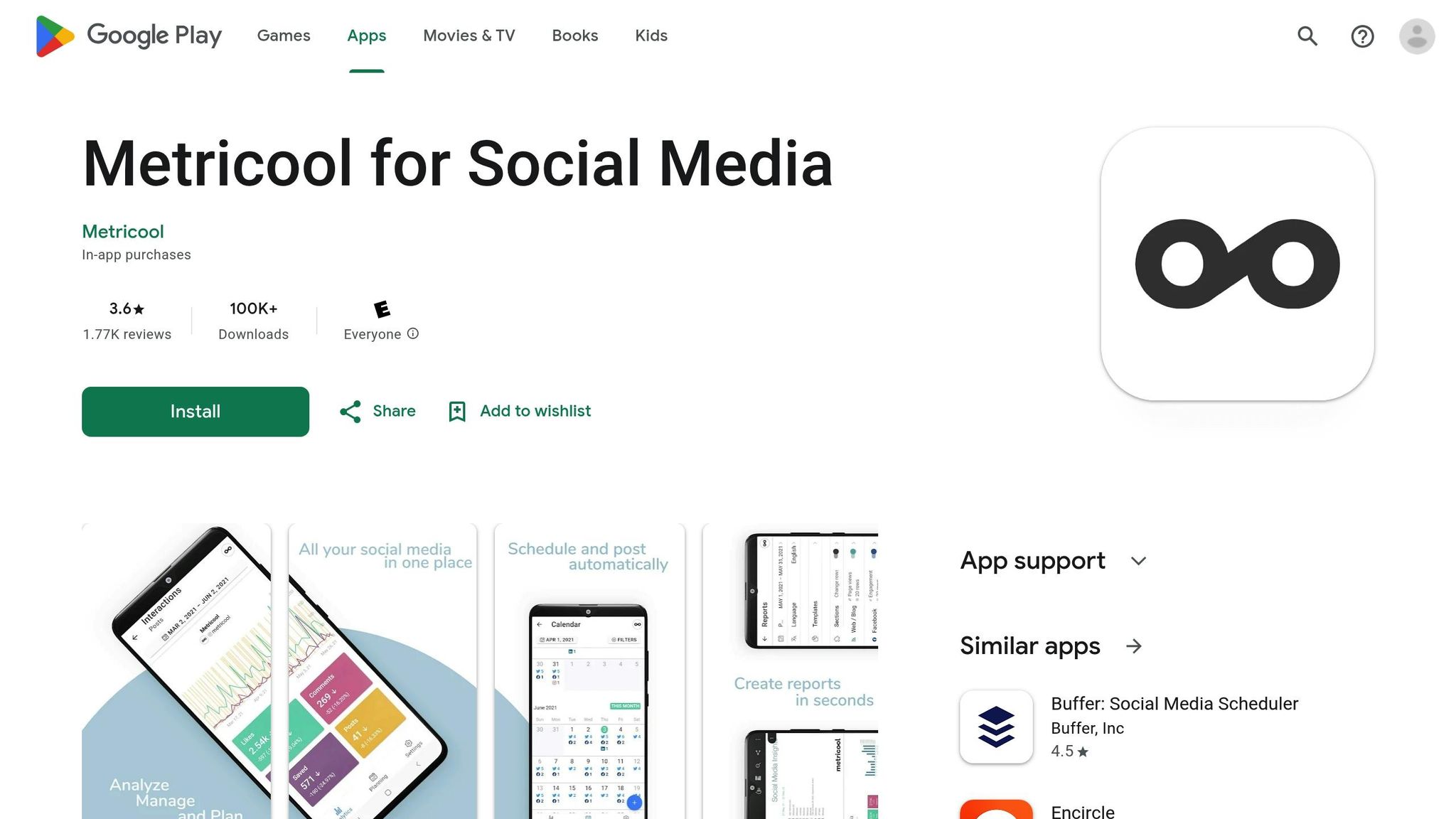
Key Differences Between Bluesky, X, and Threads
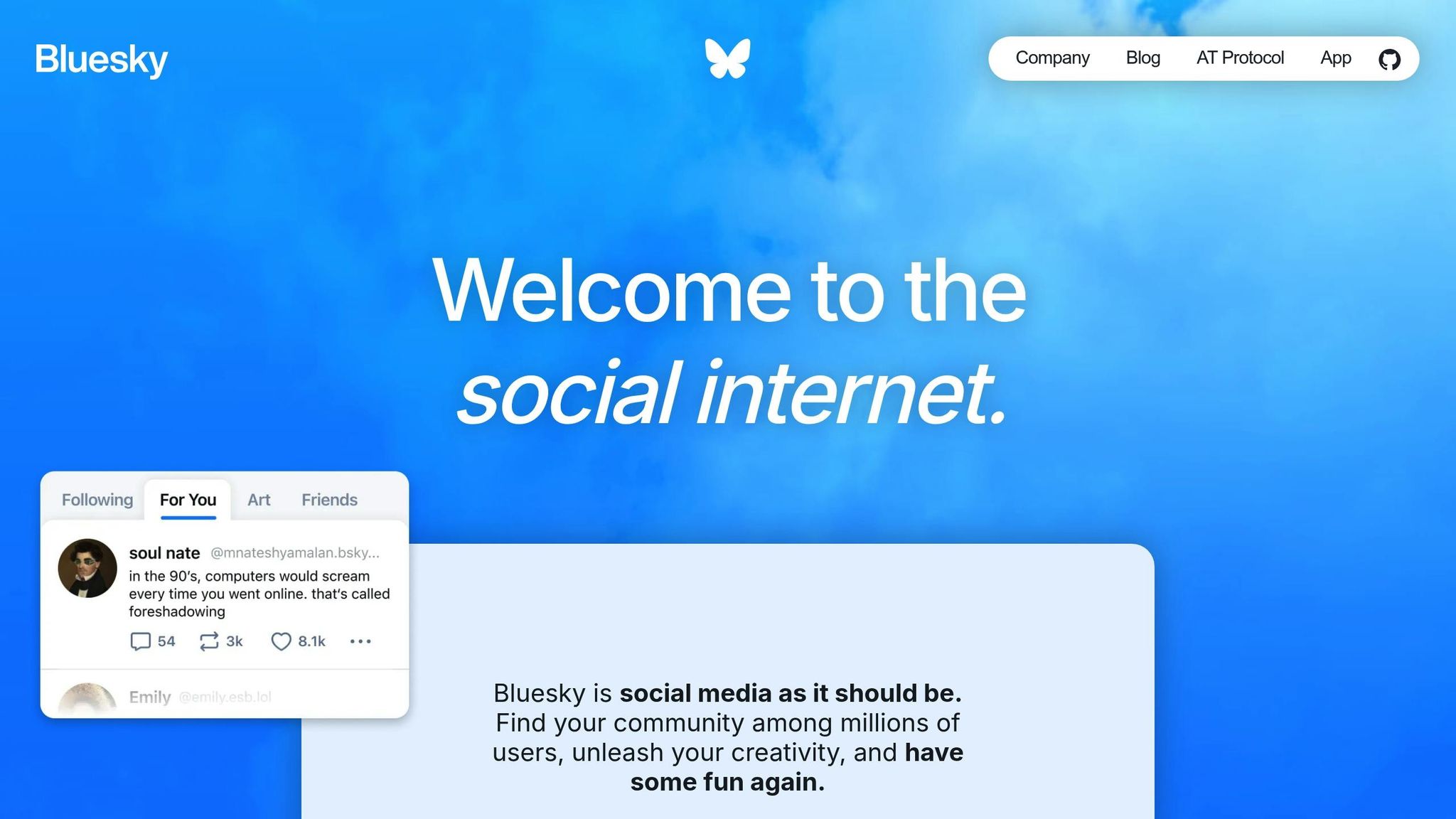
Each platform brings its own flavor to the social media world, and understanding these differences is key to shaping your content strategy. While Bluesky, X, and Threads all serve as hubs for online interaction, their unique features, limitations, and audience behaviors can significantly impact how you craft and schedule your posts. Let’s break down what sets them apart.
Platform Features and Requirements
Character limits play a big role in how you frame your message. On Bluesky, you’re capped at 300 characters per post, meaning longer thoughts may need to be split into multiple updates [1]. X, on the other hand, allows slightly fewer characters - 280 per post [4]. Threads, however, doesn’t impose a strict character limit, giving you more room to elaborate when needed.
Media capabilities vary widely across the platforms. X supports up to 4 photos, animated GIFs, or videos, with standard users limited to clips of 2 minutes and 20 seconds, while premium users can upload videos as long as 4 hours [4]. Bluesky allows images with specific aspect ratios - like 4:5 for portrait and 16:9 for landscape - and videos under 1 minute and 100 MB. However, GIFs are limited to selections from the Tenor gallery [1]. Threads leans heavily into visual content, offering an upgraded video player to enhance the user experience [3].
Content formatting also differs. Bluesky focuses on high-resolution images and simple video formats like MP4 and MOV [1], while X supports JPG, PNG, GIF, and WEBP files with a size cap of 5 MB [2]. Threads takes a more relaxed approach, emphasizing user experience without rigid formatting rules.
Platform architecture shapes how users interact with content. Bluesky’s decentralized model gives users more control over their data and visibility [5]. Threads, by integrating directly with Instagram, makes it easier for Instagram users to discover and engage with new content [5]. X sticks to a traditional, centralized system with established algorithms and engagement methods. These differences mean your scheduling and posting strategies should align with each platform's unique setup.
Scheduling options also differ. Threads comes with a built-in scheduling tool [5], making it simple to plan posts. Bluesky, however, lacks native scheduling, so you’ll need third-party tools like TheBlue.social to maintain a consistent posting schedule. X includes its own scheduling feature, but cross-platform tools can help streamline the process if you're managing multiple accounts. These technical distinctions can influence when and how often you should post.
Best Posting Times for U.S. Audiences
Timing matters when it comes to boosting engagement. While specific peak posting times aren’t provided in the sources, reviewing your account analytics can help you identify when your followers are most active. Consider factors like time zones and daily routines to fine-tune your schedule. Experiment across Bluesky, X, and Threads to figure out what timing works best for your audience and maximizes your reach.
Setting Up Cross-Platform Scheduling
With TheBlue.social, managing your Bluesky, X, and Threads accounts is a breeze. Its centralized dashboard allows you to handle all three platforms seamlessly, though each one still adheres to its own authentication process.
Connecting Accounts to TheBlue.social

To get started, begin with Bluesky. TheBlue.social requires you to sign in to your Bluesky account before scheduling posts [7]. Here's how to do it:
- Log in to your Bluesky account and copy your handle (e.g.,
@yourname.bsky.social). - Navigate to Settings > Advanced > App Passwords and generate an app password.
- Enter your handle and the generated password into the connection fields on TheBlue.social.
For X and Threads, the setup is more straightforward. Simply authorize TheBlue.social through their built-in permission systems [8][6]. Once you've linked all three accounts, you're ready to schedule posts across platforms. You can choose to post to all platforms at once or tailor your schedule for each one. These connections will stay active until you manually disconnect them.
After setting up, it's essential to prioritize the security of your credentials.
Privacy and Security Best Practices
To keep your accounts safe:
- Keep app passwords private. If you suspect they've been compromised, revoke and create a new one immediately.
- Regularly check your connected apps and remove any that are no longer in use.
- Use two-factor authentication and create unique passwords for each account. A trusted password manager can help you keep track of them.
- Monitor your posting activity to ensure that only your scheduled content is being published. If you notice any unexpected posts, revoke access to TheBlue.social right away.
How to Use TheBlue.social for Scheduling
With linked accounts, TheBlue.social simplifies the process of creating, scheduling, and tracking your social media posts. Here’s how you can make the most of it.
Creating and Scheduling Posts
TheBlue.social's content composer lets you draft your post once and share it seamlessly across platforms. It automatically adjusts formatting for Bluesky, X, and Threads, ensuring your post feels natural on each network.
You can upload images and use the built-in alt-text generator to make your posts more accessible. For longer content, the platform supports automatic thread stitching and link-card previews, keeping everything neat and organized.
When it comes to timing, you have options: publish immediately or schedule posts for later. Scheduling is super intuitive - just type phrases like "9am", "tomorrow 3pm", or "next Tuesday 2pm", and the platform will handle the rest. Scheduling is done in your local time, so there’s no need to deal with complicated dropdowns.
Before finalizing, simply toggle the platforms where you want your post to appear.
"Scheduling with TheBlue.social helped me gain 40% more engagement in two weeks."
– TheBlue.social [9]
Managing Drafts and Scheduled Posts
Your scheduled posts are displayed in a handy sidebar, giving you a quick overview of your upcoming content. Need to make changes? Just click on a scheduled post to edit its text, timing, or selected platforms. If something no longer fits your plan, use the three-dot menu to delete it from the queue entirely.
This flexibility allows you to adapt your strategy as needed, whether it’s to address breaking news or fine-tune your messaging. The sidebar also makes it easy to maintain a balanced posting schedule, helping you avoid gaps or overly frequent updates.
Using Analytics to Track Engagement
TheBlue.social includes analytics tools to help you see which posts perform best across platforms. With separate engagement metrics for Bluesky, X, and Threads, you can pinpoint how your content resonates on each network.
By analyzing which posts drive the most interaction, you’ll discover the best times to reach your audience in the U.S. The platform can even suggest optimal posting times based on activity patterns, giving you a head start on fine-tuning your schedule.
These tools make it easy to refine your strategy. Whether you’re tracking follower growth on Bluesky or analyzing engagement rates, the insights you gain will help you make informed decisions moving forward.
And here’s the best part: all of these features are available on TheBlue.social’s free tier - no credit card required. For those who want extra features and higher limits, the Early Supporter plan is available for $10/month.
sbb-itb-a73accb
Tips for Cross-Platform Posting
Creating a successful cross-platform strategy requires more than just scheduling posts - it’s about aligning your content, timing, and tone to fit each platform's unique vibe. While tools like TheBlue.social simplify scheduling, your content’s quality is what truly connects with your audience. Here’s how to refine your approach for maximum impact.
Adapting Content for Each Platform
Every social platform has its own personality and user expectations. For example:
- Bluesky: Posts that encourage deeper discussions work well here. Complex topics can be broken into threads, sparking meaningful conversations.
- X (formerly Twitter): Brevity is key. Your opening line needs to grab attention fast. Use hashtags sparingly but strategically to boost visibility.
- Threads: A mix of short updates and longer storytelling thrives here. Its Instagram roots mean visuals play a major role, so eye-catching images or graphics can enhance engagement.
Think of how a single announcement might evolve across platforms. A product update, for instance, could turn into an in-depth thread on Bluesky, a snappy, image-driven post on X, and a behind-the-scenes story on Threads. While TheBlue.social can handle basic formatting, understanding the nuances of each platform ensures your visuals and messaging align perfectly.
Timing Posts for Maximum Impact
When you post can be just as important as what you post. Audience habits vary by platform and region. For U.S. audiences, early weekday mornings are often effective, while midday to early evenings are ideal for quick interactions. Weekends, too, can offer unique engagement opportunities, depending on your content type.
Don’t forget to factor in time zones. If your core audience is based on the West Coast, adjust your schedule to match their active hours. TheBlue.social’s analytics tools can help you pinpoint the best times to post for each platform, ensuring your content reaches your audience when they’re most engaged.
Keeping Your Brand Voice Consistent
Your brand voice is the thread that ties all your platforms together. While the tone might shift slightly to suit the platform, the core personality should remain consistent.
Start by defining your brand’s voice. Are you aiming to be informative and supportive? Witty and engaging? Professional yet approachable? Whatever your style, let it guide your content across platforms. For example:
- On Bluesky, share detailed guides or thoughtful insights.
- On X, post quick tips or highlights.
- On Threads, dive into personal narratives or behind-the-scenes stories.
Visual consistency is just as important. Stick to a uniform color scheme, fonts, and design elements across all platforms. If you use branded graphics or templates, tweak them to fit each platform’s format while keeping your identity intact.
Finally, how you interact with your audience matters. Whether you’re replying to comments or joining conversations, maintain a steady and friendly tone. This consistency builds trust and reinforces your brand’s personality. To keep everyone on the same page, consider creating a brief voice guide for your team. It’ll ensure your language and style stay aligned, no matter where your audience engages with you.
Troubleshooting Common Scheduling Issues
Even with the best scheduling tools, things can go wrong. It’s frustrating when your carefully planned posts don’t go live as expected - especially if you’re juggling multiple social platforms. The good news? Most scheduling problems have straightforward fixes. Using TheBlue.social, let’s tackle the most common issues and keep your social media strategy on track.
Fixing Failed or Delayed Posts
One of the most common reasons posts fail is authentication errors. Platform security updates can sometimes disconnect linked accounts. When this happens, TheBlue.social usually sends an email notification, but it’s a good idea to check your dashboard regularly for any red warning alerts.
To resolve this, head to your account settings and look for platforms showing a "Reconnect" or "Reauthorize" button. Click it and follow the steps to restore the connection. This process takes just a couple of minutes, but you’ll need to reschedule posts that didn’t go through during the disconnection.
Another issue is content violations. Each platform has its own community guidelines, and what’s fine on one might be flagged on another. For example, X has stricter rules for promotional content, while Threads is more sensitive to posts that might be seen as spam. If a post fails for this reason, you’ll typically see an error message explaining the problem.
Rate limiting can also cause delays, especially if you’re posting frequently across multiple accounts. Social platforms set limits on how many posts can go live within a specific timeframe to prevent spam. If you hit these limits, your posts won’t fail outright but will be delayed. TheBlue.social manages this by spacing out posts automatically, but during busy periods, short delays are normal.
For example, rate limits might delay posts by 15–30 minutes. You can monitor this in your dashboard, where delayed posts will show a "Pending" status with an estimated time of publication.
Once posting issues are resolved, you might need to tweak your schedule. Here’s how to edit or cancel posts when plans change.
Editing and Canceling Scheduled Posts
Sometimes, you need to make last-minute changes or cancel a post entirely. TheBlue.social makes this simple, but timing is key. You can edit or cancel posts anytime before they’re published. Once a post is live, however, you’ll need to manage it directly on the platform.
To edit a scheduled post, go to "Scheduled Posts" and select the one you want to modify. You can update the text, change the timing, or even remove specific platforms from the schedule. Keep in mind that if the post is scheduled for multiple platforms, changes will apply across all of them.
If you need to cancel a post, click the three-dot menu next to it and select "Cancel." The system will remove it from the queue on all platforms. However, if the post has already gone live on one platform, you’ll need to delete it manually from that platform.
Be cautious with posts scheduled within the next 10 minutes. The system may have already sent the content to the platform’s publishing queue, making edits impossible. In such cases, it’s better to cancel the post and reschedule with your updates.
Beyond these fixes, understanding platform-specific rules can help you avoid other scheduling headaches.
Platform Limitations and Workarounds
Every social platform has its own quirks, and knowing these can save you time and frustration. Here’s a quick overview of some key limitations:
| Platform | Character Limit | Media Limitations | Scheduling Restrictions |
|---|---|---|---|
| Bluesky | 300 characters | GIFs convert to static images | None |
| X | 280 characters (4,000 for Premium) | 4 images or 1 video; GIF support | 2,400 posts per day limit |
| Threads | 500 characters | Carousel posts require manual posting | None |
Character limits can be tricky, especially when including links. X automatically shortens links to 23 characters, while Bluesky and Threads count the full URL length. Always check the platform-specific preview before scheduling.
Media formats can also cause issues. For example, Bluesky doesn’t support GIFs - they’re converted to static images. Threads compresses images more aggressively than other platforms, which can affect quality. If image quality is critical, consider uploading platform-optimized versions instead of reusing the same file everywhere.
Hashtags behave differently across platforms. On X, hashtags are clickable and count toward the character limit. Threads supports hashtags, but they’re less prominent in the user experience. Bluesky, on the other hand, is moving away from traditional hashtags in favor of natural language tags.
Some features, like Threads carousel posts or X Spaces announcements, can’t be scheduled at all and must be posted manually. When this happens, TheBlue.social will display a warning explaining what can and can’t be automated.
Lastly, time zone confusion is a common problem, especially for teams working across regions. Make sure your scheduling time zone matches your audience’s. TheBlue.social uses your account’s default time zone, but you can adjust it in your settings. Don’t forget that daylight saving time changes may affect your schedule twice a year, so plan ahead to avoid disruptions.
Conclusion: Simplify Your Social Media Strategy
Managing multiple social media accounts doesn't have to feel overwhelming anymore. With cross-platform scheduling, tasks that once ate up hours of your day can now be automated, giving you more time to focus on crafting content that truly connects with your audience.
TheBlue.social brings your Bluesky, X, and Threads accounts together in one intuitive dashboard, making it easy to plan and schedule a week's worth of posts in a single sitting. Social media managers have reported saving hours each week[10] by using tools like this, cutting out the repetitive work of manual posting and streamlining content management. This consolidated approach not only saves time but also enables you to fine-tune your messaging for each platform.
One of the platform's standout features is its ability to help you customize your content for different audiences without losing your brand's voice. Instead of duplicating the same post across platforms, you can tweak your tone, refine your hashtags, and schedule posts for the times your followers are most active. This attention to detail results in better engagement and stronger relationships with your audience.
The analytics tools offered by TheBlue.social take the guesswork out of your strategy. You can track which posts perform best, pinpoint the ideal posting times, and monitor follower growth across all three platforms. With these insights, you can continually improve your content strategy based on actual performance. By combining streamlined scheduling with actionable data, your social media efforts become more efficient and effective.
As Bluesky's user base surpasses 23 million[11], tools like TheBlue.social are becoming indispensable. The platform handles the technical challenges, platform-specific quirks, and scheduling logistics, leaving you free to focus on creating content that resonates.
Whether you're a solo creator balancing multiple responsibilities or part of a team managing brand accounts, cross-platform scheduling is more than a convenience - it’s a game-changer. By centralizing your workflow with TheBlue.social, you can stay consistent, build stronger connections, and grow your audience across platforms with ease.
FAQs
::: faq
How does TheBlue.social make sure posts look great on Bluesky, X, and Threads?
TheBlue.social takes the hassle out of posting on Bluesky, X, and Threads by automatically tailoring your content to fit each platform's specific requirements. It handles character limits, image sizes, and other formatting details, ensuring your posts always look polished and appealing.
By streamlining this process, TheBlue.social allows you to focus on crafting quality content while keeping your posts consistent and engaging across all platforms. :::
::: faq
What challenges might arise when scheduling posts across Bluesky, X, and Threads, and how can they be addressed?
Scheduling posts across platforms like Bluesky, X, and Threads can be tricky. Each platform has its own quirks - some limit the types of posts you can schedule, while others handle media formats differently. On top of that, creating content that fits each platform’s style can eat up a lot of time and open the door to mistakes.
One way to simplify this process is by using tools like TheBlue.social, which provides a cross-posting scheduler. These tools can help you optimize posts for each platform, cutting down on errors and saving you valuable time. It’s also smart to review the guidelines for each platform and adjust your content to match their specific requirements. This extra effort can lead to better engagement across the board. :::
::: faq
What are the best times to schedule posts for Bluesky, X, and Threads to maximize engagement?
The best times to post can depend on your specific audience, but some general trends can give you a solid starting point. For Bluesky, weekdays between 9:00 AM and 11:00 AM and weekends from 11:00 AM to 1:00 PM often see more interaction. On X (formerly Twitter), weekday mornings - especially from 9:00 AM to 11:00 AM - work well, with engagement usually peaking around noon on Fridays. When it comes to Threads, early Sunday mornings - around 1:00 AM, 7:00 AM, and 9:00 AM - tend to show better results.
To get the most out of your efforts, monitor your audience's activity patterns closely and tweak your posting schedule as needed. :::