How to Manage Bluesky Interactions in Real Time
Engaging on Bluesky in real time can help you connect with your audience, boost visibility, and stay relevant in fast-evolving conversations. To succeed, focus on timely responses, use Bluesky’s built-in tools like custom feeds and notifications, and leverage third-party platforms for analytics and automation. Key steps include:
- Respond promptly: Build trust and keep discussions active by replying to mentions and comments quickly.
- Use Bluesky tools: Features like reply controls, starter packs, and content labeling help streamline interactions.
- Track trends: Monitor trending topics and hashtags to join relevant conversations.
- Leverage third-party tools: Platforms like TheBlue.social offer analytics, cross-posting, and community discovery to enhance your engagement.
- Balance manual vs. automation: Use automation for routine tasks while reserving personal responses for meaningful interactions.
Bluesky podcast comments and auto-posting
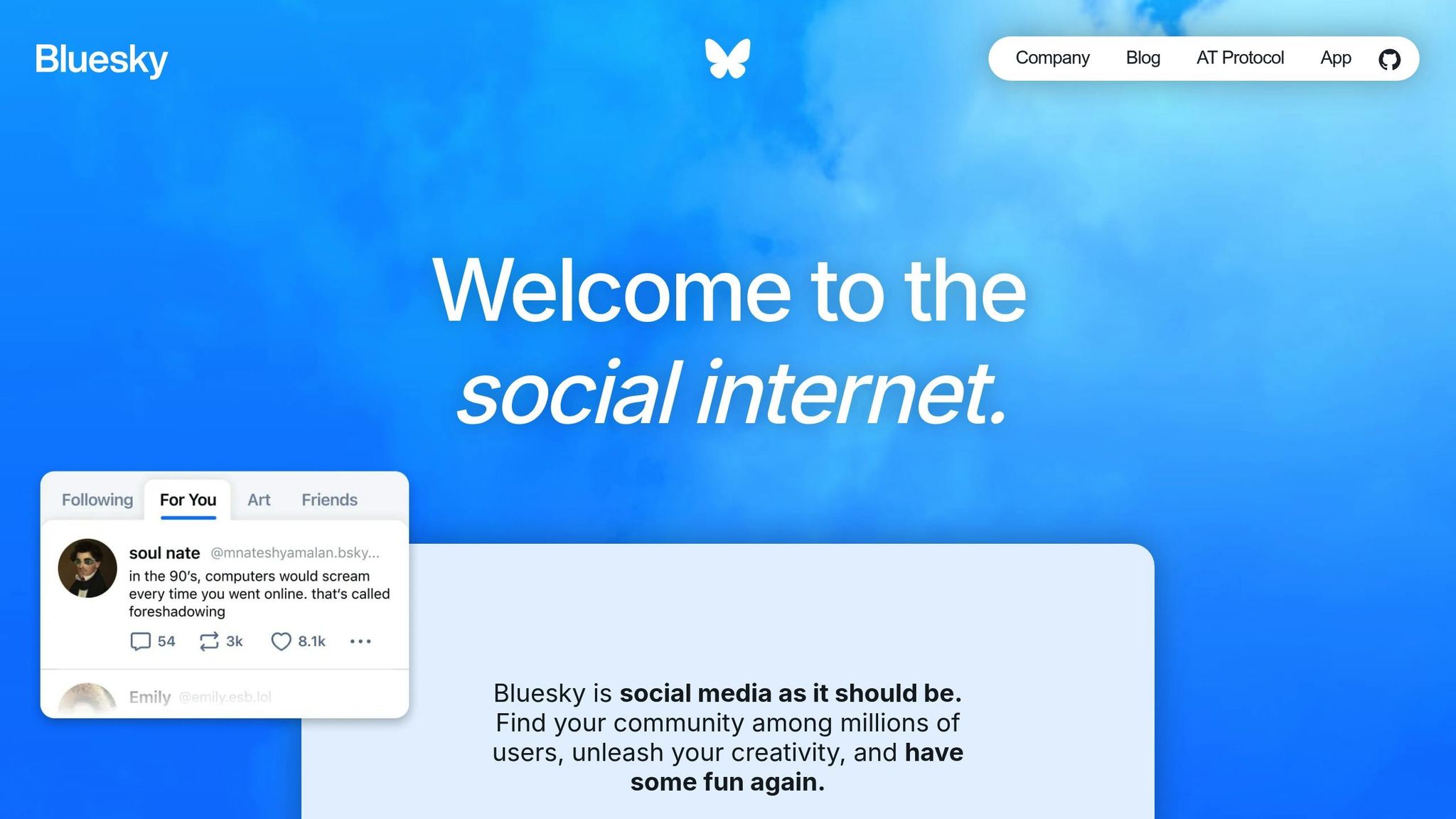
Tools for Managing Bluesky Interactions
Managing interactions on Bluesky becomes much easier with the right tools. These tools streamline conversations, help you respond promptly, and ensure your engagements remain organized and meaningful.
Built-in Bluesky Features for Interaction Management
Bluesky offers several native features to help you stay on top of your interactions. One standout feature is custom feeds, which allow you to create personalized timelines. These feeds highlight mentions, replies, and key discussions, making it easier to focus on what matters most.
Another handy feature is starter packs, which are curated collections of accounts. With just one click, you can discover and connect with users who share your interests - or block accounts if needed. This makes it simple to find relevant communities and manage your connections effectively [1].
To keep discussions productive, Bluesky provides reply controls. These let you decide who can respond to your posts, ensuring conversations stay focused. Paired with these controls are moderation tools, which include integrated reporting and automated reviews. Together, these features allow you to mute or block disruptive accounts quickly, so you can focus on meaningful interactions [1].
Bluesky also includes content labeling, which helps categorize posts. By labeling your content - especially for sensitive topics - you can set clear expectations for engagement and show consideration for your audience's preferences.
Third-Party Tools for Better Productivity
While Bluesky's built-in tools are effective, third-party tools can take your interaction management to the next level. One notable option is TheBlue.social, a platform designed specifically for Bluesky users who want to maximize engagement.
TheBlue.social offers Bluesky Analytics, which provides insights into your content performance, follower growth, and engagement trends. These analytics help you identify when your audience is most active and what types of content resonate best, allowing you to fine-tune your posting strategy.
Its cross-posting scheduler is another useful feature. It lets you schedule posts to go live simultaneously on Bluesky and X, ensuring consistent engagement across platforms.
For community discovery, TheBlue.social provides Interactive Starter Packs. These curated packs include detailed information about different communities, helping you choose the ones that align with your goals.
Additionally, social graph features highlight mutual connections and potential new ones, making it easier to prioritize responses and build meaningful relationships.
TheBlue.social operates on a freemium model. While many tools are free, a premium subscription for $10/month unlocks higher limits, priority access to new features, and a direct feedback channel for users looking to enhance their Bluesky experience.
Connecting Tools with Bluesky's Open API
For advanced users, Bluesky's open API offers even more possibilities. This API allows you to connect custom tools and automate parts of your interaction management. It uses JWT-based authentication for secure data exchange and includes smart rate limiting with retry mechanisms to handle requests efficiently [2].
To start using the API, you'll need a Bluesky account and an App Password for authentication. Bluesky provides official SDKs like @atproto/api for Node.js, but you can also use standard HTTP libraries for Python or make direct REST JSON calls [2].
When building or integrating tools, it's important to implement robust error handling and caching to reduce API requests and improve performance. The API provides headers that indicate when you can retry requests if you hit rate limits, so using strategies like exponential backoff can help maintain smooth operation [2].
If you're not technically inclined, third-party tools like TheBlue.social can still offer API integration benefits without requiring any coding knowledge. This flexibility makes it easier for all users to customize their interaction management.
Strategies for Real-Time Engagement
Using effective tools is just the start - adopting smart strategies can take your real-time engagement on Bluesky to the next level. Its decentralized setup calls for a focused approach to make a real impact and build lasting connections.
How to Prioritize Responses for Maximum Engagement
If you want to make the most of your interactions, focus on the responses that drive the most engagement. Keep an eye on key metrics like likes, mentions, comments, and shares. These insights show you what resonates with your audience, helping you respond quickly to direct mentions and replies. This not only keeps the conversation alive but also encourages more interaction [3][4].
"Engaging authentically on Bluesky is about building genuine connections with your clients' audiences." [3]
Dive into trending topics and active discussions in your niche. Offering thoughtful, valuable input - rather than generic comments - can help you connect with new followers and keep conversations going. Pay special attention to community members who frequently engage with your content. These relationships often lead to higher overall engagement rates.
When you reply, keep it personal and conversational. This shows your audience that you value their input and appreciate their time [3].
While prioritizing responses strengthens one-on-one interactions, exploring communities can broaden your reach even further.
Finding Communities with Starter Packs
Starter packs are one of Bluesky’s standout features for discovering like-minded communities and boosting your engagement. These curated lists of users, grouped by specific topics or interests, make it easy to find people who share your passions.
335,416 starter packs with 1.73 million members have driven up to 43% of daily follow operations, with featured users experiencing an 85% rise in followers and a 60% increase in posting activity [6][8].
Start by exploring the Bluesky Directory, where categories are organized around a variety of interests [7]. Use the search tool to find keywords related to your field, and check out forums or discussion boards where users share their favorite starter packs [7]. If you’re serious about community building, reach out to the creators of popular starter packs to request joining - most pack creators welcome active, engaged participants [7].
Interactive starter packs can also provide deeper insights into the communities you’re considering, helping you pick those that align with your goals.
"Like with any social media, building your profile and feeds from scratch can be a daunting, exhausting and tedious task... That's where Bluesky's starter packs come in." - Katelyn Chedraoui, Writer, CNET [5]
Managing and Organizing Your Followings
Once you’ve found and engaged with communities, managing your followings is key to keeping your feed relevant and your engagement efforts streamlined. A well-organized following list ensures your feed is filled with content that aligns with your interests and goals.
Start by following others - on Bluesky, users are more likely to follow back if you engage with their content in a meaningful way [9]. However, be selective about who you follow to maintain a focused and relevant feed.
To stay organized, create custom lists to track users you want to engage with regularly [10]. Keep tabs on unfollowers as well - if someone unfollows you, it might be worth reassessing whether they should remain on your list [9]. Engaging with feeds that match your interests can also introduce you to new users who are more likely to interact with your content over time [9].
For an extra layer of efficiency, tools like TheBlue.social can simplify following management. Features like "Follow Back Followers" and "Clean Up Followings" make it easier to maintain an organized list without spending hours manually reviewing your connections.
sbb-itb-a73accb
Setting Up Your Daily Workflow for Real-Time Engagement
Once you've got your tools and community strategies in place, it's time to streamline your daily workflow. This helps turn scattered interactions into meaningful engagement. With 93% of marketers planning to dedicate more time to social media marketing and 78% saying AI and automation free up time for creative work, building efficient routines is key for thriving on Bluesky [13].
Timing Your Interactions for Peak Activity
Timing is everything when it comes to engaging your audience. Bluesky users tend to follow predictable activity patterns throughout the week, with certain time slots offering the best chances for interaction.
Weekdays are typically busiest during these windows:
- 9:00 AM - 11:00 AM: Great for sharing industry insights and news.
- 12:00 PM - 2:00 PM: Perfect for personal branding and thought leadership.
- 4:00 PM - 6:00 PM: Ideal for interactive posts and engaging discussions [11].
For a more detailed breakdown, consider these day-specific times:
- Monday: 1:00 PM - 3:00 PM and 6:00 PM - 9:00 PM
- Tuesday: 9:00 AM - 10:00 AM, 1:00 PM - 3:00 PM, and 6:00 PM - 9:30 PM
- Wednesday: 12:00 PM - 3:00 PM and 6:00 PM - 9:30 PM [16]
"Unlike platforms with highly intricate, personalized algorithms that might show older content hours or days later, Bluesky's feed (at least its default one) tends to be more chronological. This means timing plays a more direct role in visibility."
– Metricool [15]
Weekends, on the other hand, see more relaxed activity. Late mornings and early afternoons (10:00 AM - 2:00 PM) are great for catching up on content, while evenings (5:00 PM - 9:00 PM) work well for casual interactions. However, engagement levels on weekends tend to be lower than during the week [15].
To fine-tune your timing, start with these general guidelines and adjust based on your specific audience. Use tools like Bluesky Analytics to track when your posts get the most likes, replies, and reposts. Keep in mind that 51% of consumers say the most memorable thing a brand can do on social media is respond, so being active at the right time is crucial for meaningful connections [13].
Once you've nailed down the best times, the next step is finding the right balance between manual and automated interactions.
Manual vs. Automated Interaction Management
After identifying peak interaction times, it's important to decide how you'll manage responses. A mix of manual and automated approaches works best, as each has unique advantages.
| Aspect | Manual Management | Automated Management |
|---|---|---|
| Time Investment | High; requires constant attention | Saves time; allows focus on strategy |
| Engagement Quality | Highly personal and nuanced | Consistent but less personalized |
| Scalability | Challenging with a growing audience | Scales easily with audience growth |
| Response Speed | Limited by availability | Instant responses, 24/7 |
| Flexibility | Can adapt instantly to conversations | Requires setup and monitoring |
Manual engagement is ideal for building stronger relationships with your core audience. It lets you respond with emotion, context, and personality - perfect for high-value interactions and complex discussions.
Automation, on the other hand, is great for routine tasks like scheduling posts, sending welcome messages, and maintaining a steady presence. Tools like Social Champ can help you schedule posts, while TheBlue.social’s cross-posting scheduler ensures you're active across platforms [12].
"Buffer takes all the stress out of social media management. There's a great draft and approval process along with an easy-to-use asset library. Having multiple platforms in one place but still having the benefit of most of the native apps is well worth the subscription cost."
– Jack H. [14]
The smartest strategy combines both approaches. Use automation for repetitive tasks like scheduling and basic responses, while reserving manual engagement for meaningful conversations and community building. 80% of marketers report higher lead generation thanks to automation, and 88% of small business owners say automation helps them compete with larger companies [13].
Start by automating your posting schedule, then gradually introduce automated replies for common questions. Always review automated content to ensure it aligns with your brand voice and feels genuine. Regular monitoring is essential, as 90% of business leaders believe their company's success depends on effectively using social media data and insights [13]. The goal isn’t to replace human interaction but to free up time for the conversations that matter most.
Tracking and Improving Your Real-Time Engagement
To truly connect with your audience on Bluesky, it’s not enough to simply post content. You need to measure what works and refine your approach over time. Tracking the right metrics is essential for understanding your impact and demonstrating meaningful progress [17].
Key Metrics to Track for Success
Start by focusing on the basics - likes, reposts, comments, and profile visits. These engagement metrics provide a snapshot of what resonates with your audience [11]. To dig deeper, calculate your engagement rate using this formula:
(Total Engagements / Total Followers) * 100.
Response time is another critical metric. How quickly and frequently you respond can influence customer satisfaction and build trust [17]. Additionally, awareness metrics like reach (unique viewers) and impressions (total views) offer insight into how visible your content is in Bluesky’s chronological feed [17].
Don’t stop there. Pay attention to sentiment analysis and brand mentions. Understanding how people talk about your brand across posts, replies, and reposts can help you gauge public perception and identify opportunities to join relevant conversations as your presence grows [18].
These metrics form the foundation for deeper insights that analytics tools can uncover.
Using Analytics Tools for Better Insights
Metrics alone don’t tell the whole story - it’s the insights you extract from them that drive action. Analytics tools help you identify patterns and trends, giving you a clearer picture of your audience’s behavior over time.
Bluesky Analytics is a great starting point. It offers detailed reports on engagement trends, showing you which content sparks the most interaction. The platform’s dashboard makes it easy to track performance over time, helping you adjust your strategy to align with what your audience values most [11].
"By treating monitoring as an 'always-on' consistent activity, you gain a deeper understanding of audience behavior over time, rather than just focusing on the immediate impact of content."
- Alienore Lanson, Senior Account Manager, MG Empower [19]
Custom tracking can also give you an edge. Set up alerts for key terms like your brand name or industry-specific keywords, so you can jump into relevant conversations as they happen [19]. Another smart move? Analyze peak engagement times to fine-tune your posting schedule. Since Bluesky uses a chronological feed, knowing when your audience is most active can make a big difference [11].
The goal is to move beyond surface-level metrics. Focus on data that helps you build stronger connections, like tracking which posts generate meaningful conversations and how quickly you respond to your audience.
How to Improve Your Results Over Time
Once you’ve gathered metrics and insights, treat them as a feedback loop to refine your strategy. Use the data to experiment with different approaches and see what sticks.
Try posting at various times, testing new formats, or switching up your interaction style. Pay attention to which topics spark the most replies and adjust your tone or content themes accordingly [20].
Take a step back to review trends over weeks or months. This long-term perspective can reveal seasonal patterns, consistently popular content, and shifts in audience preferences. Instead of reacting to short-term changes, you’ll be able to make informed, strategic decisions [18].
A/B testing is another powerful tool. Experiment with different response tones, follow-up questions, or timing to see what drives better engagement. While you shouldn’t copy competitors, observing how similar accounts interact with their audiences can highlight opportunities to improve your own approach.
"My top tip is to set up alerts for key terms - like your brand name, industry-specific terms, and competitor names - so you can respond quickly when needed."
- Aaron White, CEO, Outbound.com [19]
Finally, schedule regular check-ins to review your strategy. Monthly assessments of engagement metrics, response times, and community growth ensure that your efforts stay aligned with your goals. As your strategy evolves, revisit your metrics to ensure they’re still relevant [17].
Conclusion: Managing Real-Time Interactions on Bluesky
Engaging effectively on Bluesky means creating meaningful connections while staying strategic. With 28 million monthly active users and counting [2], the platform offers plenty of opportunities to interact and grow your presence.
To make the most of it, take advantage of Bluesky's built-in tools like moderation lists, reply controls, and labeling features. Use advanced analytics to track engagement, monitor follower growth, and identify the best times to post. Staying consistent and using data to guide your scheduling will help you maintain an active and visible presence.
As you grow your engagement, stay open to the platform's ongoing updates and features. Bluesky’s evolving design is constantly introducing new ways to connect and interact.
Start small by focusing on key areas such as improving response times, using analytics to refine your strategy, or managing your follows more effectively. Gradually build on these efforts as you see positive results. The goal isn’t to master everything right away - it’s about developing sustainable habits that allow you to connect authentically with your audience and make the most of Bluesky's potential.
FAQs
::: faq
What’s the best way to balance manual and automated interactions on Bluesky for better engagement?
To make the most of your time on Bluesky, mix manual interactions with smart automation. Personal actions, like replying to posts or starting meaningful conversations, create authentic bonds and build trust with your audience. Meanwhile, automation tools can handle tasks like scheduling posts, tracking engagement patterns, and managing followers, saving you time and effort.
Platforms like TheBlue.social can be a game-changer. They offer tools such as detailed analytics to track your growth, a scheduler for cross-posting, and resources to help you find and connect with new communities. By balancing personal engagement with these automated tools, you can stay active, connected, and consistent without feeling overwhelmed. :::
::: faq
What are the best ways to use Bluesky's tools to manage interactions and keep your feed organized?
To keep your Bluesky feed tidy and enjoyable, start by setting up custom feeds. These allow you to tailor the content you see, focusing on the topics and communities that interest you most. Make use of moderation tools - like filters and blocking - to create a space that's both positive and free from unnecessary distractions.
Stay active by replying to posts and joining discussions. This not only helps you build meaningful connections but also keeps you engaged with what's happening in the moment. With these steps, you can enjoy a more organized and engaging experience on Bluesky. :::
::: faq
How can I use analytics to find the best times to engage on Bluesky?
To make the most of real-time engagement on Bluesky, take a closer look at your interaction data to figure out when your audience is most active. Posting during these peak times and jumping into conversations can help you gain better visibility.
You can use tools like TheBlue.social to get a clearer picture of engagement patterns and follower activity. These insights can help you adjust your approach and connect with your audience more effectively. :::