How to Reactivate Bluesky Account
If you’ve deactivated your Bluesky account and want to return, reactivating it is simple. Here’s what you need to know:
- Reactivate Within 30 Days: You have 30 days to reactivate your account after deactivation. After this, your data may be permanently deleted.
- Login to Reactivate: Just log in with your username/email and password. If you forgot your password, use the "Forgot" option to reset it.
- Data Restored: Once reactivated, your posts, followers, and connections will be restored exactly as they were before deactivation.
- Email Access Needed: Ensure you can access the email linked to your account for password recovery or support.
Quick Steps:
- Open the Bluesky app or website.
- Enter your username/email and password.
- Confirm reactivation when prompted.
- If you face issues, check email for reset instructions or contact support.
Act fast to avoid losing your account permanently!
How to Reactivate Bluesky Account - Full Guide
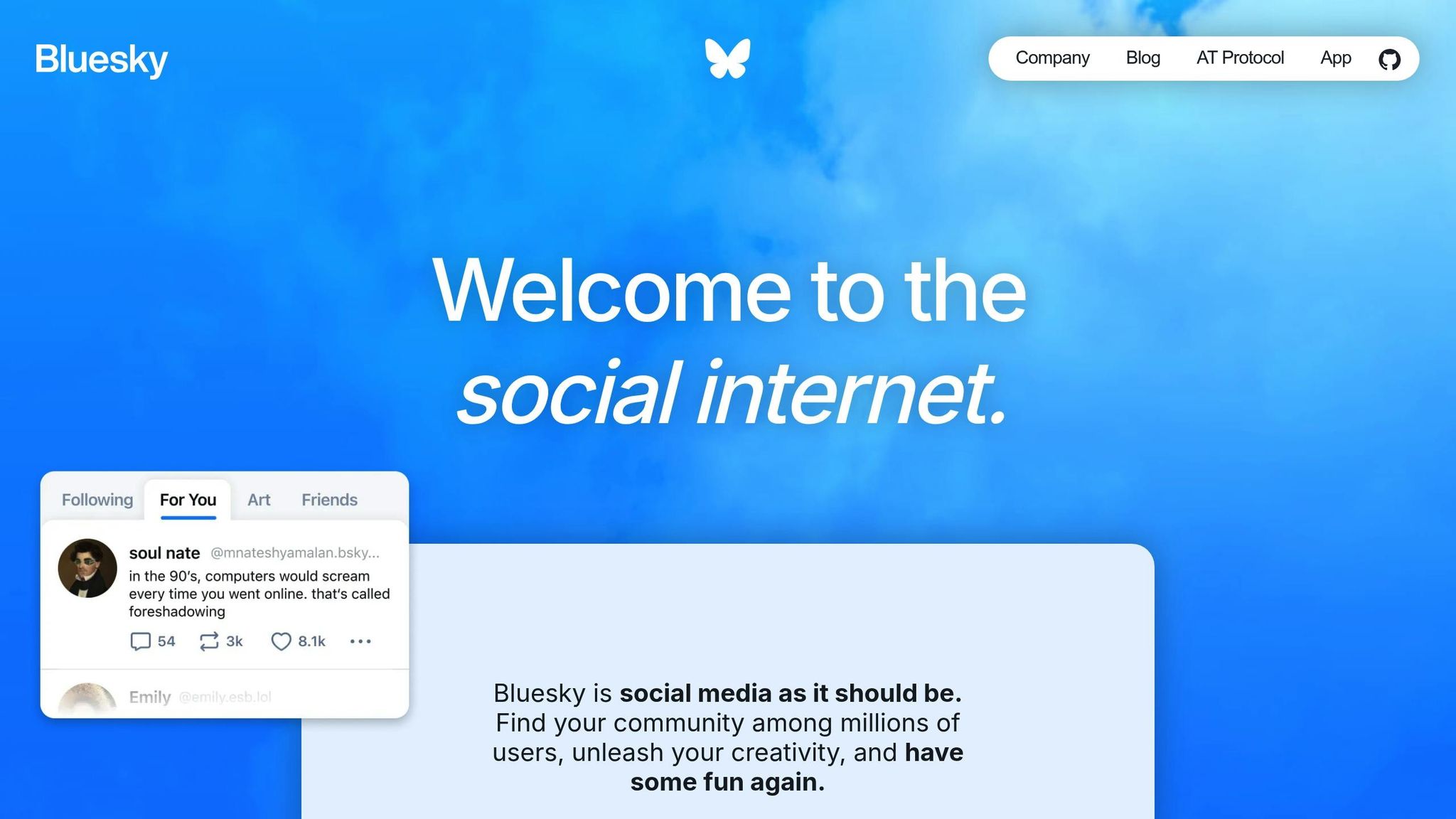
What You Need to Reactivate Your Account
Make sure you have everything you need before starting the reactivation process. This will help things go smoothly.
Login Details and Email Access
To get your Bluesky account back up and running, you'll need your registered username or email address and password [1]. Your username will look something like this: @yourname.bsky.social. If you’re unsure of your username, check your email inbox for any Bluesky notifications - it might jog your memory.
Access to the email linked to your account is crucial. This is the email Bluesky uses for account recovery. If you've forgotten your password or run into login trouble, you'll need that email to reset it. So, double-check that you can still log into the email account tied to your Bluesky profile.
Device and Internet Requirements
Reactivating your account can be done on any supported platform. Whether you’re using the Bluesky app on iOS or Android (via Google Play) or accessing it on a desktop browser, the choice is yours [3]. Just make sure you have a reliable internet connection to avoid any hiccups during login or verification.
30-Day Time Limit
Timing is important. Bluesky gives you a 30-day window to reactivate your account. If you act within this time frame, you’ll regain access to your profile and all your content without any trouble [1].
Once you’ve gathered these essentials, you’re ready to move on to the reactivation steps.
How to Reactivate Your Bluesky Account
Bringing your Bluesky account back to life is straightforward. Here's how to do it.
Accessing the Login Screen
To start, open the Bluesky app on your device or head to the Bluesky website in your browser [1]. You'll land on the standard login screen where you normally enter your credentials. Simply logging in reactivates your previously deactivated account.
If your account has been deactivated, anyone trying to view your profile will see a message indicating its inactive status. This is nothing to worry about - while inactive, your profile and posts won't appear in search results [2]. Once you complete the reactivation process, everything will be visible again.
The login screen looks the same as always, with fields for your username and password.
Recovering Your Login Details
Enter your registered username or email address along with your password in the login fields [1].
Forgot your password? No problem. Click the "Forgot" button on the sign-in screen [4]. Bluesky will send a password reset email to your registered email address, containing a reset code [4]. Look for an email from noreply@bsky.social in your inbox.
To avoid missing important emails in the future, add noreply@bsky.social to your allowed senders list [3]. If you still don’t see the reset email, reach out to support@bsky.app for further help [4].
Once you've reset your password or confirmed your login details, you're ready to proceed with reactivating your account.
Finalizing the Reactivation
After verifying your credentials, you might see a confirmation prompt asking if you want to reactivate your account [1]. This step ensures you're ready to bring your account back online.
Confirm your choice, and the system will begin restoring your profile, posts, and connections right away [1]. Your account will become visible to other users again, and all your posts will reappear just as they were before deactivation [2].
While the restoration process starts immediately, it may take a few minutes for everything to fully sync. Your profile will show up in search results again, and your followers will see your content exactly as it was. During deactivation, your username remains reserved, so you won’t lose your handle [2]. Reactivation ensures your profile, posts, and connections are seamlessly restored.
Once completed, your account is fully active, with all your previous content and connections intact.
sbb-itb-a73accb
Fixing Common Reactivation Problems
If your account reactivates but things still seem off, here’s how to address common issues and get everything back to normal.
Missing Posts or Followers
Noticing your follower count looks wrong right after reactivating? Don’t panic - this is often just a syncing delay. It can take 24–48 hours for your follower and following numbers to update properly. During this time, your counts might temporarily show as zero or much lower than they were before deactivation.
To speed things up, try logging out and back in to refresh your account. Missing posts usually reappear once the system finishes syncing your data.
Still having issues after 72 hours? It’s time to reach out to Bluesky support for help. They’ll assist in resolving any lingering problems.
What to Do After Reactivation
Once your account is back up and running, it’s time to secure your profile and reconnect with the Bluesky community. Here’s how to make sure your account stays safe and your presence gets back on track.
Improving Account Security
Start by strengthening your account’s defenses. Enable two-factor authentication (2FA) by navigating to Settings > Privacy and security > Two-factor authentication (2FA). This adds an extra layer of security beyond just your password.
"We still think any 2FA is better than none, so if you haven't already, ensure you have 2FA enabled..." - Martin Shelton, Deputy Director of Digital Security, Freedom of the Press Foundation [5]
Consider using a password manager to create a strong, unique password. For added protection, use a separate email address for receiving 2FA codes instead of the one tied to your password recovery.
Be cautious about accepting friend requests from unfamiliar profiles and avoid clicking on suspicious links - they could be phishing attempts or fake accounts. Always access Bluesky through secure Wi-Fi networks to reduce risks.
Once you’ve secured your account, check to ensure your profile and all your content are still intact.
Checking Your Content and Connections
Take a moment to review your profile details. Make sure your bio, display name, and any links are accurate. If you updated your email or handle before deactivating, double-check that these changes carried over after reactivation.
Look over your recent posts to confirm they’re visible and displaying correctly. Sometimes, visibility settings reset during deactivation, so adjust them if needed to control whether non-users can see your profile and posts. Avoid including personal or sensitive information in your bio or future posts to keep your profile safe.
Go through your followers list and remove any accounts that seem unfamiliar or suspicious. It’s also a good time to review your tag settings to control how others can use your profile name.
Once everything looks good, it’s time to reconnect with the community and rebuild your engagement.
Using Tools to Rebuild Your Following
Rebuilding your presence on Bluesky doesn’t have to be overwhelming. Platforms like TheBlue.social offer tools like Bluesky Analytics to monitor engagement and follower growth, post schedulers for consistent updates, starter packs to discover new communities, and follow management tools to fine-tune your network.
Focus on creating content that feels genuine to you. Meaningful interactions matter more than just boosting follower numbers. Diversify your content, join conversations, and engage with replies to strengthen your connections and grow your presence naturally.
Conclusion
Getting your Bluesky account back up and running is a straightforward way to reconnect with your community. As bnewbold, a Bluesky maintainer, explains: "users control this state on their account on their PDS. it is similar but distinct to account deletion, and separate from account takedowns or suspension (which are actioned by the PDS operator/administrator)" [6]. This process is designed to minimize downtime, even if you encounter minor login hiccups along the way.
By following the outlined steps - like verifying your credentials and utilizing tools such as TheBlue.social - you can ensure a smooth reactivation process while keeping your account secure. Once reactivated, you can rebuild your presence using features like analytics to track engagement, a post scheduler for planning content, and starter packs to explore new communities and connections.
With these tools and a clear approach, you'll be back to engaging in meaningful conversations and reestablishing your place in the Bluesky community, with all your content and connections intact.
FAQs
::: faq
What happens to my Bluesky account if I don’t reactivate it within 30 days?
If you don’t reactivate your Bluesky account within 30 days, everything tied to it will be permanently deleted. That means your posts, followers, and any other account data will be gone for good. And once it’s deleted, there’s no way to get it back.
To keep your account and all its information, make sure you log in and finish the reactivation process before the 30-day deadline. Don’t wait until it’s too late! :::
::: faq
How can I keep my Bluesky account secure after reactivating it?
To keep your Bluesky account safe after reactivating it, start by setting up two-factor authentication (2FA). This adds an extra security step by requiring a verification code sent to your email along with your password. Don’t forget to secure your email account too - use a strong, unique password and enable 2FA there if it’s an option.
It’s also a good idea to regularly update your Bluesky password. Choose one that’s strong and unique, mixing letters, numbers, and symbols. Take a moment to review your privacy settings as well. You can control who sees your profile and posts, and even restrict your content’s visibility to logged-in users only. These actions can go a long way in protecting your account and keeping your information private. :::
::: faq
Why are my posts or followers missing after reactivating my Bluesky account?
If your posts or followers seem to have disappeared after reactivating your Bluesky account, don't panic - this is usually a temporary glitch. It often takes 24 to 48 hours for the system to sync and fully restore your data.
In the meantime, you can try clearing your browser's cache and cookies, as this simple step can often fix visibility issues. If the problem persists beyond 48 hours, it's a good idea to contact Bluesky support. They’ll be able to look into the issue and ensure everything is back to normal. :::