OCR Tools for Social Media Professionals
OCR tools are essential for managing text in social media visuals. They convert text from images into editable formats, saving time and improving workflows. Social media professionals use OCR for tasks like extracting quotes from images, creating alt text for accessibility, and repurposing content across platforms.
Key takeaways:
- Efficiency: Quickly extract text from screenshots, infographics, and more.
- Accessibility: Generate alt text to meet accessibility standards.
- Integration: Many OCR tools work with cloud services like Google Drive and Dropbox.
Top tools include:
- TheBlue.social OCR Tool (Free): Browser-based with accessibility features.
- Adobe Acrobat OCR ($12.99/month): High precision and layout retention.
- Google Docs OCR (Free): Integrated with Google Workspace for simple tasks.
Choose based on your needs - whether it’s speed, accuracy, or collaboration. OCR tools can streamline your social media workflow and improve content quality.
Best Free Optical Character Recognition (OCR) Tools? (Tesseract, SimpleOCR, OneNote, Easy Screen)
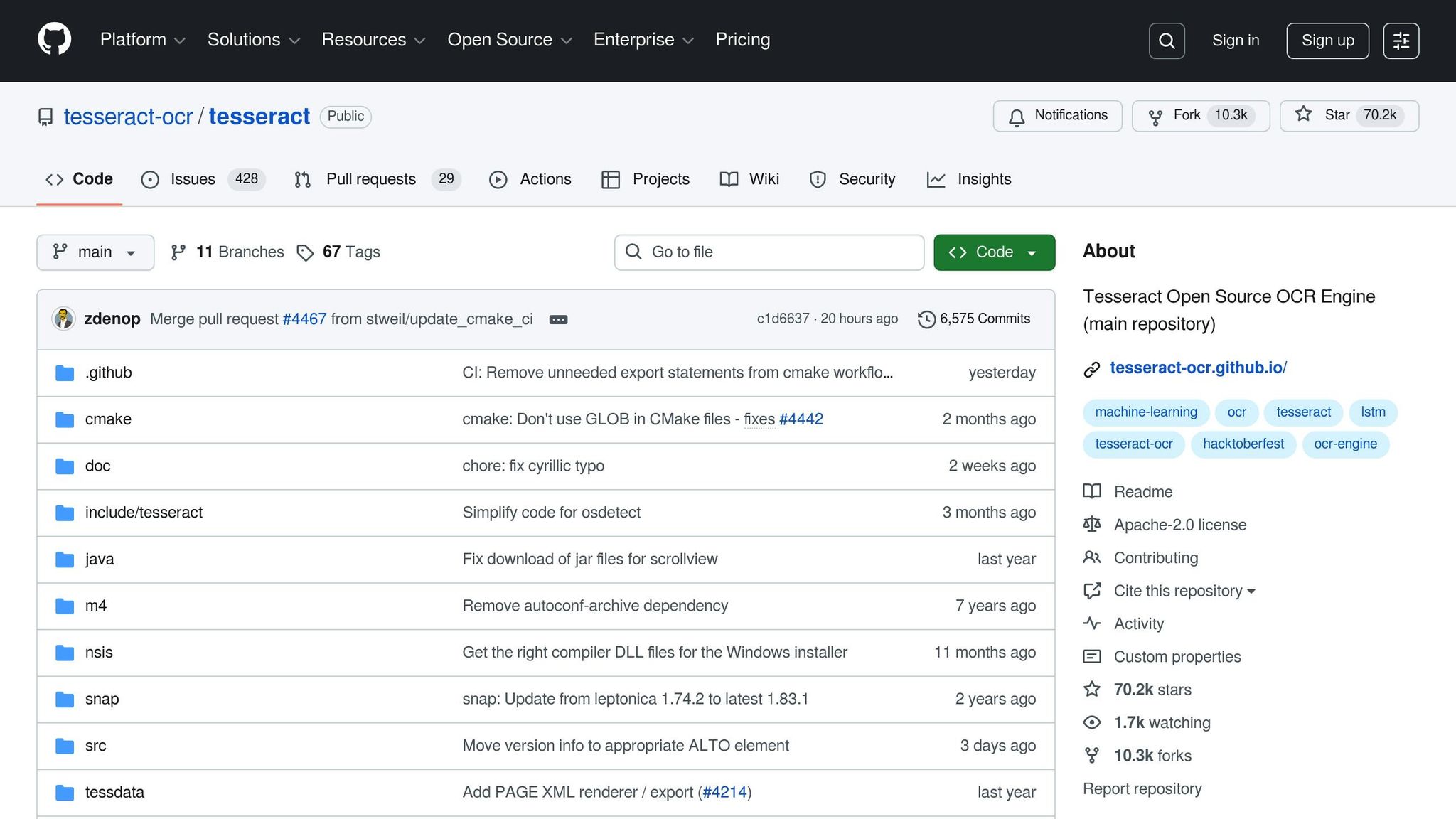
Key Features to Look for in OCR Tools
When selecting an OCR tool, focus on features that enhance efficiency: accuracy, speed, and integration. These elements determine whether the tool will streamline your workflow or slow it down. Here's what to prioritize when incorporating OCR into your social media processes.
Accuracy and Multi-Language Support
Accuracy is absolutely critical, especially for social media professionals dealing with low-quality images, screenshots, or user-generated content. Reliable text extraction reduces the need for tedious manual corrections, ensuring the output is ready for editing, sharing, or analysis.
For international campaigns, multi-language support is a must. Leading OCR tools like ABBYY FineReader, Tesseract, and Readiris support over 100 languages[1][2][3], making them invaluable for multilingual projects. This capability allows social media teams to execute campaigns across diverse regions without hassle.
Accuracy becomes even more important when dealing with complex layouts, handwritten notes, or poorly lit images. ABBYY FineReader stands out as a top choice for enterprise use, thanks to its ability to handle large volumes of documents with precision[1][2].
Speed, Ease of Use, and Workflow Integration
Beyond accuracy, speed and ease of use are key factors. Social media moves quickly, so fast processing and intuitive interfaces are essential for extracting and repurposing text without delays. For instance, Readiris processes text 20% faster than comparable tools[2], making it a productivity booster for teams working under tight deadlines or handling multiple images.
Workflow integration is another critical consideration. The best OCR tools seamlessly connect with cloud services like Google Drive, OneDrive, and Dropbox, enabling smooth collaboration across devices. Many solutions also offer API integrations or direct export options to social media scheduling and analytics platforms, simplifying repetitive tasks and supporting popular file formats. For remote teams, cloud-based OCR tools provide instant access and flexibility.
Privacy, Security, and Accessibility Features
When dealing with sensitive content - such as internal communications or user data - security is non-negotiable. Look for tools that offer encrypted data processing, secure cloud storage, and compliance with regulations like GDPR or CCPA. These features are particularly important for agencies and organizations managing confidential client information.
Accessibility is another essential feature, offering both compliance and the opportunity to reach broader audiences. Tools with automatic alt text generation, screen reader compatibility, and support for visually impaired users can help make your content more inclusive. For example, automatic alt text generation not only ensures accessibility but also aligns with regulatory requirements.
TheBlue.social’s OCR tool is a great example of combining functionality and inclusivity. It provides free text extraction alongside automatic alt text generation, making it easy to create accessible content for platforms like X (Twitter), Threads, Instagram, Bluesky, and Mastodon. This dual feature simplifies both text extraction and accessibility compliance in one step.
As accessibility gains more attention, more tools are incorporating features like alt text generation to meet evolving standards. This shift reflects the growing understanding that inclusive content benefits everyone while expanding your reach to new audiences.
Best OCR Tools for Social Media Professionals
When it comes to optimizing social media workflows, the right OCR tool can be a game-changer. The best options combine accuracy, speed, and integration with your existing processes. Below are three standout tools that cater to social media professionals, ranging from free, browser-based solutions to premium, enterprise-grade platforms.
TheBlue.social Extract Text from Images Tool

TheBlue.social's Extract Text from Images tool is a free, web-based OCR tool designed specifically for social media workflows. It requires no installation - just open it in your browser and start extracting text. This makes it an excellent choice for fast-paced environments where time is of the essence.
Once text is extracted, the tool lets you generate accessible descriptions using its built-in alt text generator. This feature is especially useful for creating inclusive posts on platforms like X (Twitter), Threads, Instagram, Bluesky, and Mastodon.
The tool shines in handling everyday social media tasks, such as pulling text from screenshots, memes, or user-generated content. Its web-based nature also makes it easily accessible for remote teams, eliminating the hassle of software installations or compatibility issues. For social media managers juggling multiple platforms, this ease of use is a huge plus.
In addition to OCR, TheBlue.social offers a suite of tools like cross-posting schedulers and Bluesky analytics, allowing you to centralize your content strategy. You can extract text, schedule posts, and track performance - all within the same platform.
Adobe Acrobat OCR
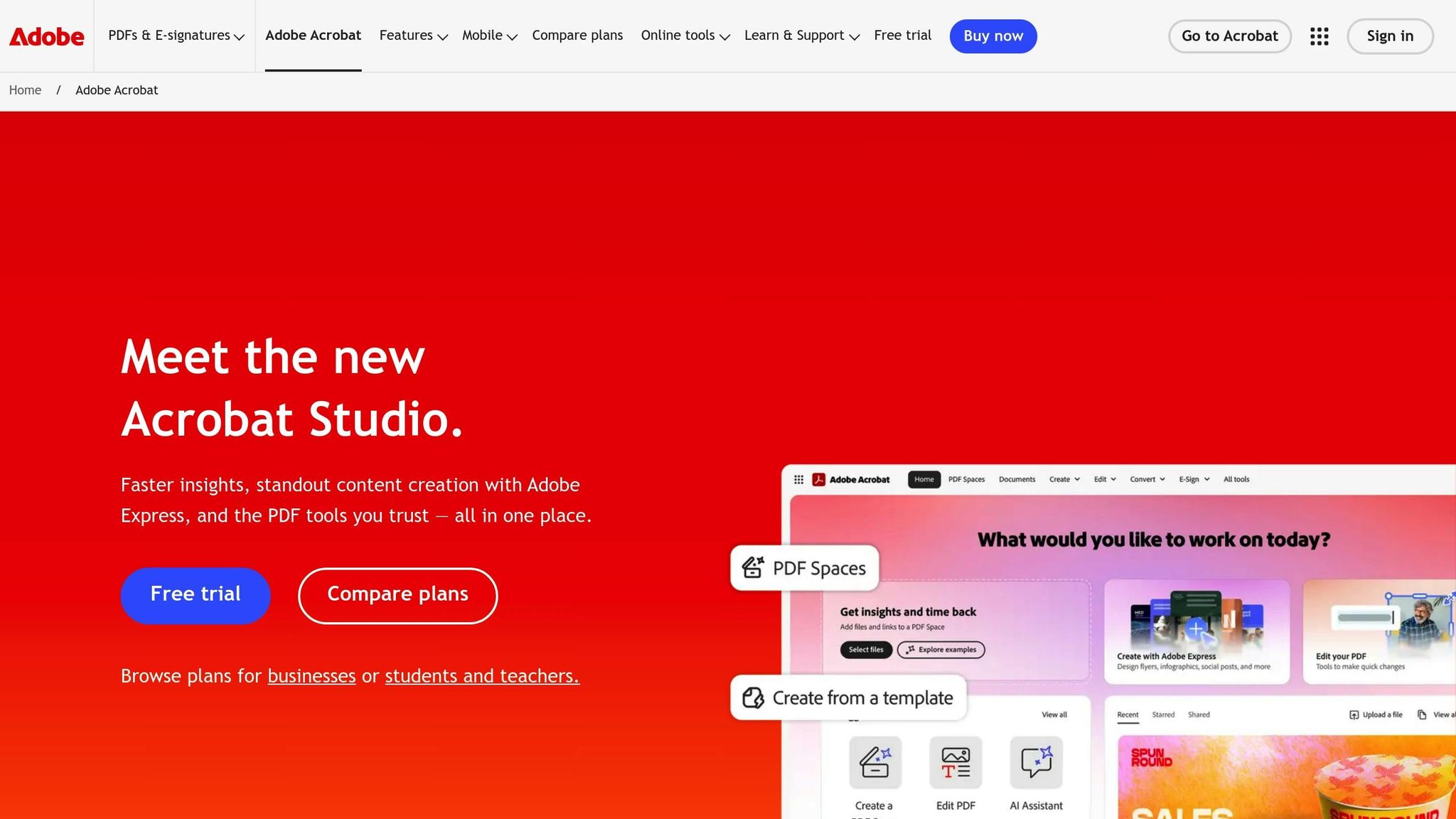
Adobe Acrobat OCR is a professional-grade solution known for its precision and ability to preserve layouts during text extraction. Priced at $12.99 per month, it’s one of the most reliable OCR tools available.
This tool is ideal for social media professionals working with branded content, infographics, or promotional materials where maintaining visual integrity is crucial. For example, if you need to repurpose an infographic from a company report or extract quotes from a polished press release, Adobe Acrobat ensures the original formatting stays intact.
An added bonus is Adobe Scan's AI assistant, which can answer questions about scanned documents. This feature is particularly handy for navigating complex materials like press kits or research reports, helping you locate specific information quickly.
With cloud integration for platforms like Google Drive, OneDrive, and Dropbox, collaboration is seamless. Teams can scan, extract, and share content across devices effortlessly. Plus, Adobe Acrobat's advanced encryption and access controls provide the security needed when handling sensitive client materials.
Google Docs OCR
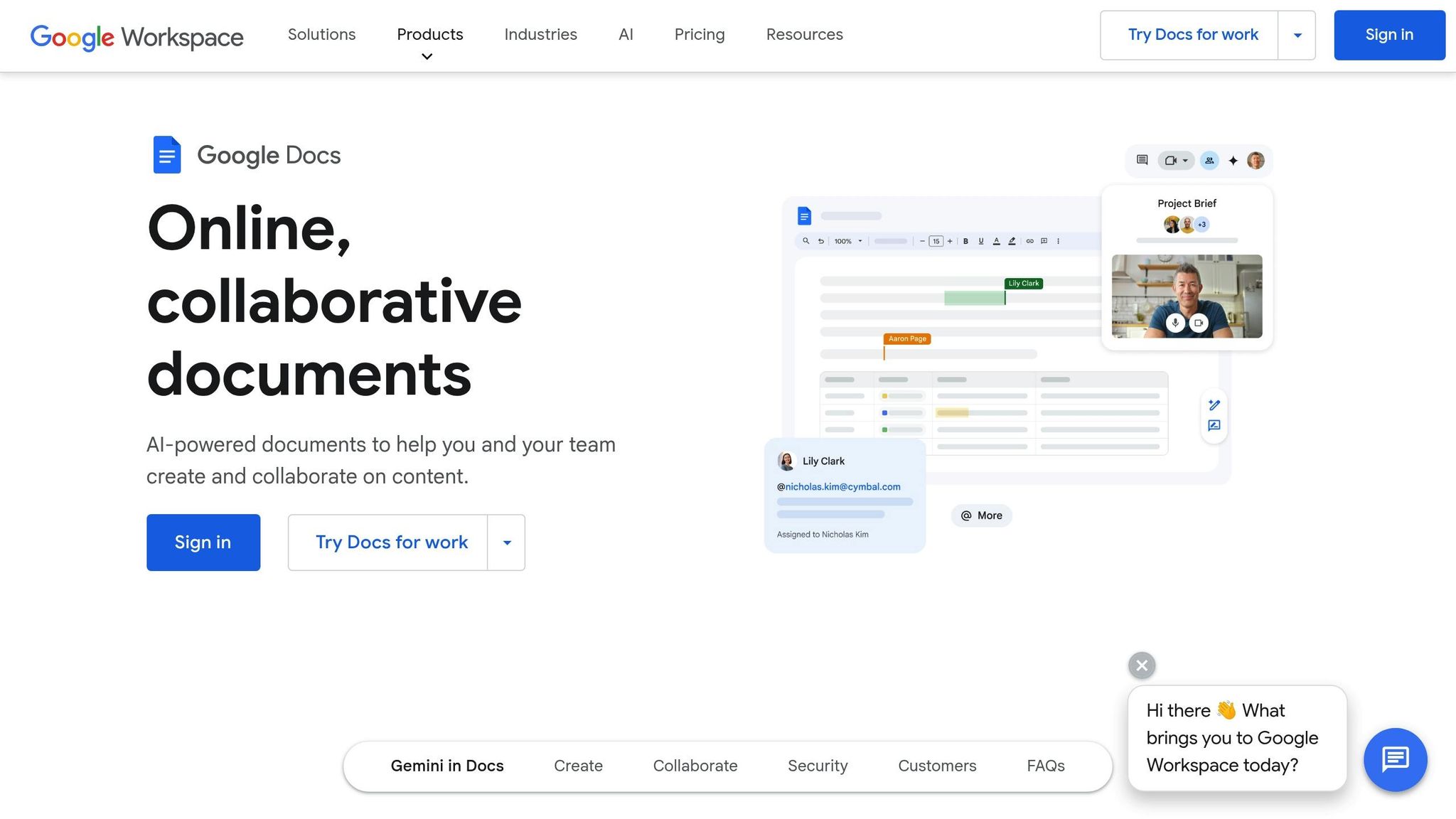
Google Docs OCR is a free and straightforward solution that’s perfect for everyday social media tasks. While it lacks some of the advanced features found in paid tools, its integration with Google Workspace makes it a practical choice for small teams and individuals.
Using it is simple: just upload an image to Google Drive, open it with Google Docs, and the extracted text appears automatically. This makes it great for quick tasks like pulling text from event flyers, converting print materials into digital formats, or grabbing quotes from image-based content.
However, Google Docs OCR works best with clear, well-lit images and might struggle with complex layouts, handwritten text, or stylized fonts. For basic needs like extracting text from clean screenshots or simple graphics, it delivers reliable results at no cost.
The tool also supports collaboration, allowing team members to edit and refine the extracted text in real time. This makes it easy to prepare content for social media while maintaining a smooth, team-oriented workflow.
| Tool | Price | Best For | Key Strength |
|---|---|---|---|
| TheBlue.social OCR | Free | Social media workflows | Accessibility tools integration |
| Adobe Acrobat OCR | $12.99/month | Professional agencies | Layout preservation and accuracy |
| Google Docs OCR | Free | Small teams and individuals | Simplicity and collaboration |
Each of these tools caters to different needs. TheBlue.social is perfect for quick, accessible workflows with built-in social media features. Adobe Acrobat delivers unmatched accuracy and layout preservation for high-stakes content. Google Docs offers a no-cost, collaborative option for simpler tasks. The right choice depends on your workflow, priorities, and budget.
sbb-itb-a73accb
How to Add OCR Tools to Your Social Media Workflow
Incorporating OCR tools into your social media routine can address specific challenges, like saving time and improving content quality. Many social media professionals start small - focusing on one or two use cases - and expand their use of OCR as they see results. Let’s dive into practical ways to integrate OCR into your daily tasks.
Extracting Text from Visual Content
One of the simplest and most effective uses of OCR in social media is extracting text from images, screenshots, or documents. This allows you to repurpose content quickly across various platforms.
Think about the types of visual content you regularly encounter - screenshots, infographics, or user-generated posts are prime candidates for OCR. With tools like TheBlue.social's Extract Text from Images tool, you can pull text directly from visuals in seconds. Just drag and drop your image into the browser, and the tool provides the text, ready to copy and use - no downloads required.
Once extracted, this text can be reused creatively. For instance, a quote from an infographic might be transformed into a Twitter thread, while key data points could be formatted for an Instagram carousel. What once took 5–10 minutes of manual typing now takes less than a minute.
This is especially useful for document-heavy workflows. Press releases, research reports, or marketing materials often include quotes and data that can enhance your social media posts. Instead of manually combing through PDFs or printed documents, OCR tools can quickly extract the sections you need.
Creating Alt Text for Accessibility
OCR tools also play a crucial role in creating alt text, making your content more inclusive for visually impaired users. Platforms like X (Twitter), Instagram, and Threads increasingly emphasize accessibility, and OCR can help you meet these standards.
Start by using OCR to extract any text within your images. Any readable text should be included in your alt text. TheBlue.social’s alt text generator takes this further by combining OCR results with AI-generated descriptions of visual elements.
This approach ensures your alt text is thorough, covering both text and visual details. For example, an image of a conference slide might include the slide’s text as well as descriptions of any charts or graphics. This makes your content more accessible to screen readers and other assistive technologies.
Adding alt text to your workflow doesn’t have to be time-consuming. Many social media managers use a simple checklist: extract text from the image, describe its visual elements, and combine both into concise alt text. This process takes less than two minutes per post but greatly improves accessibility and even boosts search visibility.
Automating Repetitive Tasks
OCR tools can also help automate repetitive tasks, making your workflow more efficient. By integrating OCR into automated processes, you can handle recurring social media tasks with ease.
For example, OCR can simplify content archiving. Brands often need to track mentions, quotes, or specific terms in visual content. OCR can extract this text, which can then be tagged, categorized, or stored in a searchable database, saving hours of manual cataloging.
Hashtag generation is another area where OCR-driven automation shines. Extracted text can reveal key topics, brands, or themes, helping you create more targeted hashtag strategies. TheBlue.social’s hashtag generator can analyze OCR-extracted text to suggest hashtags tailored to the content of your images, not just their captions.
Cross-platform posting also becomes easier with OCR. By extracting quotes, stats, or calls-to-action from visuals, you can quickly adapt content for different platforms, ensuring it fits each platform’s specific requirements.
To set up these automated workflows, connect OCR tools with platforms like Zapier, social media management software, or content management systems. These integrations streamline your process, making your social media strategy faster, more cohesive, and accessible.
OCR Tools Comparison for Social Media
When integrating OCR tools into your social media workflow, it's essential to match the tool to your specific goals, budget, and technical setup. Each tool comes with its own strengths, so understanding their differences can help you pick the one that aligns with your content strategy.
Comparison Table of Key OCR Tools
| Feature | TheBlue.social Extract Text | Adobe Acrobat OCR | Google Docs OCR |
|---|---|---|---|
| Pricing | Free | $12.99/month | Free with a Google account |
| Platform Access | Browser-based | Desktop, mobile app, and web | Browser-based |
| Privacy | Processes images without storing | Local and cloud processing | Part of Google Workspace |
| Integration Options | Browser-based for quick use | Integrated with Adobe tools | Integrated with Google Workspace |
| Best For | Quick text extraction for social media | Complex documents requiring precision | Collaborative content creation |
Here’s a closer look at what sets these tools apart:
TheBlue.social Extract Text: Perfect for quick and private text extraction tasks. Its browser-based design is great for pulling text from screenshots, memes, or other visual content without the need for software installation.
Adobe Acrobat OCR: A solid choice for handling detailed marketing materials or branded content. It excels in precision and is ideal for complex documents, but the subscription cost might be more than what’s needed for basic social media tasks.
Google Docs OCR: Best suited for collaborative work within Google Workspace. It’s especially useful for shared editing and team-based projects, offering seamless integration with other Google tools.
Ultimately, the right choice depends on how often you need to extract text and the complexity of the documents you’re working with. Each tool caters to different needs, so pick the one that fits best with your workflow.
Best Practices for Using OCR Tools
Key Takeaways
OCR tools are changing the game for social media professionals, making it easier to handle visual content by converting images into editable, searchable text. They also enhance accessibility by generating clear alt text, which is particularly helpful for users with visual impairments. Automating tasks like extracting text from screenshots, presentations, or printed materials not only saves time but also opens up new opportunities to repurpose content across platforms.
For instance, when using tools like TheBlue.social's Extract Text from Images, it's important to review privacy policies to ensure your sensitive data is handled securely. By following these practices, OCR tools can streamline your workflow and strengthen your overall social media strategy.
Tips for Best Results
To get the most out of OCR tools, follow these practical tips:
Double-check OCR results before sharing. Even the most advanced tools can struggle with unusual fonts, handwriting, or poor image quality. A quick review ensures accuracy and avoids potential misunderstandings.
Start with high-quality images. Clear, high-contrast visuals with legible fonts will produce better results. If you're working with low-quality images, boost brightness and contrast before running them through the OCR tool.
Incorporate OCR into your workflow. Make text extraction a regular part of your content creation process. Store the extracted text alongside the original images in organized folders to create a searchable archive that’s easy to reference later.
Focus on accessibility. Use the extracted text to craft detailed alt text descriptions, making your content more inclusive for users who rely on screen readers.
Test multiple OCR tools. Not all OCR solutions are created equal. Some excel at processing clean, document-style text, while others handle stylized graphics better. Experiment to find the best fit for your needs.
Batch process repetitive tasks. If you frequently work with similar types of images, like product screenshots or event flyers, set up a standardized process for batch text extraction. This will save time and keep your workflow consistent.
FAQs
::: faq
How do OCR tools make social media content more accessible?
OCR tools play a key role in making social media content more inclusive. They extract text from images, enabling users with visual impairments to access information through screen readers. By generating descriptive alt text for images, OCR ensures that visual content becomes more meaningful and accessible to everyone.
For content creators, OCR simplifies the process of turning image-based text into editable formats. This makes it faster and easier to craft posts that are both inclusive and engaging. The result? Broader audience reach and improved interaction with content. :::
::: faq
What should I look for in an OCR tool to improve my social media workflow?
When choosing an OCR tool for your social media workflow, accuracy should be your top priority. The tool needs to reliably extract text from images, even when dealing with various fonts, layouts, or intricate designs. This capability is essential for producing clean, professional-looking content.
Another key consideration is ease of use. Opt for a tool that's simple to set up and integrates smoothly with the types of images or documents you frequently work with. It's also important to pick a tool that performs effectively with high-resolution images, as the clarity of the image directly affects the tool's ability to process text accurately.
Focusing on these features will not only save you time but also improve the overall quality of your social media content. :::
::: faq
How can social media managers use OCR tools to improve efficiency?
Social media managers can rely on OCR tools to simplify tasks such as extracting text from images for captions, moderating content, or coming up with hashtags. Incorporating OCR technology into their daily routines helps save time and ensures precision when handling visual content.
For instance, these tools can automatically extract text from images, enabling managers to craft accessible posts, review content for moderation, or quickly brainstorm captions and tags. By reducing manual work, OCR tools boost productivity and help maintain a smooth, consistent content creation process. :::