Ultimate Guide to Social Media Scheduling Templates
Social media scheduling templates help you plan and organize posts across platforms like Instagram, X (formerly Twitter), Threads, LinkedIn, Bluesky, and Mastodon. These tools save time, improve consistency, and streamline team collaboration. By centralizing your content strategy, you can track key details like post dates, captions, hashtags, and approval statuses, ensuring a smooth workflow.
Key Benefits:
- Saves time: Batch-schedule posts to reclaim 10+ hours weekly.
- Boosts engagement: Consistent posting can double interactions.
- Improves teamwork: 80% of marketers say content calendars enhance collaboration.
- Tailored for everyone: Useful for influencers, agencies, small businesses, and large organizations.
Essential Features:
- Core fields: Date, time, platform, captions, hashtags, and approval status.
- Custom options: Color coding, campaign tags, and performance tracking.
- Cross-platform tools: Manage multiple platforms from one dashboard.
For newer platforms like Bluesky, specialized tools like TheBlue.social simplify scheduling and analytics, helping you stay organized while maximizing engagement. Whether using spreadsheets, calendar apps, or SaaS platforms, choose a system that fits your needs and scale as your strategy grows.
Key Components of Effective Scheduling Templates
Core Fields to Include
When creating scheduling templates, certain elements are essential to ensure your content strategy runs smoothly and stays on track.
Start with the basics: date, time, and platform details. These help ensure your posts go live at the right moment and are tailored to the specific requirements of each platform. Remember, every platform has its own quirks, like optimal posting times or content formats, so plan accordingly.
Next, include fields for post type, captions, hashtags, visual guidelines, call-to-action, approval status, and post status. These details keep your workflow organized. For example, recording image dimensions, logo placement, and font guidelines ensures a polished, professional appearance across all your posts.
Tracking post status - whether a piece is in draft, scheduled, published, or needs revision - keeps everyone on the same page about where each piece of content stands.
Now, let’s explore how customizing these templates can make them even more effective.
Customization for Specific Needs
One-size-fits-all templates rarely work for every team or campaign, so tailoring them to your specific needs is key.
Use color coding to quickly identify different content types, like product launches or promotions. This visual cue makes it easier to spot gaps or overlaps in your content plan at a glance.
If you’re juggling multiple campaigns, include campaign tracking fields. Tags like “Q4-Holiday-2024” or “Product-Launch-Series” help you stay organized, measure campaign performance, and maintain a consistent theme across posts.
To make templates even more user-friendly, add filtering options. These allow team members to sort by content owner, platform, or approval status, so they can focus on their tasks without being overwhelmed by the entire content calendar.
For long-term improvements, consider adding performance tracking fields. Spaces to log metrics like likes, shares, comments, or click-through rates provide valuable insights. This data not only shapes future strategies but also helps demonstrate ROI to stakeholders.
Finally, let’s discuss how flexibility can take your templates to the next level.
Flexibility and Adaptability
Great templates grow and adapt with your needs. A modular design allows you to add or remove fields without overhauling the entire system. Start with the essentials and expand as your team or strategy evolves.
Offer multiple view options to accommodate different working styles. Some team members might prefer a calendar view for visualizing timelines, while others may find a grid layout better for reviewing details. Tools that support both views can help everyone work more efficiently.
For teams spread across departments or time zones, real-time collaboration features are a game-changer. Shared calendars, comment sections, and automated notifications ensure everyone stays aligned, even when managing complex campaigns.
Lastly, integration capabilities can streamline your workflow. Connect your template to tools like Slack, Google Drive, or analytics platforms to create a seamless content management system.
Don’t forget to review your templates regularly. Monthly or quarterly assessments can help you identify what’s working, what needs improvement, and which new features could enhance your workflow. Keeping your templates fresh ensures they continue to meet your team’s evolving needs without stifling creativity or efficiency.
Social Media Content Planner - 12 Month Content Calendar Spreadsheet - Google Sheets Template
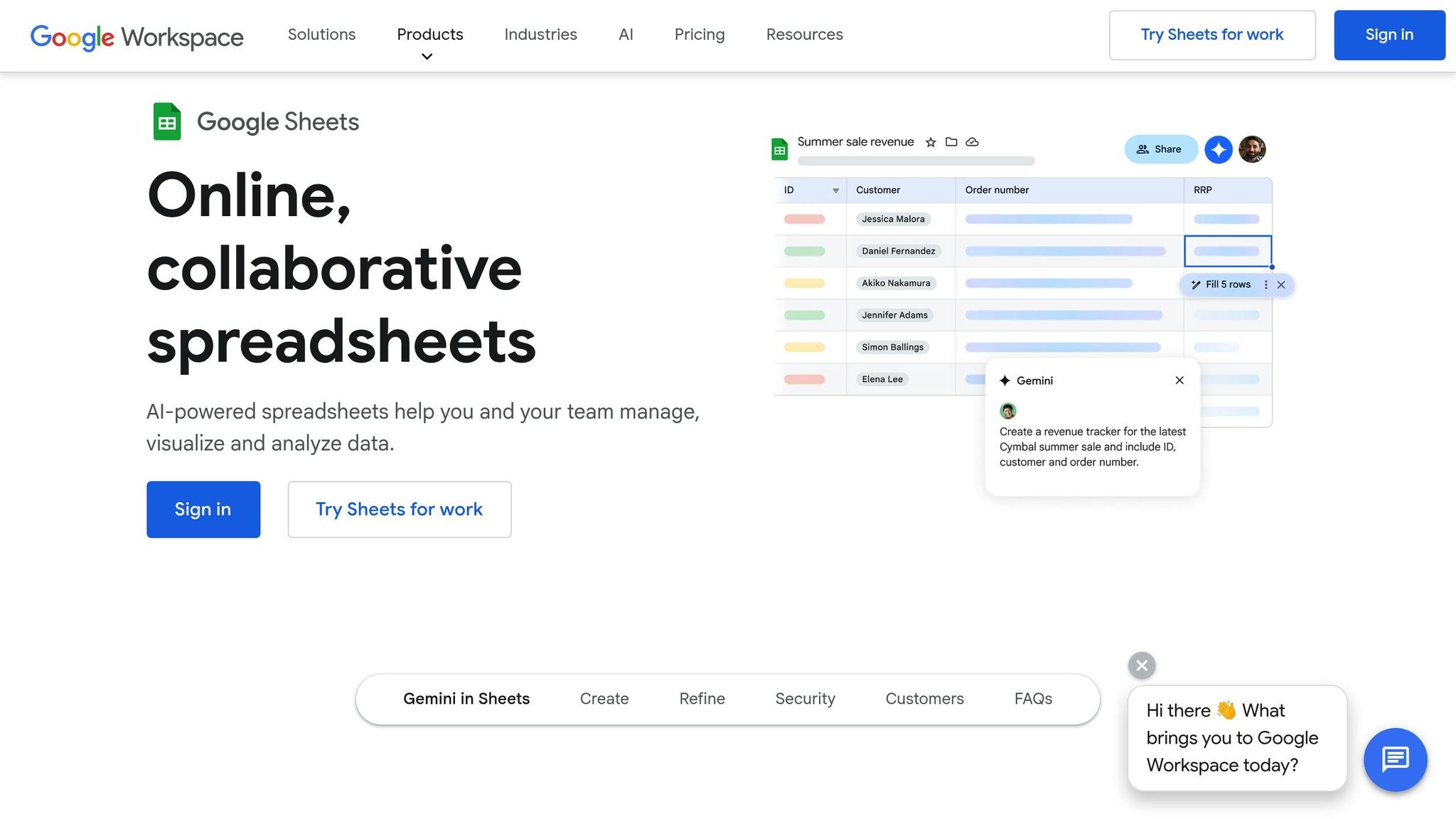
Cross-Platform Scheduling Made Simple
Juggling multiple platforms doesn’t have to feel overwhelming. With the right tools and a solid plan, you can coordinate your content efficiently while giving each platform the attention it needs.
Managing Multiple Platforms
Keeping up with platforms like X (Twitter), Threads, Instagram, Bluesky, Mastodon, and LinkedIn is easier when you centralize your efforts. Sure, each platform has its quirks - character limits, image sizes, posting schedules, and audience preferences - but using a unified content calendar helps you stay on top of it all.
Cross-platform scheduling tools are game-changers. For example, TheBlue.social’s cross-posting scheduler lets you manage content for X (Twitter), Threads, Instagram, Bluesky, and Mastodon from one place. This streamlined approach has already helped users achieve over 194,169 follow-backs and an average of 82.7 posts per user[1].
To make the most of your time, block out specific periods for creating batches of content. This leaves you with more time for real-time interactions and performance tracking, which are vital parts of your social media strategy.
When building your workflow, assign clear roles - like who handles visuals, copy, and scheduling. This prevents bottlenecks and ensures your content stays polished and consistent across platforms.
Once your system is in place, you can focus on tailoring your approach to fit the unique demands of each platform.
Platform-Specific Content Strategies
Even though your brand voice should remain consistent, each platform calls for a unique spin to maximize engagement. The same message might need to be reworked depending on where it’s shared.
- X (Twitter) thrives on short, hashtag-packed posts.
- Instagram demands eye-catching visuals with engaging captions.
- LinkedIn is ideal for professional, in-depth insights.
- Bluesky favors authentic, community-driven updates.
- Threads combines a conversational tone with visual elements.
- Mastodon appreciates thoughtful, community-focused content.
Tools like TheBlue.social’s hashtag generator and emoji addition tool can help you adapt your content to meet each platform’s specific needs - without slowing down your workflow.
Maintaining Consistent Messaging
Once you’ve tailored your content for individual platforms, it’s time to focus on preserving a unified brand message. This involves adapting your tone and format to each platform while staying true to your core message.
Start with a main campaign theme or core message that sets the tone for all your content. From there, tweak the language, visuals, and format to match each platform’s style. For instance, a product launch could be shared as a detailed LinkedIn article, a bold Instagram post with Stories, a Twitter thread, and a community-focused Bluesky update.
Visual consistency is key for brand recognition. Stick to the same colors, fonts, and logo placement across platforms, adjusting image sizes as needed. TheBlue.social’s alt text generator can help keep your visuals accessible and on-brand.
To avoid mistakes, incorporate approval workflows into your scheduling process. Include fields for review status, approver names, and revision notes. This is especially important for brands with strict content guidelines.
sbb-itb-a73accb
Scheduling for Emerging Platforms Like Bluesky
When it comes to newer platforms like Bluesky, scheduling requires a different approach. These platforms present exciting opportunities but often lack robust native scheduling tools. Their unique features and evolving user habits call for strategies that can adapt quickly.
Scheduling Needs for Bluesky
Bluesky operates on a decentralized structure with a strong focus on community engagement. This setup means traditional scheduling methods might not work as effectively. Timing and interaction strategies are crucial here - they can make or break how your content performs.
For example, Bluesky's limited third-party integrations make automation tricky, and consistent posting takes extra effort. However, knowing the platform's engagement patterns can give you an edge. Activity peaks on Bluesky are observed on Tuesdays from 9–11 AM and Saturdays from 6–8 PM, where posts can see a 38% boost in performance[1]. These timeframes reflect how users on Bluesky engage - weekday mornings and weekend evenings are prime for meaningful conversations.
Bluesky also favors smaller, highly engaged communities over broad reach. The platform rewards content that feels genuine and sparks real dialogue. To succeed, your scheduling templates should include features like community-specific hashtags, prompts for starting conversations, and tools for tracking follow-up engagements. These details are essential for navigating Bluesky's unique dynamics.
Using TheBlue.social Tools
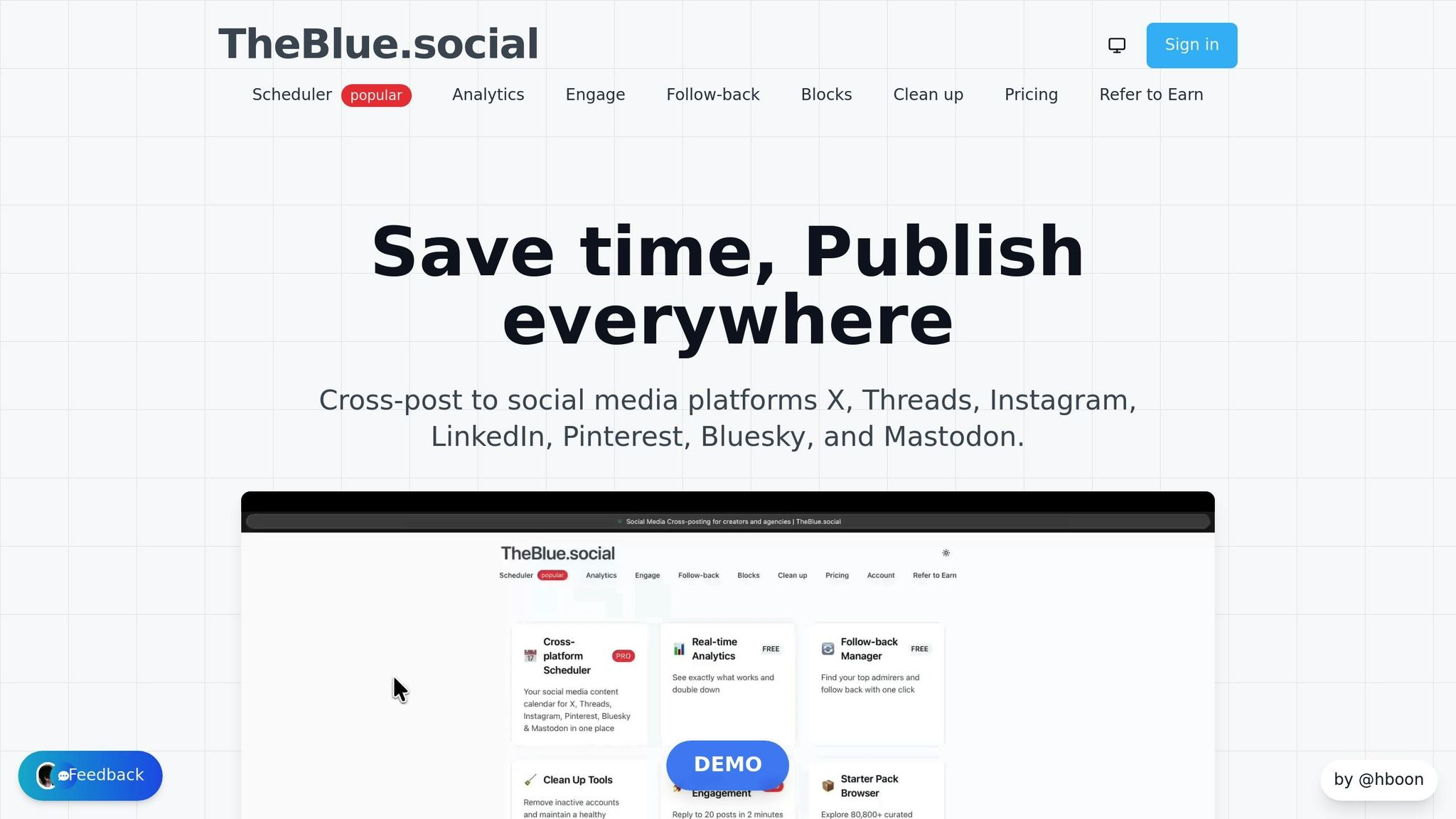
To tackle Bluesky's challenges, tools like TheBlue.social are indispensable. This platform offers scheduling tools tailored to Bluesky, letting you manage posts for Bluesky alongside platforms like X (Twitter), Threads, Instagram, and Mastodon - all from one dashboard. No more juggling multiple platforms manually.
Bluesky Analytics helps you track audience behavior, making it easier to fine-tune your posting schedule. Meanwhile, follow-back automation strengthens community ties by encouraging reciprocal engagement, which is key to thriving on Bluesky. The Starter Pack Browser is another handy feature, helping you discover relevant communities and trending topics to align your content with ongoing conversations.
Other tools, like those for cleaning up inactive followers or managing blocked accounts, ensure your engagement metrics reflect authentic interactions. These features make it easier to build a healthy, active presence on the platform.
Free Tools for Content Creation
TheBlue.social also offers free tools that simplify content creation for Bluesky. For example, it automates tasks like bulk alt-text generation - over 20,000 alt texts have already been generated[1].
The hashtag generator is a great resource for optimizing your posts, especially as Bluesky's hashtag culture continues to grow. Similarly, the emoji stats tool provides insights into your most-used emojis, helping you maintain a consistent tone in your posts.
For visual content, the image alt-text generator ensures accessibility, which is a core value on Bluesky. Pro users can even generate alt text in bulk, streamlining the process for multiple images.
Additional tools like the Open Graph preview tool and the profile picture editor help maintain a polished and professional appearance. To avoid posting during platform outages, the Bluesky status checker is invaluable, while the Bluesky network statistics tool provides real-time data on the platform's activity levels. Incorporating these tools into your scheduling workflow can make planning content for Bluesky far more efficient and effective.
Comparing Different Scheduling Template Formats
Picking the right scheduling format can have a huge impact on how well your social media strategy performs. Each format has its own strengths, and understanding these will help you choose the one that fits your needs best.
Spreadsheet Templates vs. Calendar Apps
Spreadsheet templates, like those available in Google Sheets or Excel, give you full control over your data. They’re great for tracking metrics, managing approval workflows, and creating custom reports. You can tweak every field, add formulas, and organize everything exactly how you want.
The main perk? Flexibility. You can easily add columns for campaign codes, budgets, or performance notes without being restricted by predefined fields. Plus, spreadsheets are familiar to most people and, better yet, often free.
On the other hand, calendar apps shine when it comes to visual planning. They offer features like drag-and-drop scheduling, automated reminders, and multiple viewing options - such as grids, calendars, or Gantt charts. These tools make it easy to see your content timeline at a glance and identify any gaps or overlaps in your posting schedule.
Ultimately, the choice boils down to customization versus convenience. Spreadsheets offer unmatched flexibility but require more manual effort, while calendar apps streamline the process, though they may not meet every tracking need.
| Feature | Spreadsheet Templates | Calendar Apps |
|---|---|---|
| Customization | Unlimited fields and formulas | Preset fields with some flexibility |
| Visual Planning | Basic calendar view | Advanced drag-and-drop interface |
| Automation | Limited to formulas | Automated reminders and workflows |
| Cost | Free | $5–$7/month per user |
| Learning Curve | Easy for most users | May require training |
Next, let’s explore how SaaS platforms take these features to the next level with added automation and analytics.
SaaS Platforms for Scheduling
SaaS platforms like TheBlue.social bring a whole new level of efficiency to scheduling. They automate posting, provide analytics, and allow for seamless cross-platform management - things that manual templates just can’t do.
One standout feature of TheBlue.social is Smart Engagement, which lets users reply to 20 posts in just 2 minutes. This can save over 10 hours a week on community management tasks [1]. But the real game-changer lies in its data-driven insights. For example, TheBlue.social pinpoints the best posting times - like Tuesday from 9–11 AM or Saturday from 6–8 PM - boosting engagement by as much as 38% [1].
Another big win is cross-platform scheduling. Instead of juggling separate templates for platforms like X, Threads, Instagram, Bluesky, and Mastodon, you get a single, centralized dashboard. TheBlue.social’s 612+ power users love how it simplifies managing multiple platforms without switching between tools [1].
"I just used @theblue.social to follow-back my followers on Bluesky! THE EASIEST way to follow back." – DWDwander [1]
The platform also delivers real-time performance data that spreadsheets can’t match. You’ll get weekly growth reports, insights into what type of content works best, and access to detailed analytics, like 30- and 90-day performance summaries. These tools make it easier to refine your strategy over time [1].
When to Use Each Format
Your choice should depend on your team size, the amount of content you manage, and how much automation you need. The right format should not only meet your data requirements but also fit seamlessly into your broader social media strategy.
Spreadsheets are a great option if you’re working solo or with a small team handling a light to moderate content load. They’re perfect for those who need full control over data structure, have a limited budget, or want to integrate scheduling into existing spreadsheet workflows.
Calendar apps work well for small to mid-sized teams that need visual planning and collaboration tools. They’re especially helpful if you’re managing complex campaigns or coordinating with multiple team members, thanks to their drag-and-drop features and automated reminders.
SaaS platforms are ideal for managing high content volumes, automating tasks, or handling multiple social platforms. They’re particularly useful for larger teams (five or more people) that need approval workflows, real-time collaboration, and in-depth analytics. If you’re spending more than an hour a day on scheduling or managing more than three platforms, a SaaS tool can save you significant time and effort.
TheBlue.social’s pricing reflects this flexibility. The free tier supports one social network account with basic features, while the $20/month Pro plan includes up to five accounts, along with advanced analytics and automation tools [1]. This setup allows you to start small and expand as your needs grow.
Finally, consider your team’s comfort with technology. While spreadsheet users can usually transition to calendar apps without much hassle, moving to a SaaS platform might require some training. That said, the time savings and efficiency gains often make the learning curve worthwhile - especially for teams juggling multiple platforms or frequent posting schedules.
Conclusion and Key Takeaways
Social media scheduling templates can be game-changers for content creation and community management. They help brands achieve up to 60% higher marketing success by simplifying workflows and boosting efficiency[4]. Let’s break down the key benefits and how you can start using these tools effectively.
Why Scheduling Templates Work
First, they save you a ton of time. With templates, you can plan content weeks - or even months - in advance, cutting out the chaos of last-minute posts. Plus, they allow you to base decisions on hard data. By tracking metrics like engagement rates, reach, and follower growth, you can figure out exactly what clicks with your audience.
Collaboration also gets a major upgrade. Shared templates keep everyone on the same page with consistent messaging, clear deadlines, and a streamlined approval process. Teams using content calendars report smoother workflows and less burnout, making it easier to stay focused on creative tasks[2][3].
How to Get Started with Templates
Ready to dive in? Start small and build from there. Choose a format that works for you - whether it’s a simple spreadsheet, a calendar app, or a specialized platform. Focus on the essentials: captions, visuals, hashtags, and posting times.
For a more seamless experience, consider cross-platform tools like TheBlue.social, which lets you manage schedules for platforms like X, Threads, Instagram, Bluesky, and Mastodon all in one place. With features like optimized posting times, you could see engagement jump by 38%[1].
Take advantage of free tools to make your templates even better. TheBlue.social offers helpful extras like hashtag generators, emoji analysis, alt text creation, and username availability checkers. These can make your content more engaging and accessible without adding extra costs.
Finally, track your progress from day one. Use built-in analytics or third-party tools to monitor performance. Check in weekly to see what’s working, and tweak your strategy based on real results. The most effective social media strategies are those that grow and adapt over time.
The key is to keep it simple at the start. Choose a system you’ll actually stick with, post consistently, and refine as you go. With a little effort upfront, scheduling templates can become one of your most powerful tools for reaching your brand goals.
FAQs
::: faq
How can I adapt a social media scheduling template for my campaign goals?
Customizing a social media scheduling template to match your campaign's goals can make a big difference in your results. Start by pinpointing what you want to achieve - whether that's boosting engagement, driving more traffic, or building brand recognition. Once you’ve set your objectives, tailor the template to fit your posting schedule, the platforms you’re focusing on, and the types of content you plan to share, like photos, videos, or links.
Don’t forget to schedule posts during the times your audience is most active for maximum impact. You can also add campaign-specific elements, such as relevant hashtags, special promotions, or seasonal themes, to keep your content fresh and targeted. Regularly updating and fine-tuning the template will help ensure it stays aligned with your campaign goals and delivers the best possible outcomes. :::
::: faq
How can I maintain consistent messaging across multiple social media platforms?
Maintaining a consistent message across social media platforms takes some thoughtful planning. Start by clearly defining your brand's voice and tone - this is the foundation that keeps all your content aligned with your identity. To stay on track and avoid those last-minute posting headaches, create a content calendar. Planning posts ahead of time not only keeps you organized but also ensures regular updates.
Tools like cross-posting schedulers can make life easier by letting you manage posts for platforms like X (Twitter), Threads, Instagram, Bluesky, and Mastodon all in one place. These tools help keep your messaging cohesive while saving you valuable time. Just remember, each platform has its own vibe, so tweak your content slightly to match the audience there while keeping the core message intact. This way, your communication stays clear and effective across the board. :::
::: faq
How do SaaS platforms make social media scheduling easier and more effective than using spreadsheets or calendar apps?
SaaS platforms make managing social media scheduling a breeze by bringing all your content planning and posting tasks under one roof. Unlike using spreadsheets or calendar apps, these tools let you schedule and cross-post your content across multiple platforms - like X (Twitter), Threads, Instagram, Bluesky, and Mastodon - all in one go. This not only saves time but also cuts down on repetitive manual work.
On top of that, these platforms come with analytics tools that help you track engagement, monitor growth, and fine-tune your posting strategy. By combining automation with actionable insights, they allow you to manage your content calendar more efficiently and dedicate more energy to crafting content that resonates with your audience. :::