Ultimate Guide to Threads Posting Times
Want your Threads posts to perform better? Timing is everything. Here's a quick breakdown of what you need to know:
- Why timing matters: Threads’ algorithm prioritizes recent posts and early engagement. Posting when your audience is most active increases visibility and interaction.
- Best times to post: Weekday mornings, lunch breaks, and evenings work well. On weekends, try relaxed morning or evening slots. Avoid late-night posting due to low activity.
- Tailor to your audience: Consider time zones, audience habits, and seasonal trends. For example, U.S. East Coast and West Coast users have different peak hours.
- Use tools for efficiency: Platforms like TheBlue.social help schedule posts, track engagement, and recommend optimal times based on data.
Key takeaway: Regularly test and refine your posting schedule using analytics to align with your audience’s behavior. Consistency and timing are essential for success on Threads.
How Threads Algorithm and User Behavior Impact Posting Times
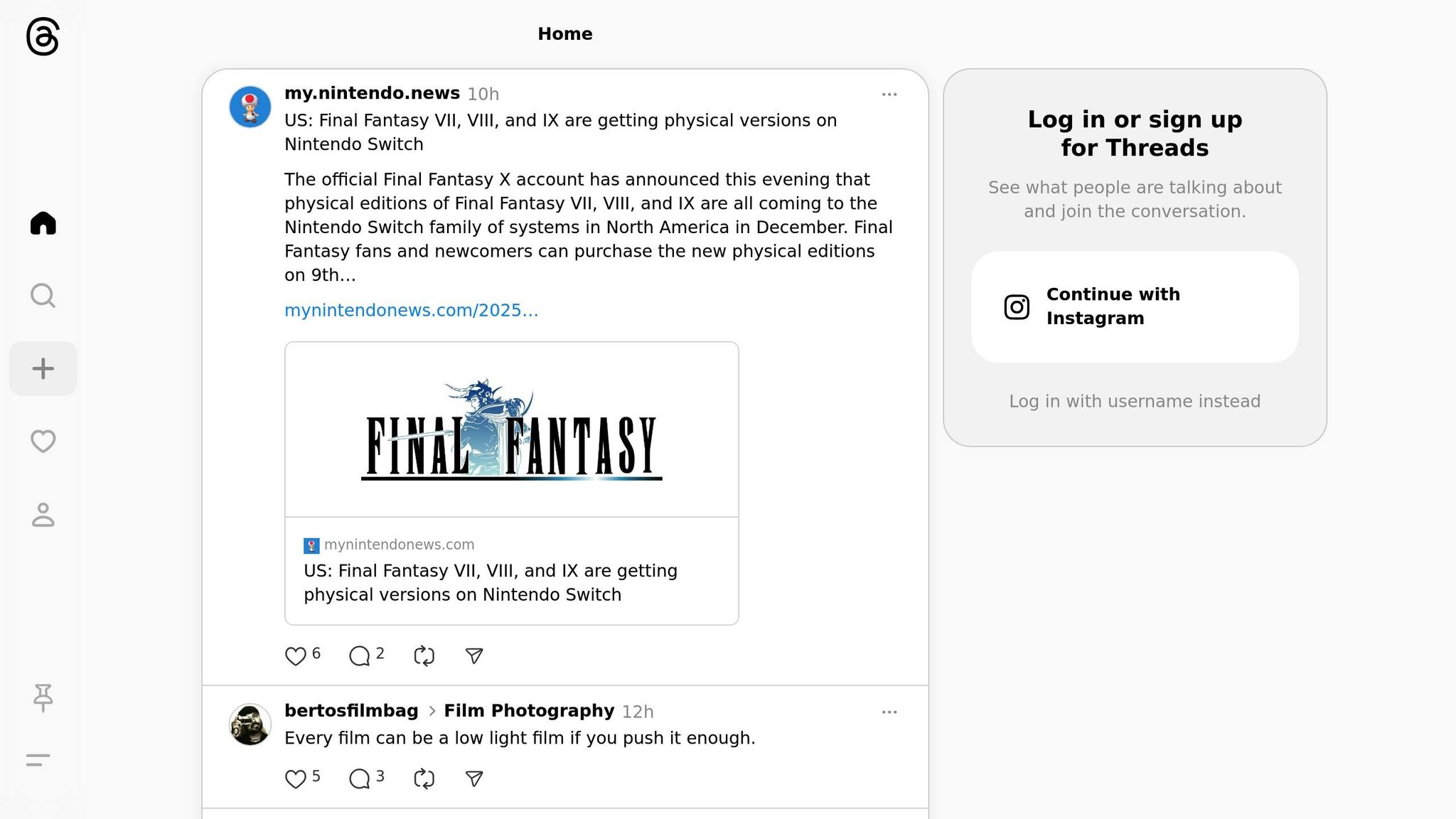
If you want your content to shine on Threads, understanding how the platform decides what to show users is key. While the exact workings of its algorithm are a closely guarded secret, certain trends suggest that factors like how new a post is, how quickly it gets engagement, and the strength of your connections with other users play a big role in determining visibility.
How Threads Algorithm Prioritizes Content
Threads appears to favor posts that are fresh. Beyond recency, the platform seems to weigh early engagement - how quickly people react to your post - and the quality of your interactions with others. Building strong connections and encouraging quick responses can help your posts reach more eyes. Once you've nailed down how the algorithm works, the next step is to factor in user activity patterns to fine-tune your posting schedule.
User Activity Patterns on Threads
When are Threads users most active? Generally, weekday mornings and evenings see the highest activity. On weekends, engagement tends to peak during relaxed morning and evening hours. Late-night activity, however, remains consistently low, making it a less ideal time to post.
Time Zones and Audience Segments
Timing also depends on your audience's location and habits. For example, U.S.-based audiences show different peak hours on the East and West Coasts, while international and professional users follow their own unique rhythms. Work hours, lifestyles, and even seasonal changes can all influence when your audience is online.
To make scheduling easier, tools like TheBlue.social's cross-posting scheduler can help you manage posts across Threads, Twitter, Instagram, Bluesky, and Mastodon. These insights and tools can simplify the process of finding the perfect posting times for your audience.
Best Times to Post on Threads: Data and Research
Timing matters when it comes to posting on Threads. To get the best results, you need to balance how the platform's algorithms work with when your audience is most active. While there are general trends to guide you, the most effective posting times will ultimately depend on your audience's habits and where they're located. The key is to regularly review your engagement data and adjust your schedule accordingly. Let’s break down some overall trends and day-specific strategies to help you make the most of your Threads posts.
Top Posting Times Overall
Engagement tends to spike during specific periods: early mornings, lunch breaks, and evenings after work. These are the moments when people are most likely to check their feeds. That said, your ideal posting times may vary depending on your followers' routines and time zones. Regularly analyzing your engagement metrics is the best way to zero in on the time slots that work best for your content.
Best Posting Times by Day of Week
Posting patterns often align with weekly routines. On weekdays, users tend to follow predictable schedules, so morning posts or mid-day updates can perform well. Weekends, on the other hand, are more flexible, offering opportunities to experiment with later posting times. Tailor your content to fit each day's rhythm - quick updates for busy weekdays and more engaging, thoughtful posts for the weekend.
Weekend vs. Weekday Posting
Weekdays and weekends each come with unique advantages. Weekday posts can capitalize on structured routines, catching users during short breaks or commutes. On weekends, people often have more free time, making it a great window for posts that invite deeper interaction, like personal stories or community-focused content.
If you’re looking for an easy way to test different posting times, tools like TheBlue.social's cross-posting scheduler can help. By experimenting and keeping a close eye on your engagement metrics, you can fine-tune your posting schedule to better connect with your audience’s habits.
Tools and Methods to Find Your Best Posting Times
Fine-tuning the timing of your posts can make a big difference in engagement. Instead of relying on guesswork, leverage data, testing, and scheduling tools to pinpoint when your audience is most active.
Analytics and Testing Methods
Start by tracking engagement metrics - likes, comments, shares - over a two-week period. This data provides a baseline to identify when your audience is naturally most active.
A/B testing can take your timing strategy to the next level. For example, post similar content at different times, like 9:00 AM on a Tuesday and 2:00 PM on a Wednesday, and compare the results. The key is to keep everything but the posting time consistent. Don’t forget to factor in time zones; a post that works well at 8:00 AM Eastern might also hit the mark for West Coast users during their morning commute.
Once you've gathered these insights, you’ll have a solid foundation for scheduling your posts effectively.
Scheduling with TheBlue.social

TheBlue.social's cross-posting scheduler simplifies the process of finding the best posting times. Using your engagement data, the platform suggests optimal times for your audience. For instance, it might recommend, “Best times to post: Tue 9–11am, Sat 6–8pm (+38%)” [1].
Scheduling posts is easy - just type something like “tomorrow at 3pm,” and the system takes care of the rest. One standout feature is its cross-posting capability. When you schedule a Threads post, you can simultaneously post to X, Instagram, Bluesky, and Mastodon with a single click. The platform even adapts the content format for each network, ensuring your posts look their best everywhere. Plus, the content calendar view helps you plan weeks or months in advance, allowing you to spot gaps and avoid overcrowding your schedule.
Consistency and Testing Tips
Consistency is crucial for building an engaged following on Threads. Posting regularly at predictable times often yields better results than waiting for the "perfect" moment. Start with a basic schedule based on general best practices, then refine it using your performance data.
To keep improving, try testing one new time slot each week. For example, if Tuesday at 10:00 AM works well, experiment with posting slightly earlier or later. Review your results weekly to see what works best. Sometimes posting just outside peak hours can help your content stand out by avoiding heavy competition.
Don’t forget to adjust your schedule for seasonal trends. Back-to-school periods, holidays, and even daylight saving time can influence when people are online. Tweaking your posting times to align with these shifts can help you maintain strong engagement year-round.
sbb-itb-a73accb
Advanced Methods for Better Engagement Through Timing
Fine-tuning the timing of your posts can significantly improve engagement. By using advanced scheduling tools and staying adaptable to real-time events, you can ensure your content reaches the right audience at the right moment. Let’s explore some strategies to help you maximize visibility and interaction.
Using TheBlue.social's Advanced Features
TheBlue.social offers more than just basic scheduling - it provides powerful tools to help you analyze and act on cross-platform trends. Unlike single-platform tools, its analytics uncover patterns that span multiple networks, giving you a broader understanding of audience behavior.
One effective strategy is to use content bursts. This involves scheduling 3–5 concise posts around a central campaign to maintain visibility throughout the day. It’s a great way to keep your audience engaged without overwhelming them.
Another feature to leverage is crisis scheduling, which allows you to pivot quickly for breaking news, flash sales, or live events. This ensures you can respond to unexpected opportunities without derailing your planned content. By building a flexible content calendar, you can plan core content ahead of time while leaving room for adjustments based on trending topics or sudden events. Seasonal timing adjustments can also enhance your overall strategy, aligning your posts with moments that matter most to your audience.
Adjusting for Seasons and Events
Your posting strategy should evolve with the calendar. Seasonal events like Thanksgiving, back-to-school season, or major holidays often bring shifts in user behavior. Planning content around these moments ensures you stay relevant and visible.
Real-time flexibility is just as important. For instance, during major sporting events, award shows, or industry conferences, social media activity can spike or slow down in predictable ways. A smart scheduler can automate posts to maintain consistency while still allowing for timely, real-time interactions. Additionally, aligning your posting times with your audience’s habits - like their activity during specific hours or days - can further boost engagement.
Engaging with Threads Communities
When engaging with niche communities, timing works differently compared to general broadcasting. To maximize visibility, interact during peak activity periods, such as lunch breaks or evenings when users are more likely to be active in trending threads.
The timing of your replies also matters. Jumping into conversations early can increase visibility, but a thoughtful, well-crafted reply - even if slightly delayed - can leave a stronger impression. Consistent participation in discussions helps you build recognition and trust within the community, creating your own moments of heightened engagement.
Keep an eye on your community’s activity patterns and respond promptly to maintain momentum. Strong, timely interactions within these groups can amplify the reach and impact of your content.
Conclusion: Setting Up Your Threads Posting Schedule
Key Takeaways
To make the most of your Threads posting strategy, focus on timing that matches when your audience is most active. Instead of relying on generic guidelines, tailor your schedule to align with your audience's habits. Since Threads prioritizes recent engagement, posting at the right time can significantly boost interaction.
Consistency across platforms is also important. By coordinating your Threads posts with other networks, you can maintain a unified message while optimizing timing for each audience. Cross-posting not only simplifies your workflow but also keeps your followers engaged. Additionally, engaging in real-time - like jumping into conversations during peak activity hours - can increase visibility and help you build stronger connections with your community.
Test, Learn, and Adapt
Your audience's preferences aren't static, so your posting schedule shouldn't be either. Experiment with different time slots, track performance metrics, and adjust based on what works best. Go beyond surface-level metrics like likes and shares; pay attention to meaningful engagement, such as thoughtful comments and saves, to understand what resonates long-term.
As your audience grows or seasonal trends emerge, be ready to tweak your schedule. While maintaining a consistent baseline, leave room for flexibility in your content calendar to adapt to changes.
Using a scheduling tool can make this process even smoother by helping you stay organized and refine your approach over time.
Simplify with TheBlue.social
TheBlue.social offers a cross-posting scheduler that takes the hassle out of managing multiple social accounts. By connecting your Threads account along with other platforms, you can easily set three consistent posting times tailored to your audience's activity patterns. The platform's analytics go beyond what Threads provides, uncovering trends that might not be immediately obvious and helping you track engagement across different time slots.
As you gather more data about your audience's behavior, you can fine-tune your strategy to create a dynamic and effective posting schedule. Use these insights to keep your Threads content relevant and engaging.
FAQs
::: faq
What’s the best way to find the ideal posting times for my audience on Threads?
To figure out the best times to post on Threads, take a look at your previous posts and see when they got the most likes, comments, and shares. This can reveal when your audience is most active and engaged.
You can also rely on tools that track engagement trends to get a clearer picture of your followers’ habits. By regularly analyzing this data and tweaking your posting schedule, you’ll increase the chances of your content being seen and interacted with. :::
::: faq
How can I adjust my posting schedule for seasonal trends and special events?
To make the most of seasonal trends and special events, structure your content calendar around important dates, holidays, and trending topics. By weaving in themes or messages that align with the season or event, your posts can stay timely and connect better with your audience.
Timing is just as crucial. Adjust your posting schedule to match peak activity periods, like mornings or evenings, when your audience is most likely to engage. Planning ahead allows you to seize these moments effectively while keeping your posting schedule steady and reliable. :::
::: faq
How can TheBlue.social help me improve my Threads posting schedule and boost engagement?
TheBlue.social simplifies planning your Threads posts with a cross-platform scheduler that helps you automate and schedule content during peak engagement times. By using real-time analytics, you can pinpoint when your audience is most active and fine-tune your posting strategy to match.
On top of that, TheBlue.social offers tools to monitor key engagement metrics such as likes, replies, and follower growth. These insights allow you to adjust your approach, boosting visibility and interaction so your content can perform at its best. :::