Bluesky Down? How to Check Status Instantly
If Bluesky isn't working, here’s how to quickly check its status and take action:
- Use TheBlue.social's "Is Bluesky Down?" tool for real-time updates on Bluesky's functionality. It categorizes issues as "Operational", "Partial Outage", or "Major Outage."
- Visit status.bsky.app for official updates.
- Rule out local issues by testing your internet connection or switching devices.
When Bluesky is down:
- Avoid refreshing the platform repeatedly.
- Don’t post or upload content until services are stable.
- Stay active on other platforms to maintain audience engagement.
For deeper insights, tools like Bluesky Network Statistics and Bluesky Analytics can help monitor performance trends and optimize your strategy. Bookmark these resources to stay prepared during outages.
How To Fix Bluesky Social App Not Working (2025)
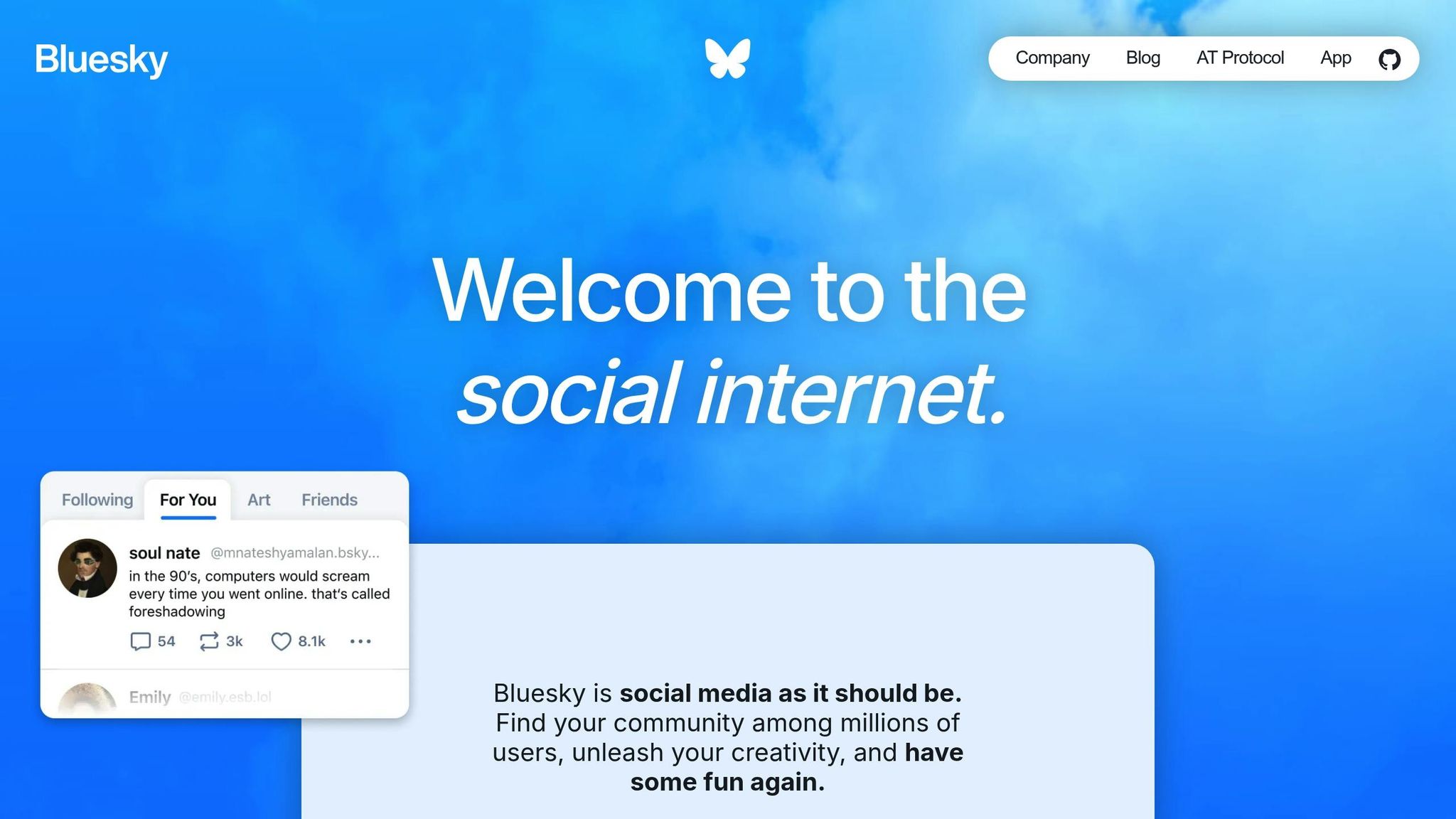
How to Check If Bluesky Is Down
Think Bluesky might be having issues? You can quickly confirm with TheBlue.social's "Is Bluesky Down?" tool. This handy resource saves you the hassle of troubleshooting by instantly checking the platform's status.
Using the 'Is Bluesky Down?' Tool
It’s simple to get started. Head to TheBlue.social and look for the "Free Service Status Checkers" section on the homepage. Among the tools listed, you’ll find "Is Bluesky Down?".
Click on the tool to run a real-time check of Bluesky’s core systems. In just a few seconds, it will analyze the platform’s infrastructure and give you an update. This quick process eliminates the need to refresh your feed endlessly or fiddle with your device, giving you immediate clarity on whether the issue is on your end or Bluesky's.
Understanding the Status Results
Once the tool completes its check, it presents clear results. Here’s what the statuses mean:
- "Operational": Everything is running smoothly.
- "Partial Outage": Some features may not be working as expected.
- "Major Outage": Most or all features are currently down.
The tool also provides server response times and a timestamp, ensuring the information is up-to-date. If Bluesky is shown as operational but you’re still encountering issues, the problem is likely with your local connection or device rather than the platform itself.
What Bluesky Status Messages Mean
Understanding Bluesky's status messages can help you navigate issues effectively when the platform encounters problems. These updates offer insights into the platform's current state and guide you on what to do next.
Status Message Types
Bluesky uses status messages to communicate the platform's condition. Here's what each one means:
- Operational: Everything is running smoothly. You can post, browse feeds, send messages, and use all features without interruptions.
- Partial Outage: Some features may be down while others work fine. For instance, you might experience issues with notifications or image uploads, even if posting is unaffected.
- Major Outage: Most or all core services are offline. You likely won't be able to log in, access your feed, or use any features. In this case, there’s nothing you can do but wait for Bluesky to resolve the issue.
| Status Message | Service Level | Recommended Action |
|---|---|---|
| Operational | All systems normal | Use platform as usual |
| Partial Outage | Some features affected | Check what’s down, monitor updates |
| Major Outage | Most/all services unavailable | Wait for resolution; troubleshooting won’t help |
If you experience problems despite an "Operational" status, the issue might be with your local internet connection.
Checking Bluesky Network Statistics
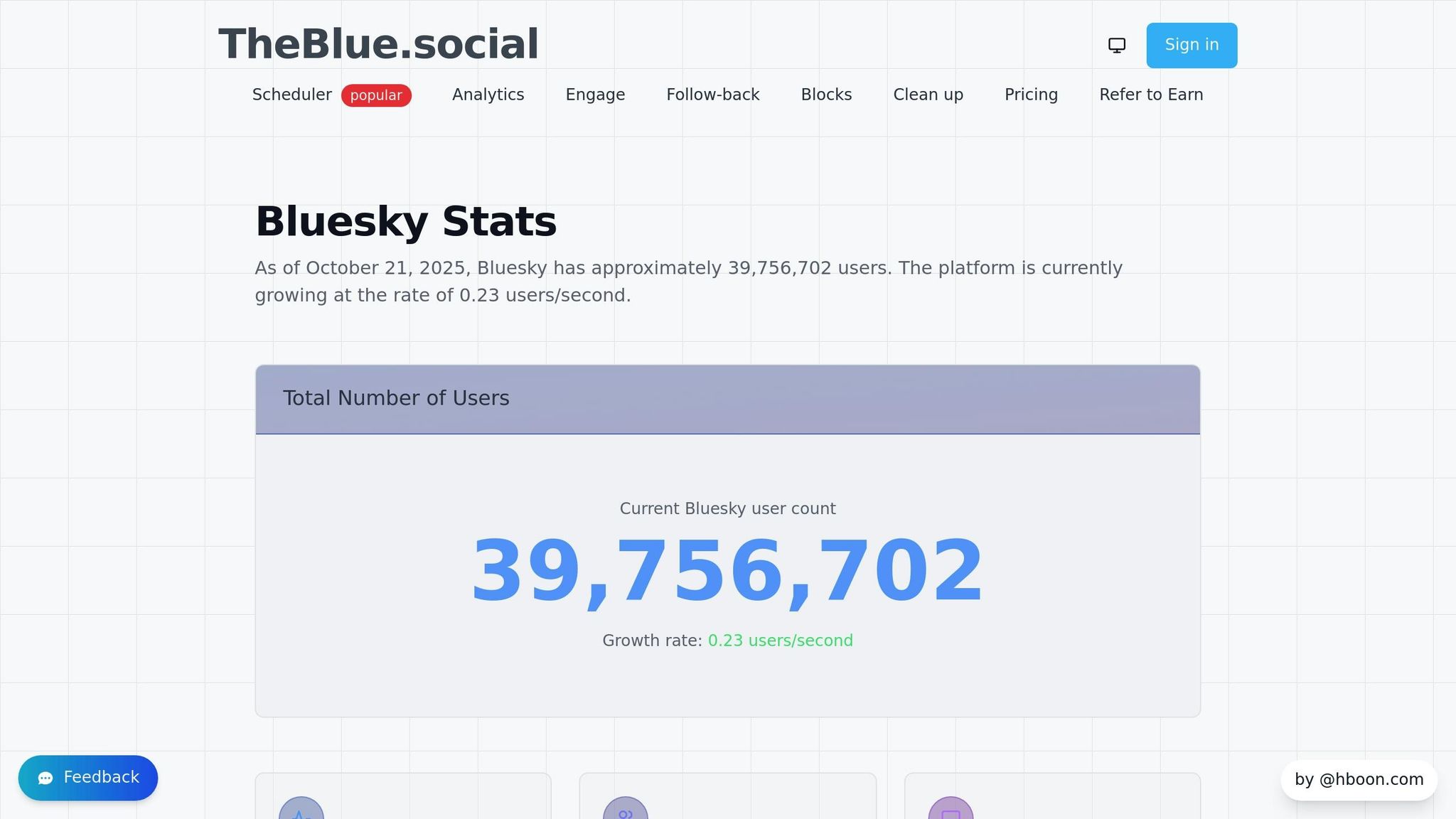
For a deeper dive into Bluesky’s performance, you can use TheBlue.social's Bluesky Network Statistics tool. This tool provides real-time metrics to help diagnose problems that might not trigger a full outage alert.
The tool tracks user activity levels, post volume trends, and system response times. For example, if you’re seeing slow loading times or failed posts while the status shows "Operational", these metrics can highlight hidden issues. A sudden spike in error rates or a drop in posting activity might signal backend problems that haven’t caused a full outage but still affect your experience.
This data is especially useful during high-traffic periods or when Bluesky is experiencing rapid user growth. With over 35.2 million users as of April 2024, traffic surges can sometimes lead to slowdowns that don’t qualify as outages but still impact performance. Checking network statistics helps you distinguish between temporary hiccups and actual technical issues.
Additionally, the tool’s response time metrics can clarify whether delays are widespread or specific to your connection. If server response times are higher than normal, it’s likely a platform-wide issue, giving you peace of mind that the problem isn’t on your end.
sbb-itb-a73accb
What to Do When Bluesky Is Down
If you've confirmed that Bluesky is experiencing an outage, avoid repeatedly trying to access the platform. Taking the right steps can save you time and help prevent potential data issues. Here's how to manage the situation effectively.
Steps to Take During an Outage
Stop refreshing the page. Continuously reloading the platform only adds unnecessary strain to the servers and won’t speed up recovery. Bluesky outages typically last between 36 minutes and 2 hours[1], so patience is your best ally.
Check Bluesky’s status page for updates. Visit status.bsky.app to monitor real-time updates. You can also follow Bluesky’s verified accounts on X (formerly Twitter) or Threads for official announcements regarding the outage.
Avoid making changes or uploading content. During an outage, actions like posting, updating your profile, or uploading media may not save properly, leading to potential data loss. Wait until services are fully restored before resuming activity.
Engage your audience on other platforms. While Bluesky is down, tools like TheBlue.social can help you cross-post content to platforms like X (Twitter), Threads, or Instagram. This ensures you stay connected with your audience despite the downtime.
Lastly, confirm that the issue isn’t specific to your device or network by checking your internet connection.
Checking Your Internet Connection
If you suspect the issue might be local, test other websites and apps to rule out problems with your internet connection. For example, check if sites like Google, YouTube, or your email are loading properly.
Run a speed test. If your internet speed is unusually slow or the test fails, the problem might be with your internet service provider (ISP) or your home network. Contact your ISP or troubleshoot your router.
Test Bluesky on mobile data or another device. If Bluesky works on mobile data but not on Wi-Fi, the issue is likely with your home network. On the other hand, if it doesn’t work on any device or network, it’s probably a platform-wide outage.
Restart your router and modem. Unplug them for about 30 seconds, then wait 2–3 minutes after plugging them back in. This simple step often resolves temporary connection issues that might prevent access to specific websites.
If the problem continues, use TheBlue.social's "Is Bluesky Down?" tool to verify the platform’s status. If the tool shows Bluesky is operational but you still can’t access it, the issue is likely on your end and requires local troubleshooting instead of waiting for the platform to recover.
Other Free Bluesky Tools
When Bluesky faces outages, having additional tools at your disposal can make a big difference. These free tools not only help you check the platform's status but also allow you to manage, analyze, and improve your presence effectively. Here’s a look at some tools that can elevate your Bluesky experience, even during downtime.
Bluesky Network Statistics Tool
The Bluesky Network Statistics Tool offers real-time data on Bluesky's overall performance and activity. It goes beyond basic status checks, providing a deeper understanding of the platform's health and trends.
- Spot platform trends: Get detailed insights into network activity, including post volumes and user interactions. This helps you identify peak times for posting, ensuring your content reaches the widest audience.
- Monitor network health: Keep an eye on performance indicators to detect potential issues early. For creators and businesses, this means you can plan your content strategy around the platform's activity levels.
Bluesky Handle Checker
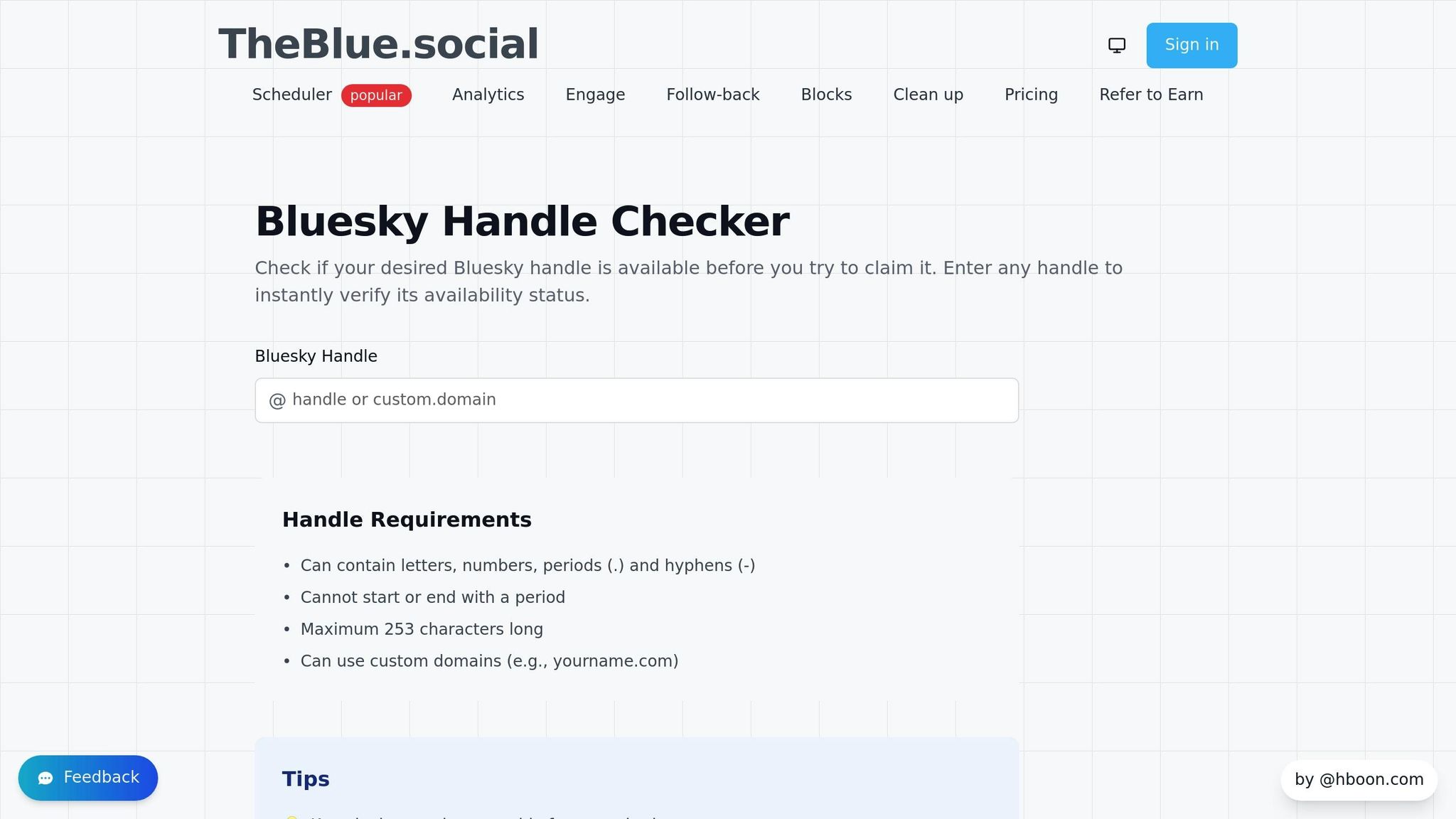
Your username is a vital part of your online identity, and the Bluesky Handle Checker makes it easy to secure the perfect handle for your brand.
- Quick availability checks: Find out instantly if your desired handle is available - no sign-up or personal information required.
- Test multiple options: Experiment with variations to lock in a consistent and recognizable username. With over 270,000 Bluesky accounts linking usernames to websites for verification[2], having a unified handle across platforms builds trust and strengthens your brand identity.
Profile Picture Editor and Analytics
Stand out in Bluesky’s feed with a polished profile image using the AI-powered Profile Picture Editor. This tool helps you create visually appealing profile pictures quickly.
- AI-enhanced editing: Adjust lighting, contrast, and color balance to make your profile picture more engaging without losing its natural feel.
- Measure your impact: Use Bluesky Analytics to track engagement, follower growth, and post performance. These metrics help refine your content strategy, showing what works best with your audience.
TheBlue.social also offers a follow-back feature, which automatically follows users who follow you. This keeps engagement levels steady, even when you’re less active on the platform.
Accessibility and Fun Tools
For added convenience, TheBlue.social provides tools to enhance accessibility and add a touch of fun to your Bluesky experience:
- Generate Alt Text for Images: Automatically create descriptive text for images to make your content more accessible.
- Extract Text from Images: Use OCR technology to pull text from images, making it easier to search and share.
- Emoji Insights: The My Top 3 Emojis on Bluesky tool analyzes your emoji usage, offering insights into your communication style.
These tools operate independently of Bluesky’s status, allowing you to fine-tune your content and engagement strategy while waiting for the platform to bounce back.
Conclusion
Keep your social media game strong by checking Bluesky's status instantly. With tools like those offered by TheBlue.social, you can stay informed and make smarter decisions for your online presence.
The "Is Bluesky Down?" tool is your go-to solution for quick answers about connectivity issues. It provides real-time updates, saving you from wasting time on unnecessary troubleshooting[3]. Pair this with the Bluesky Network Statistics feature, and you'll gain a clearer picture of the platform's health and activity trends - valuable insights that can shape your content strategy.
These tools do more than just handle outages - they help you adapt and refine your approach. Whether you're a content creator or managing a business, they keep you prepared and proactive, turning downtime into opportunities for improvement.
Make sure to bookmark the status-checking tool for easy access when issues arise. Dive into the analytics features to better understand your audience and create stronger connections. With automated updates and actionable insights, TheBlue.social ensures you're always ready to engage with your Bluesky community.
FAQs
::: faq
How can I tell if Bluesky is down or if it's just my internet connection?
If you're having trouble getting onto Bluesky, it can be tough to tell if the problem lies with the platform itself or your own internet connection. A quick way to check is by using tools like TheBlue.social's status checker. These tools give real-time updates on Bluesky's availability, letting you know if the platform is experiencing a global outage.
However, if the status checker shows Bluesky is running smoothly, the issue might be on your side. Start by troubleshooting your internet connection - restart your router or try accessing other websites to see if your connection is stable. This can help you figure out if the problem is with your network or something else entirely. :::
::: faq
How can I keep my audience engaged if Bluesky is down?
If Bluesky goes offline, it’s important to keep the connection with your audience alive. Take this opportunity to interact with them on other platforms like X (formerly Twitter), Threads, or Instagram. Share updates, insights, or even behind-the-scenes moments to keep their interest piqued.
You can also use content scheduling tools to plan posts ahead of time for Bluesky. This way, your presence stays steady and ready to resume as soon as the platform is back. The key is to keep the lines of communication open and continue delivering content that keeps your audience engaged. :::
::: faq
How can I use Bluesky Network Statistics to optimize my content strategy during peak times?
The Bluesky Network Statistics tool lets you keep an eye on real-time activity across the Bluesky platform. It offers a clear view of user engagement and traffic patterns, helping you identify when the platform is buzzing with activity. With this knowledge, you can time your posts to hit those high-traffic moments, boosting visibility and interaction.
Beyond timing, the tool also tracks engagement metrics, giving you a better understanding of what clicks with your audience. By analyzing this data, you can fine-tune your content strategy to ensure it connects with the right people at the right time. This smarter, data-focused approach can help you grow your presence and make a bigger impact. :::