Top 10 Tools for Scheduling Bluesky Posts
Bluesky doesn’t offer built-in scheduling tools, but third-party platforms can help you stay consistent and save time. This article explores 10 tools that simplify Bluesky post scheduling, each with unique features, pricing, and benefits. Here's what you need to know:
- TheBlue.social: Offers Bluesky analytics, cross-posting with X (Twitter), and a free plan. Paid plans start at $10/month.
- SocialPilot: Supports bulk scheduling, AI-powered features, and advanced analytics for $25.50/month.
- Sendible: Centralized dashboard with AI-assisted scheduling and white-label reporting. Plans start at $29/month.
- Fedica: Bluesky-focused scheduling with analytics and free options. Premium plans from $10/month.
- Buffer: Multi-platform scheduling, including Bluesky, starting at $5/month.
- Vista Social: Advanced cross-posting and analytics for $39/month.
- Hootsuite: Requires Fedica integration for Bluesky scheduling. Pricing starts at $199/month.
- Later: Currently doesn’t support Bluesky but excels in visual content planning for other platforms.
- Publer: Bluesky scheduling with video support and affordable plans from $3.60/month.
- Sprout Social: Bluesky integration expected in late 2025. Enterprise-level pricing starts at $199/month.
Quick Comparison
| Tool | Bluesky Scheduling | Cross-Posting | Analytics | Starting Price | Free Plan |
|---|---|---|---|---|---|
| TheBlue.social | ✅ | ✅ (Bluesky + X) | ✅ (Real-time) | $10/month | ✅ |
| SocialPilot | ✅ | ✅ (Multi-platform) | ✅ (Advanced) | $25.50/month | ❌ |
| Sendible | ✅ | ✅ (Multi-platform) | ✅ (Customizable) | $29/month | ❌ |
| Fedica | ✅ | ✅ (Fediverse) | ✅ (Detailed) | $10/month | ✅ |
| Buffer | ✅ | ✅ (Multi-platform) | ✅ (Limited) | $5/month | ✅ |
| Vista Social | ✅ | ✅ (Multi-platform) | ✅ (AI-driven) | $39/month | ✅ |
| Hootsuite | ✅ (via Fedica) | ✅ (Multi-platform) | ✅ (via Fedica) | $199/month | ❌ |
| Later | ❌ | ✅ (Multi-platform) | ✅ (Limited) | $18/month | ❌ |
| Publer | ✅ | ✅ (Multi-platform) | ✅ (Basic) | $3.60/month | ❌ |
| Sprout Social | ❌ (Coming Soon) | ✅ (Multi-platform) | ✅ (Enterprise) | $199/month | ❌ |
Takeaway: Tools like TheBlue.social, Fedica, and Buffer are great for beginners with free plans, while Sendible, SocialPilot, and Vista Social cater to advanced users. Choose based on your budget, team size, and analytics needs.
How To Create, Schedule and Manage Bluesky Posts With SocialPilot
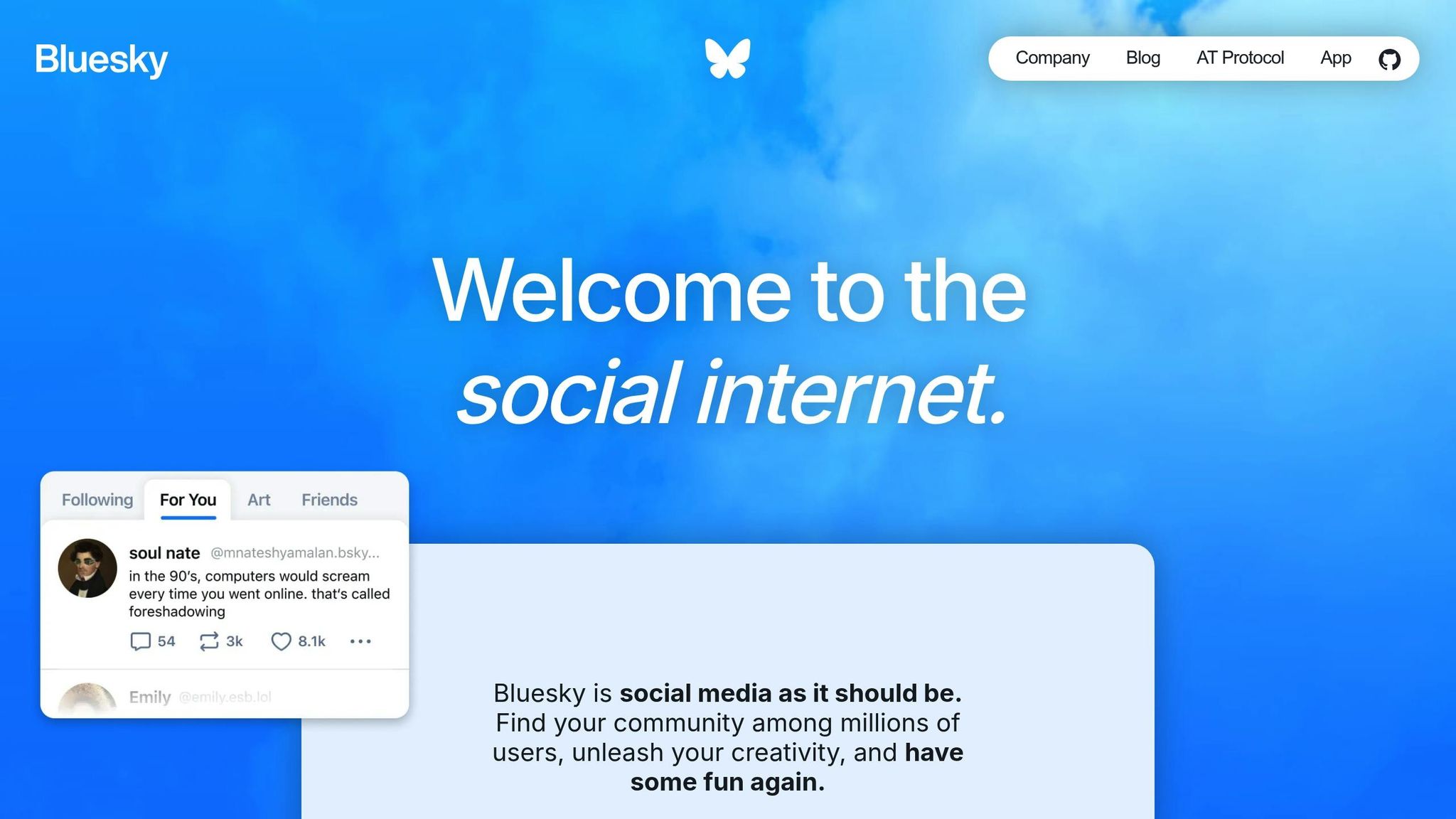
1. TheBlue.social

With over 600 active users, TheBlue.social is designed to elevate your Bluesky experience[2]. It offers tools like scheduling, analytics, and cross-platform management, making it a go-to choice for serious users.
Cross-posting capabilities
TheBlue.social's cross-posting scheduler lets you post simultaneously on Bluesky and X (formerly Twitter). This feature ensures your content reaches audiences on both platforms without the hassle of manually duplicating posts. It's a simple way to maintain a consistent presence across your profiles.
Analytics and reporting features
The platform provides real-time analytics that update multiple times per hour[3]. These insights cover follower growth, post engagement, and performance trends, helping you make informed decisions about your content strategy.
"See exactly what drives growth on Bluesky - so you can double down on what works"[2]
The analytics dashboard highlights which posts resonate most with your audience, enabling you to fine-tune your content for maximum impact. Whether you're looking to boost engagement or grow your follower base, these tools give you the data you need.
Pricing and free plan availability
TheBlue.social offers both free and paid plans. The free plan includes basic features like 7-day analytics access[2]. For those wanting deeper insights, the Early Supporter plan is available for $10/month, unlocking extended analytics with 30- and 90-day data retention[2]. This longer data history helps you uncover patterns and trends over time.
| Feature | Free | Early Supporter ($10/month) |
|---|---|---|
| Bluesky Analytics | ✓ 7 days | ✓ 30 & 90 days |
| Cross-posting Scheduler | ✓ | ✓ |
| Premium Features | ✗ | ✓ |
Additional perks include following management tools, curated starter packs, and features to help you discover new communities. Whether you're just starting or looking to grow your presence, TheBlue.social has options to fit your needs.
2. SocialPilot
SocialPilot is another solid option for scheduling Bluesky posts, following TheBlue.social. With over 13,500 users relying on its tools to simplify social media management, SocialPilot has become a go-to platform for businesses looking to streamline their workflows [4]. It offers advanced scheduling and cross-posting features, catering to a variety of content needs.
Bluesky scheduling support
SocialPilot makes it easy to plan, schedule, and manage Bluesky posts directly from its dashboard [1]. Since Bluesky currently doesn’t have built-in scheduling features, tools like SocialPilot are essential. You can schedule a wide range of content, including images, multi-image posts, GIFs, and 60-second videos [5][6].
The platform also includes AI-powered features such as caption generation and suggestions for the best times to post, along with a Chrome extension for quick scheduling [1]. If you’re handling a large volume of content, the bulk scheduling feature allows you to queue up to 500 posts at once [1]. Plus, you can easily edit or reschedule posts in your queue, giving you the flexibility to tweak your strategy as needed [1].
Cross-posting capabilities
One of SocialPilot’s standout features is its ability to manage multiple platforms from a single dashboard. You can create and schedule posts for Bluesky, Facebook, Instagram, X (Twitter), LinkedIn, and Pinterest all in one place [7]. It also allows you to either replicate content across platforms or tailor it to suit the specific audience of each network.
Analytics and reporting features
SocialPilot provides detailed analytics to help you measure your social media performance. These insights include audience demographics, reach, and engagement metrics [8]. For agencies and larger teams, the platform’s advanced analytics can combine data from up to 10 accounts into a single report. These reports can be exported as PDFs and even scheduled for automatic delivery to clients [8].
"I highly recommend this platform! Unlike Hootsuite, I can confidently manage multiple accounts without worrying about surprise billing. The stats and analytics make reporting to clients a breeze."
– Juan O., Digital Marketing Director, The Click Town [4][10]
SocialPilot also lets you customize the analytics dashboard for each platform, highlighting the metrics that matter most. You can even create reusable report templates to ensure consistency in your reporting [10].
Pricing and free plan availability
SocialPilot offers a free trial, allowing you to explore its features before committing [4]. Paid plans are designed for businesses of various sizes, starting at $25.50/month for the Professional Plan (billed annually). Other options include the Small Team Plan at $42.50/month, the Agency Plan at $85.00/month, and the Agency+ Plan at $170.00/month [9]. Advanced analytics are included only in the Agency and Agency+ plans [8].
3. Sendible
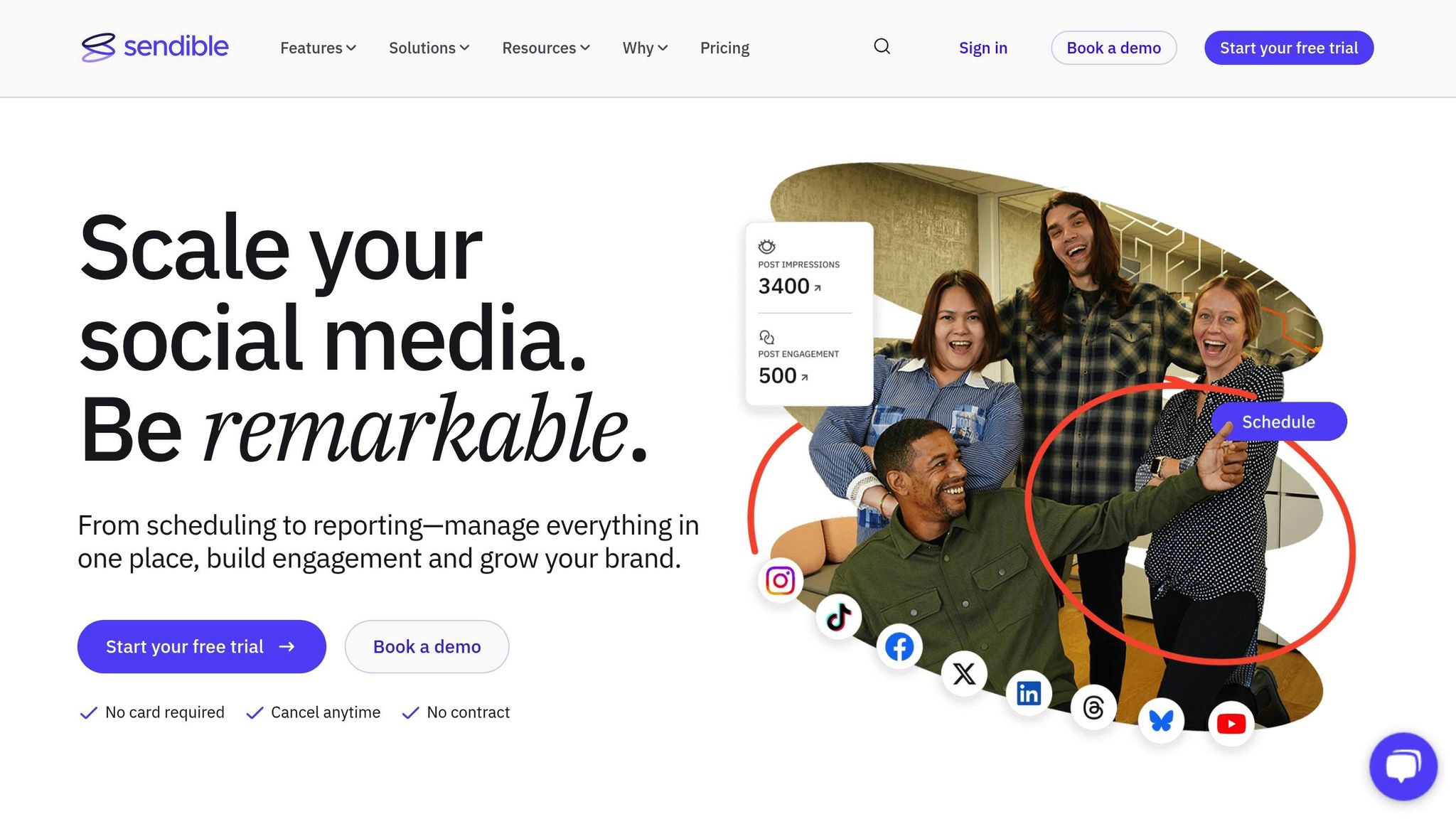
Sendible simplifies social media management for Bluesky, making it easier for businesses to handle their social scheduling needs. In 2024, it managed an impressive 600 million posts [15].
Bluesky Scheduling Support
Sendible brings Bluesky scheduling under one roof with its centralized dashboard. To get started, connect your Bluesky account through the Manage Profiles section. From there, you can compose posts of up to 300 characters, add media, and schedule them using tools like the Bulk Importer or Calendar View for smooth content planning. With AI Assist, you can repurpose content from platforms like Threads, X, or LinkedIn for Bluesky. Plus, you can automate article posting by setting up RSS feeds [11].
Cross-Posting Capabilities
Sendible makes managing multiple platforms a breeze. Its bulk scheduling and AI-assisted content repurposing allow you to post on Bluesky alongside platforms like Instagram, TikTok, X, LinkedIn, Facebook, Threads, and YouTube. AI Assist ensures your messaging is tailored to fit the style and audience of each platform [11].
Analytics and Reporting Features
Sendible provides tools to track performance and generate insights in real time. Through the Reports Hub, you get one-click engagement overviews, real-time updates, and customizable automated reports. Agencies can take advantage of white-label reporting options, adding their custom branding with logos and domains. For example, travel company Isango has successfully managed workflows for its 18 social media accounts using Sendible, while the analytics tools help minimize errors and fine-tune content strategies [12][13].
Pricing and Free Trial
Sendible offers a 14-day free trial, letting you explore its features before committing to a subscription [11]. Pricing plans cater to different needs:
- Creator Plan: $29/month ($25/month annually) with basic reporting.
- Traction Plan: $89/month ($76/month annually), including team collaboration, approval workflows, client dashboards, and user management.
- White Label Plan: $240/month ($204/month annually) for agencies, featuring automated client reporting, custom branding, and a dedicated account manager.
- White Label+ Plan: $750/month ($638/month annually) with customizable user limits, optional single sign-on, and a dedicated customer success representative [14].
"We have literally saved about 50% of our time previously spent on social media management by using Sendible." – Scott Cox, Founder @ Social Reach [15]
4. Fedica
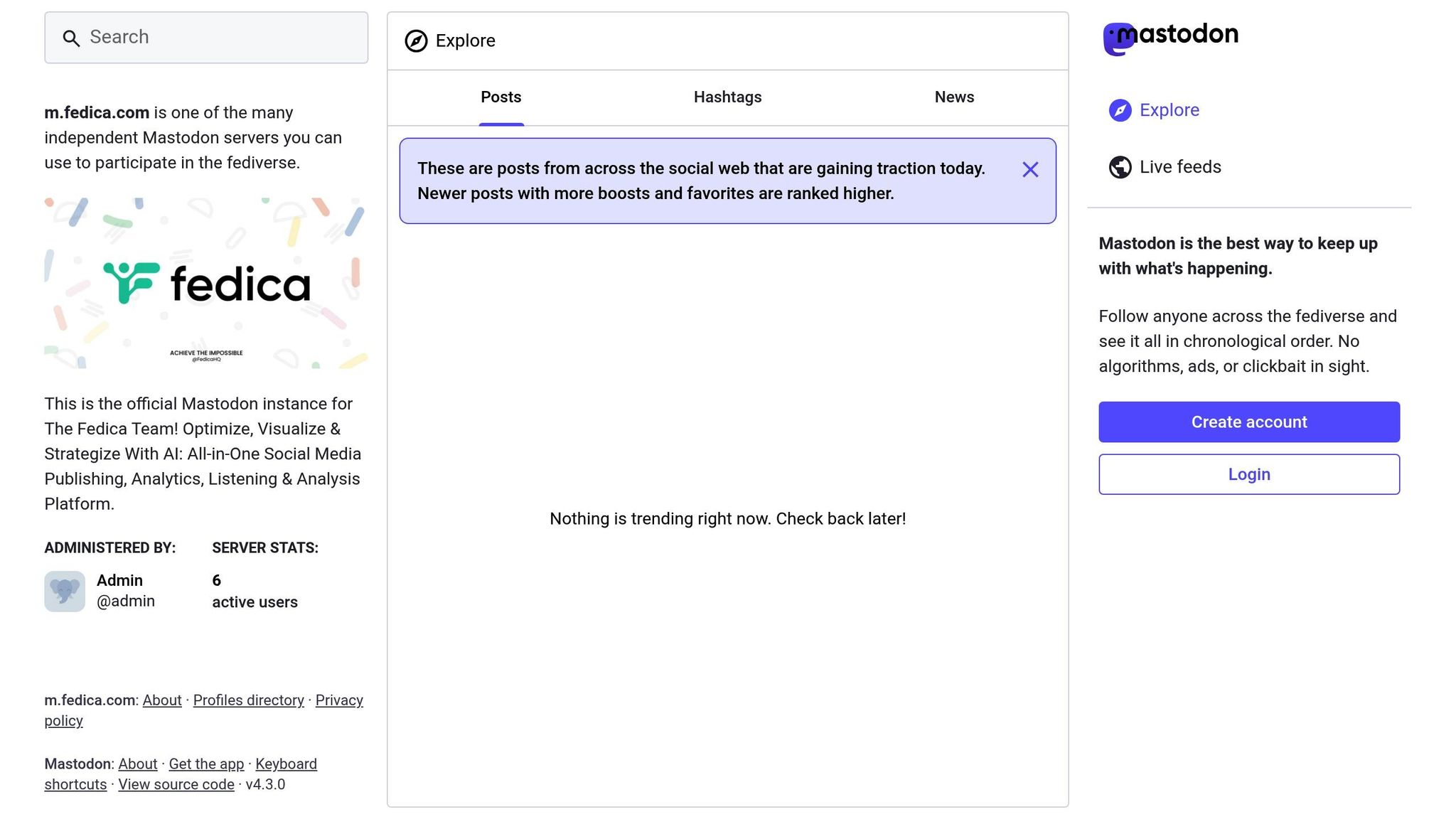
Fedica stands out as the first scheduling tool designed specifically for Bluesky [17]. It provides tools tailored to the platform's unique features, making it a go-to option for users looking to maximize their presence on Bluesky.
Bluesky Scheduling Support
Getting started with Fedica is simple - just sign up, link your Bluesky account, and you’re ready to schedule posts and threads. The platform offers plenty of flexibility, including features like NSFW content labeling, video scheduling (available with the Publish plan), and automatic conversion of links into link cards. Its color-coded calendar makes organizing posts visually intuitive [16][17]. These tools make scheduling seamless while also laying the groundwork for Fedica’s cross-posting and analytics functionality.
Cross-Posting Options
Fedica supports cross-posting to multiple platforms, including Bluesky, Twitter (X), Threads, Mastodon, Instagram, and others. This makes it a versatile tool for managing content across different networks.
Analytics and Reporting Tools
Fedica doesn’t just help you schedule - it also tracks detailed metrics. You can access demographic insights, follower history, and content performance data. Plus, the platform suggests topics based on your most successful posts, helping you refine your strategy [20].
Pricing and Free Plan Details
For those just starting out, Fedica offers a free plan that lets you schedule up to 10 posts with unlimited drafts. If you need more, premium plans start at $10 per month (billed annually) or $15 per month (billed monthly) [18][19].
5. Buffer
When it comes to Bluesky's lack of built-in scheduling tools, Buffer steps in as a practical solution for creators juggling multiple social networks. With its new support for Bluesky, Buffer simplifies social media management across platforms. Trusted by over 180,000 users every month, it’s a go-to choice for handling social media tasks efficiently [25].
Bluesky Scheduling Support
Getting started with Buffer for Bluesky is straightforward. First, you'll need to generate an app password within your Bluesky account. Then, use your handle - typed exactly as it appears, without symbols - to connect your account [23]. Once linked, Buffer allows you to schedule a variety of posts for Bluesky, including text-only updates, images, GIFs, links, and even threaded posts [22]. The threading feature is especially handy since Bluesky doesn’t yet offer this functionality natively. For added flexibility, Buffer also supports custom server connections for Bluesky authentication [23].
And that’s not all - Buffer’s tools extend beyond Bluesky, offering powerful cross-posting capabilities to manage multiple platforms with ease.
Cross-Posting Capabilities
Buffer truly shines with its cross-posting features. You can schedule posts for Bluesky while also managing content for platforms like X (Twitter), Mastodon, LinkedIn, Threads, Facebook, Instagram, Pinterest, TikTok, YouTube, and Google Business Profile [21]. This is a game-changer for creators, especially since 59% of posts created in Buffer are shared across more than one social network [24].
The platform allows you to craft a single post and then tailor it for each platform, taking into account things like character limits, image dimensions, video durations, hashtags, and even the best times to post [24]. This customization ensures your content fits each platform perfectly. While Buffer excels at posting, it also provides detailed analytics for many platforms - though not yet for Bluesky.
Analytics and Reporting Features
At the moment, Buffer doesn’t offer analytics for Bluesky [23]. However, its analytics tools for platforms like Instagram, Facebook, X (Twitter), and LinkedIn are robust. These features include performance tracking, audience insights, and recommendations for the best times to post. You can even generate custom reports to analyze your social media strategy across different channels [26]. For Bluesky users, though, performance tracking will need to be done manually or with third-party tools.
Pricing and Free Plan Availability
Buffer offers a free basic plan for scheduling [22], making it accessible for those just starting out. If you need more advanced features, paid plans start at $5 per month per channel when billed annually under the Essentials plan [19]. This pricing is ideal for solo creators but also scales well for larger teams and businesses looking for more comprehensive solutions.
6. Vista Social
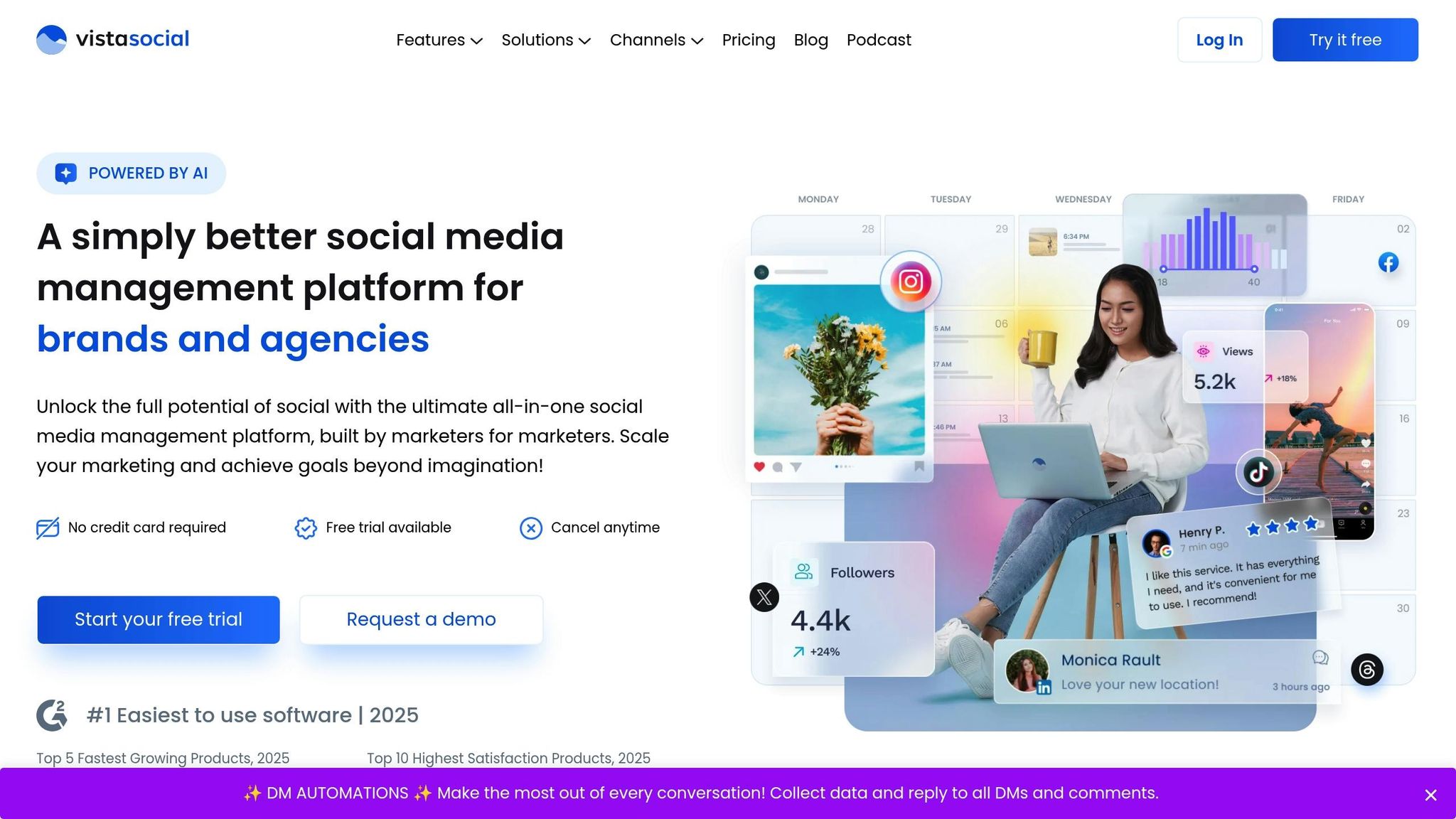
Vista Social is making waves as a versatile social media management tool, designed to simplify multi-platform content management. With over 30,000 brands and agencies relying on its features[27][30], it has earned accolades like being named the #1 Easiest to Use Software in 2025 and one of the Top 5 Fastest Growing Products that same year[29][30]. Its recent integration with Bluesky further strengthens its appeal, offering users a seamless way to manage content across platforms from a single, user-friendly dashboard.
Bluesky Scheduling Support
Managing Bluesky content is a breeze with Vista Social's straightforward scheduling tools. The platform supports various post types, including text-only updates, images, GIFs, videos, posts with first comments, link previews, and even multiple-image posts[28].
"Vista Social enables effortless scheduling and publishing for Bluesky posts. Businesses can plan and automate content delivery, ensuring a consistent presence without the need to post manually." - Russ Tan, Content Writer, Vista Social[27]
Its centralized dashboard allows users to organize and schedule posts weeks in advance, automating the publishing process. With Bluesky's user base reaching 20 million, this level of automation is a game-changer for maintaining steady engagement.
Cross-Posting Capabilities
One of Vista Social's standout features is its ability to streamline cross-posting. You can create content once and easily tailor it for different platforms. For Bluesky, the platform ensures posts comply with the 300-character limit[28], making it easier to manage content across multiple accounts.
Analytics and Reporting Features
Vista Social also excels in analytics, tracking key metrics like engagement, reach, and audience growth directly from its dashboard[27]. Users can generate detailed reports, export data in CSV or PDF formats, and even create custom reports for stakeholders. Additionally, AI-powered tools suggest the best times to post and provide content ideas specifically optimized for Bluesky[27], adding an extra layer of efficiency.
Pricing and Free Plan Availability
Vista Social offers a free plan that supports up to 3 social profiles, with a monthly limit of 15 scheduled posts per profile. The free plan also includes limited access to its AI assistant, allowing for around 10 AI-generated captions or replies per month[19].
For more advanced needs, paid plans are available:
- Standard Plan: $39 per month (or about $31 per month when billed annually), includes 8 social profiles and 1 user.
- Professional Plan: $79 per month, supporting 15 social profiles and 5 users.
- Advanced Plan: $149 per month, offering 30 social profiles and 10 users.
All paid plans come with a 14-day free trial, giving you a chance to explore the platform before making a commitment[19].
sbb-itb-a73accb
7. Hootsuite
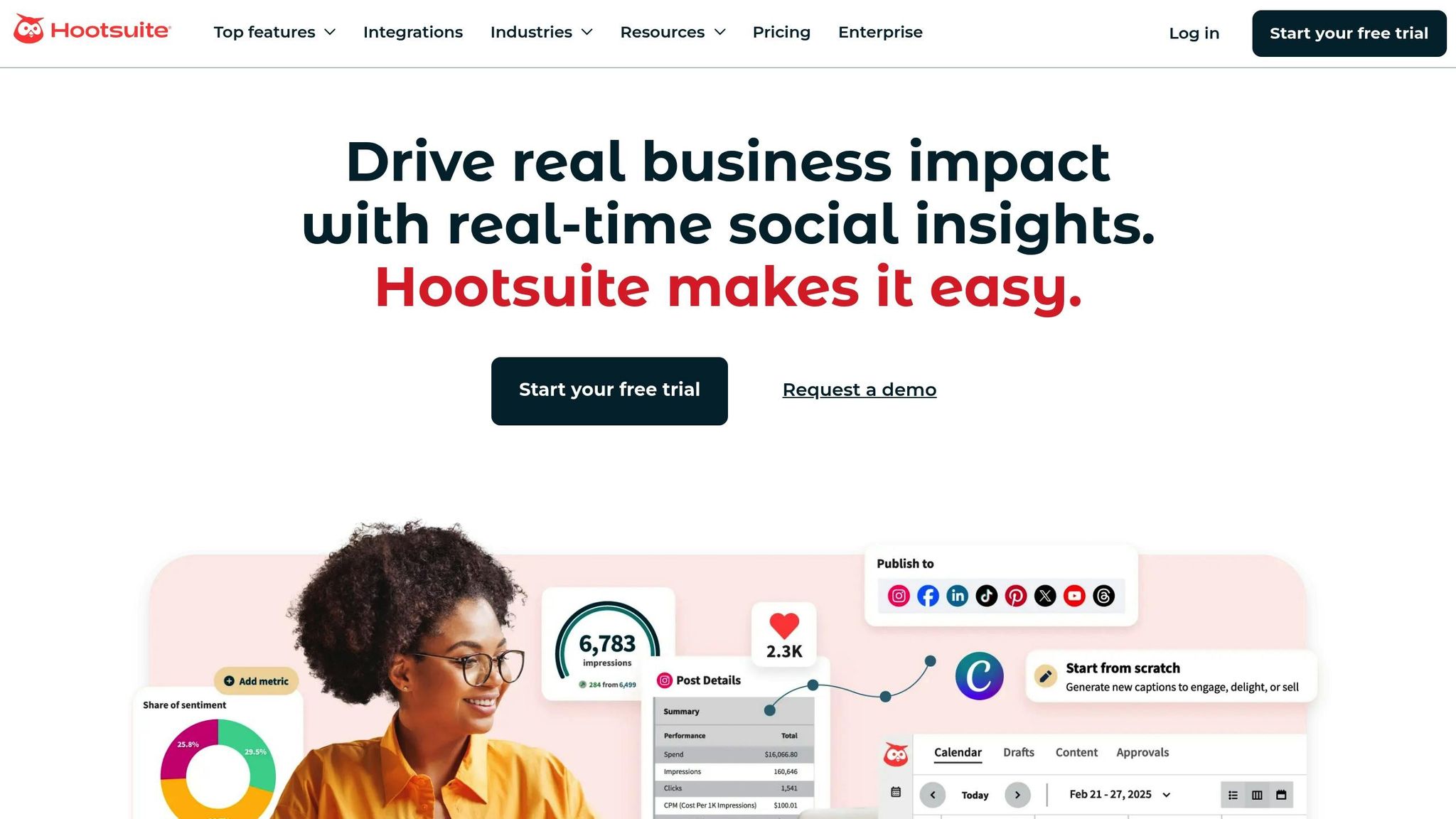
Hootsuite is a popular choice for managing social media, but it doesn’t currently offer built-in scheduling for Bluesky. To work around this, you’ll need to integrate the Fedica app. Start by installing Fedica from the Hootsuite App Directory and adding its dashboard to your streams. Keep in mind, though, that any threads scheduled through Fedica won’t show up in Hootsuite’s regular planner. Instead, they’ll need to be managed via the Fedica Posts Calendar [31].
While this setup has its quirks, Hootsuite still makes cross-posting across platforms straightforward and efficient.
Cross-Posting Capabilities
Hootsuite supports a wide range of platforms, including Facebook, Instagram, X (formerly Twitter), LinkedIn, TikTok, YouTube, Threads, WhatsApp, and Pinterest [33]. For Bluesky, you’ll need to rely on either the Fedica plugin or a Zapier integration [32].
Analytics and Reporting Features
Hootsuite offers detailed analytics for the platforms it supports, but data for Bluesky is only available through Fedica. Right now, Fedica’s analytics are focused on X (formerly Twitter), with plans to expand to Bluesky down the line [31]. Until then, you may want to use additional Bluesky-specific analytics tools to fill in the gaps.
8. Later
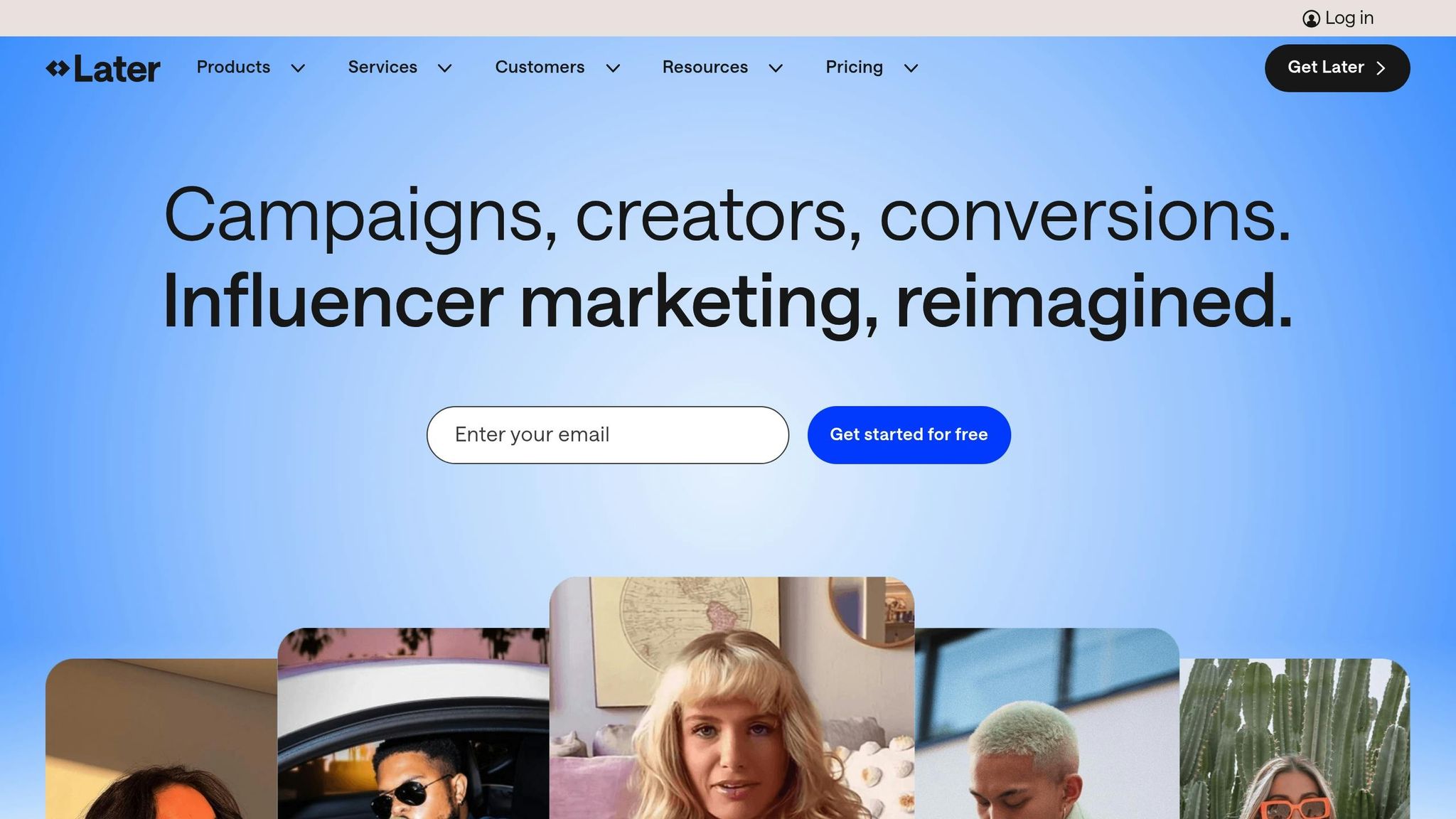
Later is a well-known tool for scheduling and managing social media, but it currently does not support Bluesky. While it shines in visual content planning and managing other platforms, it falls short when it comes to Bluesky-specific features.
Bluesky Scheduling Support
As of now, Later does not offer support for Bluesky [34]. Instead, its focus is on platforms like Instagram, Facebook, X (formerly Twitter), Pinterest, TikTok, LinkedIn, Threads, YouTube Shorts, and Snapchat [34].
If you're hoping for Bluesky integration in the future, you can submit a feature request through Later's Help Center. However, there’s no timeline for when - or if - this feature might be added [34].
Cross-Posting Capabilities
For the platforms it does support, Later is a powerful tool for managing cross-platform content. It allows you to schedule a single post across multiple social profiles directly from its web interface [37]. This automation can save time and eliminate the need for manual posting [36]. From one dashboard, you can handle content distribution across platforms like Facebook, Instagram, TikTok, Threads, YouTube, Pinterest, LinkedIn, and Snapchat [35][37].
That said, Later advises tailoring your posts for each platform to make sure your message resonates with the specific audience on that network [38]. They also recommend staggering your posting times to reach different audience segments and avoid overwhelming users with repetitive content [38].
Analytics and Reporting Features
Later provides robust analytics and reporting tools to help you track performance metrics without requiring deep technical knowledge [41]. These insights cover all the platforms Later supports, but since Bluesky isn’t included, you won’t find any analytics for Bluesky posts here [39][40].
If you’re looking for analytics that incorporate Bluesky alongside other social platforms, you’ll need to explore a separate tool designed specifically for Bluesky scheduling and reporting.
9. Publer
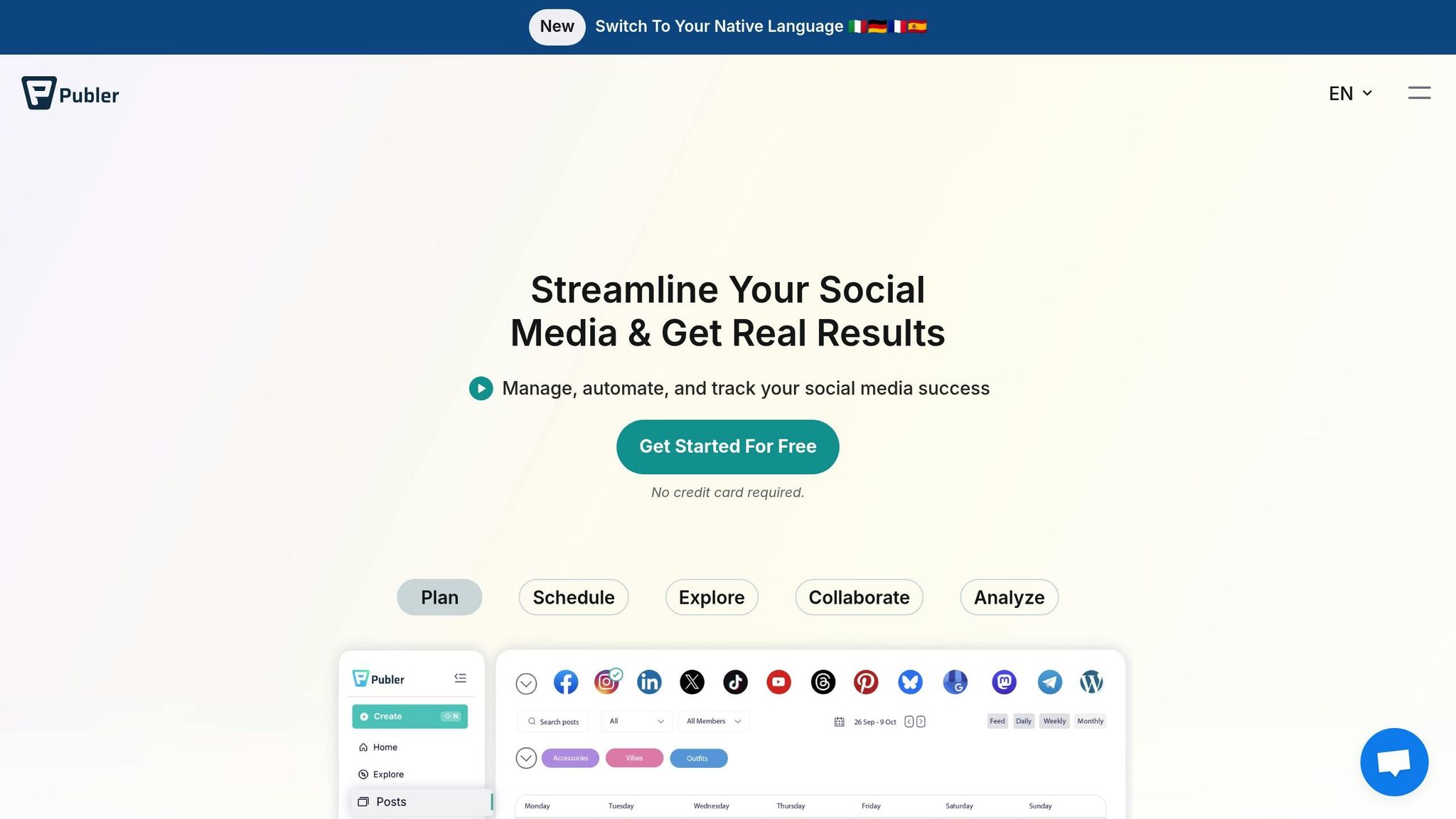
Publer has added Bluesky scheduling to its platform, a timely move as Bluesky now boasts over 10 million users. This update is a game-changer for creators and businesses eager to grow their presence on this expanding social network.
Bluesky Scheduling Support
With Publer, managing your Bluesky content is more than just posting updates. You can schedule videos, plan reposts in advance, and ensure your key messages get shared at the right time to maximize visibility.
"We're excited to announce that Publer now supports Bluesky! This integration empowers you to effortlessly manage your Bluesky presence, schedule posts, cross-post to other platforms, and analyze your content, all from a single dashboard." - Publer
Getting started is simple: log in to Publer, head to Social Accounts, click "Connect" for Bluesky, and enter your username. Then, generate an App Password through your Bluesky settings. Once connected, you can create posts up to 300 characters long, include up to 4 photos or a video, and even use the "Follow Up Comments" feature to create threaded posts.
The Publer mobile app brings this functionality to your smartphone, giving you the freedom to manage your Bluesky account - and other social platforms - from anywhere.
Cross-Posting Capabilities
Publer stands out for its cross-posting tools, supporting over 10 platforms, including Bluesky, Mastodon, Threads, and X. It offers various posting options such as Scheduling, AutoScheduling, Recycling, and Recurring posts. You can tailor posts for each platform, choose specific accounts to include, and schedule content for optimal times. This flexibility ensures your message resonates across platforms while staying tailored to each audience. These features make Publer a strong contender in the scheduling and cross-posting space.
Pricing and Free Plan Availability
Publer provides a free plan that supports up to 3 social accounts (excluding Twitter/X) and allows 10 scheduled posts per account.
For those needing more, paid plans start at $4.00 per month (billed annually) for the Professional plan or $5.00 per month on a monthly basis. The Business plan costs $8.00 per month when billed annually or $10.00 per month if billed monthly. Both plans include unlimited workspaces and social accounts, plus a bonus free account for every 10 added. Additional social accounts cost $4 per month on the Professional plan and $7 per month on the Business plan. You can also add team members for $2 per month (Professional) or $3 per month (Business). All paid plans come with a 14-day money-back guarantee and support all post types, including YouTube Shorts, Instagram Reels, and LinkedIn PDFs.
10. Sprout Social
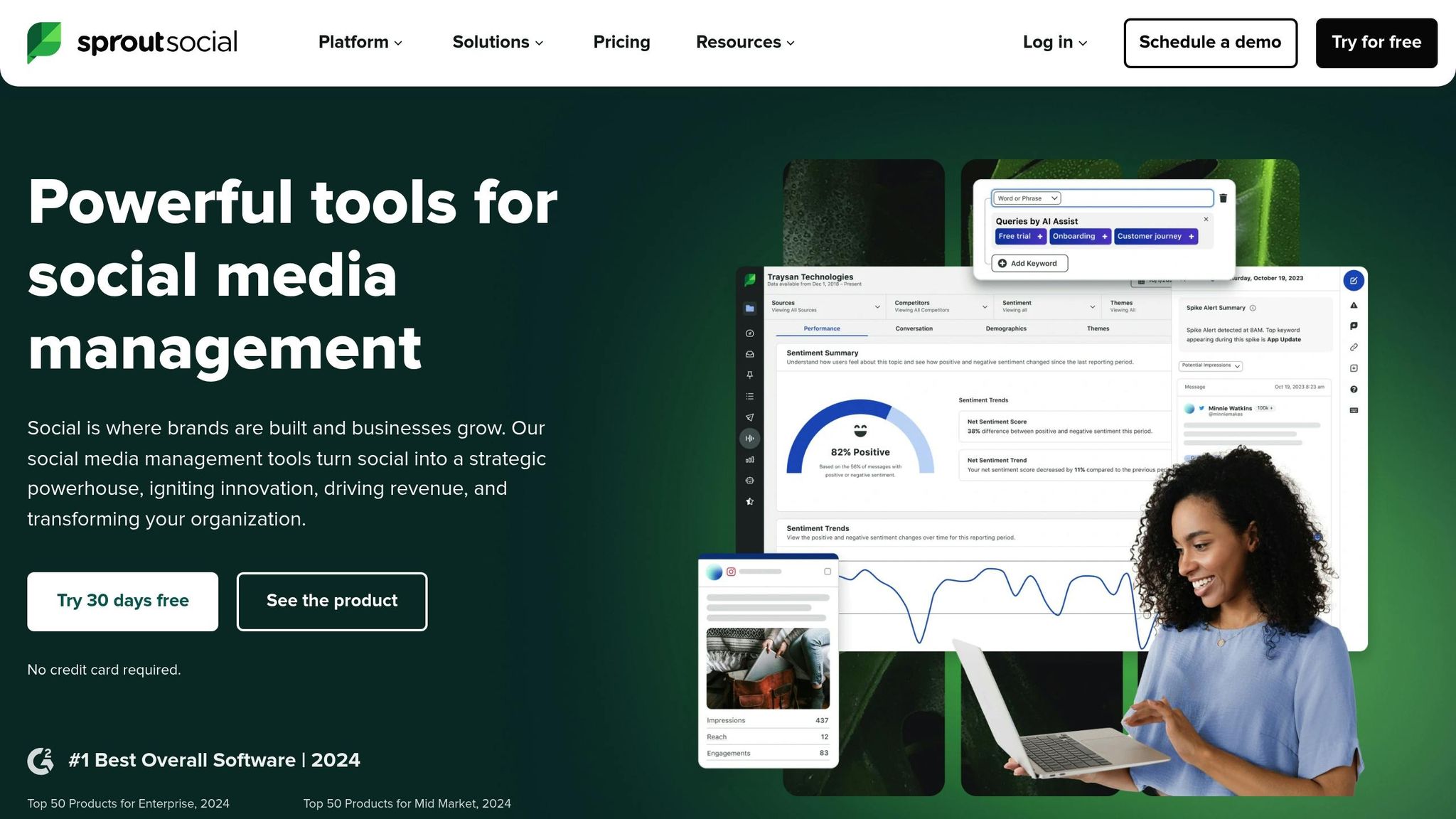
Sprout Social is a social media management platform that combines a unified inbox, social listening tools, and advanced analytics. While it supports a wide range of platforms, scheduling posts to Bluesky isn't available yet - this feature is expected to roll out in the second half of 2025[42].
Bluesky Scheduling Support
At the moment, Sprout Social does not offer native scheduling for Bluesky. If you're managing content for this platform, you'll need to handle those posts separately until the integration is live.
Analytics and Reporting Features
Sprout Social shines when it comes to analytics on supported platforms. Its tools help users understand audience behavior, track trends, and measure the effectiveness of their social media strategies. The platform offers a variety of reports, including network-specific, cross-network, paid, competitive, and internal performance metrics. Interactive charts and graphs make it easier to visualize and interpret data.
Here’s a real-world example of its impact:
"Before Sprout Social, there was no real way to see what the return on our messaging was. I pretty much live in Sprout's Group Report and from there, I'll drill down to see which profiles are getting maximum engagement, including how many messages have been sent out this month and the impressions that those messages are receiving, which helps us to better evaluate what the next steps should be for the program and our future strategy." - Melissa Fasano, Director of Audience Engagement
The platform’s analytics suite includes specialized reports like Profile Performance, Tag Reports, Post Performance, Competitor Reports, and Network Reports. It also separates paid and organic performance data, helping businesses refine their strategies. For example, Fifty & Five, a social media agency, uses these tools to manage and analyze 3.7 million social messages annually[43].
These features highlight Sprout Social’s focus on serving enterprise-level clients.
Pricing and Free Plan Availability
Sprout Social is designed with enterprises in mind, and it doesn’t offer a free plan. However, a 30-day free trial is available[42]. Pricing is divided into four tiers:
- Standard: $199 per seat/month (includes 5 social profiles)
- Professional: $299 per seat/month (unlimited profiles)
- Advanced: $399 per seat/month (unlimited profiles)
- Enterprise: Custom pricing (unlimited profiles)
These rates are based on annual billing[44]. Non-profits can receive discounted rates on the Professional and Advanced plans, though specific details aren’t publicly shared.
With its premium pricing, enterprise-level tools, and the current lack of Bluesky scheduling, Sprout Social may not be the best fit for smaller businesses or individual creators until the integration is fully implemented.
Tool Comparison Chart
Here’s a breakdown of Bluesky scheduling tools, highlighting their features, pricing, and availability of free plans.
| Tool | Bluesky Scheduling | Cross-posting | Analytics | Starting Price | Free Plan |
|---|---|---|---|---|---|
| TheBlue.social | ✅ Native support | ✅ Bluesky + X (Twitter) | ✅ Real-time analytics | $10/month | ✅ Yes |
| Fedica | ✅ Native support | ✅ Fediverse-focused | ✅ Advanced tracking | $10/month | ✅ Yes |
| Buffer | ✅ Native support | ✅ Multi-platform | ✅ Performance insights | $5/month | ✅ Yes |
| Vista Social | ✅ Native support | ✅ Multi-platform | ✅ Profile & content analytics | $39/month | ✅ Yes |
| Publer | ✅ Native support | ✅ Multi-platform | ✅ Basic insights | $3.60/month | ❌ No |
This table provides a quick overview, but let’s dive into some key takeaways to help you choose the right tool.
Key Insights from the Comparison
Pricing: Publer offers the lowest entry point at $3.60/month (billed annually), with Buffer close behind at $5/month. For those managing more complex needs, Vista Social’s $39/month plan caters to larger teams or advanced features.
Free Plans: Several tools offer free plans to get started. Fedica allows up to 10 free posts, while Buffer provides basic scheduling across multiple platforms.
Analytics: If analytics are a priority, Fedica delivers detailed Bluesky-specific insights, including follower tracking and engagement trends. TheBlue.social stands out with its real-time analytics, perfect for immediate performance monitoring.
Cross-posting: TheBlue.social emphasizes integration with Bluesky and X (Twitter), while Fedica takes a Fediverse-first approach, ideal for decentralized social media users.
Tool prices span from Publer’s budget-friendly $3.60/month to Vista Social’s $39/month premium option. For solo creators, starting with free plans from Buffer, Fedica, or TheBlue.social could be a smart move. Your choice ultimately depends on your posting frequency, team size, and the depth of analytics you need.
Conclusion
Scheduling tools have reshaped the way users manage their presence on Bluesky, simplifying daily tasks and improving efficiency. With so many options out there, picking the right tool is an important step toward optimizing your efforts.
These tools offer features like analytics insights, AI-driven tag suggestions to increase visibility, and cross-posting capabilities to extend your reach across various platforms. The right combination of these can make a big difference in how effectively you grow your audience.
When deciding on a scheduling tool, think about your budget, team size, and specific goals. If you're a solo creator, starting with a free plan might make sense. For larger teams, premium plans with advanced features could be worth the investment. If cost is a concern, there are affordable options to explore, while those who need in-depth analytics might lean toward tools designed specifically for Bluesky.
As Bluesky's user base continues to expand, staying consistent with your posts can play a key role in building your audience. Whether you're managing a personal brand or juggling multiple client accounts, these tools can help you grow your presence without requiring a huge daily time commitment.
Once you've narrowed down your options, take advantage of free trials to see which platform works best for you. The ideal scheduling tool should not only save you time but also make it easier to maintain the consistency that fuels success on Bluesky.
FAQs
::: faq
What should I look for in a scheduling tool for Bluesky posts?
When choosing a scheduling tool for Bluesky posts, prioritize features that streamline your workflow and boost interaction with your audience. Key functionalities to look for include cross-posting options, automated scheduling, and content calendars. These can help you maintain a consistent posting schedule while saving valuable time.
It’s also important to consider tools that provide analytics and engagement tracking. These features allow you to measure your performance and fine-tune your content strategy effectively. Lastly, ensure the tool works smoothly with Bluesky’s decentralized platform for hassle-free integration with your posting routine. :::
::: faq
What is cross-posting, and how can it help manage multiple social media platforms effectively?
Cross-posting involves sharing the same piece of content across several social media platforms, either simultaneously or according to a planned schedule. It’s a time-saver, cutting out the need to manually post on each platform individually, while also helping maintain a consistent posting rhythm.
This method is especially helpful when juggling multiple platforms. It streamlines your efforts, extends the reach of your content, and ensures your audience stays engaged across various networks. Plus, by keeping a steady presence, cross-posting can contribute to audience growth and make managing your content more efficient. :::
::: faq
How can analytics features in scheduling tools help improve your Bluesky content strategy?
Analytics features in scheduling tools can be a game-changer for fine-tuning your Bluesky content strategy. They help pinpoint the best times to post, ensuring your content reaches your audience when they're most active. This boosts the chances of higher engagement. Plus, these tools let you track how your posts perform and monitor audience growth over time, giving you a clear picture of what resonates with your followers.
Armed with this data, you can craft content that feels more relevant, maintain a consistent posting schedule, and strengthen your connection with your audience. All of this adds up to better results for your Bluesky presence. :::