Alt text generation for social media posting
Alt text is essential for making social media posts accessible. It describes images for users who rely on screen readers or when images fail to load. Writing effective alt text involves clear, concise descriptions tailored to each platform's character limits and audience. Here's what you need to know:
- What is Alt Text?: A written description of an image's content, useful for visually impaired users and improving discoverability.
- Why It Matters: Ensures accessibility, aids in content understanding, and can boost search visibility.
- Platform-Specific Guidelines:
- Instagram: 100 characters, brief and focused.
- Twitter: Up to 1,000 characters for detailed descriptions.
- Facebook: 255 characters for balanced descriptions.
- LinkedIn: Supports detailed alt text for professional content.
- Threads: Similar to Instagram with concise descriptions.
- Writing Tips:
- Be specific and skip redundant phrases like “image of.”
- Focus on the main subject and its context.
- Include text from images (e.g., infographics or memes).
- Avoid alt text for decorative or redundant visuals.
- Tools: AI tools like TheBlue.social’s Alt Text Generator can help automate descriptions, but human review ensures quality.
Using alt text improves accessibility and engagement while making your content more inclusive. By following platform guidelines and leveraging tools, you can create meaningful descriptions that resonate with your audience.
How to write good alt text - Making images accessible with alternative text
How to Write Effective Alt Text
Writing effective alt text is all about creating clear, focused descriptions that highlight the key details without unnecessary fluff. Think of it as describing the image to someone who can't see it - you want to capture the essence without overloading with irrelevant details.
Alt Text Writing Guidelines
The best alt text strikes a balance: descriptive yet concise. Start by identifying the main subject of the image and any action taking place. Be specific and avoid vague descriptions. For example, instead of saying "A person giving a presentation", say, "A woman in a red blazer presenting quarterly sales data to a conference room of 20 business professionals."
Skip redundant phrases like "image of" or "picture of." Screen readers already inform users that it’s an image, so jumping straight into the description saves space and avoids repetition. Aim for a natural flow that sounds smooth when read aloud.
Context matters. Tailor your description to the image’s purpose. If the image is a screenshot of a viral tweet, describe the tweet’s content and why it’s relevant. For product photos, focus on the features that support your post’s message, rather than listing every minor detail.
Keep your tone neutral and factual. Instead of offering subjective interpretations, describe what’s actually there. For instance: "Orange and pink clouds stretching across the horizon above a calm lake at dusk."
Pay attention to text within images. If an image includes important text - like in infographics, memes, or charts - include that text in your alt description. This ensures that the message is accessible to everyone.
Finally, adapt these principles to fit the specific requirements of different platforms.
Platform-Specific Alt Text Requirements
Each social media platform has unique character limits, which influence how detailed your alt text can be.
- Instagram: With a 100-character limit, brevity is key. Focus on the essentials. For example, "Chocolate chip cookies cooling on a wire rack" is better than a long-winded description of the kitchen setting.
- Twitter: Allows up to 1,000 characters, giving you room for detailed explanations. This is helpful for complex visuals like charts, graphs, or screenshots that need more context.
- Facebook: Offers 255 characters, striking a balance between Instagram’s brevity and Twitter’s freedom. This length works well for most images without sacrificing detail.
- LinkedIn: Supports longer alt text, making it ideal for professional content like business charts or presentation slides. Use this space to provide detailed, career-relevant descriptions.
- Threads: Follows Instagram’s 100-character limit, so keep descriptions short and impactful.
When crafting alt text, consider your audience. On LinkedIn, users may appreciate technical details, while Instagram audiences might prefer descriptions that evoke mood or aesthetics.
When to Skip Alt Text
Not every image needs alt text. Knowing when to leave it out is just as important as knowing how to write it.
- Decorative images: Background patterns, decorative borders, or ornamental graphics that don’t add meaningful information can be left without alt text.
- Redundant images: If the image duplicates information already provided in the caption - like a quote displayed as text in the image - alt text isn’t necessary.
- Generic visuals: A stock photo of a coffee cup accompanying a business tip doesn’t need a description if the coffee isn’t relevant to the message.
That said, it’s better to err on the side of inclusion. When in doubt, provide a brief description. For complex visuals that are explained in detail within the post text, use simple alt text like: "Bar chart showing quarterly sales data." This keeps the image accessible without unnecessary repetition.
Alt Text Generation Tools
Writing alt text for every image can feel like a daunting task. Thankfully, several automated tools can make the process easier while maintaining high-quality results. These tools simplify creating alt text and offer features that cater to different needs.
TheBlue.social's Alt Text Generator
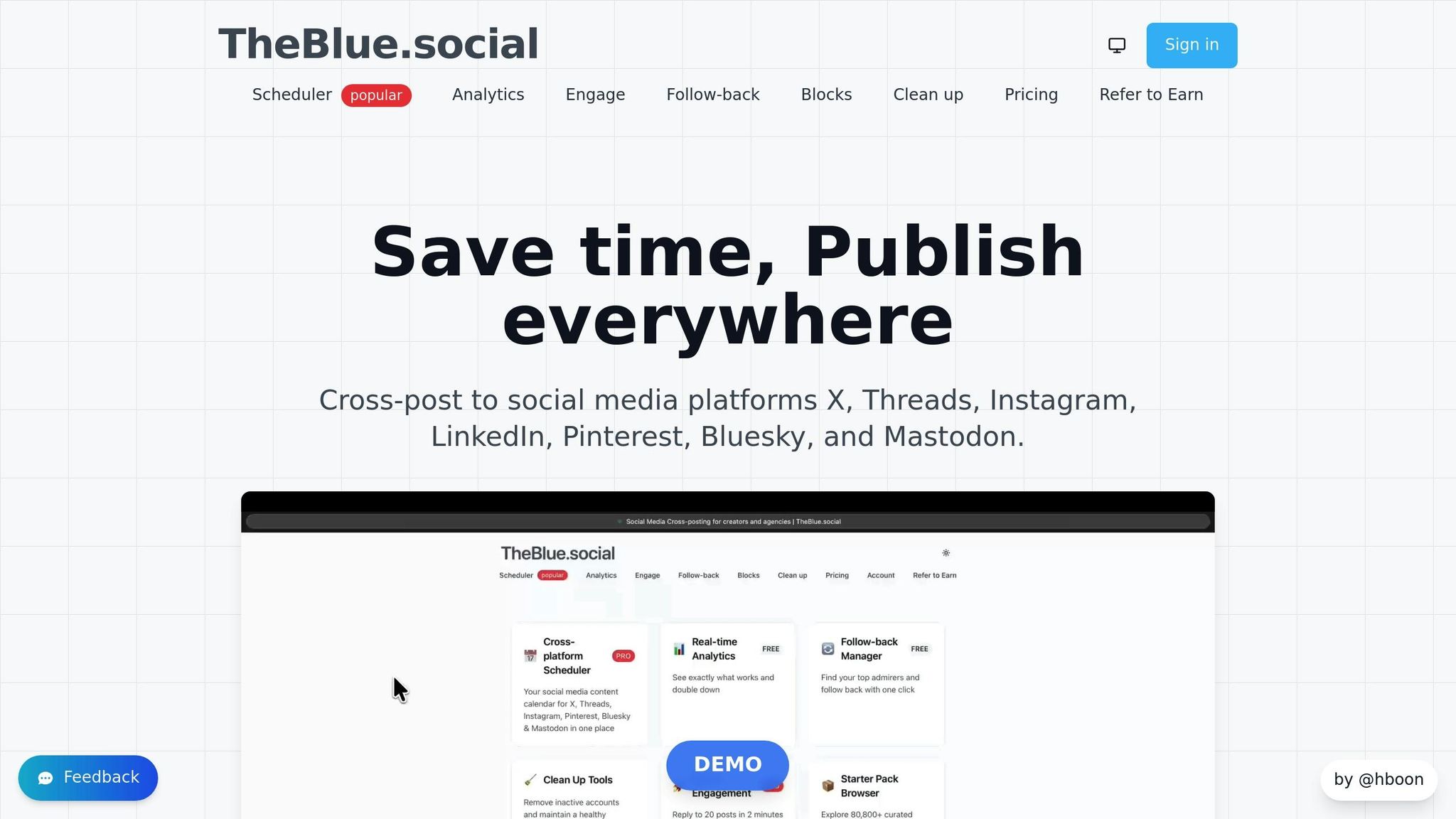
TheBlue.social provides a free AI-powered Alt Text Generator designed to automatically create descriptive alt text for social media images. By analyzing your uploaded image, the tool generates concise, platform-friendly descriptions that meet accessibility standards and character limits. So far, it has produced 20,374 descriptions [1]. One standout feature is its ability to adapt descriptions to meet various social media platform guidelines, making it a flexible choice for diverse posting requirements.
For those managing multiple images, the Pro plan ($20/month) offers Bulk Image Alt Text Generation with monthly credits to process several images at once. This feature is particularly helpful for social media managers, agencies, or businesses handling large volumes of visual content.
Using the tool is simple: upload an image, let the AI analyze its details, and then review and tweak the generated description to ensure it fits the context and platform of your post.
Text Extraction from Images
Some images, like infographics, quote graphics, memes, or screenshots, contain embedded text that needs to be included in alt text. TheBlue.social also offers an Extract Text from Images tool that uses OCR (Optical Character Recognition) technology to pull text directly from visuals. This feature eliminates the need for manual transcription, saving time and ensuring screen reader users can access all the important information in the image.
The tool works best with clear, easy-to-read fonts but may struggle with stylized text, handwriting, or low-resolution images. Always double-check the extracted text for accuracy before adding it to your alt text. Reviewing the outputs ensures the final description effectively conveys the embedded content.
Reviewing AI-Generated Alt Text
While AI tools provide a great starting point, human oversight is key to crafting effective alt text. AI can sometimes miss subtle details or context, so reviewing the generated descriptions is crucial. Check that the tone matches your brand voice and the post's purpose, and remove unnecessary phrases like "image of" or "picture of", which can clutter the description.
Also, make sure the alt text adds value instead of repeating your caption. For instance, if your caption mentions quarterly sales results, the alt text should focus on describing the visual elements, like charts or graphs, rather than restating the caption. When finalizing descriptions, think about your audience: does the alt text clearly explain the image's relevance? Does it highlight the key details needed to support your post’s message? A thoughtful review ensures the alt text truly serves its purpose.
sbb-itb-a73accb
Alt Text for Multi-Platform Posting
Creating and managing alt text across various social media platforms can feel like a juggling act. Each platform has its own quirks, audience expectations, and technical constraints. A streamlined strategy tailored to these differences can ensure your content remains accessible and impactful.
Adapting Alt Text for Different Platforms
The key to effective alt text is starting with a solid, core description and tweaking it to suit each platform's unique requirements. For instance, if you're posting an image of a fettuccine Alfredo dish, here's how you might adapt it:
- Instagram: "Fettuccine Alfredo with parsley at Bella's."
- X (formerly Twitter): "Fettuccine Alfredo with parsley at Bella's."
- Facebook: "Fettuccine Alfredo, garnished with parsley at Bella's."
While the core description stays consistent, the adjustments cater to platform-specific character limits and user behavior [2].
It's also important to ensure your alt text complements the caption rather than repeating it. For example, if your caption highlights quarterly sales results, use the alt text to describe visual elements like charts or graphs instead of rehashing the same details [2]. Additionally, consider platform-specific keywords to naturally align your descriptions with how users search for content on each platform [2].
To simplify the process, integrated scheduling tools can help you manage these customizations efficiently.
Using TheBlue.social's Scheduling Tools
TheBlue.social offers tools that make managing alt text across platforms a breeze. Their Cross-platform Scheduler allows you to centralize alt text creation for platforms like X, Threads, Instagram, LinkedIn, Pinterest, Bluesky, and Mastodon, ensuring consistency while reducing the chance of errors.
One standout feature is the Social Network Character Limits tool, which helps you adapt your alt text to fit within each platform’s constraints. This free tool eliminates the guesswork, making it easier to craft descriptions that are concise yet effective.
For brands or teams handling large-scale content, the Pro plan ($20/month) includes Bulk Image Alt Text Generation with monthly credits. This feature is particularly useful during multi-platform campaigns, enabling you to process multiple images quickly. You can create a single post and then fine-tune the alt text for each connected platform. Plus, the scheduling tool lets you preview how your alt text will appear before publishing, ensuring everything looks polished.
| Feature | Free | Pro |
|---|---|---|
| Schedule to 1 social network account | ✓ | – |
| Schedule posts to any 5 accounts (X, Threads, Instagram, LinkedIn, Pinterest, Bluesky, Mastodon) | – | ✓ |
| Bulk Image Alt Text Generation | – | ✓ (Monthly credits) |
| Social Network Character Limits | ✓ | ✓ |
The preview and review features within the scheduler are particularly helpful for maintaining alt text quality across platforms.
Accessible content not only benefits users but can also improve your reach. Many platforms reward accessibility with better algorithm performance. By optimizing alt text and using tools like TheBlue.social, you can enhance both accessibility and discoverability - making your content more effective across the board [2].
Measuring Alt Text Performance
Understanding how well alt text works requires tracking key engagement metrics. This helps uncover how accessibility improvements can influence overall performance.
Tracking Alt Text Impact
To evaluate the success of alt text, compare engagement metrics like likes, shares, comments, and overall reach between posts that include alt text and those that don’t [3]. This comparison highlights how accessibility features affect audience interaction.
Pay attention to accessibility feedback, such as positive comments or shares from disability advocacy accounts. These responses often provide richer insights than numbers alone [3].
You can also monitor SEO benefits and algorithmic effects. Look for increases in image search traffic, organic reach, and engagement rates [3]. Posts with well-written alt text frequently perform better in algorithms, leading to broader distribution [3].
Platforms like TheBlue.social simplify this process. Their Real-time Analytics feature has already generated 20,374 alt texts, offering a robust dataset to measure performance shifts [1]. Additionally, their Weekly Growth Reports and extended Bluesky Analytics (available for 7, 30, or 90 days) help track long-term trends in engagement and follower growth [1].
Finally, compare these metrics before and after implementing alt text to confirm its effectiveness.
Before and After Comparison
Using tracked metrics, conduct a before-and-after analysis to assess the impact of alt text. Compare social media performance from before you added alt text to your current engagement rates and audience reach [3].
Amsive’s 4-week Test-and-Learn Sprint offers a structured approach. By testing 10 evergreen posts (each with around 5,000 impressions or 1,000 views), you’ll gather statistically significant data to measure the difference [3].
Another metric to watch is AI citations and AI-referral clicks. As AI-driven search tools grow, alt text can help your content appear in AI-generated recommendations, boosting discoverability [4]. This is a key indicator of how accessibility can expand your future reach.
Don’t forget to check image search traffic. Posts with descriptive alt text often see a two- to threefold increase in image search reach within 4–6 weeks of consistent use [3].
TheBlue.social’s tools make these comparisons straightforward. Their free Real-time Analytics feature provides immediate insights, while the Pro plan’s extended Bluesky Analytics delivers the long-term data needed for a thorough analysis [1]. These tools underline the importance of alt text in creating accessible and impactful content.
Alt Text Best Practices Summary
To sum up the strategies discussed earlier, crafting effective alt text is all about balancing accessibility, engagement, and platform-specific needs. The goal is to create descriptions that are both functional and meaningful.
Keep it concise and descriptive. Highlight the key visual elements that matter most to your audience. Focus on people, objects, actions, or text within the image, but skip unnecessary details that don’t add value.
Tailor alt text for each platform. Social media platforms often have different character limits for alt text. Adjust your descriptions to fit these requirements without losing clarity or purpose.
Use AI tools thoughtfully. TheBlue.social’s alt text generator is a helpful starting point, but don’t rely on it blindly. Always review and tweak the automated suggestions to ensure they align with your brand’s voice and the specific context of your post.
Prioritize context over simple description. Instead of just listing what’s visible, explain why the image is relevant. For instance, instead of describing a photo as "laptop on desk", you could write "MacBook Pro displaying quarterly sales dashboard" when sharing business updates. This approach enhances both accessibility and engagement.
Skip alt text for decorative images. For purely aesthetic elements like background patterns or dividers, use empty alt attributes. This prevents screen readers from announcing irrelevant details, keeping the focus on meaningful content.
Measure and refine your strategy. Use tools like TheBlue.social’s Real-time Analytics and Weekly Growth Reports to monitor how alt text affects engagement, reach, and follower growth. Posts with carefully crafted alt text might see better algorithmic performance and increased image search traffic over time. Analyze metrics before and after adding alt text to fine-tune your approach.
FAQs
::: faq
How can I write clear and effective alt text for social media images?
To write impactful alt text, aim for concise and clear descriptions, ideally sticking to 1-2 sentences (roughly 100 characters). Highlight the essential details that convey the image's purpose and its connection to the content. Skip filler words or complex jargon, and adapt your tone to fit the platform’s style and character limits.
Lead with the most critical information, ensuring the description is straightforward and inclusive for everyone. When done right, alt text not only improves accessibility but also boosts engagement with your social media posts. :::
::: faq
What mistakes should I avoid when writing alt text for social media images?
When writing alt text for social media, steer clear of being too vague or generic - for example, just labeling something as "image" or "photo" isn't helpful. Skip phrases like "picture of" or "image of", as they don’t add any real value. Instead, aim for concise descriptions - ideally under 125 characters - to ensure they’re not cut off, and focus on describing the essential details of the image rather than every small element.
Avoid opinion-based or subjective words like "beautiful" or "amazing", and always think about the context of the image. Including context makes your description meaningful and relevant to the post. By keeping these tips in mind, you can write alt text that’s not only accessible but also useful for everyone. :::
::: faq
How can I evaluate the impact of adding alt text to my social media posts?
To gauge the effect of using alt text, take a close look at engagement metrics such as likes, shares, and comments on posts that include alt text compared to those that don’t. Keep an eye out for feedback or mentions that highlight accessibility, and monitor shifts in reach, impressions, and overall content visibility over time. This data can reveal how adding alt text enhances both accessibility and audience interaction. :::